Real-time Multi-user Multi-tasking Distributed

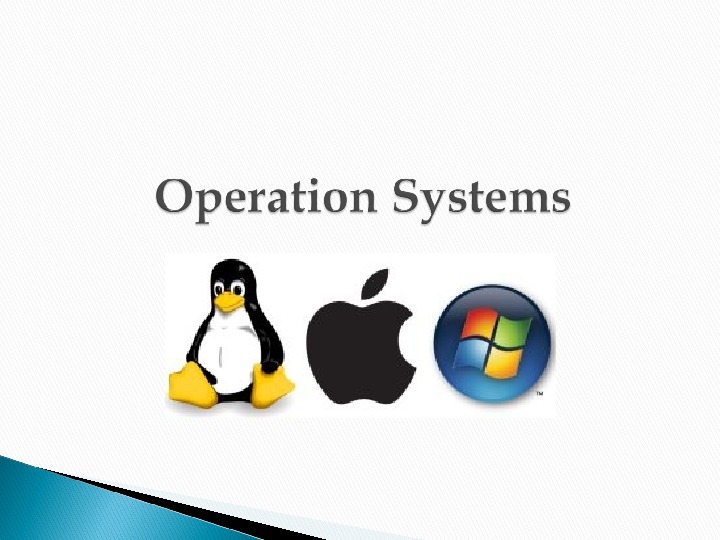
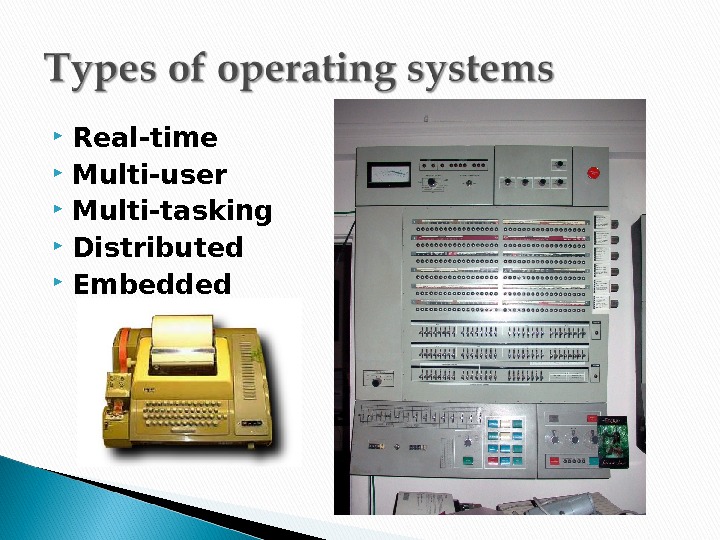
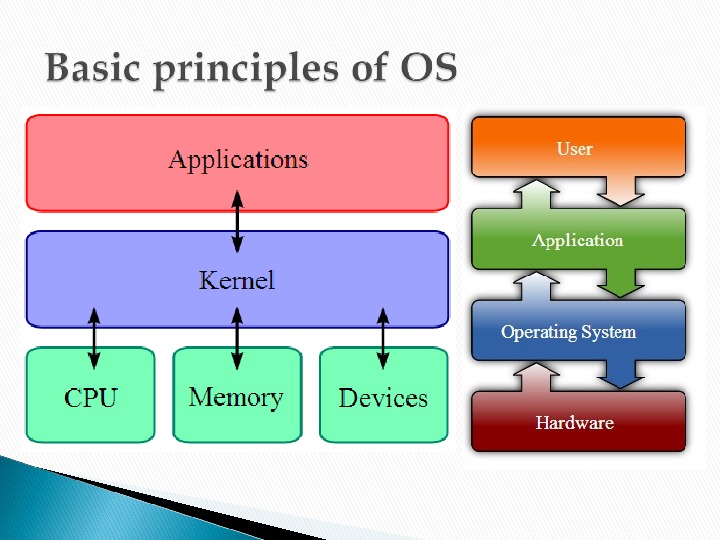
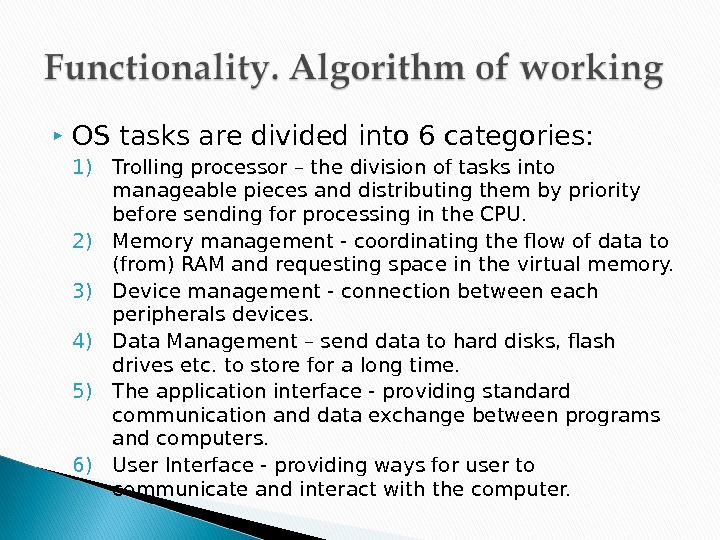
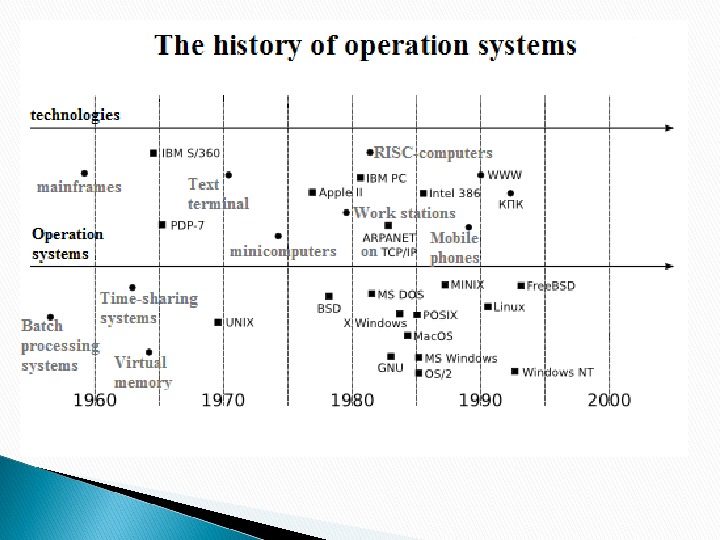
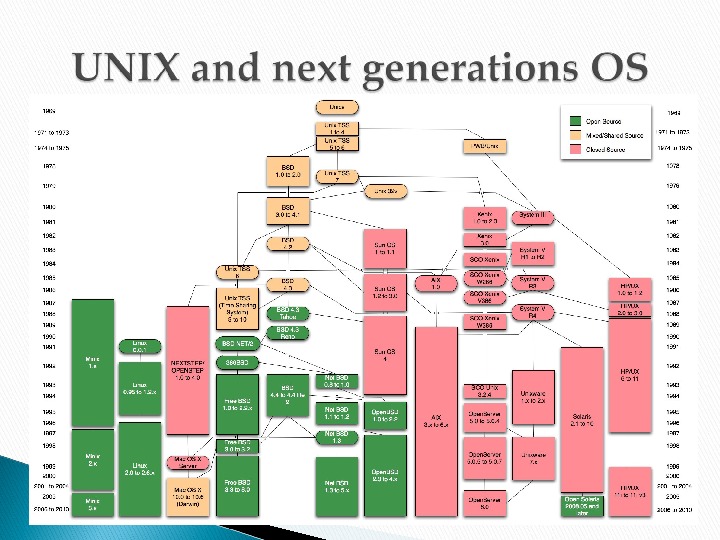
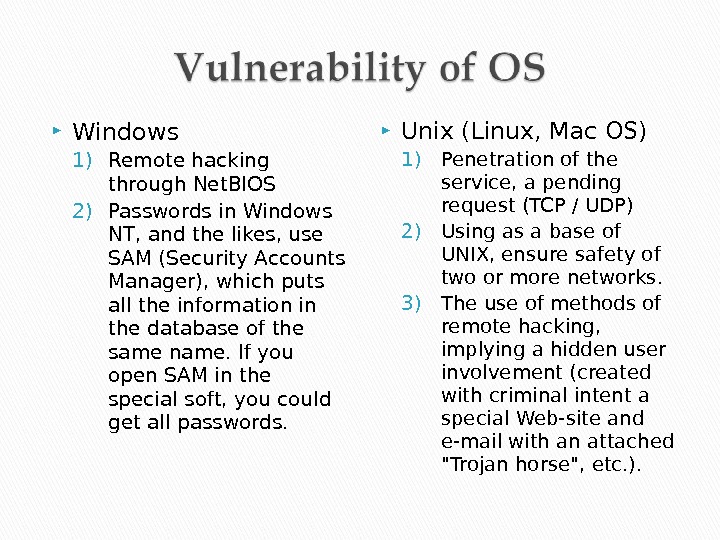
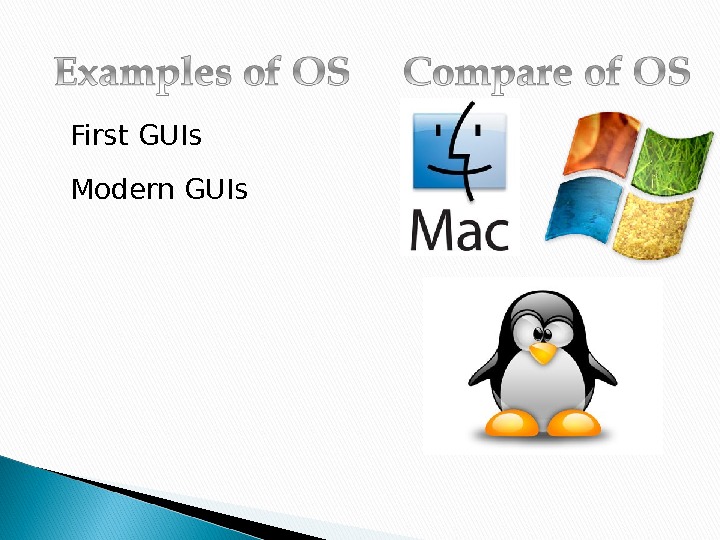
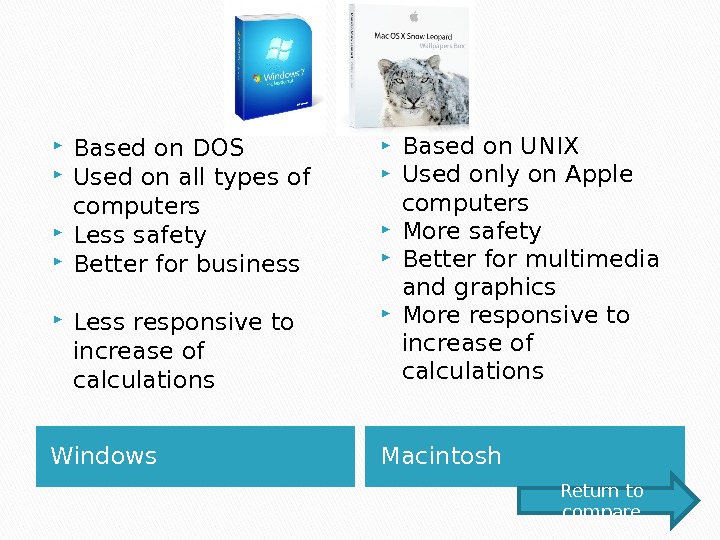
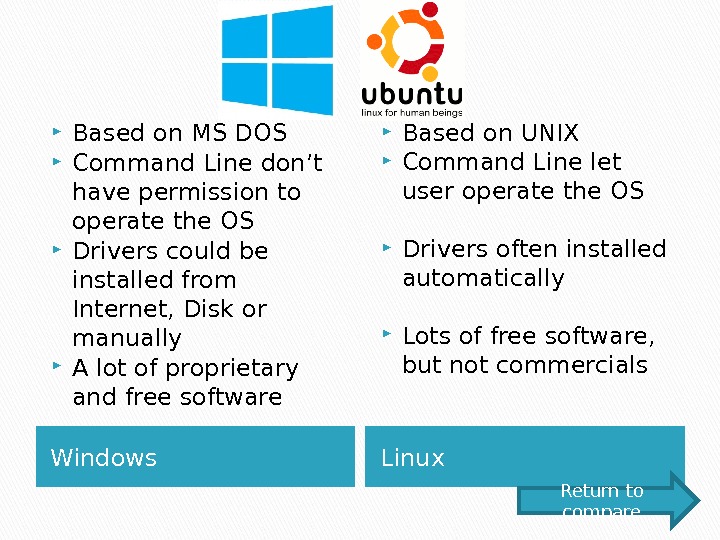
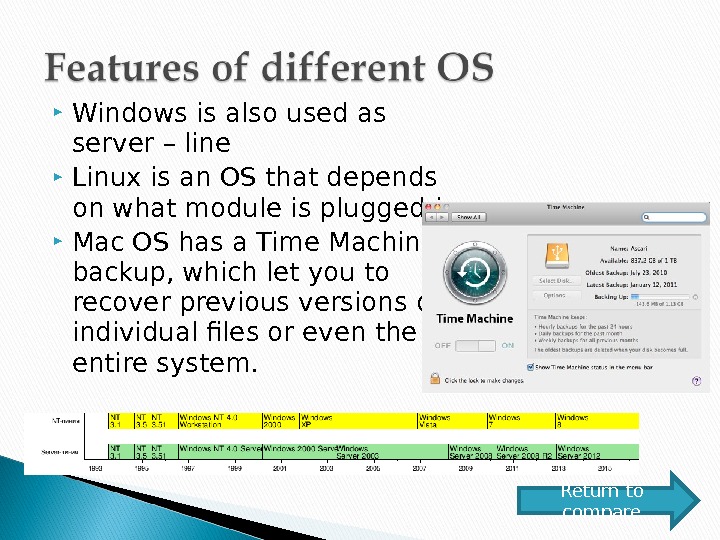
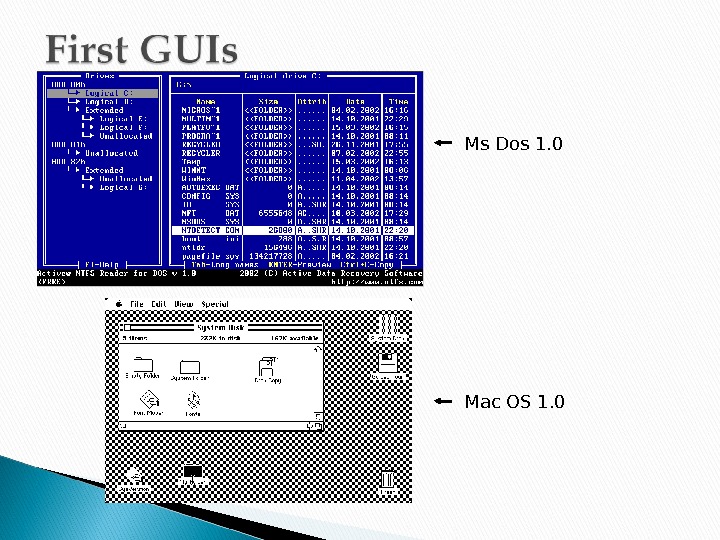
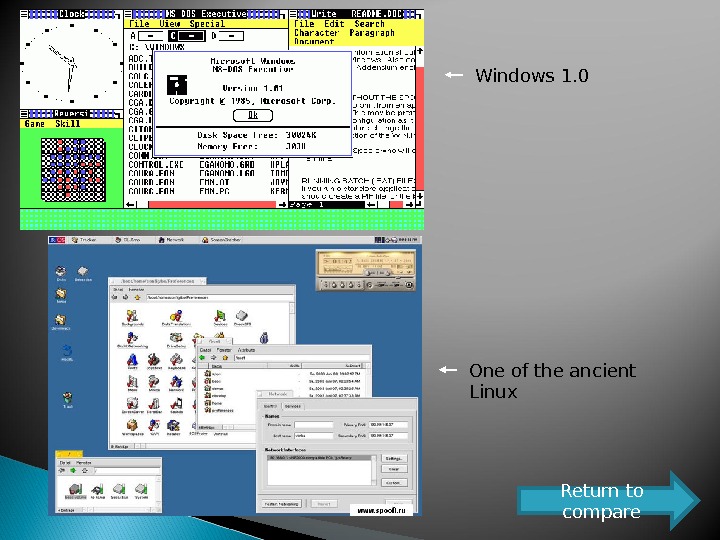

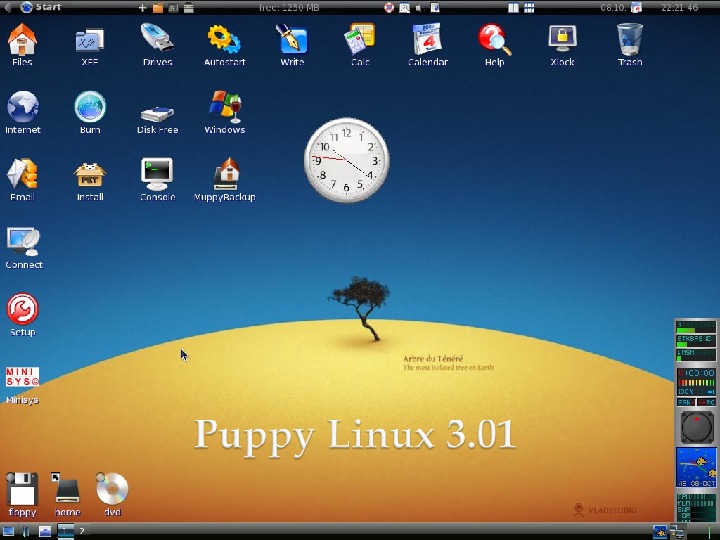
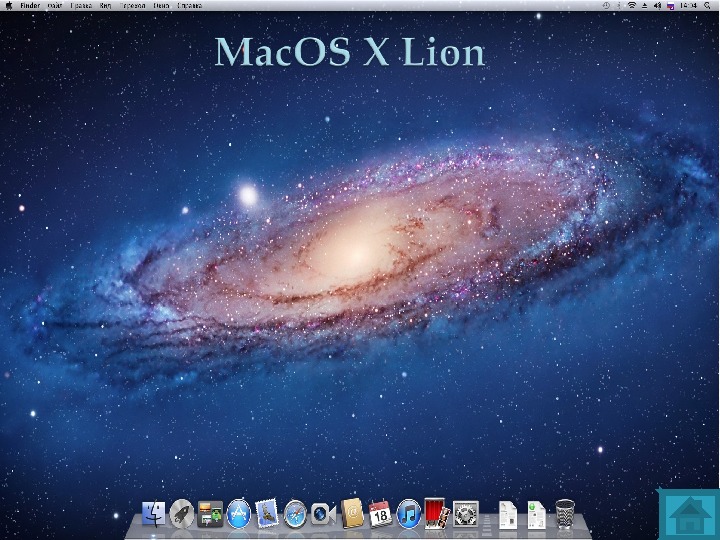
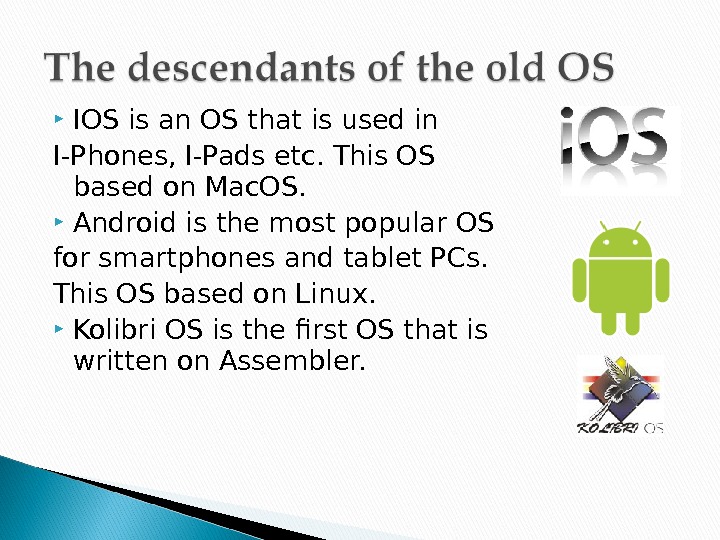

- Размер: 6.4 Mегабайта
- Количество слайдов: 18
Описание презентации Real-time Multi-user Multi-tasking Distributed по слайдам
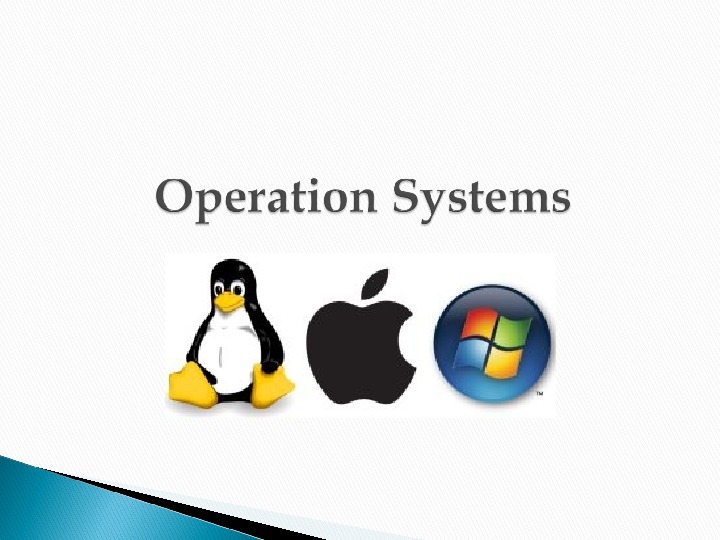
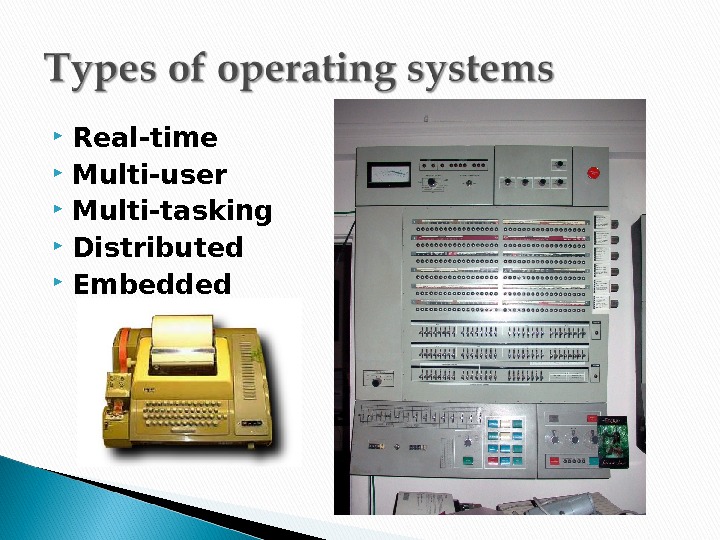 Real-time Multi-user Multi-tasking Distributed Embedded
Real-time Multi-user Multi-tasking Distributed Embedded
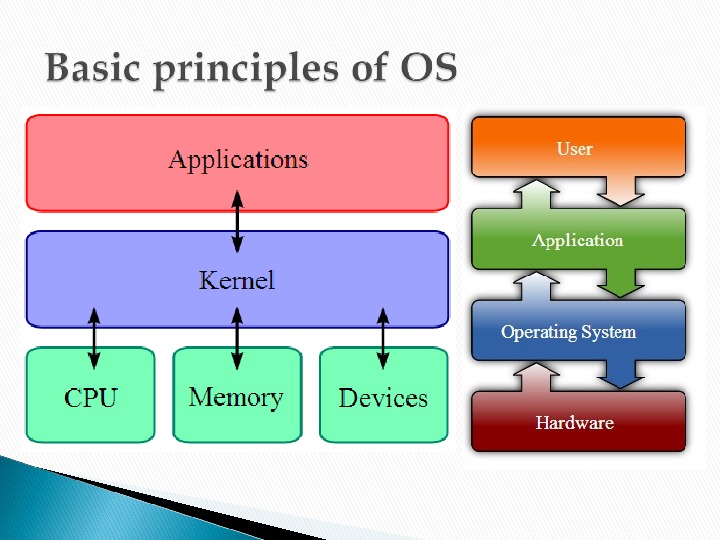
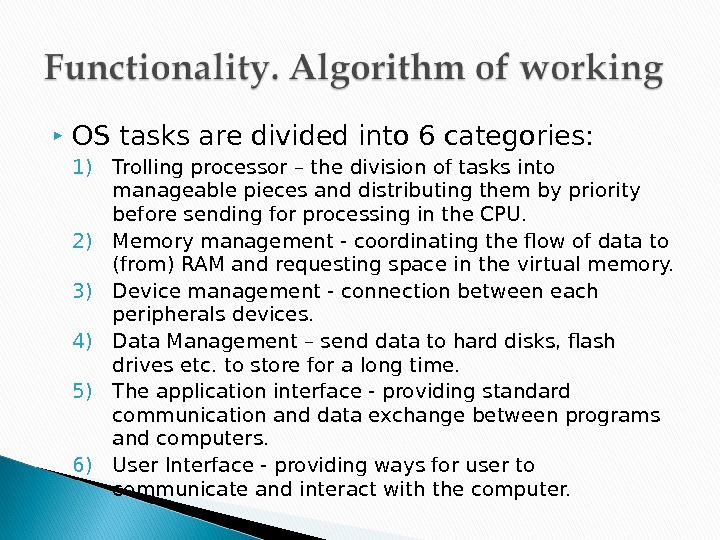 OS tasks are divided into 6 categories: 1) Trolling processor – the division of tasks into manageable pieces and distributing them by priority before sending for processing in the CPU. 2) Memory management — coordinating the flow of data to (from) RAM and requesting space in the virtual memory. 3) Device management — connection between each peripherals devices. 4) Data Management – send data to hard disks, flash drives etc. to store for a long time. 5) The application interface — providing standard communication and data exchange between programs and computers. 6) User Interface — providing ways for user to communicate and interact with the computer.
OS tasks are divided into 6 categories: 1) Trolling processor – the division of tasks into manageable pieces and distributing them by priority before sending for processing in the CPU. 2) Memory management — coordinating the flow of data to (from) RAM and requesting space in the virtual memory. 3) Device management — connection between each peripherals devices. 4) Data Management – send data to hard disks, flash drives etc. to store for a long time. 5) The application interface — providing standard communication and data exchange between programs and computers. 6) User Interface — providing ways for user to communicate and interact with the computer.
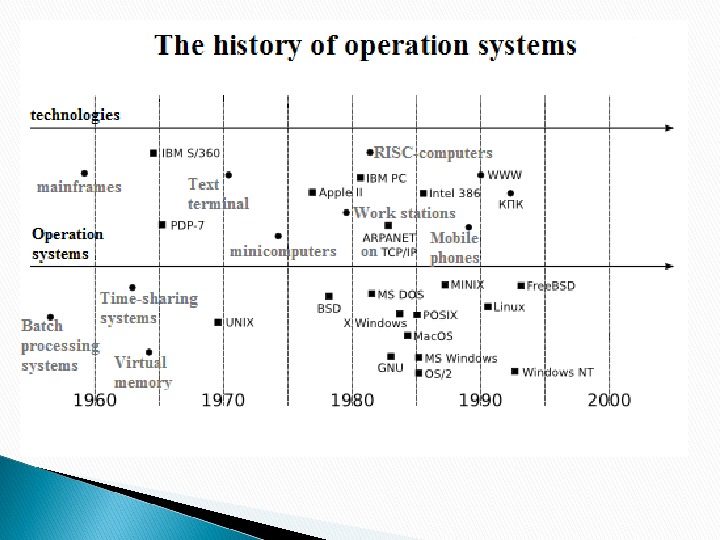
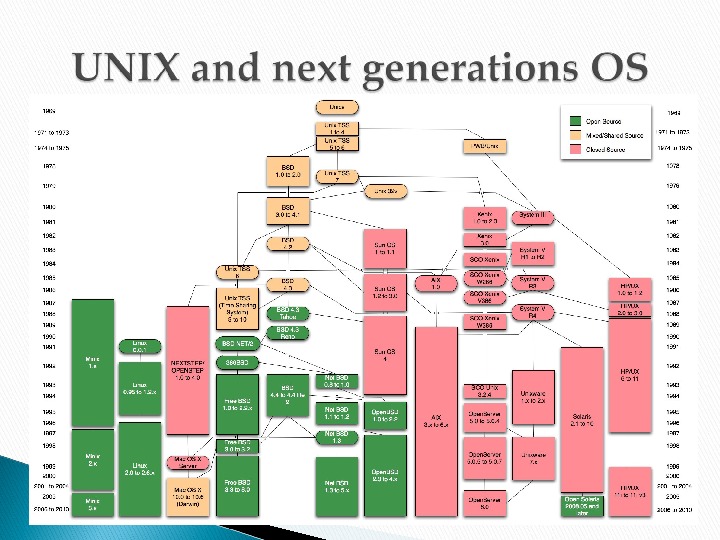
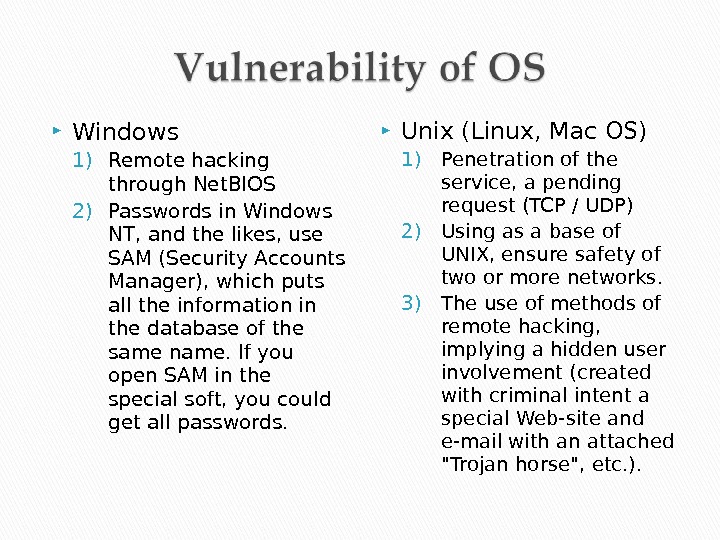 Windows 1) Remote hacking through Net. BIOS 2) Passwords in Windows NT, and the likes, use SAM (Security Accounts Manager), which puts all the information in the database of the same name. If you open SAM in the special soft, you could get all passwords. Unix (Linux, Mac OS) 1) Penetration of the service, a pending request (TCP / UDP) 2) Using as a base of UNIX, ensure safety of two or more networks. 3) The use of methods of remote hacking, implying a hidden user involvement (created with criminal intent a special Web-site and e-mail with an attached «Trojan horse», etc. ).
Windows 1) Remote hacking through Net. BIOS 2) Passwords in Windows NT, and the likes, use SAM (Security Accounts Manager), which puts all the information in the database of the same name. If you open SAM in the special soft, you could get all passwords. Unix (Linux, Mac OS) 1) Penetration of the service, a pending request (TCP / UDP) 2) Using as a base of UNIX, ensure safety of two or more networks. 3) The use of methods of remote hacking, implying a hidden user involvement (created with criminal intent a special Web-site and e-mail with an attached «Trojan horse», etc. ).
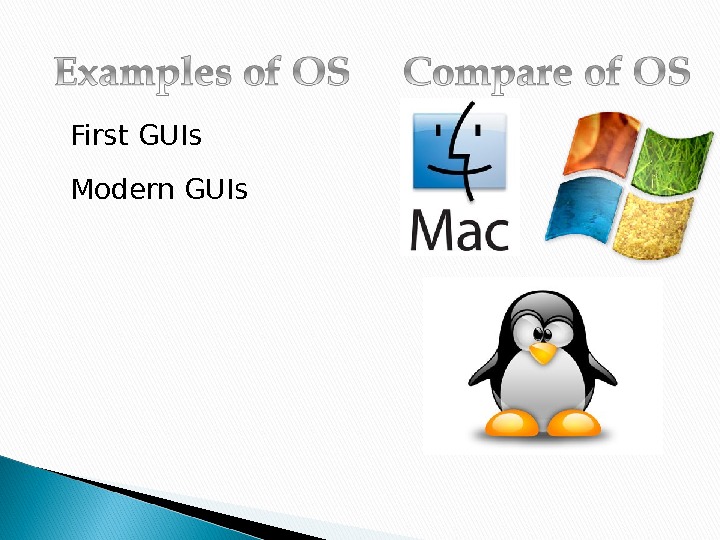 First GUIs Modern GUIs
First GUIs Modern GUIs
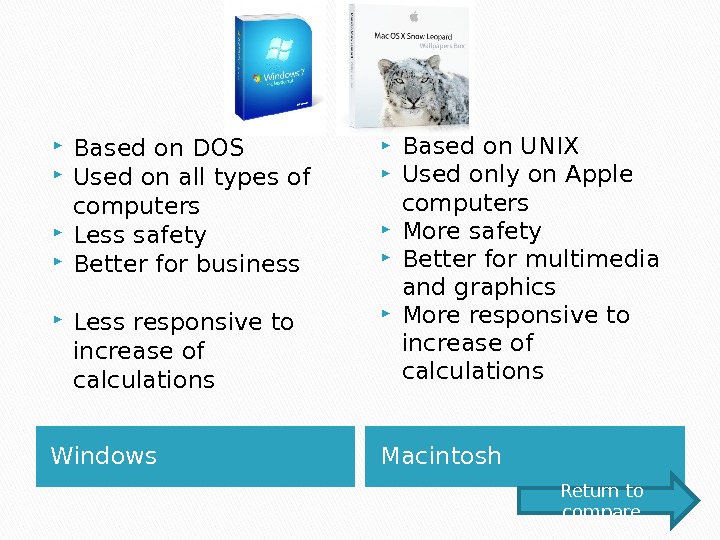 Windows Macintosh Based on UNIX Used only on Apple computers More safety Better for multimedia and graphics More responsive to increase of calculations Return to compare Based on DOS Used on all types of computers Less safety Better for business Less responsive to increase of calculations
Windows Macintosh Based on UNIX Used only on Apple computers More safety Better for multimedia and graphics More responsive to increase of calculations Return to compare Based on DOS Used on all types of computers Less safety Better for business Less responsive to increase of calculations
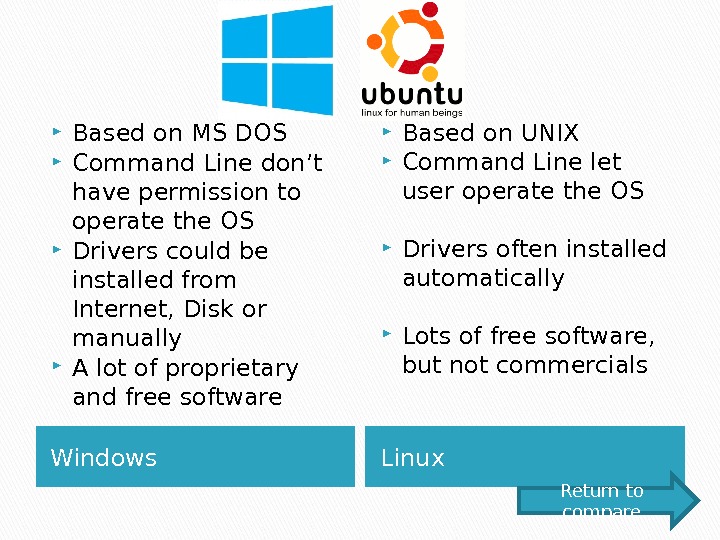 Windows Linux Based on UNIX Command Line let user operate the OS Drivers often installed automatically Lots of free software, but not commercials Based on MS DOS Command Line don’t have permission to operate the OS Drivers could be installed from Internet, Disk or manually A lot of proprietary and free software Return to compare
Windows Linux Based on UNIX Command Line let user operate the OS Drivers often installed automatically Lots of free software, but not commercials Based on MS DOS Command Line don’t have permission to operate the OS Drivers could be installed from Internet, Disk or manually A lot of proprietary and free software Return to compare
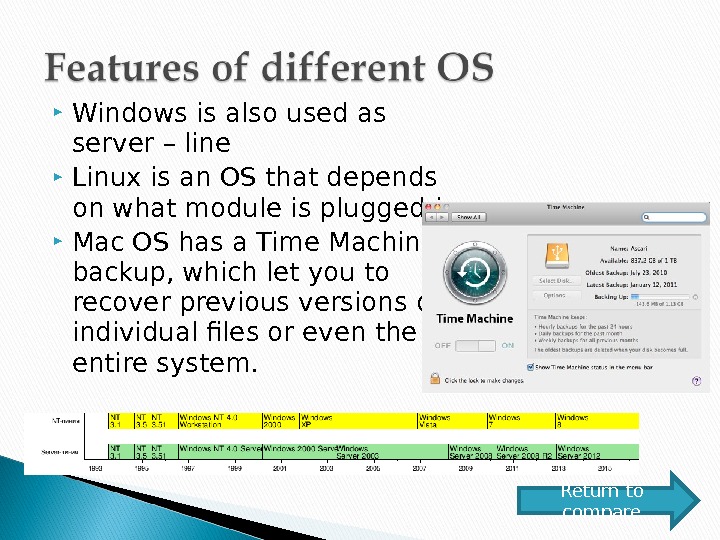 Windows is also used as server – line Linux is an OS that depends on what module is plugged-in Mac OS has a Time Machine backup, which let you to recover previous versions of individual files or even the entire system. Return to compare
Windows is also used as server – line Linux is an OS that depends on what module is plugged-in Mac OS has a Time Machine backup, which let you to recover previous versions of individual files or even the entire system. Return to compare
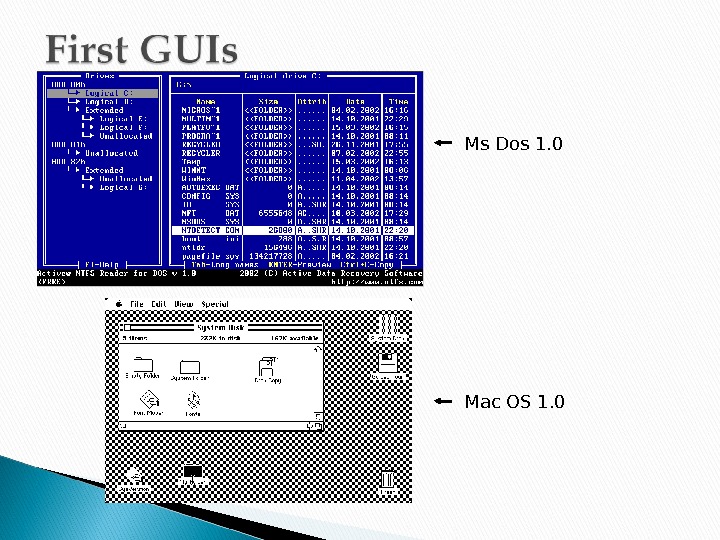 Ms Dos 1. 0 Mac OS 1.
Ms Dos 1. 0 Mac OS 1.
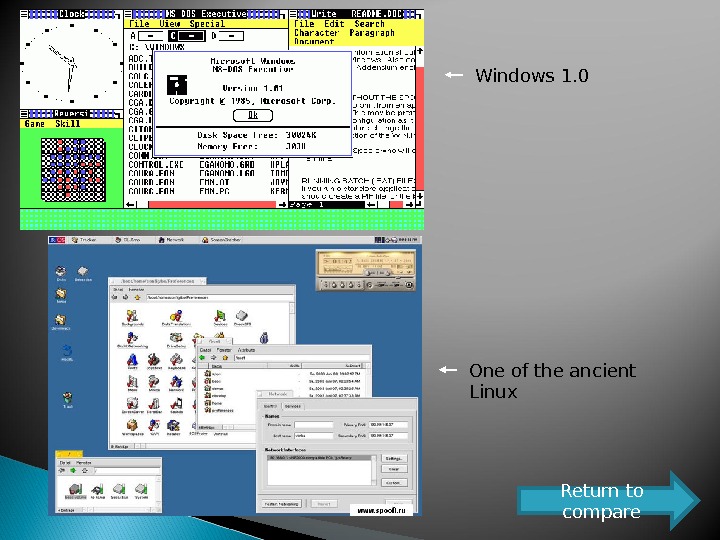 Windows 1. 0 One of the ancient Linux Return to compare
Windows 1. 0 One of the ancient Linux Return to compare

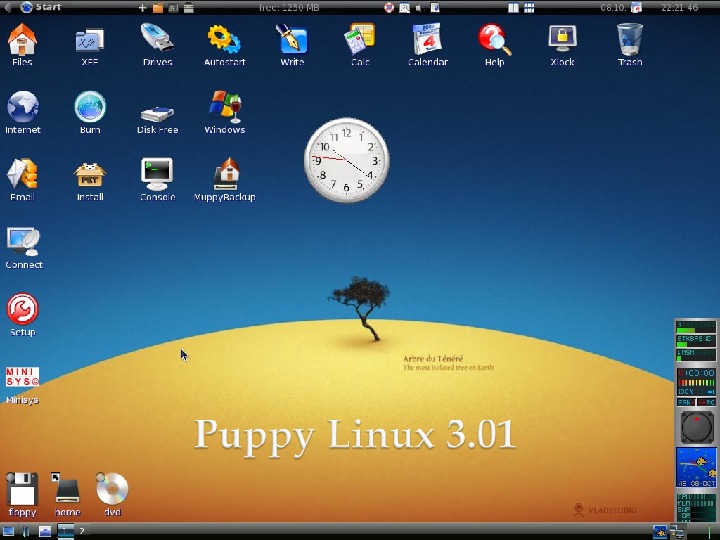
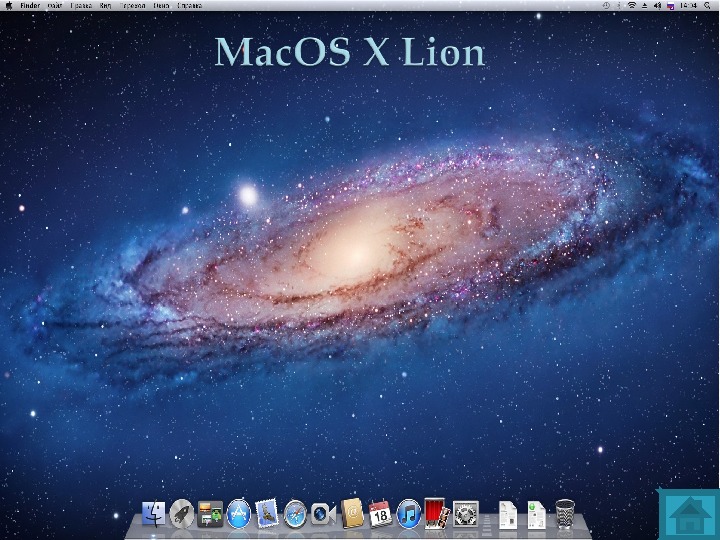
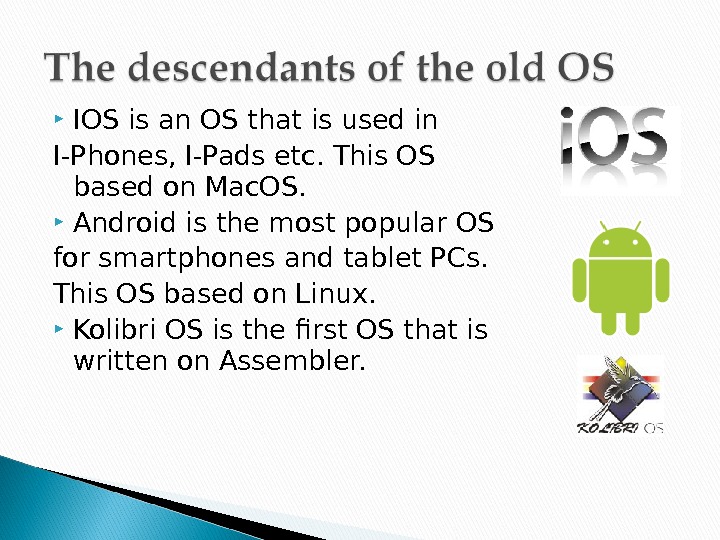 IOS is an OS that is used in I-Phones, I-Pads etc. This OS based on Mac. OS. Android is the most popular OS for smartphones and tablet PCs. This OS based on Linux. Kolibri OS is the first OS that is written on Assembler.
IOS is an OS that is used in I-Phones, I-Pads etc. This OS based on Mac. OS. Android is the most popular OS for smartphones and tablet PCs. This OS based on Linux. Kolibri OS is the first OS that is written on Assembler.


