Презентация СNet English 02

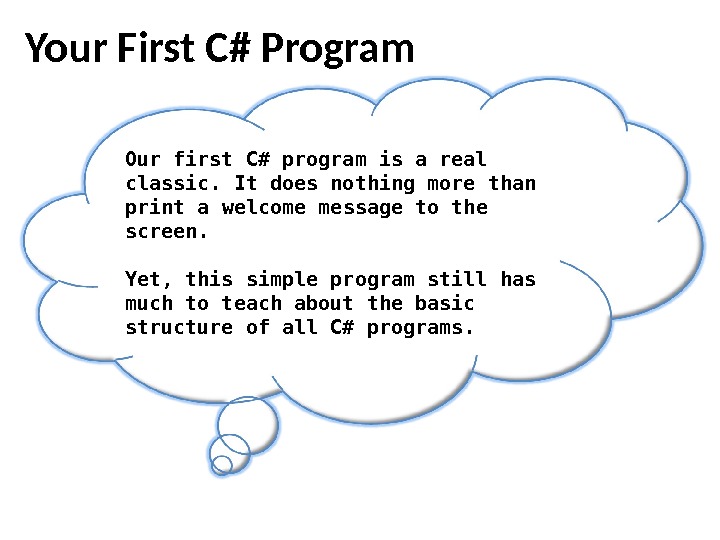

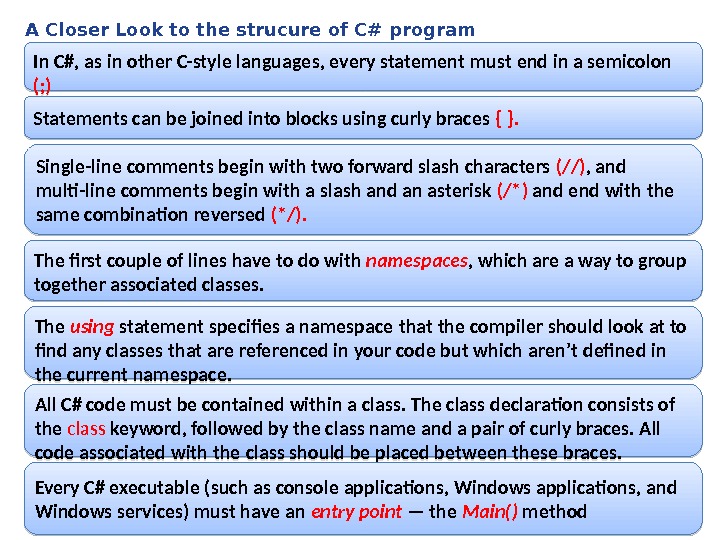
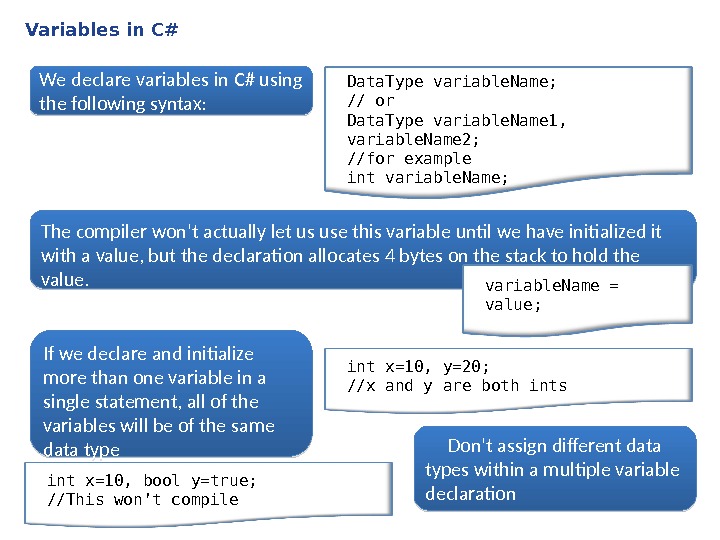
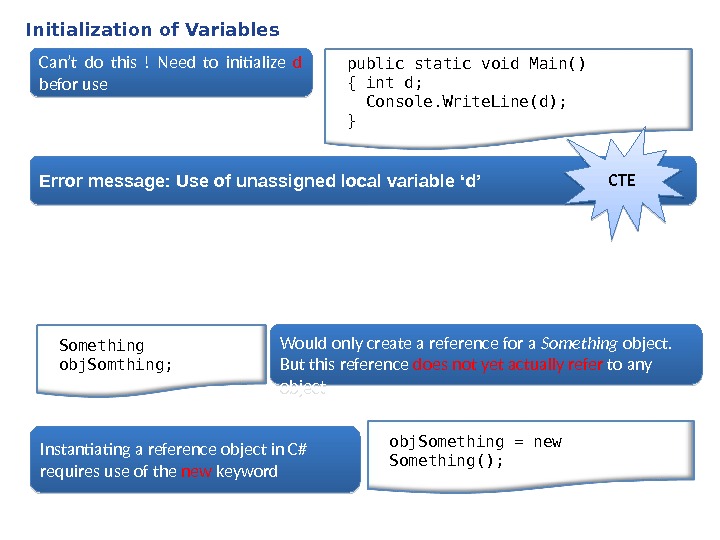
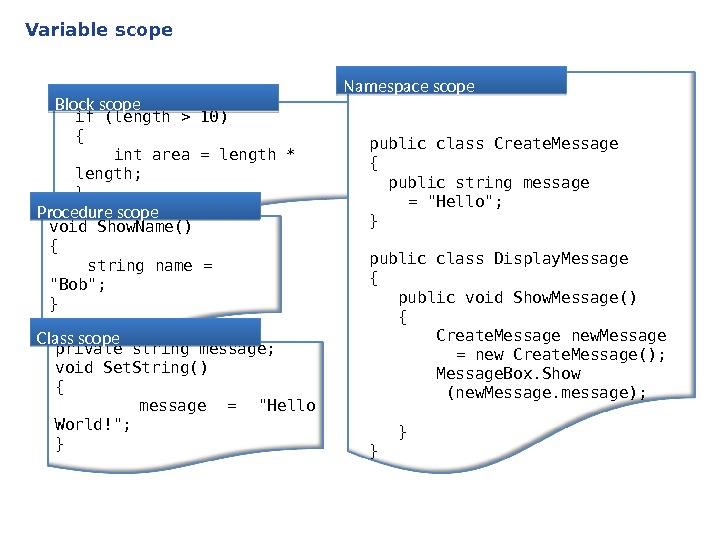
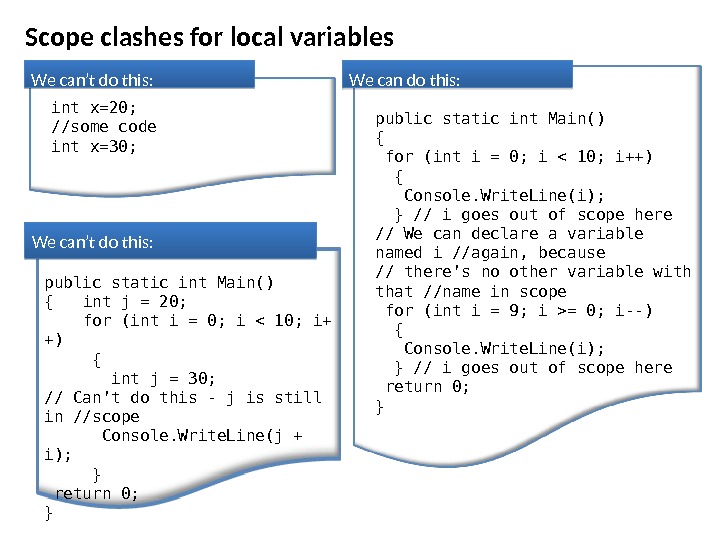
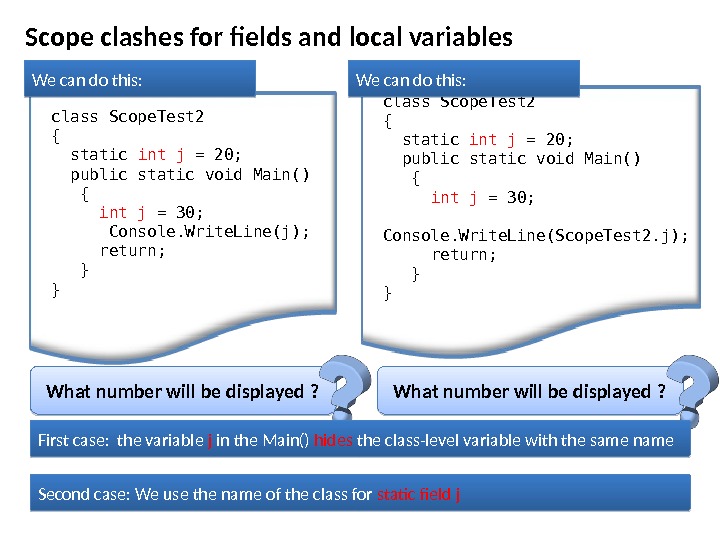
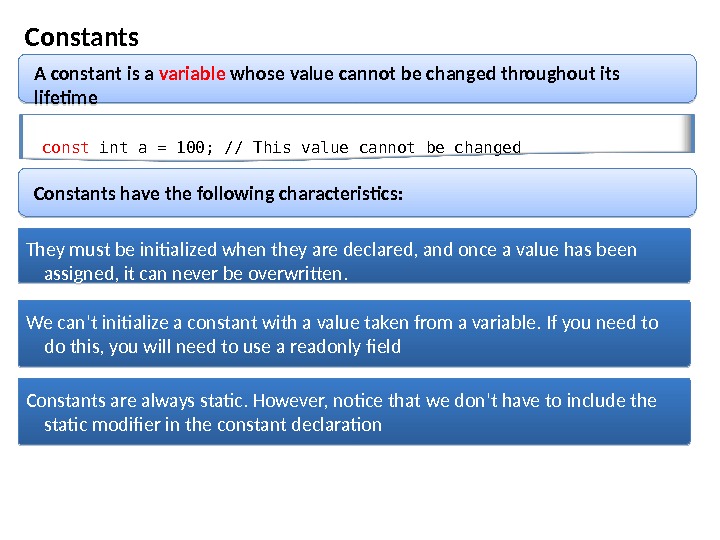
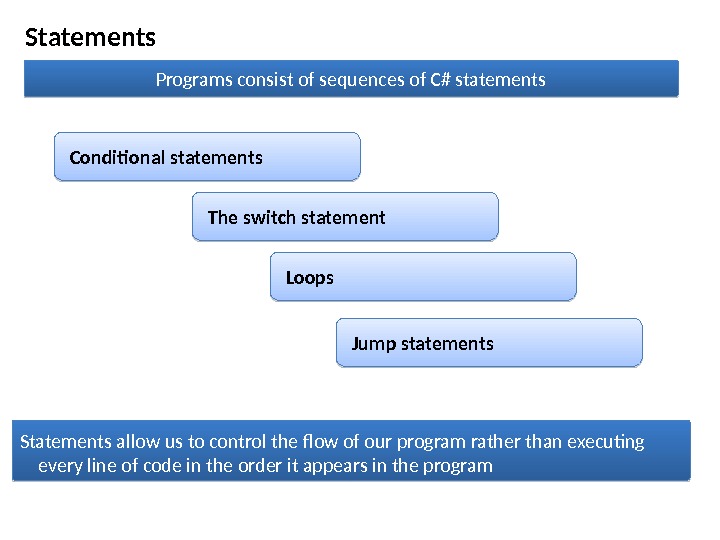
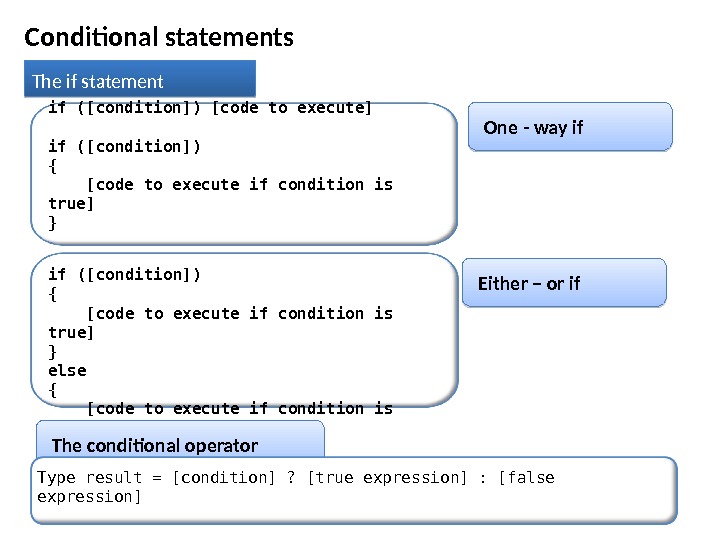
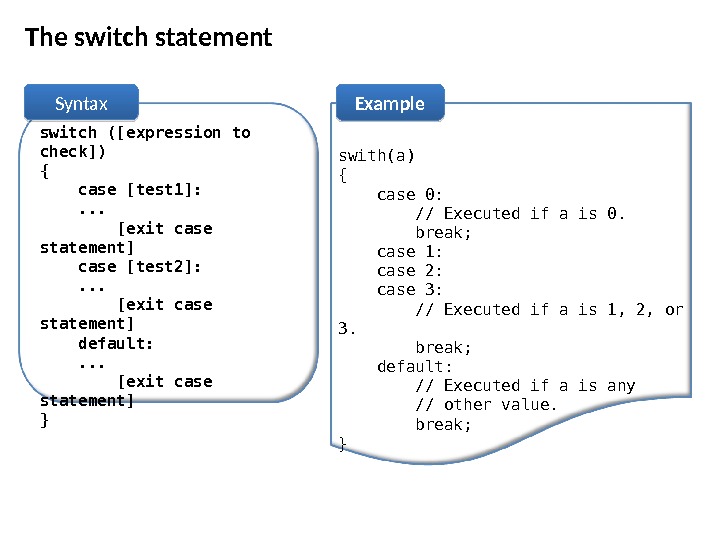
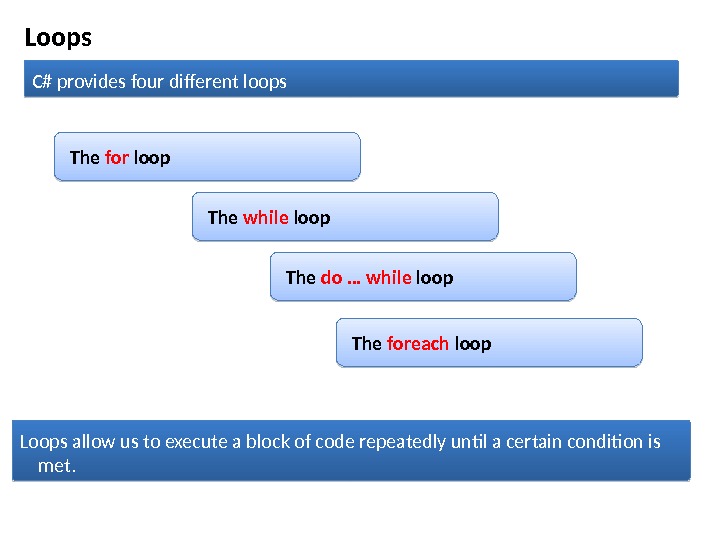
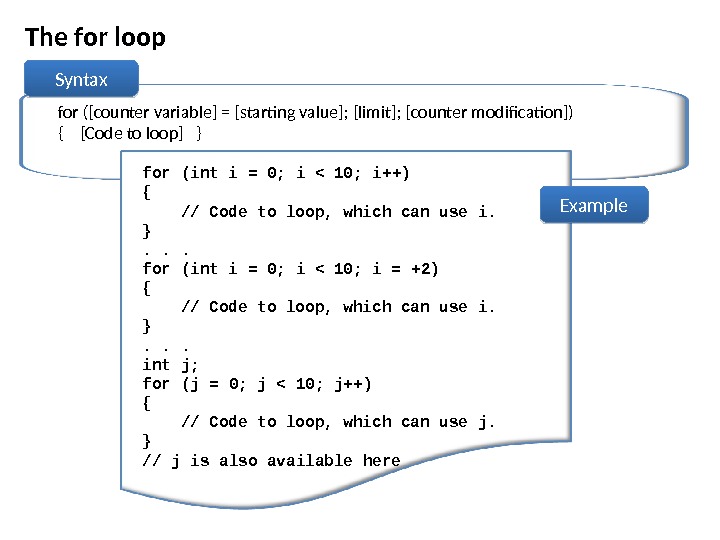
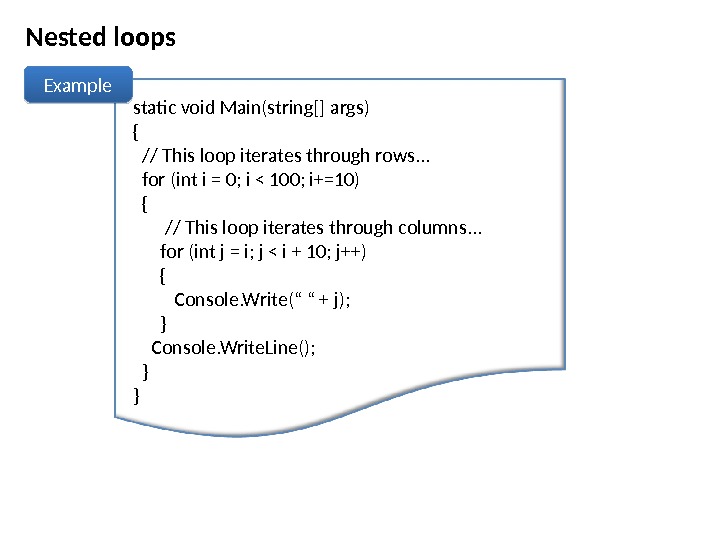
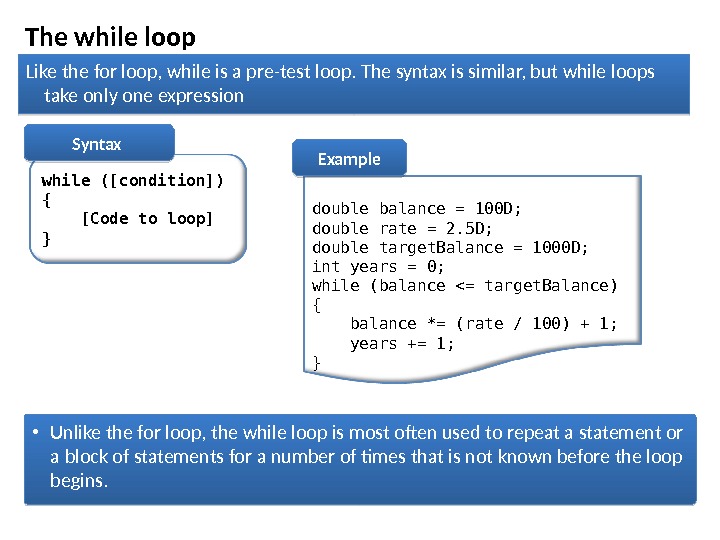
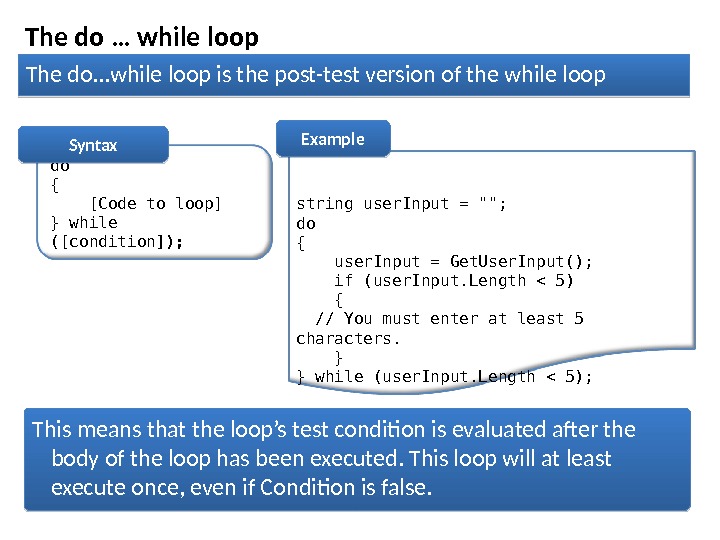
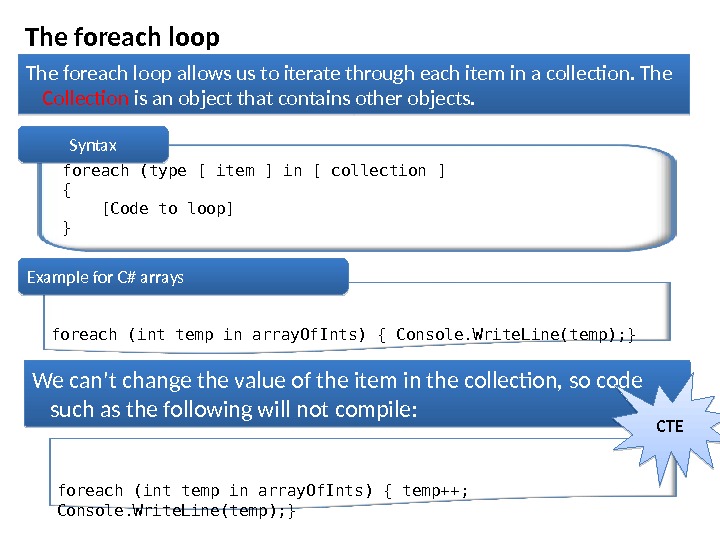
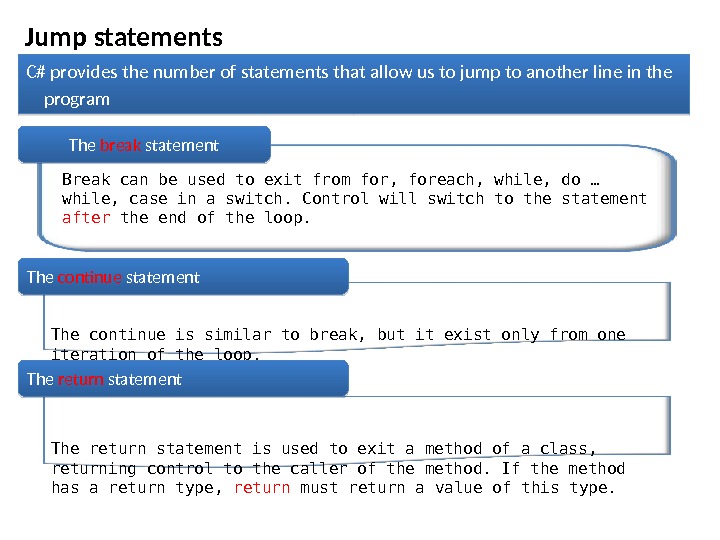
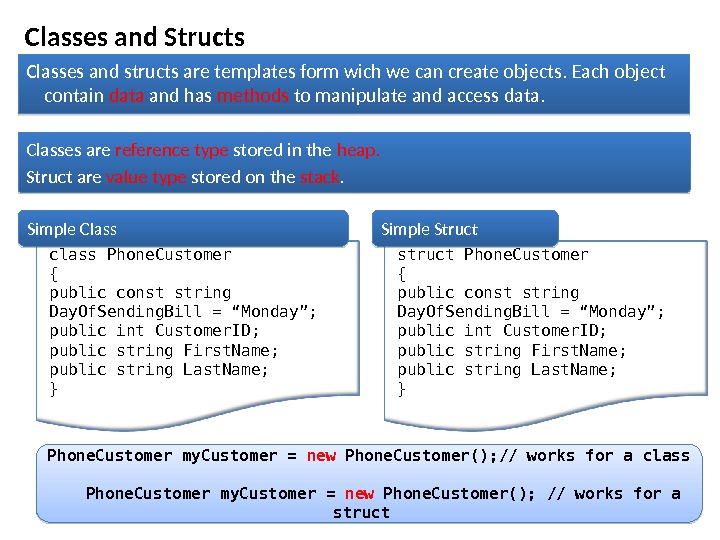
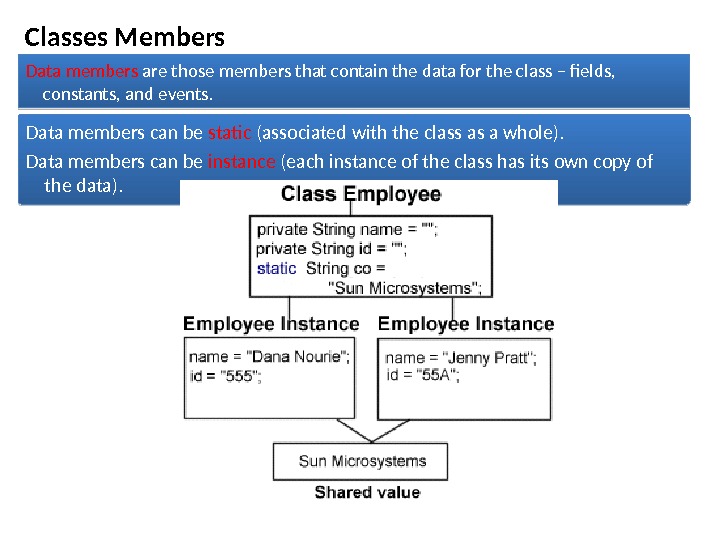
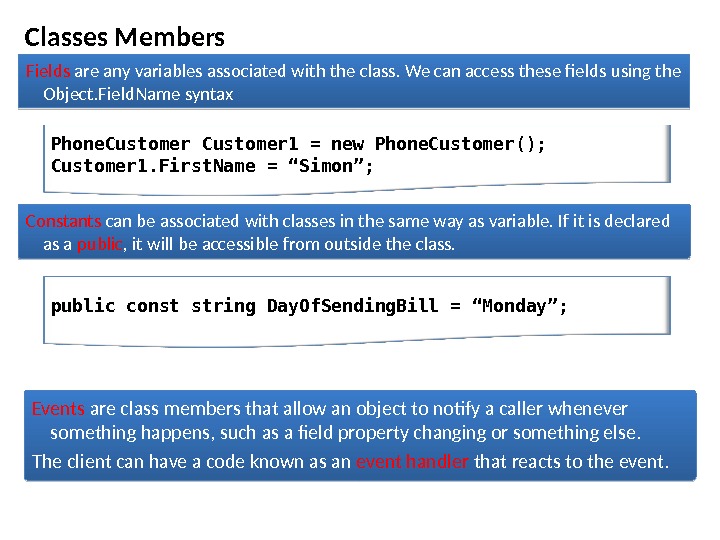
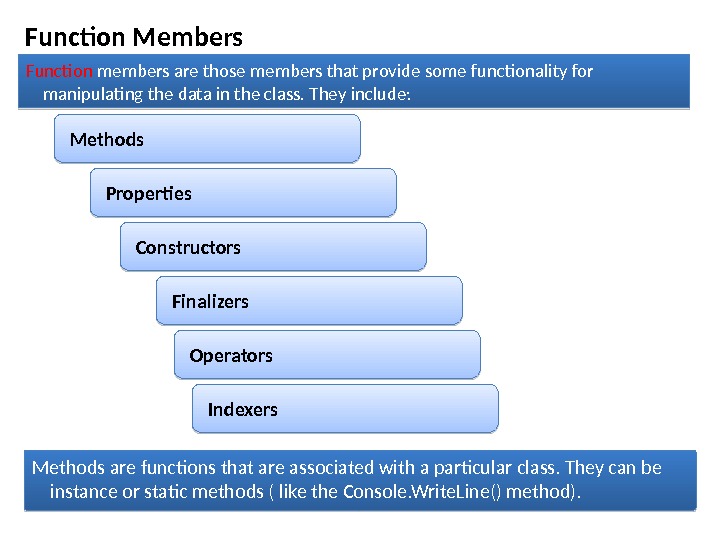
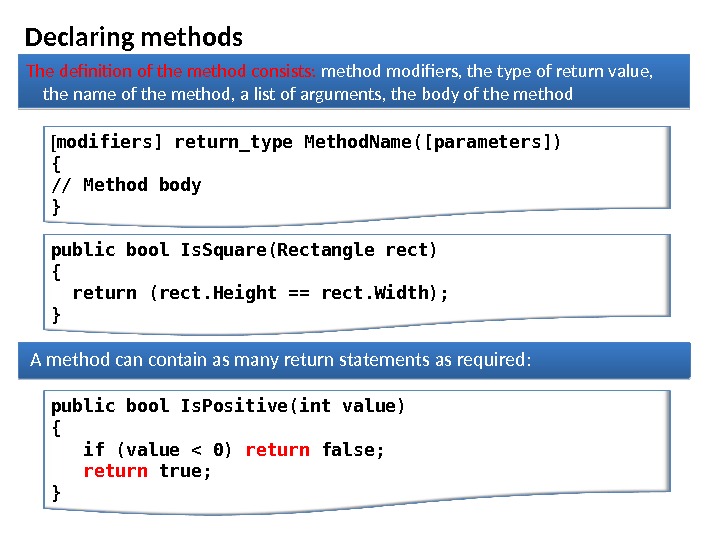
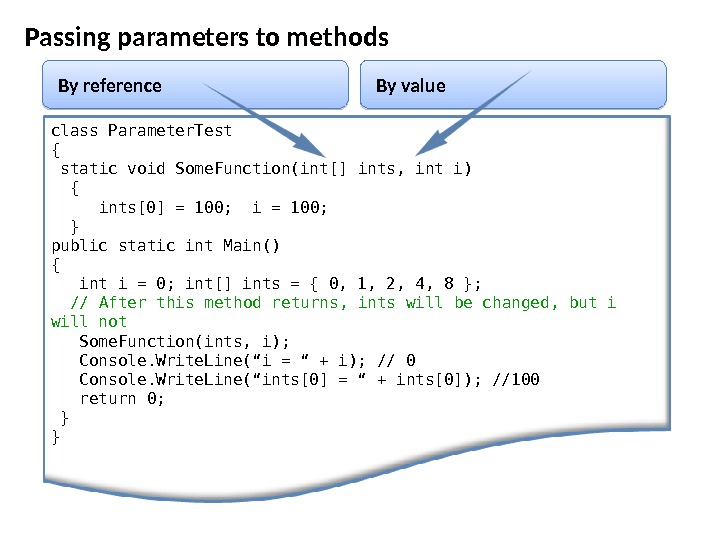
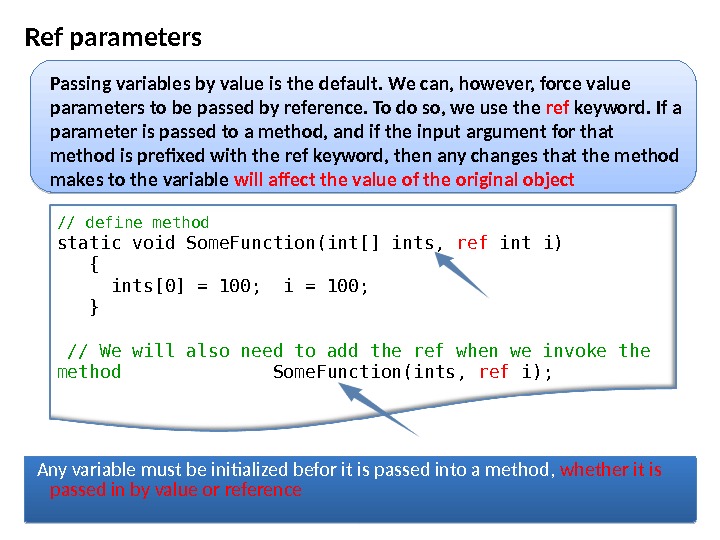
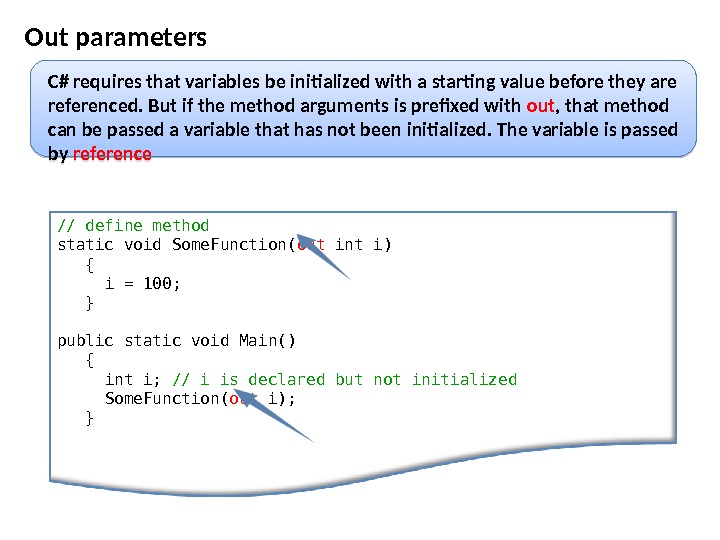
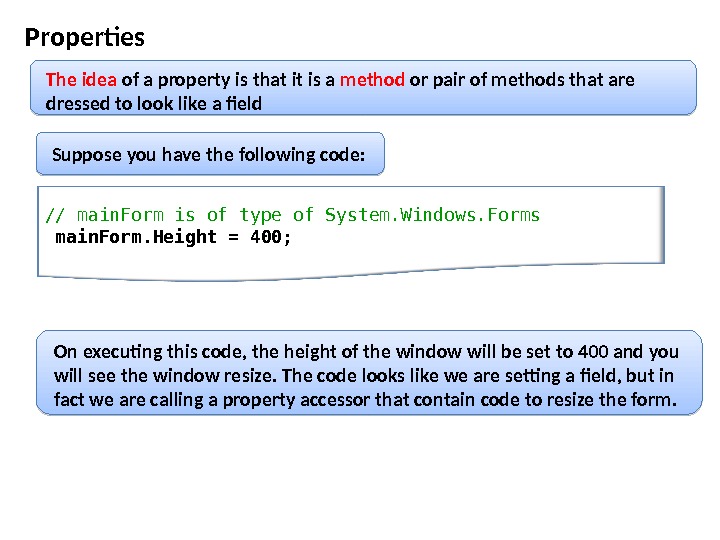
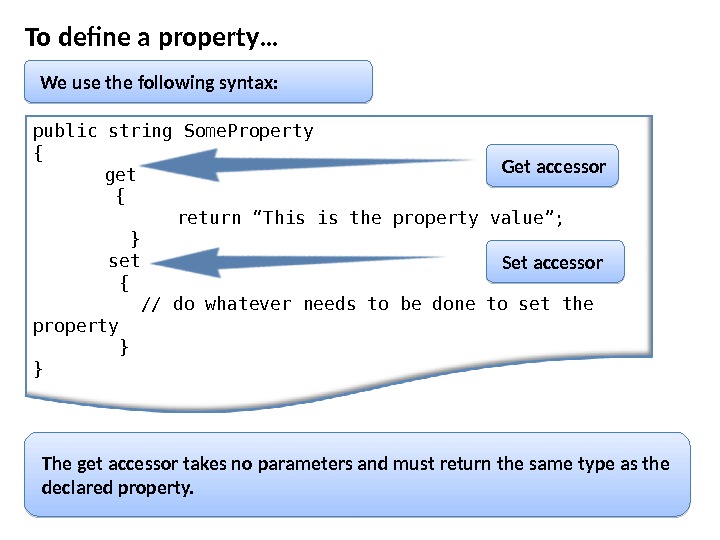
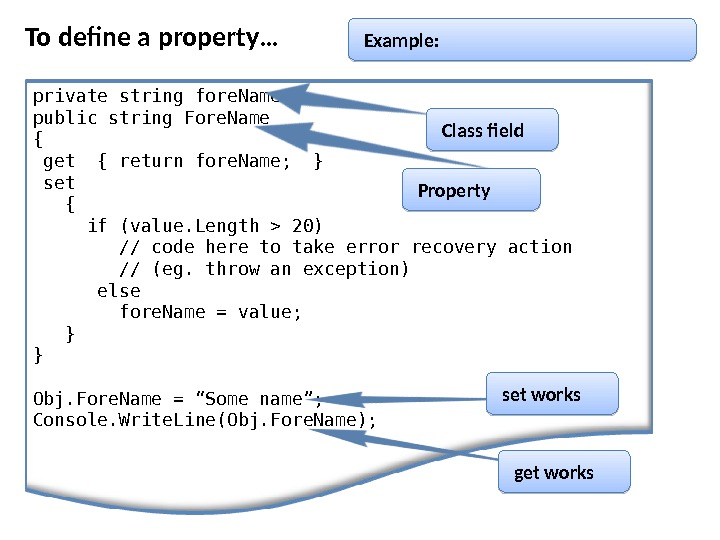
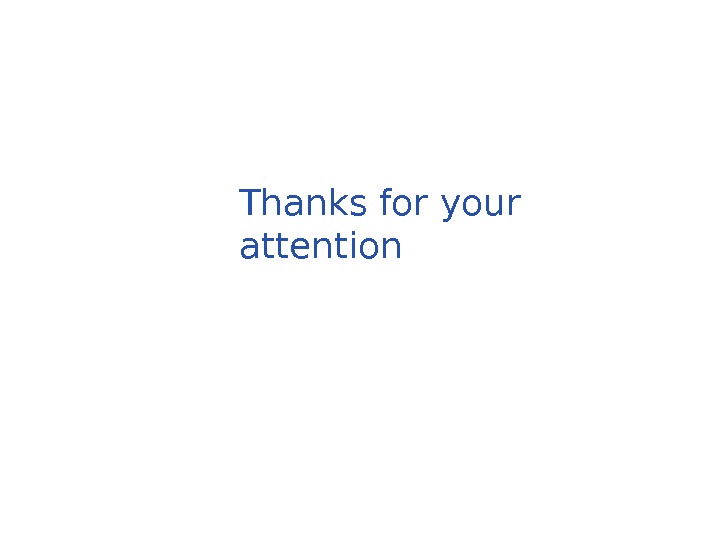
- Размер: 1.4 Mегабайта
- Количество слайдов: 32
Описание презентации Презентация СNet English 02 по слайдам
 NET. C #. 02 The C# language. Fundamentals.
NET. C #. 02 The C# language. Fundamentals.
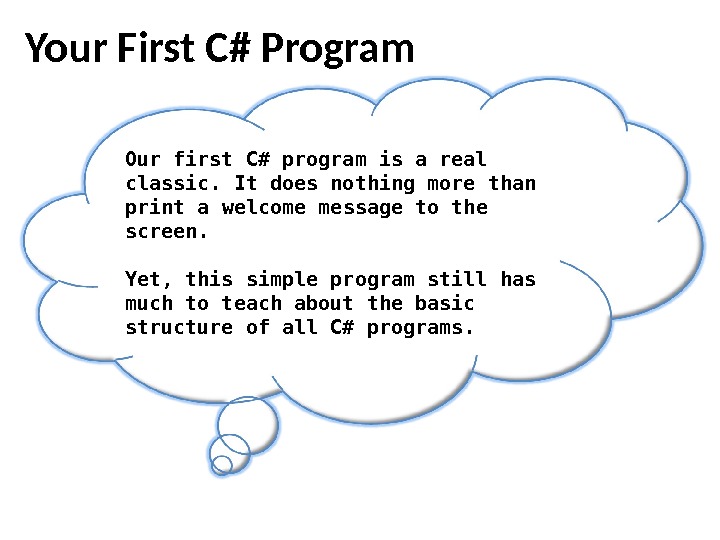 Your First C# Program Our first C# program is a real classic. It does nothing more than print a welcome message to the screen. Yet, this simple program still has much to teach about the basic structure of all C# programs.
Your First C# Program Our first C# program is a real classic. It does nothing more than print a welcome message to the screen. Yet, this simple program still has much to teach about the basic structure of all C# programs.
 This program sends the simple greeting to the console // Example 1_1. cs // This program sends a simple greeting to the console // using System; namespace csbook. ch 1 { class Example 1_1 { static void Main(String [] args) { Console. Write. Line(«Welcome to C# Programming. «); } } } Comments using the System namespace Creating namespace The Main method Class definition When you execute that program and if all goes well you should have a new file in your directory named Example 1_1. exe. If you run that file you should see your welcome message print to the screen.
This program sends the simple greeting to the console // Example 1_1. cs // This program sends a simple greeting to the console // using System; namespace csbook. ch 1 { class Example 1_1 { static void Main(String [] args) { Console. Write. Line(«Welcome to C# Programming. «); } } } Comments using the System namespace Creating namespace The Main method Class definition When you execute that program and if all goes well you should have a new file in your directory named Example 1_1. exe. If you run that file you should see your welcome message print to the screen.
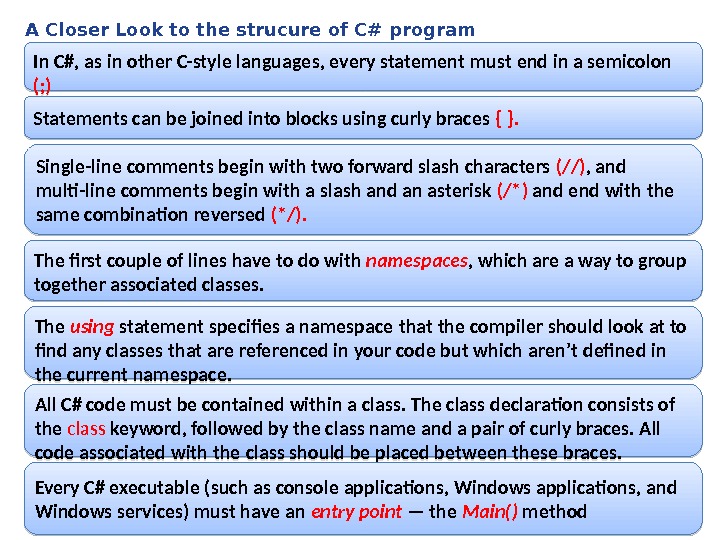 A Closer Look to the strucure of C# program In C#, as in other C-style languages, every statement must end in a semicolon (; ) Statements can be joined into blocks using curly braces { }. Single-line comments begin with two forward slash characters (//) , and multi-line comments begin with a slash and an asterisk (/*) and end with the same combination reversed (*/). The first couple of lines have to do with n amespaces , which are a way to group together associated classes. The using statement specifies a namespace that the compiler should look at to find any classes that are referenced in your code but which aren’t defined in the current namespace. A ll C# code must be contained within a class. The class declaration consists of the class keyword, followed by the class name and a pair of curly braces. All code associated with the class should be placed between these braces. Every C# executable (such as console applications, Windows applications, and Windows services) must have an entry point — the Main() method
A Closer Look to the strucure of C# program In C#, as in other C-style languages, every statement must end in a semicolon (; ) Statements can be joined into blocks using curly braces { }. Single-line comments begin with two forward slash characters (//) , and multi-line comments begin with a slash and an asterisk (/*) and end with the same combination reversed (*/). The first couple of lines have to do with n amespaces , which are a way to group together associated classes. The using statement specifies a namespace that the compiler should look at to find any classes that are referenced in your code but which aren’t defined in the current namespace. A ll C# code must be contained within a class. The class declaration consists of the class keyword, followed by the class name and a pair of curly braces. All code associated with the class should be placed between these braces. Every C# executable (such as console applications, Windows applications, and Windows services) must have an entry point — the Main() method
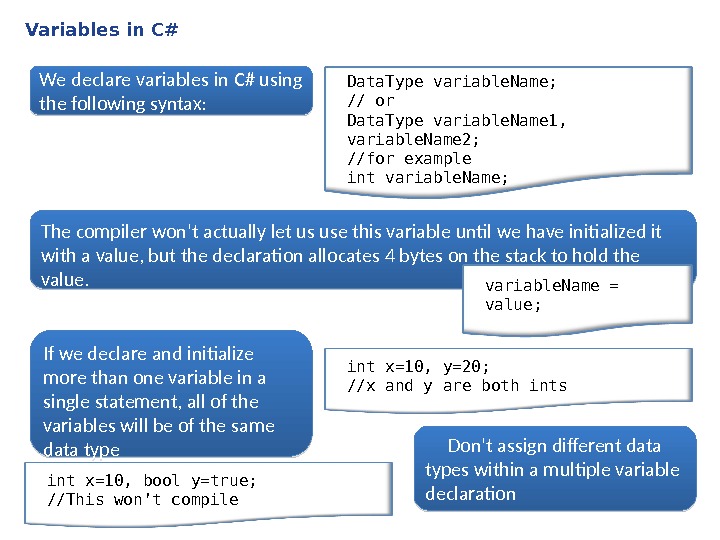 Variables in C# We declare variables in C# using the following syntax: Data. Type variable. Name; // or Data. Type variable. Name 1, variable. Name 2; //for example int variable. Name; The compiler won’t actually let us use this variable until we have initialized it with a value, but the declaration allocates 4 bytes on the stack to hold the value. variable. Name = value; If we declare and initialize more than one variable in a single statement, all of the variables will be of the same data type int x=10, y=20; //x and y are both ints Don’t assign different data types within a multiple variable declarationint x=10, bool y=true; //This won’t compile
Variables in C# We declare variables in C# using the following syntax: Data. Type variable. Name; // or Data. Type variable. Name 1, variable. Name 2; //for example int variable. Name; The compiler won’t actually let us use this variable until we have initialized it with a value, but the declaration allocates 4 bytes on the stack to hold the value. variable. Name = value; If we declare and initialize more than one variable in a single statement, all of the variables will be of the same data type int x=10, y=20; //x and y are both ints Don’t assign different data types within a multiple variable declarationint x=10, bool y=true; //This won’t compile
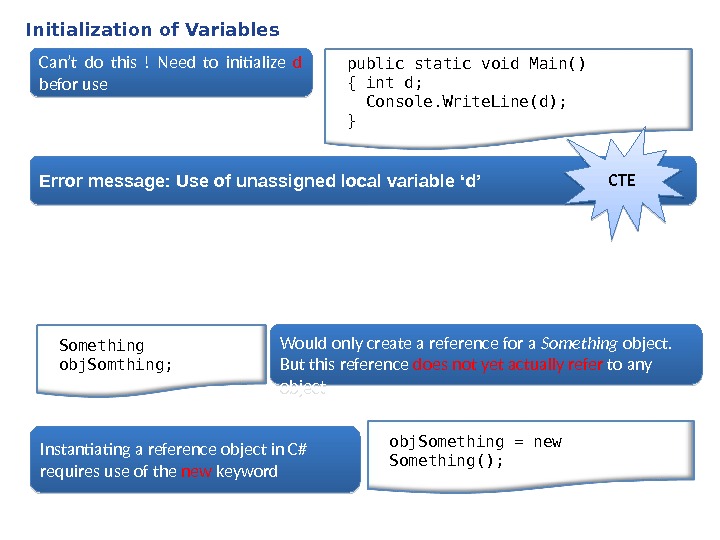 Initialization of Variables Can’t do this ! Need to initialize d befor use public static void Main() { int d; Console. Write. Line(d); } Would only create a reference for a Something object. B ut this reference does not yet actually refer to any object. Something obj. Somthing; Instantiating a reference object in C# requires use of the new k eyword obj. Something = new Something(); Error message: Use of unassigned local variable ‘d’ CT
Initialization of Variables Can’t do this ! Need to initialize d befor use public static void Main() { int d; Console. Write. Line(d); } Would only create a reference for a Something object. B ut this reference does not yet actually refer to any object. Something obj. Somthing; Instantiating a reference object in C# requires use of the new k eyword obj. Something = new Something(); Error message: Use of unassigned local variable ‘d’ CT
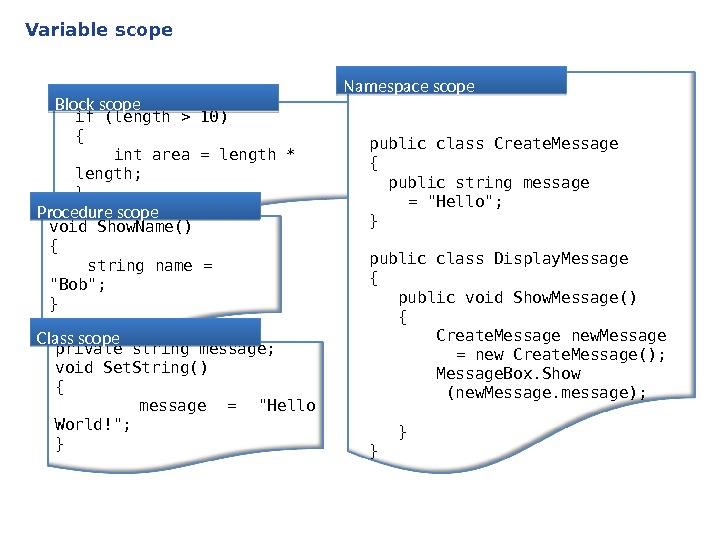 Variable scope if (length > 10) { int area = length * length; }Block scope void Show. Name() { string name = «Bob»; }Procedure scope private string message; void Set. String() { message = «Hello World!»; }Class scope public class Create. Message { public string message = «Hello»; } public class Display. Message { public void Show. Message() { Create. Message new. Message = new Create. Message(); Message. Box. Show (new. Message. message); } }Namespace scope
Variable scope if (length > 10) { int area = length * length; }Block scope void Show. Name() { string name = «Bob»; }Procedure scope private string message; void Set. String() { message = «Hello World!»; }Class scope public class Create. Message { public string message = «Hello»; } public class Display. Message { public void Show. Message() { Create. Message new. Message = new Create. Message(); Message. Box. Show (new. Message. message); } }Namespace scope
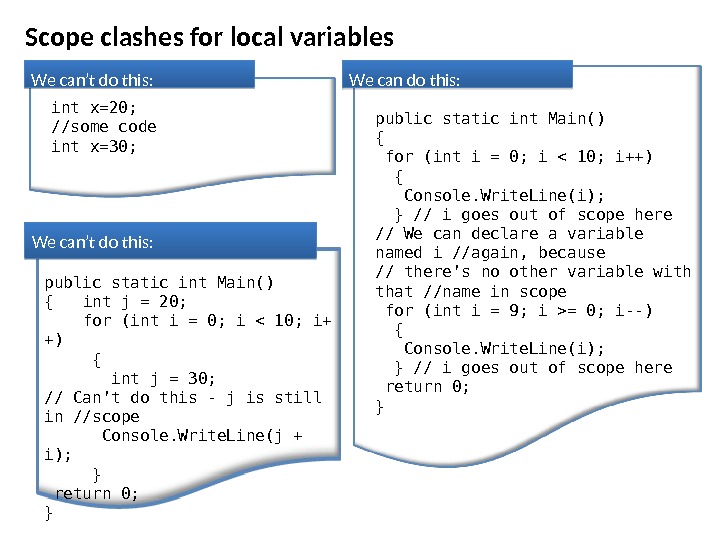 Scope clashes for local variables int x=20; //some code int x=30; We can’t do this: public static int Main() { int j = 20; for (int i = 0; i < 10; i+ +) { int j = 30; // Can’t do this — j is still in // scope Console. Write. Line(j + i); } return 0; }We can’t do this: public static int Main() { for (int i = 0; i = 0; i—) { Console. Write. Line(i); } // i goes out of scope here return 0; }We can do this:
Scope clashes for local variables int x=20; //some code int x=30; We can’t do this: public static int Main() { int j = 20; for (int i = 0; i < 10; i+ +) { int j = 30; // Can’t do this — j is still in // scope Console. Write. Line(j + i); } return 0; }We can’t do this: public static int Main() { for (int i = 0; i = 0; i—) { Console. Write. Line(i); } // i goes out of scope here return 0; }We can do this:
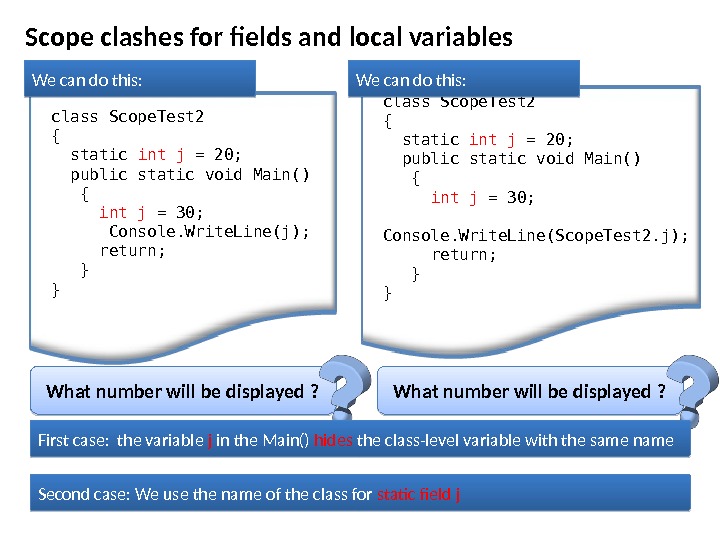 Scope clashes for fields and local variables class Scope. Test 2 { static int j = 20; public static void Main() { int j = 30; Console. Write. Line(j); return; } }We can do this: What number will be displayed ? class Scope. Test 2 { static int j = 20; public static void Main() { int j = 30; Console. Write. Line(Scope. Test 2. j); return; } }We can do this: What number will be displayed ? First case: the variable j in the Main() hides the class-level variable with the same name Second case: We use the name of the class for static field j
Scope clashes for fields and local variables class Scope. Test 2 { static int j = 20; public static void Main() { int j = 30; Console. Write. Line(j); return; } }We can do this: What number will be displayed ? class Scope. Test 2 { static int j = 20; public static void Main() { int j = 30; Console. Write. Line(Scope. Test 2. j); return; } }We can do this: What number will be displayed ? First case: the variable j in the Main() hides the class-level variable with the same name Second case: We use the name of the class for static field j
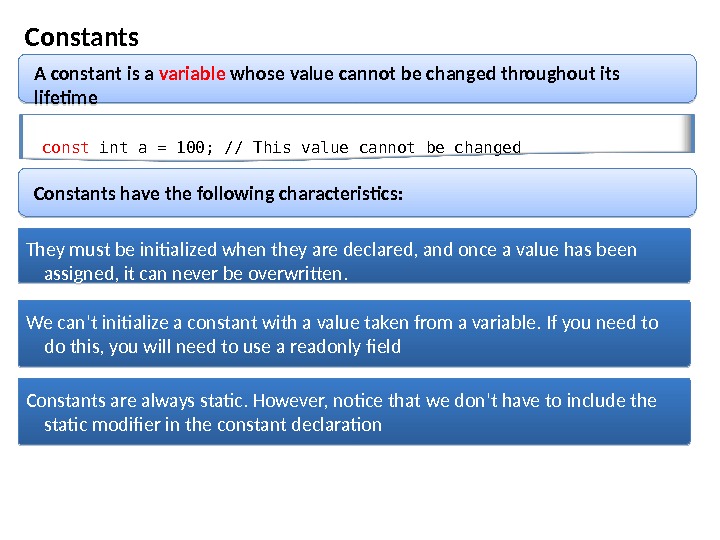 Constants const int a = 100; // This value cannot be changed They must be initialized when they are declared, and once a value has been assigned, it can never be overwritten. A constant is a variable whose value cannot be changed throughout its lifetime Constants have the following characteristics: We can’t initialize a constant with a value taken from a variable. If you need to do this, you will need to use a readonly field Constants are always static. However, notice that we don’t have to include the static modifier in the constant declaration
Constants const int a = 100; // This value cannot be changed They must be initialized when they are declared, and once a value has been assigned, it can never be overwritten. A constant is a variable whose value cannot be changed throughout its lifetime Constants have the following characteristics: We can’t initialize a constant with a value taken from a variable. If you need to do this, you will need to use a readonly field Constants are always static. However, notice that we don’t have to include the static modifier in the constant declaration
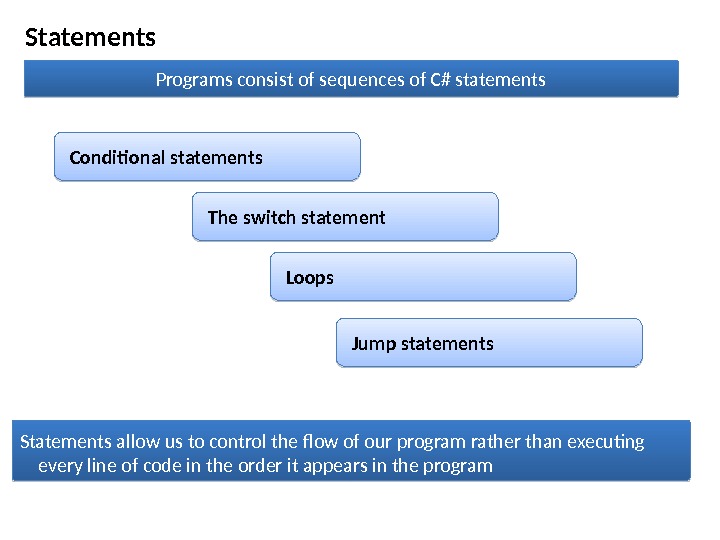 Statements Programs consist of sequences of C# statements Conditional statements Loops Statements allow us to control the flow of our program rather than executing every line of code in the order it appears in the program The switch statement Jump statements
Statements Programs consist of sequences of C# statements Conditional statements Loops Statements allow us to control the flow of our program rather than executing every line of code in the order it appears in the program The switch statement Jump statements
![Conditional statements The if statement One - way ifif ([condition]) [code to execute] if ([condition]) { Conditional statements The if statement One - way ifif ([condition]) [code to execute] if ([condition]) {](/docs//snet_english_02_images/snet_english_02_11.jpg) Conditional statements The if statement One — way ifif ([condition]) [code to execute] if ([condition]) { [code to execute if condition is true] } else { [code to execute if condition is false] } The conditional operator Type result = [condition] ? [true expression] : [false expression] Either – or if
Conditional statements The if statement One — way ifif ([condition]) [code to execute] if ([condition]) { [code to execute if condition is true] } else { [code to execute if condition is false] } The conditional operator Type result = [condition] ? [true expression] : [false expression] Either – or if
![The switch statement switch ([expression to check]) { case [test 1]: . . . [exit The switch statement switch ([expression to check]) { case [test 1]: . . . [exit](/docs//snet_english_02_images/snet_english_02_12.jpg) The switch statement switch ([expression to check]) { case [test 1]: . . . [exit case statement] case [test 2]: . . . [exit case statement] default: . . . [exit case statement] } Syntax swith(a) { case 0: // Executed if a is 0. break; case 1: case 2: case 3: // Executed if a is 1, 2, or 3. break; default: // Executed if a is any // other value. break; } Example
The switch statement switch ([expression to check]) { case [test 1]: . . . [exit case statement] case [test 2]: . . . [exit case statement] default: . . . [exit case statement] } Syntax swith(a) { case 0: // Executed if a is 0. break; case 1: case 2: case 3: // Executed if a is 1, 2, or 3. break; default: // Executed if a is any // other value. break; } Example
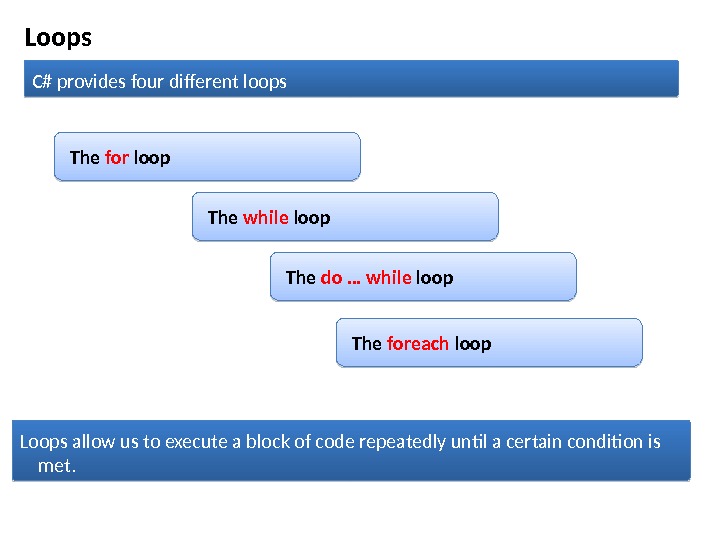 Loops C# provides four different loops The for loop The do … while loop Loops allow us to execute a block of code repeatedly until a certain condition is met. The while loop The foreach loop
Loops C# provides four different loops The for loop The do … while loop Loops allow us to execute a block of code repeatedly until a certain condition is met. The while loop The foreach loop
![The for loop for ([counter variable] = [starting value]; [limit]; [counter modification]) { [Code to The for loop for ([counter variable] = [starting value]; [limit]; [counter modification]) { [Code to](/docs//snet_english_02_images/snet_english_02_14.jpg) The for loop for ([counter variable] = [starting value]; [limit]; [counter modification]) { [Code to loop] }Syntax for (int i = 0; i < 10; i++) { // Code to loop, which can use i. }. . . for (int i = 0; i < 10; i = +2) { // Code to loop, which can use i. }. . . int j; for (j = 0; j < 10; j++) { // Code to loop, which can use j. } // j is also available here Example
The for loop for ([counter variable] = [starting value]; [limit]; [counter modification]) { [Code to loop] }Syntax for (int i = 0; i < 10; i++) { // Code to loop, which can use i. }. . . for (int i = 0; i < 10; i = +2) { // Code to loop, which can use i. }. . . int j; for (j = 0; j < 10; j++) { // Code to loop, which can use j. } // j is also available here Example
![Nested loops Example static void Main(string[] args) { // This loop iterates through rows. . Nested loops Example static void Main(string[] args) { // This loop iterates through rows. .](/docs//snet_english_02_images/snet_english_02_15.jpg) Nested loops Example static void Main(string[] args) { // This loop iterates through rows. . . for (int i = 0; i < 100; i+=10) { // This loop iterates through columns. . . for (int j = i; j < i + 10; j++) { Console. Write(“ “ + j); } Console. Write. Line(); } }
Nested loops Example static void Main(string[] args) { // This loop iterates through rows. . . for (int i = 0; i < 100; i+=10) { // This loop iterates through columns. . . for (int j = i; j < i + 10; j++) { Console. Write(“ “ + j); } Console. Write. Line(); } }
![The while loop while ([condition]) { [Code to loop] } Syntax double balance = 100 The while loop while ([condition]) { [Code to loop] } Syntax double balance = 100](/docs//snet_english_02_images/snet_english_02_16.jpg) The while loop while ([condition]) { [Code to loop] } Syntax double balance = 100 D; double rate = 2. 5 D; double target. Balance = 1000 D; int years = 0; while (balance <= target. Balance) { balance *= (rate / 100) + 1; years += 1; } Example. Like the for loop, while is a pre-test loop. The syntax is similar, but while loops take only one expression • Unlike the for loop, the while loop is most often used to repeat a statement or a block of statements for a number of times that is not known before the loop begins.
The while loop while ([condition]) { [Code to loop] } Syntax double balance = 100 D; double rate = 2. 5 D; double target. Balance = 1000 D; int years = 0; while (balance <= target. Balance) { balance *= (rate / 100) + 1; years += 1; } Example. Like the for loop, while is a pre-test loop. The syntax is similar, but while loops take only one expression • Unlike the for loop, the while loop is most often used to repeat a statement or a block of statements for a number of times that is not known before the loop begins.
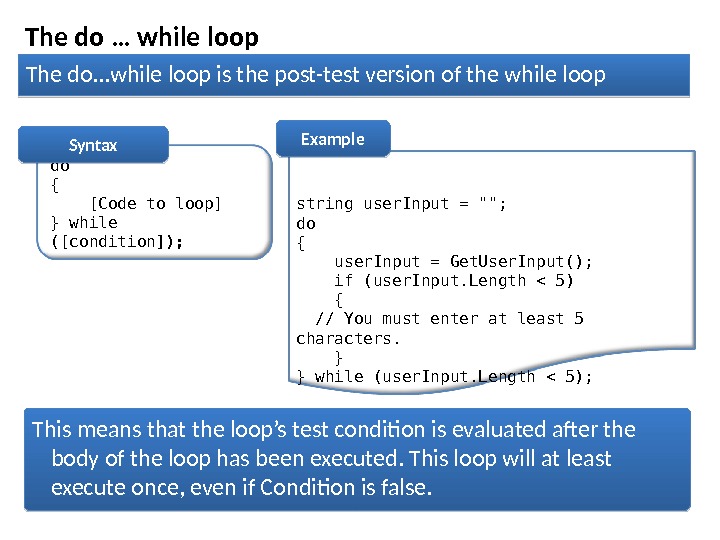 The do … while loop The do. . . while loop is the post-test version of the while loop This means that the loop’s test condition is evaluated after the body of the loop has been executed. This loop will at least execute once, even if Condition is false. do { [Code to loop] } while ([condition ]); Syntax string user. Input = «»; do { user. Input = Get. User. Input(); if (user. Input. Length < 5) { // You must enter at least 5 characters. } } while (user. Input. Length < 5); Example
The do … while loop The do. . . while loop is the post-test version of the while loop This means that the loop’s test condition is evaluated after the body of the loop has been executed. This loop will at least execute once, even if Condition is false. do { [Code to loop] } while ([condition ]); Syntax string user. Input = «»; do { user. Input = Get. User. Input(); if (user. Input. Length < 5) { // You must enter at least 5 characters. } } while (user. Input. Length < 5); Example
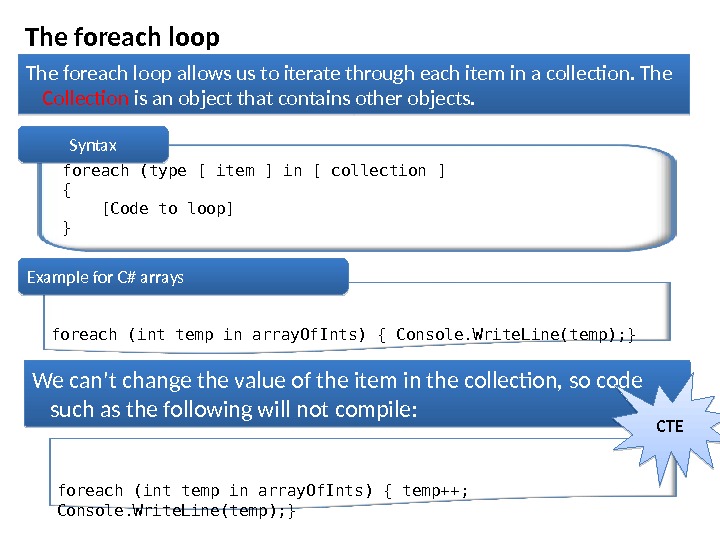 The foreach loop allows us to iterate through each item in a collection. The Collection is an object that contains other objects. We can’t change the value of the item in the collection, so code such as the following will not compile: foreach (type [ item ] in [ collection ] { [Code to loop] } Syntax foreach (int temp in array. Of. Ints) { Console. Write. Line(temp); }Example for C# arrays foreach (int temp in array. Of. Ints) { temp++; Console. Write. Line(temp); } CT
The foreach loop allows us to iterate through each item in a collection. The Collection is an object that contains other objects. We can’t change the value of the item in the collection, so code such as the following will not compile: foreach (type [ item ] in [ collection ] { [Code to loop] } Syntax foreach (int temp in array. Of. Ints) { Console. Write. Line(temp); }Example for C# arrays foreach (int temp in array. Of. Ints) { temp++; Console. Write. Line(temp); } CT
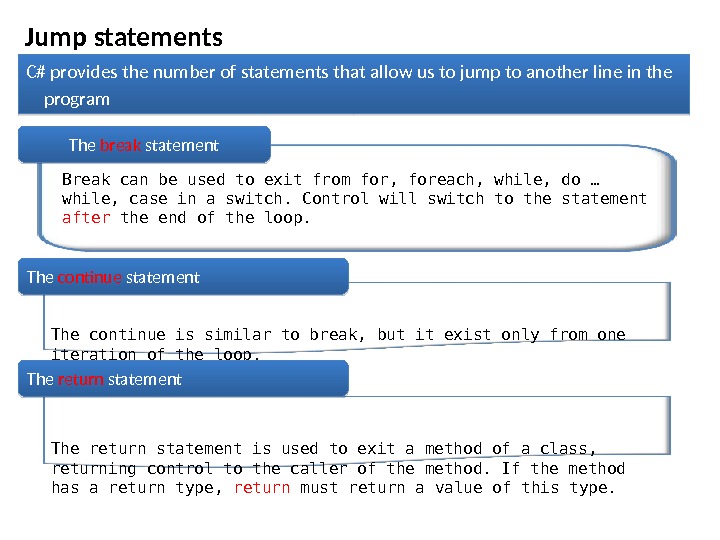 Jump statements C# provides the number of statements that allow us to jump to another line in the program Break can be used to exit from for, foreach, while, do … while, case in a switch. Control will switch to the statement after the end of the loop. The break statement The continue is similar to break, but it exist only from one iteration of the loop. The continue statement The return statement is used to exit a method of a class, returning control to the caller of the method. If the method has a return type, return must return a value of this type. The return statement
Jump statements C# provides the number of statements that allow us to jump to another line in the program Break can be used to exit from for, foreach, while, do … while, case in a switch. Control will switch to the statement after the end of the loop. The break statement The continue is similar to break, but it exist only from one iteration of the loop. The continue statement The return statement is used to exit a method of a class, returning control to the caller of the method. If the method has a return type, return must return a value of this type. The return statement
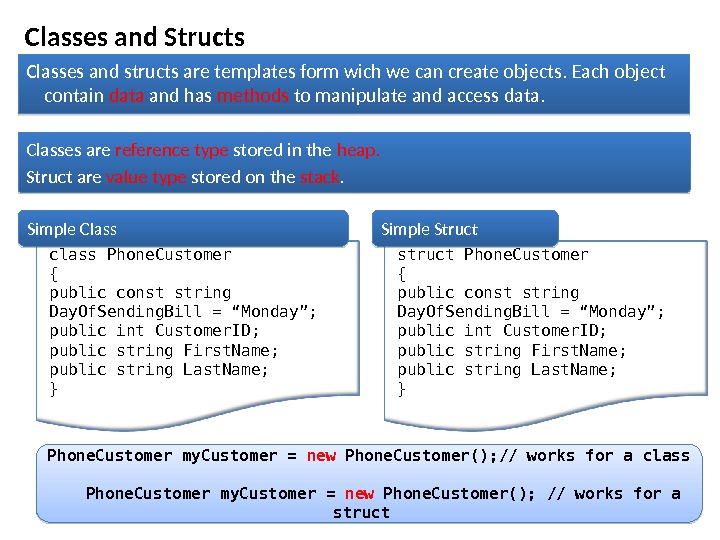 Classes and Structs Classes and structs are templates form wich we can create objects. Each object contain data and has methods to manipulate and access data. Simple Classes are reference type stored in the heap. Struct are value type stored on the stack. class Phone. Customer { public const string Day. Of. Sending. Bill = “Monday”; public int Customer. ID; public string First. Name; public string Last. Name; } struct Phone. Customer { public const string Day. Of. Sending. Bill = “Monday”; public int Customer. ID; public string First. Name; public string Last. Name; }Simple Struct Phone. Customer my. Customer = new Phone. Customer(); // works for a class Phone. Customer my. Customer = new Phone. Customer(); // works for a struct
Classes and Structs Classes and structs are templates form wich we can create objects. Each object contain data and has methods to manipulate and access data. Simple Classes are reference type stored in the heap. Struct are value type stored on the stack. class Phone. Customer { public const string Day. Of. Sending. Bill = “Monday”; public int Customer. ID; public string First. Name; public string Last. Name; } struct Phone. Customer { public const string Day. Of. Sending. Bill = “Monday”; public int Customer. ID; public string First. Name; public string Last. Name; }Simple Struct Phone. Customer my. Customer = new Phone. Customer(); // works for a class Phone. Customer my. Customer = new Phone. Customer(); // works for a struct
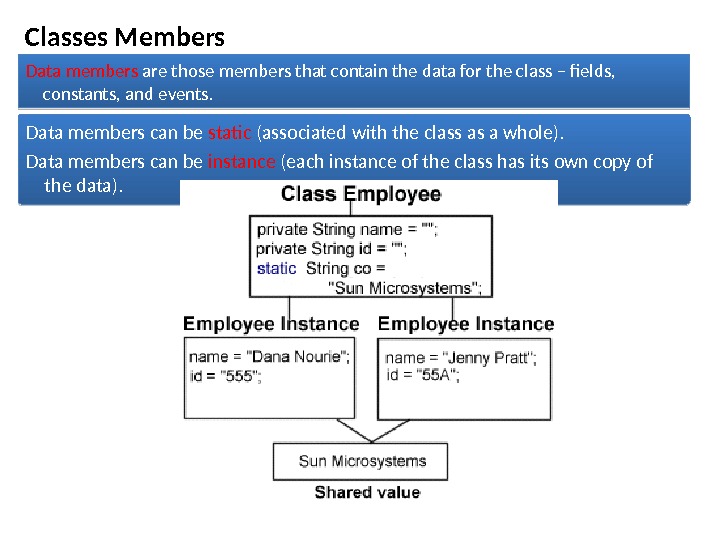 Classes Members Data members are those members that contain the data for the class – fields, constants, and events. Data members can be static (associated with the class as a whole). Data members can be instance (each instance of the class has its own copy of the data).
Classes Members Data members are those members that contain the data for the class – fields, constants, and events. Data members can be static (associated with the class as a whole). Data members can be instance (each instance of the class has its own copy of the data).
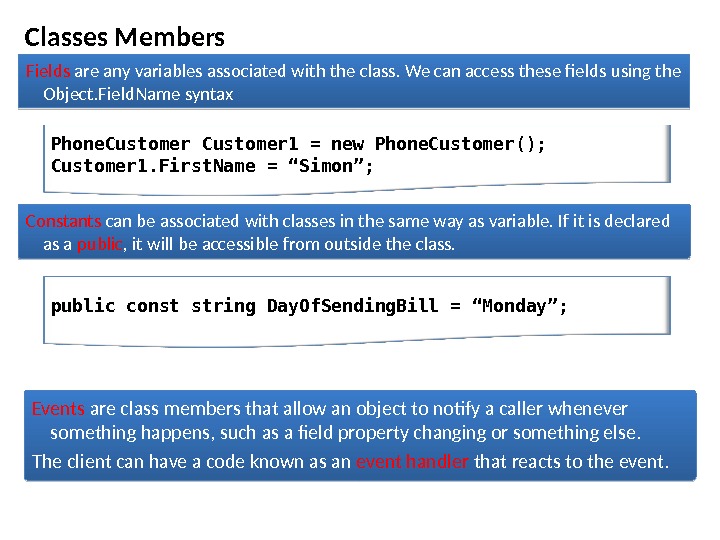 Classes Members Fields are any variables associated with the class. We can access these fields using the Object. Field. Name syntax Events are class members that allow an object to notify a caller whenever something happens, such as a field property changing or something else. The client can have a code known as an event handler that reacts to the event. Phone. Customer 1 = new Phone. Customer(); Customer 1. First. Name = “Simon”; Constants can be associated with classes in the same way as variable. If it is declared as a public , it will be accessible from outside the class. public const string Day. Of. Sending. Bill = “Monday”;
Classes Members Fields are any variables associated with the class. We can access these fields using the Object. Field. Name syntax Events are class members that allow an object to notify a caller whenever something happens, such as a field property changing or something else. The client can have a code known as an event handler that reacts to the event. Phone. Customer 1 = new Phone. Customer(); Customer 1. First. Name = “Simon”; Constants can be associated with classes in the same way as variable. If it is declared as a public , it will be accessible from outside the class. public const string Day. Of. Sending. Bill = “Monday”;
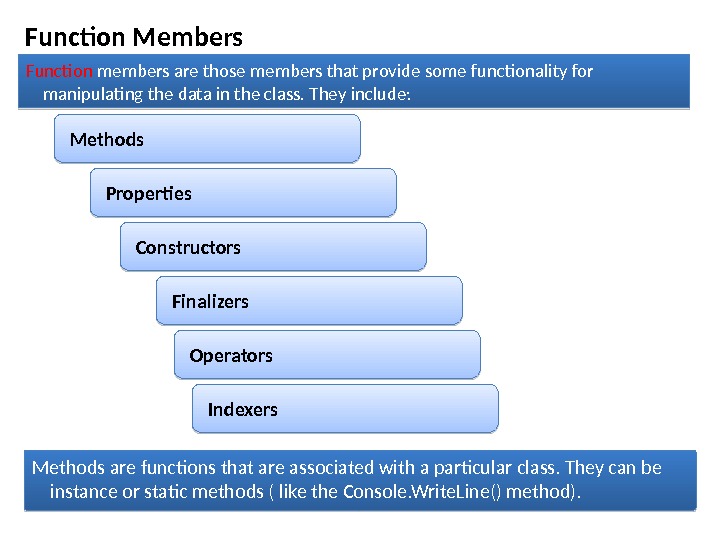 Function Members Function members are those members that provide some functionality for manipulating the data in the class. They include: Methods are functions that are associated with a particular class. They can be instance or static methods ( like the Console. Write. Line() method). Methods Properties Constructors Finalizers Operators Indexers
Function Members Function members are those members that provide some functionality for manipulating the data in the class. They include: Methods are functions that are associated with a particular class. They can be instance or static methods ( like the Console. Write. Line() method). Methods Properties Constructors Finalizers Operators Indexers
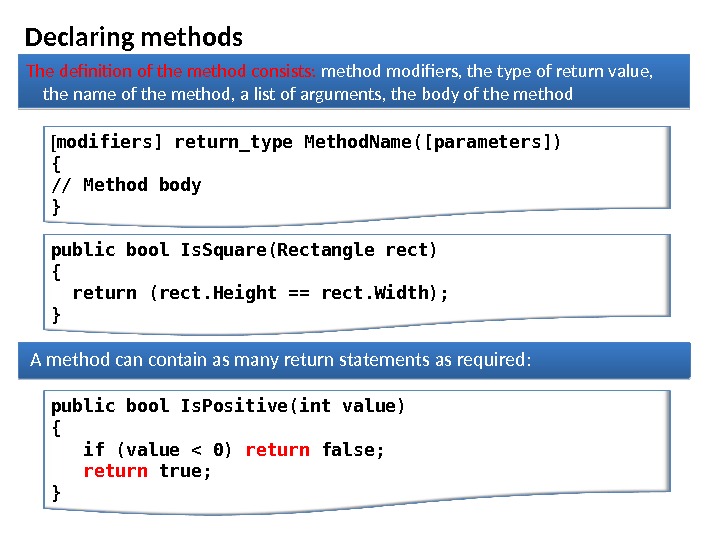 Declaring methods The definition of the method consists: method modifiers, the type of return value, the name of the method, a list of arguments, the body of the method [ modifiers] return_type Method. Name([parameters]) { // Method body } A method can contain as many return statements as required: public bool Is. Square(Rectangle rect) { return (rect. Height == rect. Width); } public bool Is. Positive(int value) { if (value < 0) return false; return true; }
Declaring methods The definition of the method consists: method modifiers, the type of return value, the name of the method, a list of arguments, the body of the method [ modifiers] return_type Method. Name([parameters]) { // Method body } A method can contain as many return statements as required: public bool Is. Square(Rectangle rect) { return (rect. Height == rect. Width); } public bool Is. Positive(int value) { if (value < 0) return false; return true; }
![Passing parameters to methods class Parameter. Test { static void Some. Function(int[] ints, int i) Passing parameters to methods class Parameter. Test { static void Some. Function(int[] ints, int i)](/docs//snet_english_02_images/snet_english_02_25.jpg) Passing parameters to methods class Parameter. Test { static void Some. Function(int[] ints, int i) { ints[0] = 100; i = 100; } public static int Main() { int i = 0; int[] ints = { 0, 1, 2, 4, 8 }; // After this method returns, ints will be changed, but i will not Some. Function(ints, i); Console. Write. Line(“i = “ + i); // 0 Console. Write. Line(“ints[0] = “ + ints[0]); //100 return 0; } } By reference By value
Passing parameters to methods class Parameter. Test { static void Some. Function(int[] ints, int i) { ints[0] = 100; i = 100; } public static int Main() { int i = 0; int[] ints = { 0, 1, 2, 4, 8 }; // After this method returns, ints will be changed, but i will not Some. Function(ints, i); Console. Write. Line(“i = “ + i); // 0 Console. Write. Line(“ints[0] = “ + ints[0]); //100 return 0; } } By reference By value
![Ref parameters // define method static void Some. Function(int[] ints, ref int i) { Ref parameters // define method static void Some. Function(int[] ints, ref int i) {](/docs//snet_english_02_images/snet_english_02_26.jpg) Ref parameters // define method static void Some. Function(int[] ints, ref int i) { ints[0] = 100; i = 100; } // We will also need to add the ref when we invoke the method Some. Function(ints, ref i); Passing variables by value is the default. We can, however, force value parameters to be passed by reference. To do so, we use the ref keyword. If a parameter is passed to a method, and if the input argument for that method is prefixed with the ref keyword, then any changes that the method makes to the variable will affect the value of the original object Any variable must be initialized befor it is passed into a method, whether it is passed in by value or reference
Ref parameters // define method static void Some. Function(int[] ints, ref int i) { ints[0] = 100; i = 100; } // We will also need to add the ref when we invoke the method Some. Function(ints, ref i); Passing variables by value is the default. We can, however, force value parameters to be passed by reference. To do so, we use the ref keyword. If a parameter is passed to a method, and if the input argument for that method is prefixed with the ref keyword, then any changes that the method makes to the variable will affect the value of the original object Any variable must be initialized befor it is passed into a method, whether it is passed in by value or reference
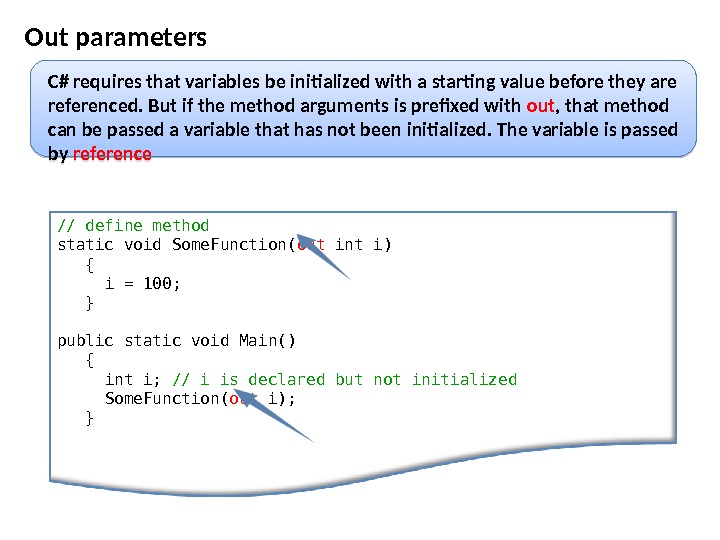 Out parameters // define method static void Some. Function( out int i) { i = 100; } public static void Main() { int i; // i is declared but not initialized Some. Function( out i); } C# requires that variables be initialized with a starting value before they are referenced. But if the method arguments is prefixed with out , that method can be passed a variable that has not been initialized. The variable is passed by reference
Out parameters // define method static void Some. Function( out int i) { i = 100; } public static void Main() { int i; // i is declared but not initialized Some. Function( out i); } C# requires that variables be initialized with a starting value before they are referenced. But if the method arguments is prefixed with out , that method can be passed a variable that has not been initialized. The variable is passed by reference
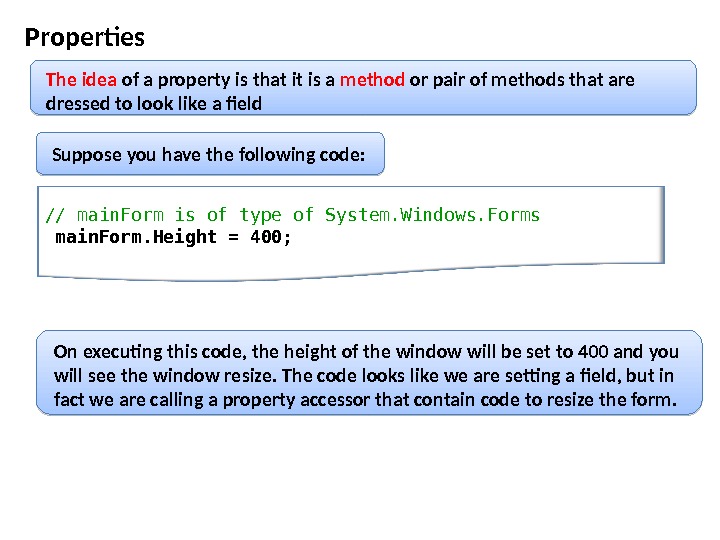 Properties The idea of a property is that it is a method or pair of methods that are dressed to look like a field Suppose you have the following code: // main. Form is of type of System. Windows. Forms main. Form. Height = 400; On executing this code, the height of the window will be set to 400 and you will see the window resize. The code looks like we are setting a field, but in fact we are calling a property accessor that contain code to resize the form.
Properties The idea of a property is that it is a method or pair of methods that are dressed to look like a field Suppose you have the following code: // main. Form is of type of System. Windows. Forms main. Form. Height = 400; On executing this code, the height of the window will be set to 400 and you will see the window resize. The code looks like we are setting a field, but in fact we are calling a property accessor that contain code to resize the form.
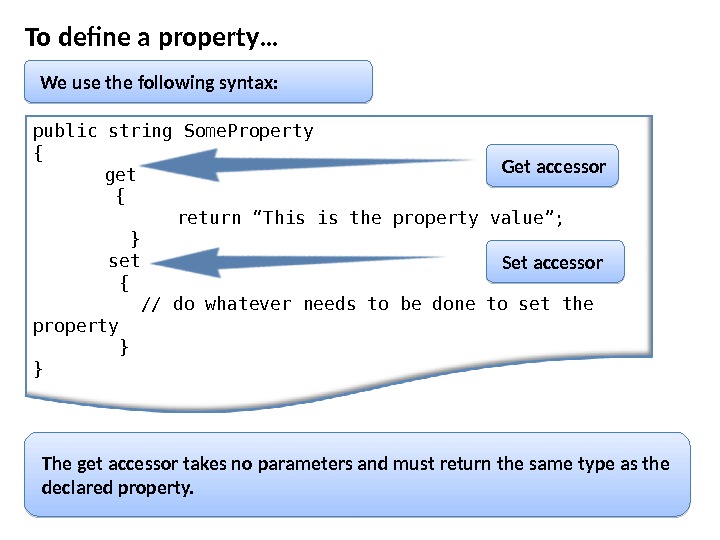 To define a property… We use the following syntax: public string Some. Property { get { return “This is the property value”; } set { // do whatever needs to be done to set the property } } The get accessor takes no parameters and must return the same type as the declared property. Get accessor Set accessor
To define a property… We use the following syntax: public string Some. Property { get { return “This is the property value”; } set { // do whatever needs to be done to set the property } } The get accessor takes no parameters and must return the same type as the declared property. Get accessor Set accessor
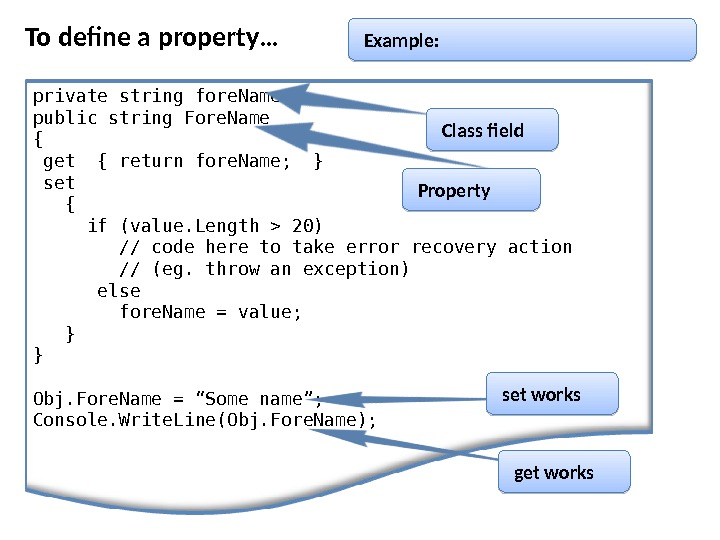 To define a property… private string fore. Name; public string Fore. Name { get { return fore. Name; } set { if (value. Length > 20) // code here to take error recovery action // (eg. throw an exception) else fore. Name = value; } } Obj. Fore. Name = “Some name”; Console. Write. Line(Obj. Fore. Name); Class field Property. Example: set works get works
To define a property… private string fore. Name; public string Fore. Name { get { return fore. Name; } set { if (value. Length > 20) // code here to take error recovery action // (eg. throw an exception) else fore. Name = value; } } Obj. Fore. Name = “Some name”; Console. Write. Line(Obj. Fore. Name); Class field Property. Example: set works get works
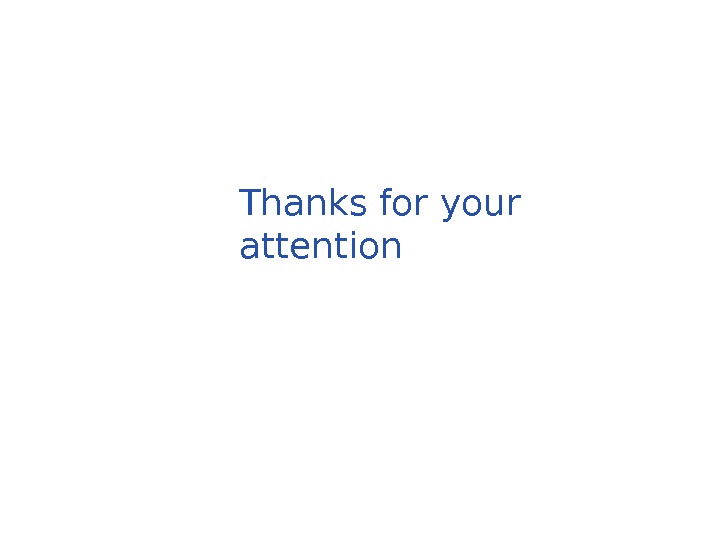 Thanks for your attention
Thanks for your attention
