operating system.ppt
- Количество слайдов: 19
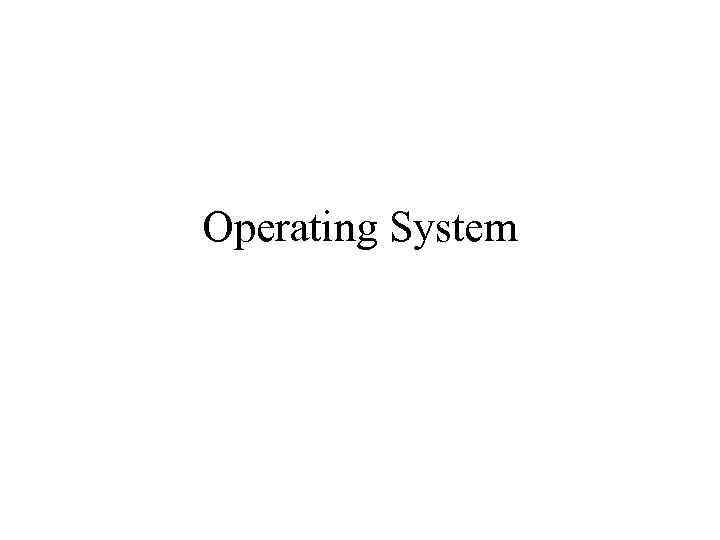 Operating System
Operating System
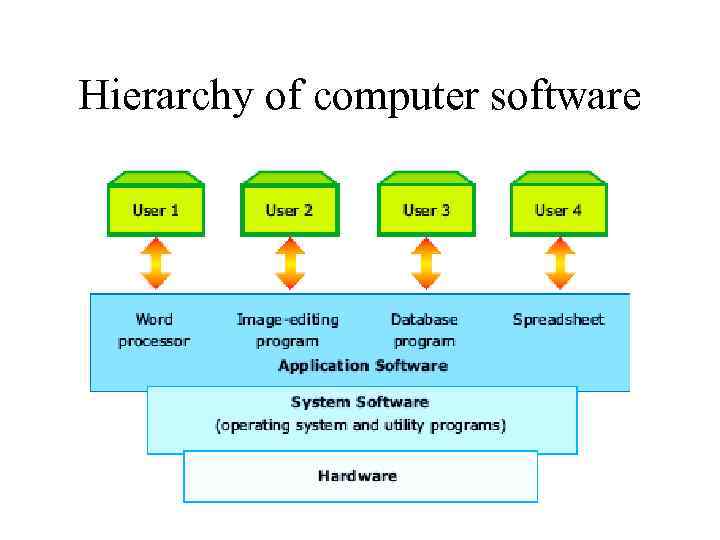 Hierarchy of computer software
Hierarchy of computer software
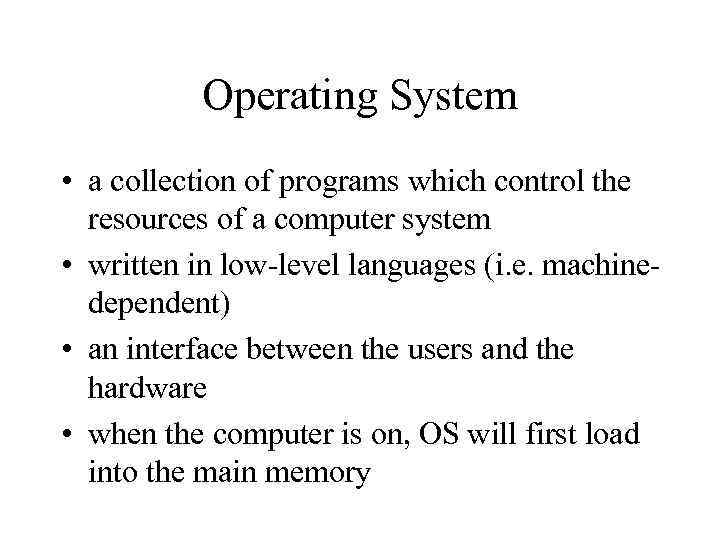 Operating System • a collection of programs which control the resources of a computer system • written in low-level languages (i. e. machinedependent) • an interface between the users and the hardware • when the computer is on, OS will first load into the main memory
Operating System • a collection of programs which control the resources of a computer system • written in low-level languages (i. e. machinedependent) • an interface between the users and the hardware • when the computer is on, OS will first load into the main memory
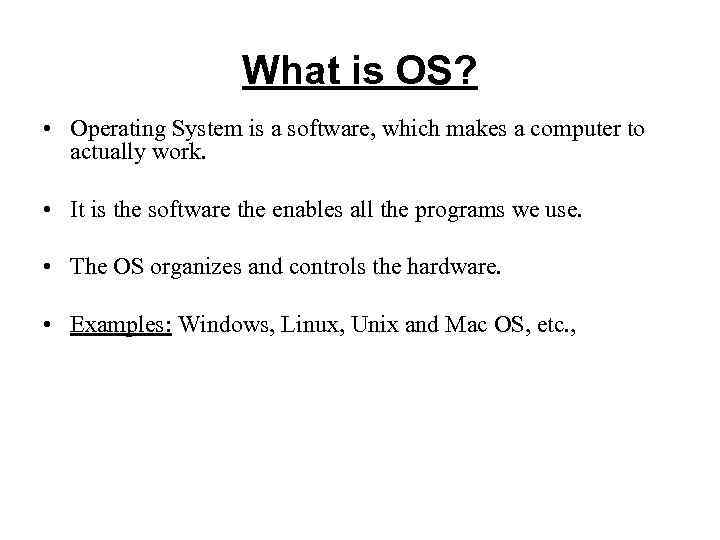 What is OS? • Operating System is a software, which makes a computer to actually work. • It is the software the enables all the programs we use. • The OS organizes and controls the hardware. • Examples: Windows, Linux, Unix and Mac OS, etc. ,
What is OS? • Operating System is a software, which makes a computer to actually work. • It is the software the enables all the programs we use. • The OS organizes and controls the hardware. • Examples: Windows, Linux, Unix and Mac OS, etc. ,
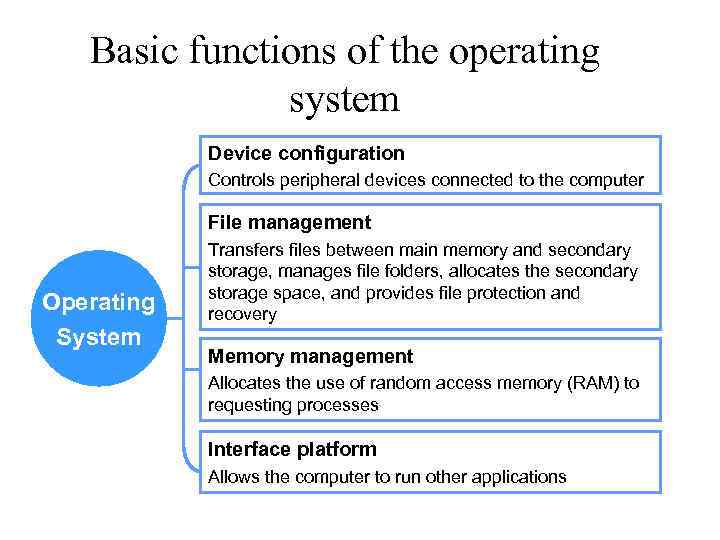 Basic functions of the operating system Device configuration Controls peripheral devices connected to the computer File management Operating System Transfers files between main memory and secondary storage, manages file folders, allocates the secondary storage space, and provides file protection and recovery Memory management Allocates the use of random access memory (RAM) to requesting processes Interface platform Allows the computer to run other applications
Basic functions of the operating system Device configuration Controls peripheral devices connected to the computer File management Operating System Transfers files between main memory and secondary storage, manages file folders, allocates the secondary storage space, and provides file protection and recovery Memory management Allocates the use of random access memory (RAM) to requesting processes Interface platform Allows the computer to run other applications
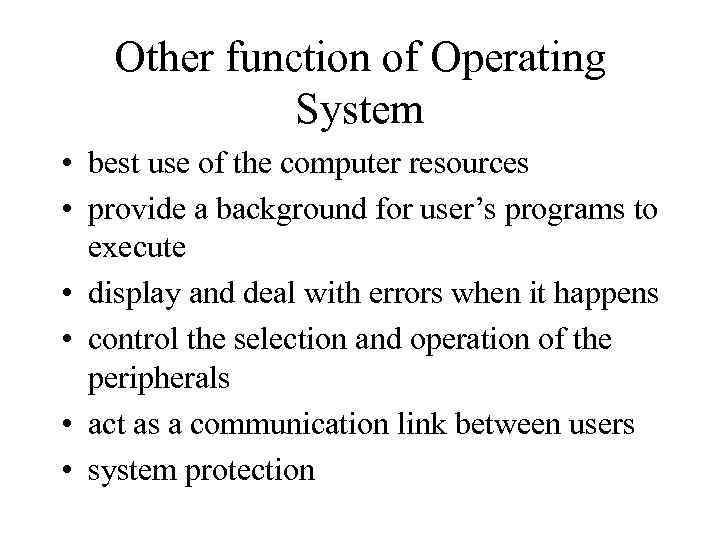 Other function of Operating System • best use of the computer resources • provide a background for user’s programs to execute • display and deal with errors when it happens • control the selection and operation of the peripherals • act as a communication link between users • system protection
Other function of Operating System • best use of the computer resources • provide a background for user’s programs to execute • display and deal with errors when it happens • control the selection and operation of the peripherals • act as a communication link between users • system protection
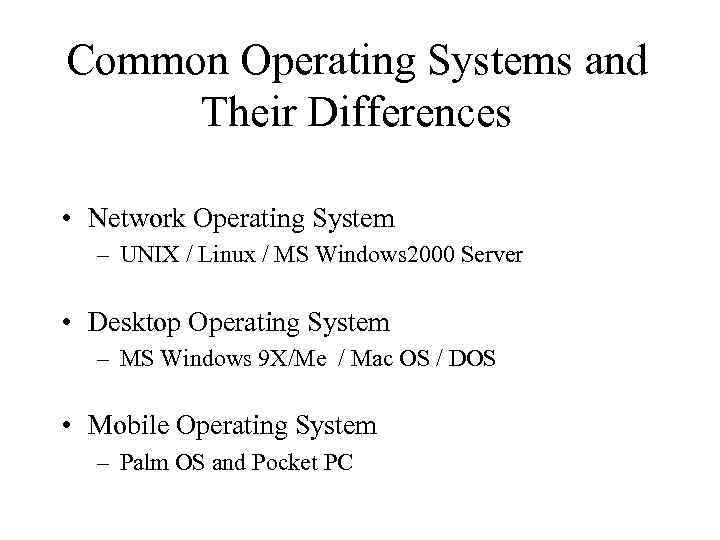 Common Operating Systems and Their Differences • Network Operating System – UNIX / Linux / MS Windows 2000 Server • Desktop Operating System – MS Windows 9 X/Me / Mac OS / DOS • Mobile Operating System – Palm OS and Pocket PC
Common Operating Systems and Their Differences • Network Operating System – UNIX / Linux / MS Windows 2000 Server • Desktop Operating System – MS Windows 9 X/Me / Mac OS / DOS • Mobile Operating System – Palm OS and Pocket PC
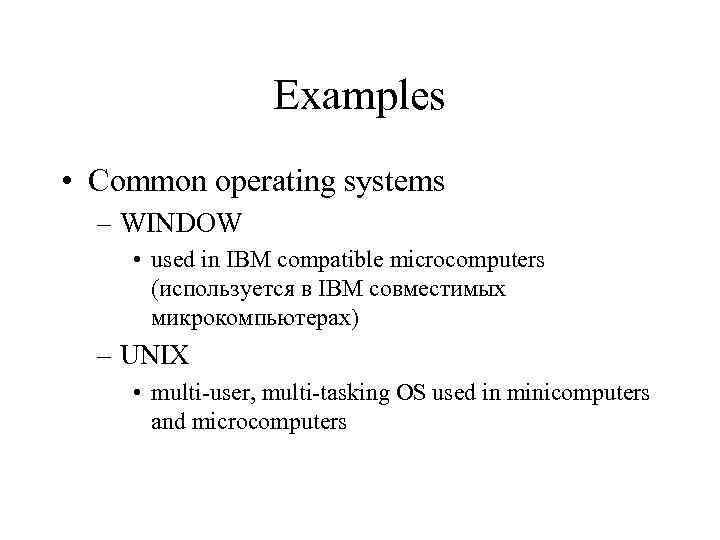 Examples • Common operating systems – WINDOW • used in IBM compatible microcomputers (используется в IBM совместимых микрокомпьютерах) – UNIX • multi-user, multi-tasking OS used in minicomputers and microcomputers
Examples • Common operating systems – WINDOW • used in IBM compatible microcomputers (используется в IBM совместимых микрокомпьютерах) – UNIX • multi-user, multi-tasking OS used in minicomputers and microcomputers
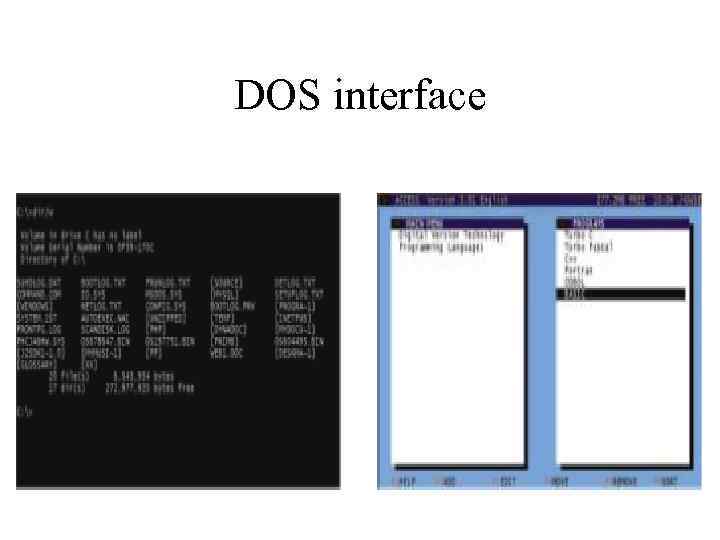 DOS interface
DOS interface
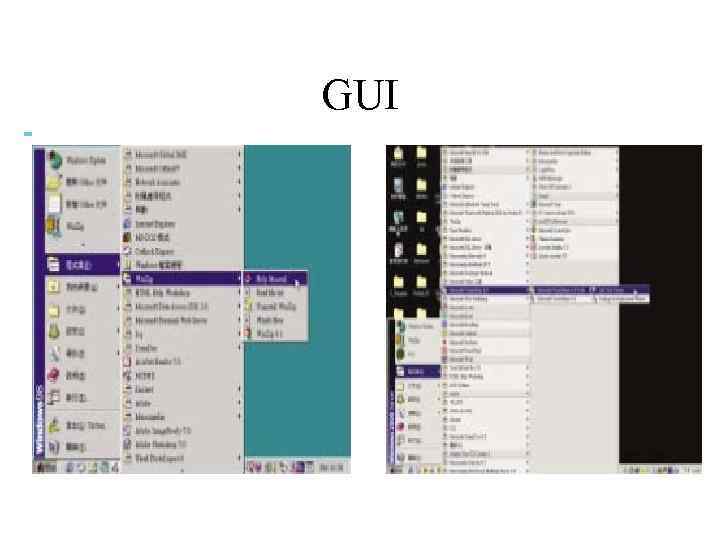 GUI
GUI
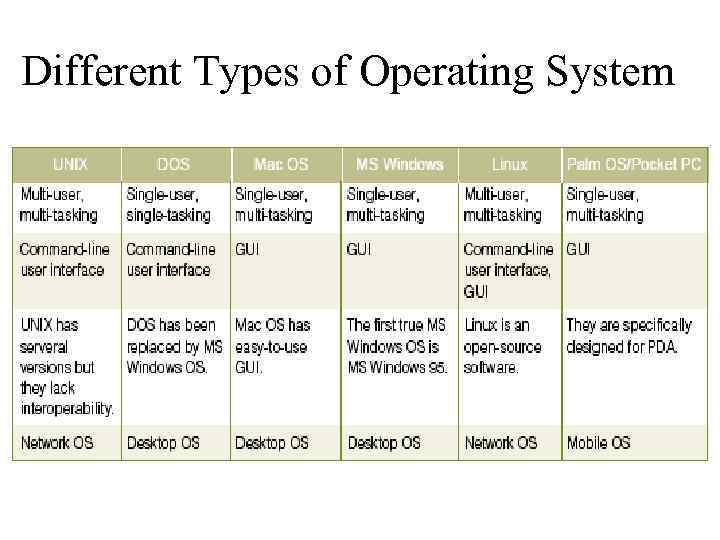 Different Types of Operating System
Different Types of Operating System
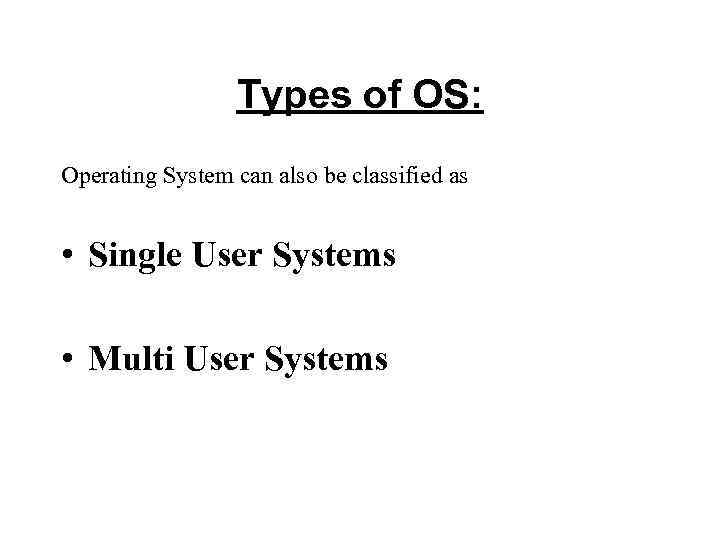 Types of OS: Operating System can also be classified as • Single User Systems • Multi User Systems
Types of OS: Operating System can also be classified as • Single User Systems • Multi User Systems
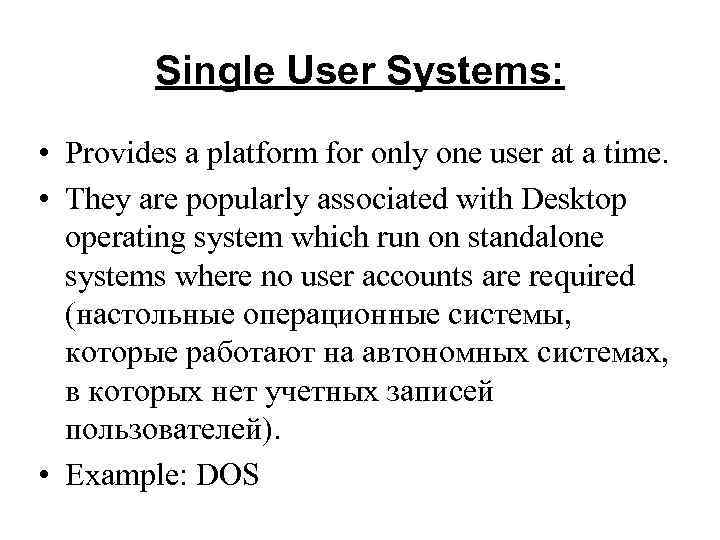 Single User Systems: • Provides a platform for only one user at a time. • They are popularly associated with Desktop operating system which run on standalone systems where no user accounts are required (настольные операционные системы, которые работают на автономных системах, в которых нет учетных записей пользователей). • Example: DOS
Single User Systems: • Provides a platform for only one user at a time. • They are popularly associated with Desktop operating system which run on standalone systems where no user accounts are required (настольные операционные системы, которые работают на автономных системах, в которых нет учетных записей пользователей). • Example: DOS
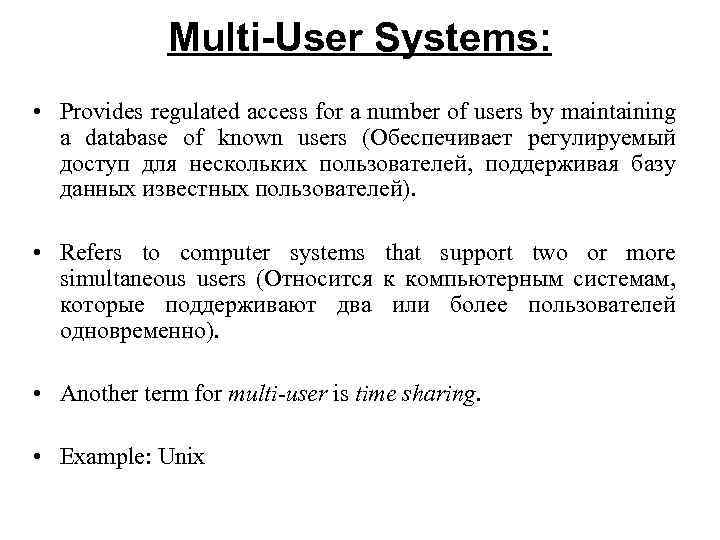 Multi-User Systems: • Provides regulated access for a number of users by maintaining a database of known users (Обеспечивает регулируемый доступ для нескольких пользователей, поддерживая базу данных известных пользователей). • Refers to computer systems that support two or more simultaneous users (Относится к компьютерным системам, которые поддерживают два или более пользователей одновременно). • Another term for multi-user is time sharing. • Example: Unix
Multi-User Systems: • Provides regulated access for a number of users by maintaining a database of known users (Обеспечивает регулируемый доступ для нескольких пользователей, поддерживая базу данных известных пользователей). • Refers to computer systems that support two or more simultaneous users (Относится к компьютерным системам, которые поддерживают два или более пользователей одновременно). • Another term for multi-user is time sharing. • Example: Unix
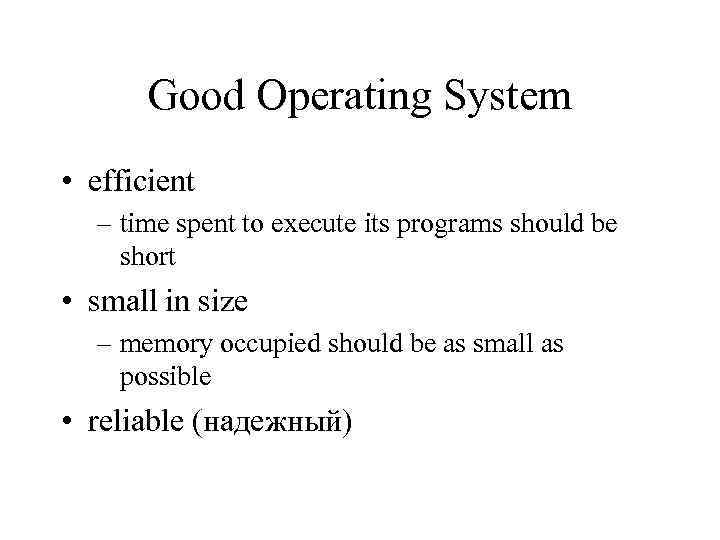 Good Operating System • efficient – time spent to execute its programs should be short • small in size – memory occupied should be as small as possible • reliable (надежный)
Good Operating System • efficient – time spent to execute its programs should be short • small in size – memory occupied should be as small as possible • reliable (надежный)
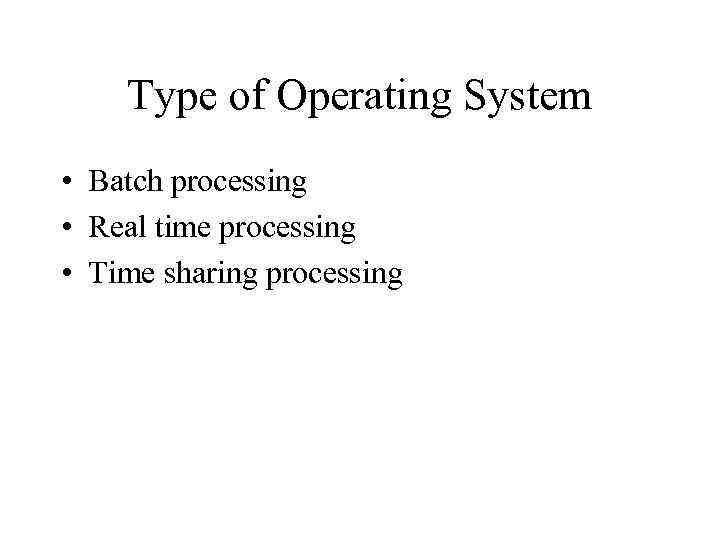 Type of Operating System • Batch processing • Real time processing • Time sharing processing
Type of Operating System • Batch processing • Real time processing • Time sharing processing
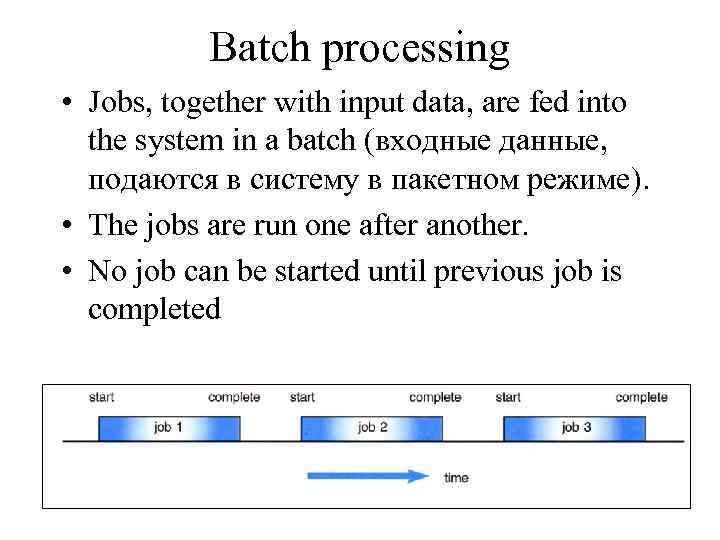 Batch processing • Jobs, together with input data, are fed into the system in a batch (входные данные, подаются в систему в пакетном режиме). • The jobs are run one after another. • No job can be started until previous job is completed
Batch processing • Jobs, together with input data, are fed into the system in a batch (входные данные, подаются в систему в пакетном режиме). • The jobs are run one after another. • No job can be started until previous job is completed
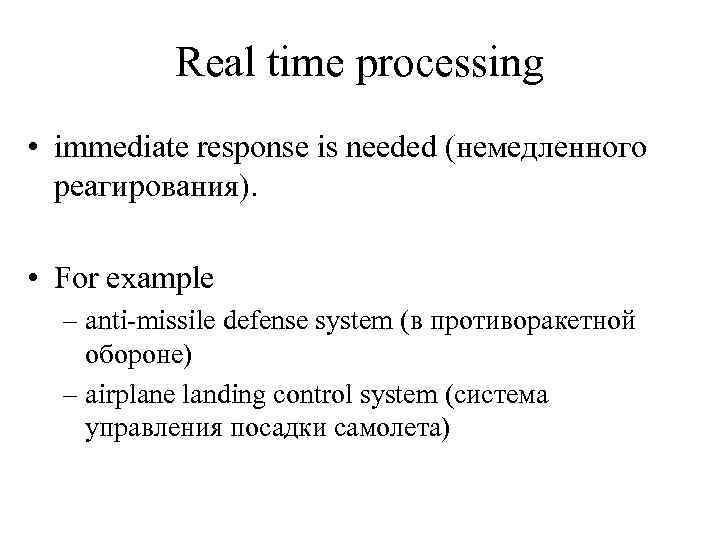 Real time processing • immediate response is needed (немедленного реагирования). • For example – anti-missile defense system (в противоракетной обороне) – airplane landing control system (система управления посадки самолета)
Real time processing • immediate response is needed (немедленного реагирования). • For example – anti-missile defense system (в противоракетной обороне) – airplane landing control system (система управления посадки самолета)
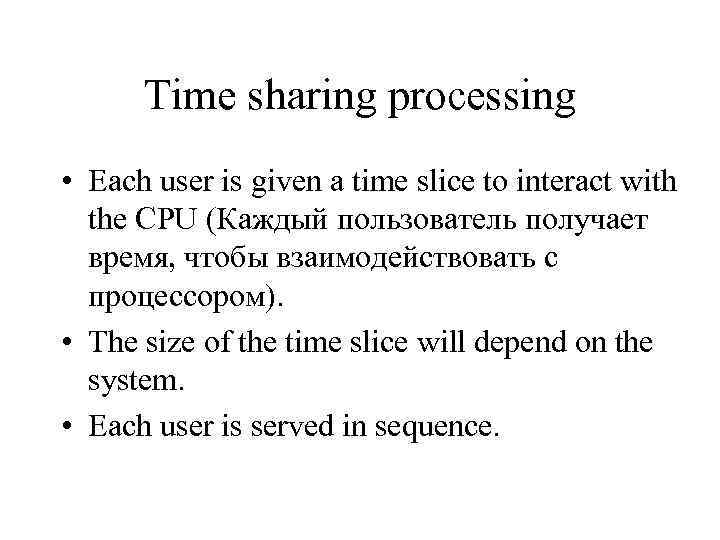 Time sharing processing • Each user is given a time slice to interact with the CPU (Каждый пользователь получает время, чтобы взаимодействовать с процессором). • The size of the time slice will depend on the system. • Each user is served in sequence.
Time sharing processing • Each user is given a time slice to interact with the CPU (Каждый пользователь получает время, чтобы взаимодействовать с процессором). • The size of the time slice will depend on the system. • Each user is served in sequence.


