New members & allocation by projects registrationwww. myaiesec.

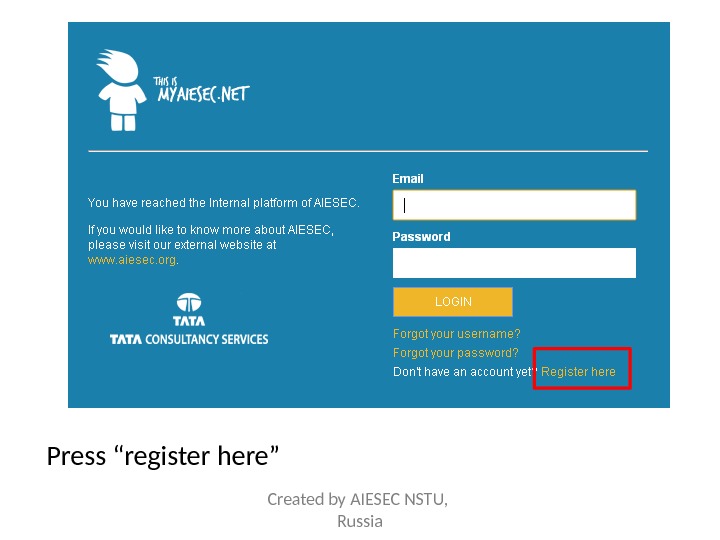
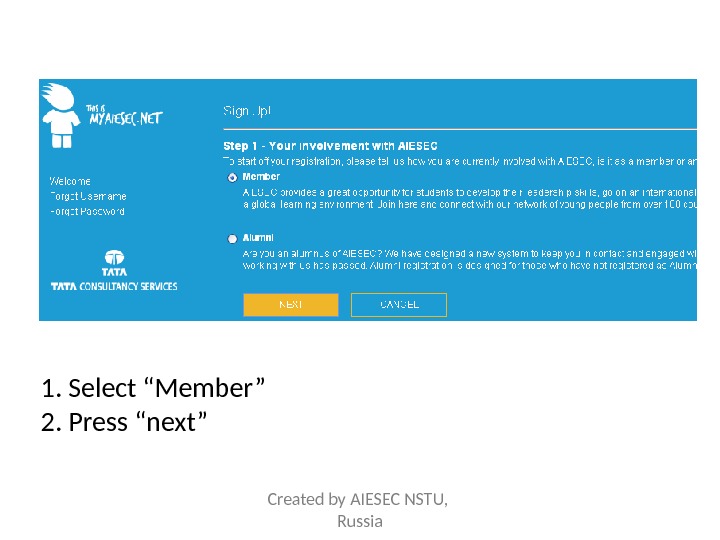
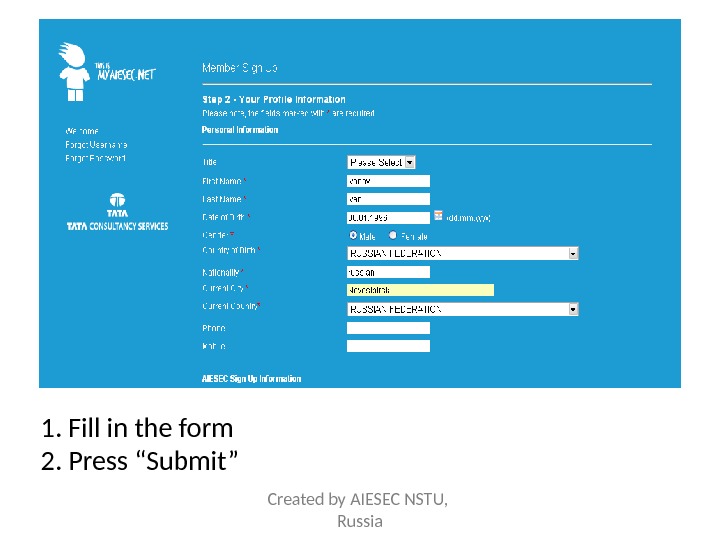
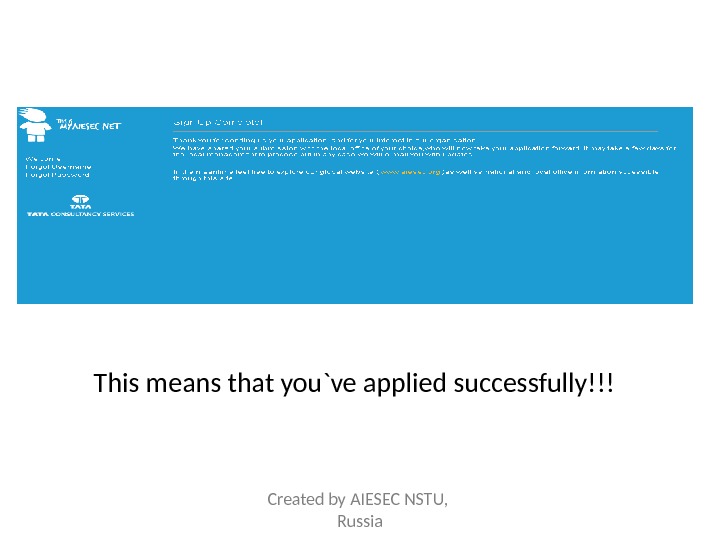
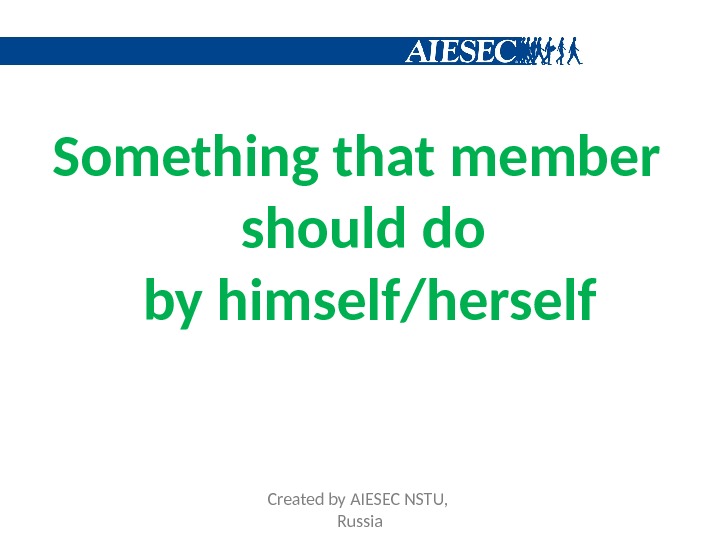
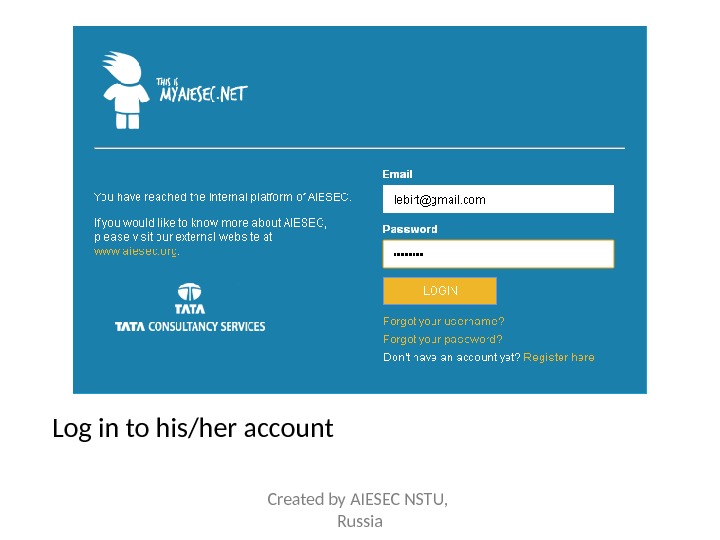
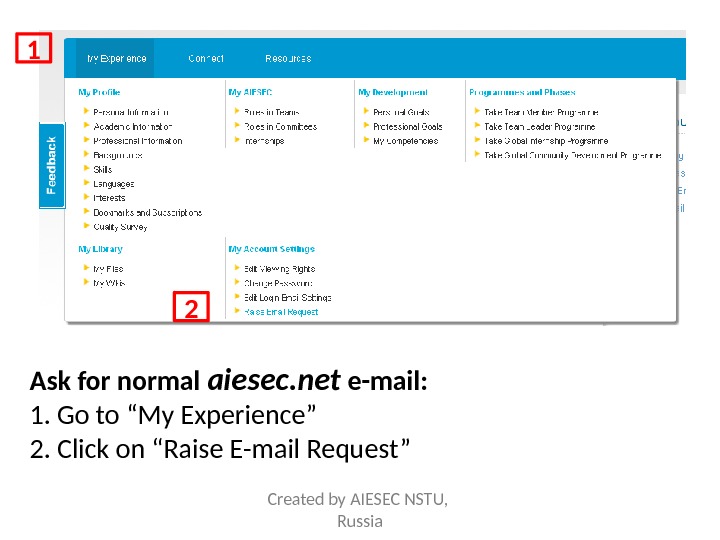

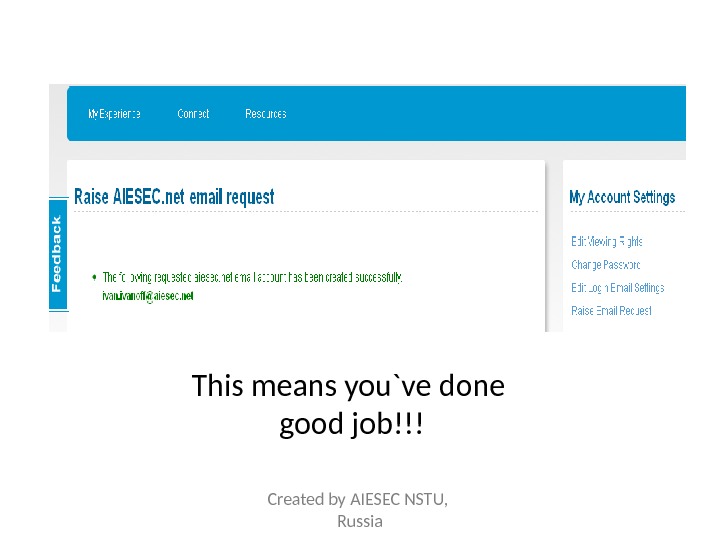
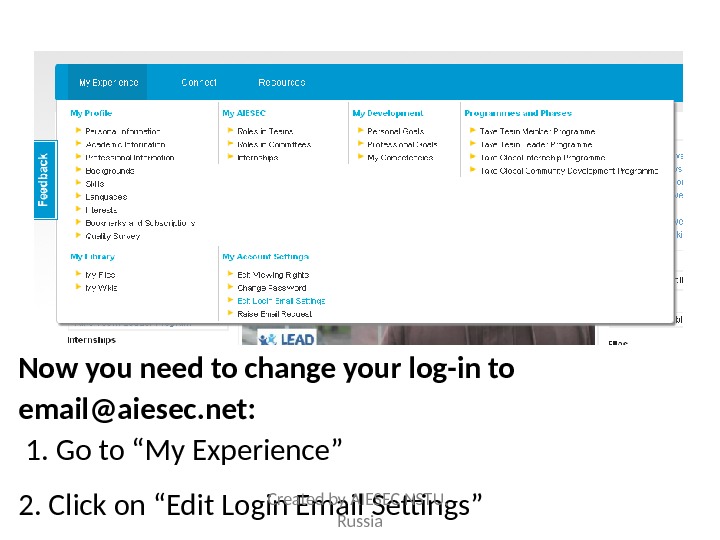
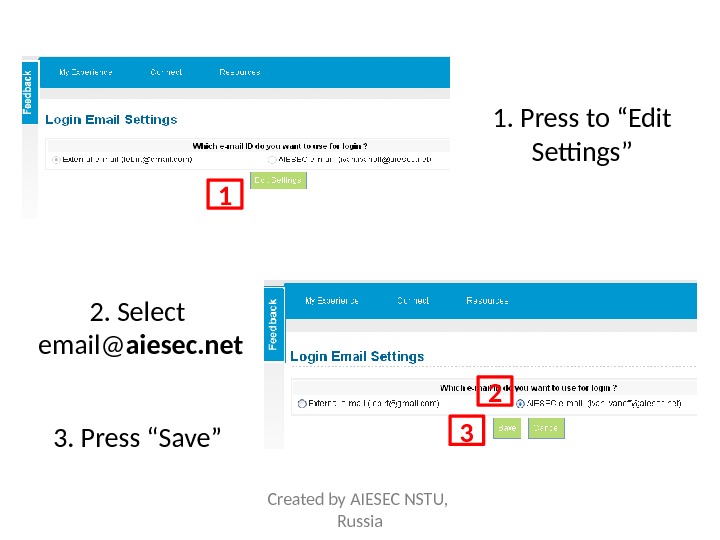
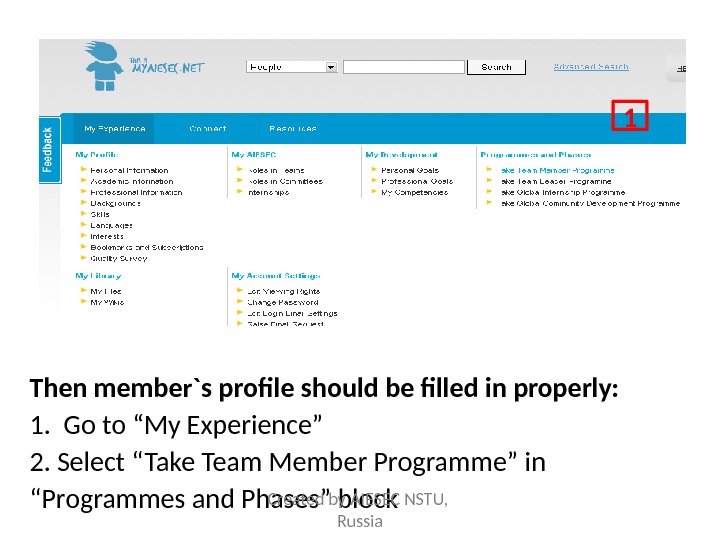
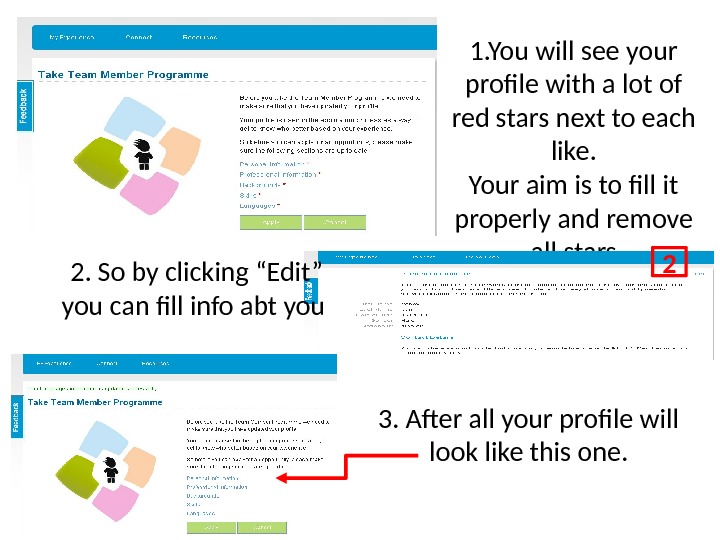
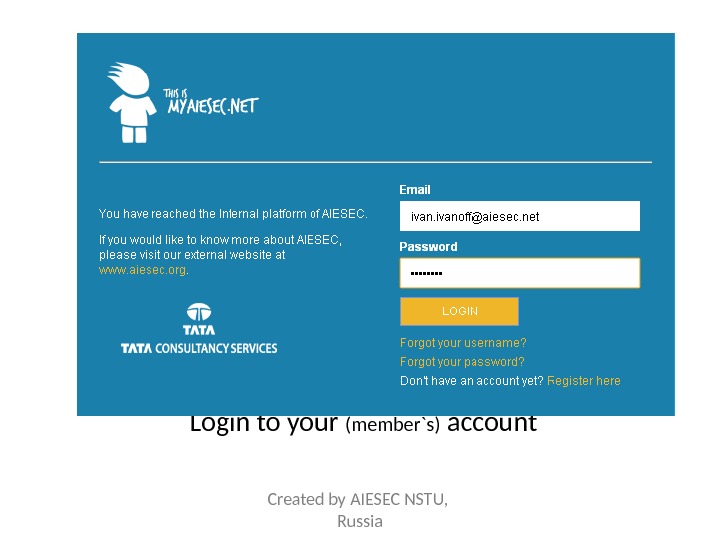
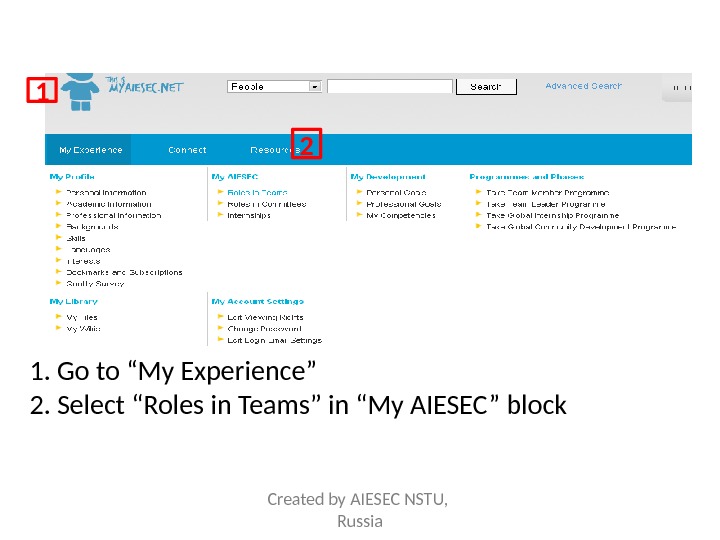
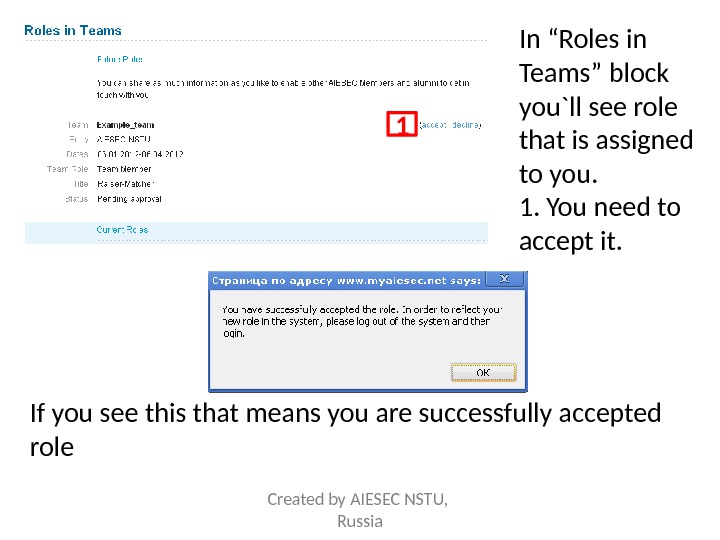
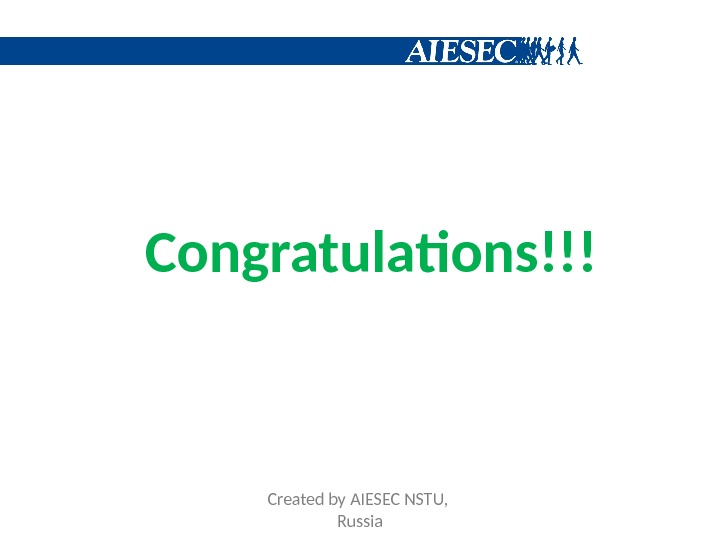
instrustion_new_members_registration_for_memb.ppt
- Размер: 646 Кб
- Количество слайдов: 18
Описание презентации New members & allocation by projects registrationwww. myaiesec. по слайдам
 New members & allocation by projects registrationwww. myaiesec. net: Created by AIESEC NSTU, Russia
New members & allocation by projects registrationwww. myaiesec. net: Created by AIESEC NSTU, Russia
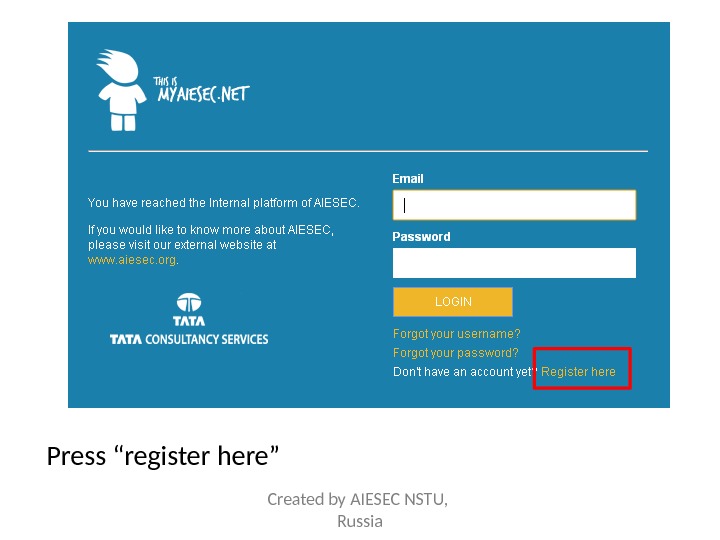 Press “register here” Created by AIESEC NSTU, Russia
Press “register here” Created by AIESEC NSTU, Russia
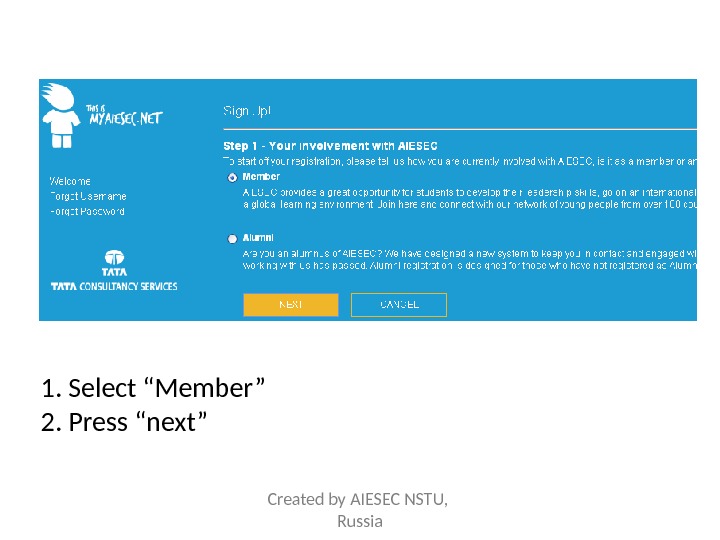 1. Select “Member” 2. Press “next” Created by AIESEC NSTU, Russia
1. Select “Member” 2. Press “next” Created by AIESEC NSTU, Russia
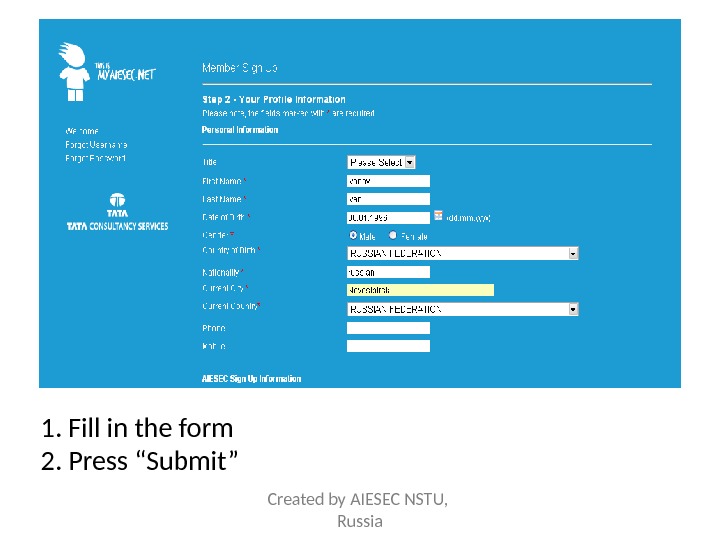 1. Fill in the form 2. Press “Submit” Created by AIESEC NSTU, Russia
1. Fill in the form 2. Press “Submit” Created by AIESEC NSTU, Russia
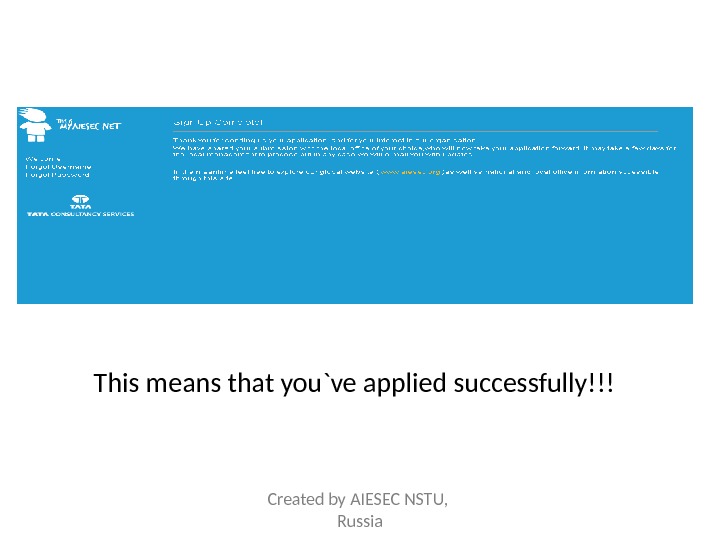 This means that you`ve applied successfully!!! Created by AIESEC NSTU, Russia
This means that you`ve applied successfully!!! Created by AIESEC NSTU, Russia
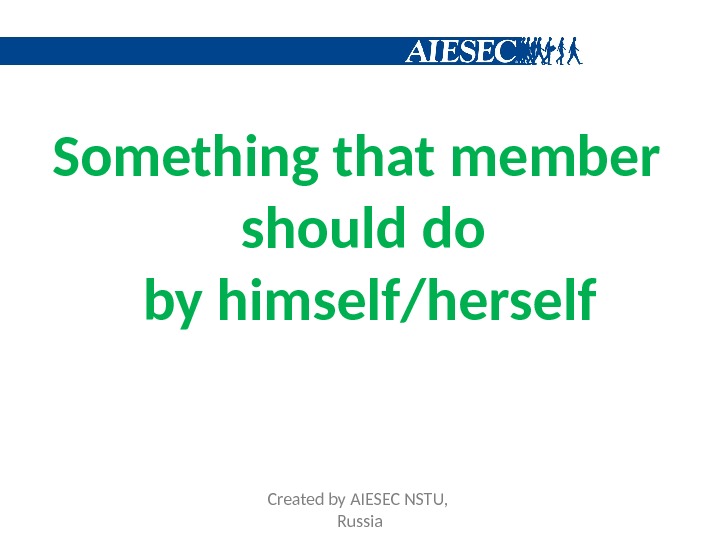 Something that member should do by himself/herself Created by AIESEC NSTU, Russia
Something that member should do by himself/herself Created by AIESEC NSTU, Russia
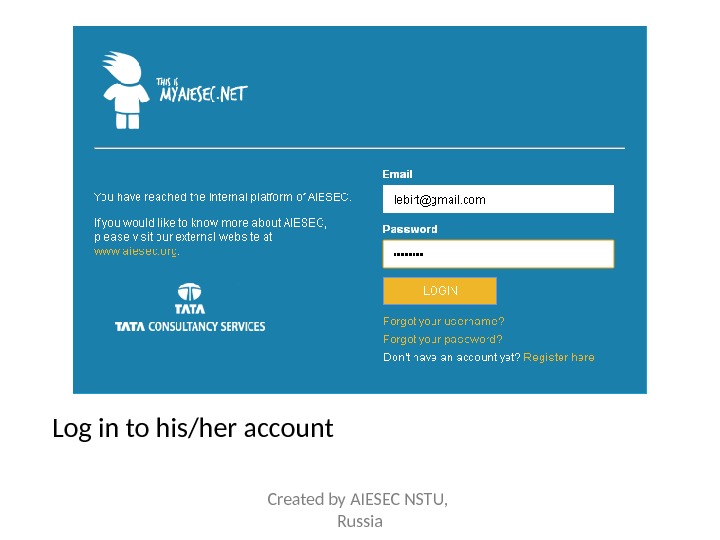 Log in to his/her account Created by AIESEC NSTU, Russia
Log in to his/her account Created by AIESEC NSTU, Russia
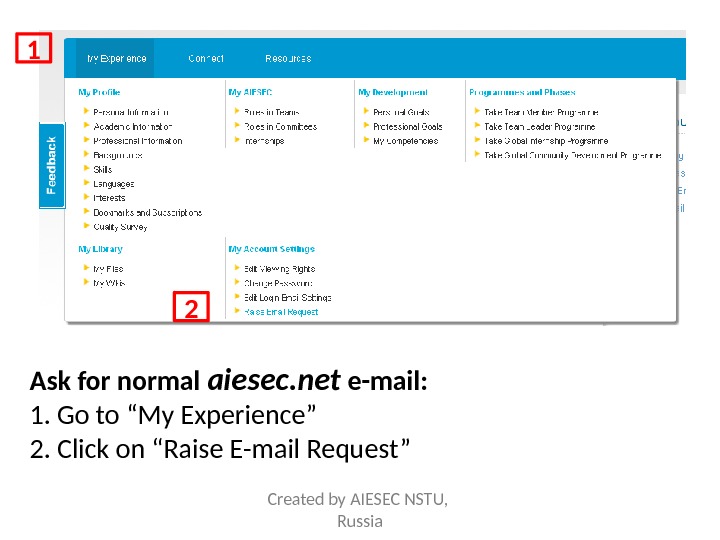 Ask for normal aiesec. net e-mail: 1. Go to “My Experience” 2. Click on “Raise E-mail Request” 1 2 Created by AIESEC NSTU, Russia
Ask for normal aiesec. net e-mail: 1. Go to “My Experience” 2. Click on “Raise E-mail Request” 1 2 Created by AIESEC NSTU, Russia
 1. Write name and surname 2. Click on “Raise Request” 1 2 Created by AIESEC NSTU, Russia
1. Write name and surname 2. Click on “Raise Request” 1 2 Created by AIESEC NSTU, Russia
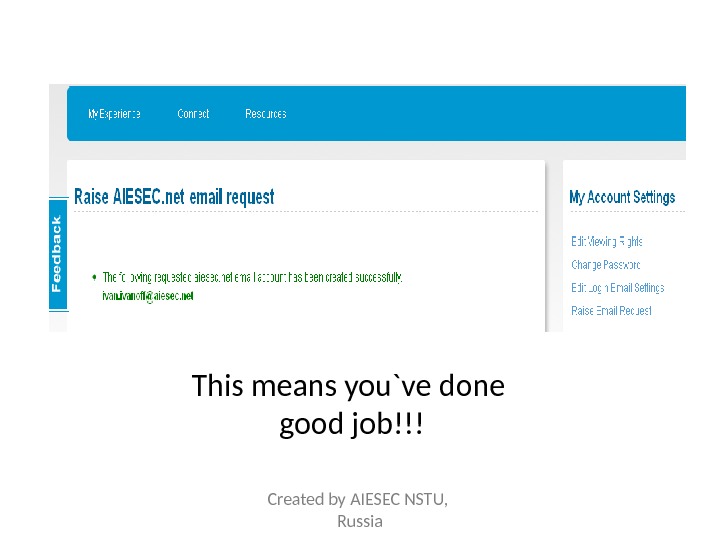 This means you`ve done good job!!! Created by AIESEC NSTU, Russia
This means you`ve done good job!!! Created by AIESEC NSTU, Russia
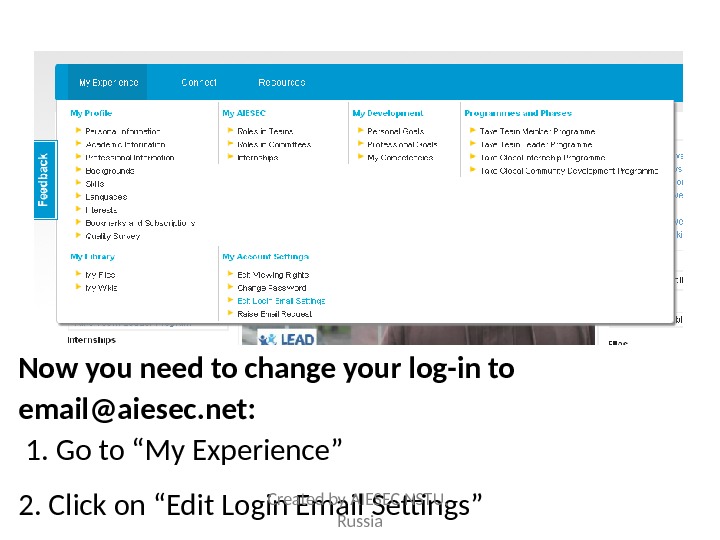 Now you need to change your log-in to email@aiesec. net: 1. Go to “My Experience” 2. Click on “Edit Login Email Settings” Created by AIESEC NSTU, Russia
Now you need to change your log-in to email@aiesec. net: 1. Go to “My Experience” 2. Click on “Edit Login Email Settings” Created by AIESEC NSTU, Russia
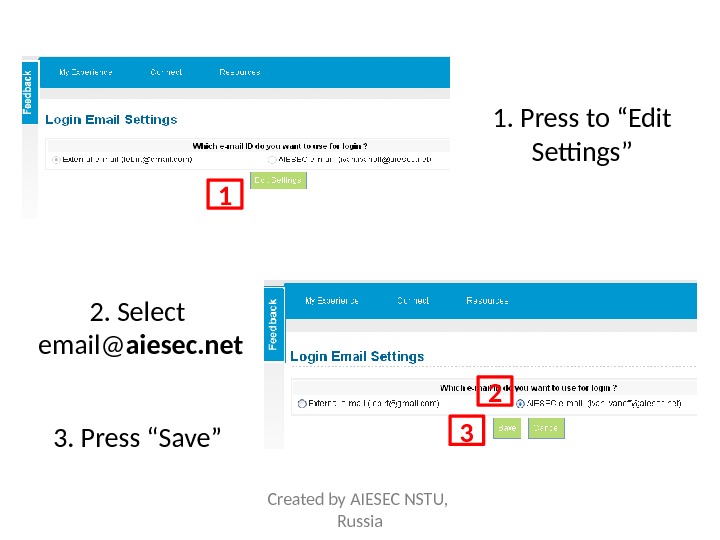 1. Press to “Edit Settings” 1 22. Select email@ aiesec. net 3. Press “Save” 3 Created by AIESEC NSTU, Russia
1. Press to “Edit Settings” 1 22. Select email@ aiesec. net 3. Press “Save” 3 Created by AIESEC NSTU, Russia
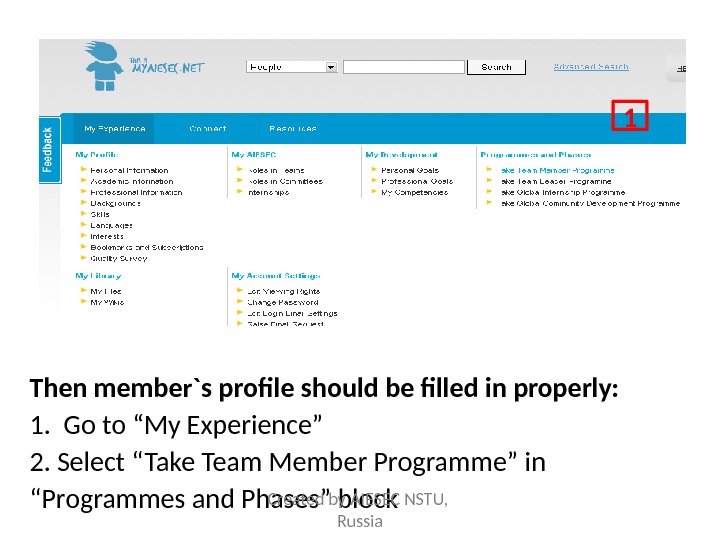 Then member`s profile should be filled in properly: 1. Go to “My Experience” 2. Select “Take Team Member Programme” in “Programmes and Phases” block 1 Created by AIESEC NSTU, Russia
Then member`s profile should be filled in properly: 1. Go to “My Experience” 2. Select “Take Team Member Programme” in “Programmes and Phases” block 1 Created by AIESEC NSTU, Russia
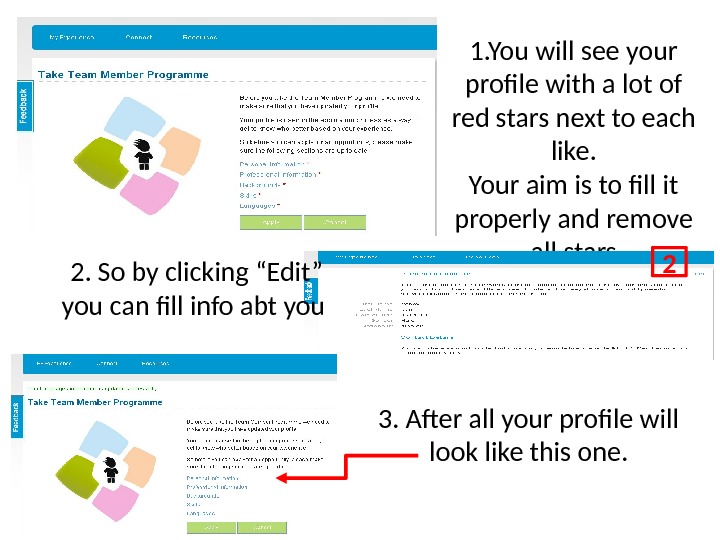 1. You will see your profile with a lot of red stars next to each like. Your aim is to fill it properly and remove all stars 2. So by clicking “Edit” you can fill info abt you 2 3. After all your profile will look like this one.
1. You will see your profile with a lot of red stars next to each like. Your aim is to fill it properly and remove all stars 2. So by clicking “Edit” you can fill info abt you 2 3. After all your profile will look like this one.
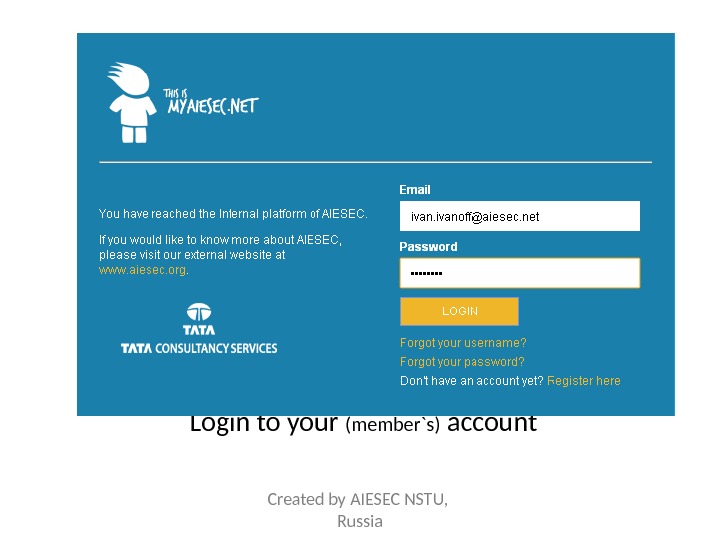 Login to your (member`s) account Created by AIESEC NSTU, Russia
Login to your (member`s) account Created by AIESEC NSTU, Russia
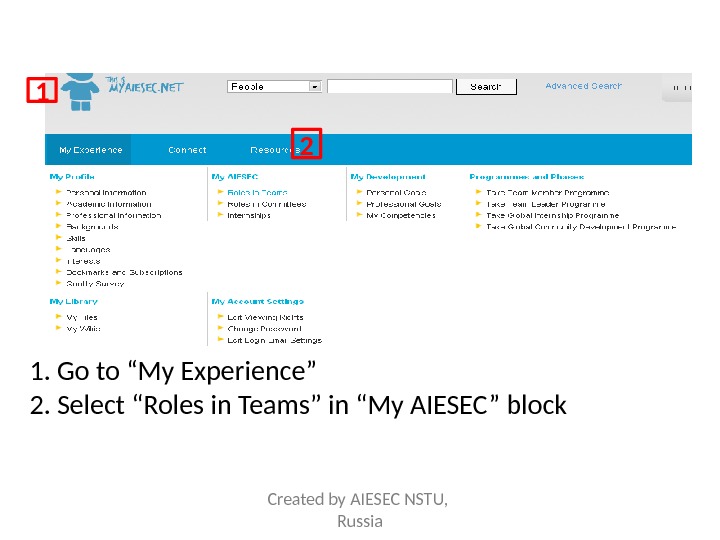 1. Go to “My Experience” 2. Select “Roles in Teams” in “My AIESEC” block 21 Created by AIESEC NSTU, Russia
1. Go to “My Experience” 2. Select “Roles in Teams” in “My AIESEC” block 21 Created by AIESEC NSTU, Russia
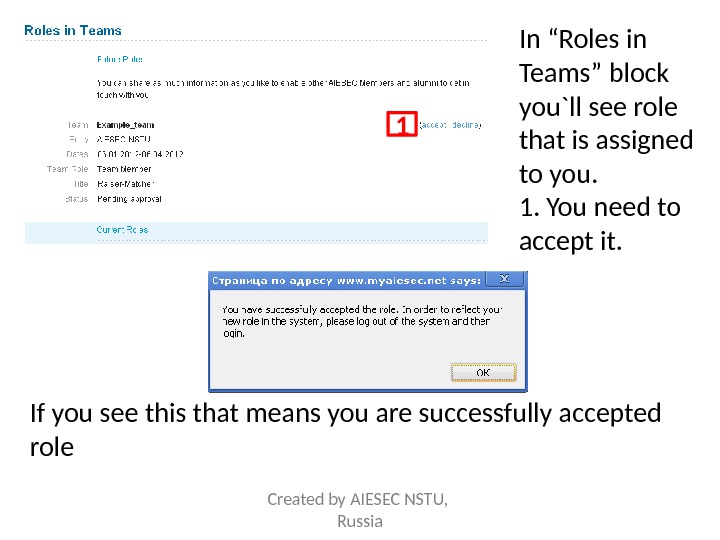 In “Roles in Teams” block you`ll see role that is assigned to you. 1. You need to accept it. 1 If you see this that means you are successfully accepted role Created by AIESEC NSTU, Russia
In “Roles in Teams” block you`ll see role that is assigned to you. 1. You need to accept it. 1 If you see this that means you are successfully accepted role Created by AIESEC NSTU, Russia
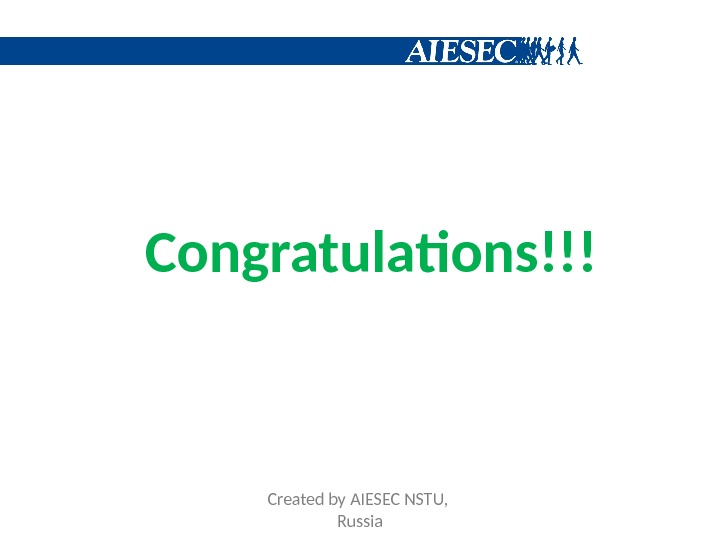 Congratulations!!! Created by AIESEC NSTU, Russia
Congratulations!!! Created by AIESEC NSTU, Russia
