f5841a538dc63bc59eee438b8ec1eba7.ppt
- Количество слайдов: 25
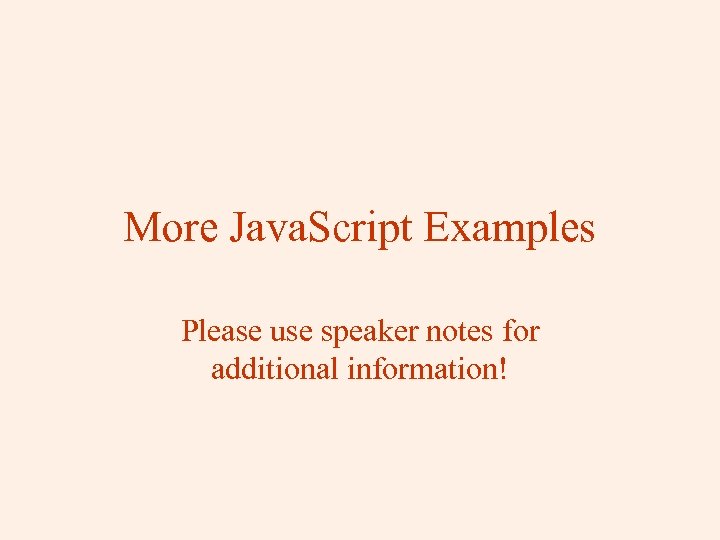 More Java. Script Examples Please use speaker notes for additional information!
More Java. Script Examples Please use speaker notes for additional information!
function which. Type(pay. Info) { if (window." src="https://present5.com/presentation/f5841a538dc63bc59eee438b8ec1eba7/image-2.jpg" alt="
function which. Type(fullsal. Rec, fullhr. Rec, parttime." src="https://present5.com/presentation/f5841a538dc63bc59eee438b8ec1eba7/image-3.jpg" alt="
//Note that in the previous example I" src="https://present5.com/presentation/f5841a538dc63bc59eee438b8ec1eba7/image-4.jpg" alt="
function which. Type(radiobuttonx) { if (radiobuttonx[0]. checked" src="https://present5.com/presentation/f5841a538dc63bc59eee438b8ec1eba7/image-6.jpg" alt="
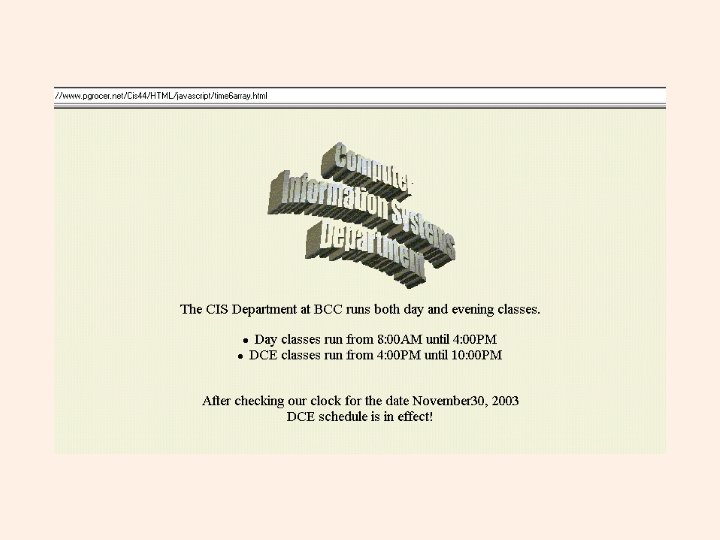
![<HTML> Array Element[index] Content of Array <HEAD> month. Array[1] January <TITLE>Playing with time tests!</TITLE> <HTML> Array Element[index] Content of Array <HEAD> month. Array[1] January <TITLE>Playing with time tests!</TITLE>](https://present5.com/presentation/f5841a538dc63bc59eee438b8ec1eba7/image-8.jpg) Array Element[index] Content of Array
Array Element[index] Content of Array
The CIS Department at BCC runs both day and evening classes.
- Day classes run from 8: 00 AM until 4: 00 PM
- DCE classes run from 4: 00 PM until 10: 00 PM
todaydate=new Date() tday = todaydate. get. Date(); tmo = todaydate. get. Month()" src="https://present5.com/presentation/f5841a538dc63bc59eee438b8ec1eba7/image-9.jpg" alt="
"); Here is where I should have concatenated with a space between month and day.
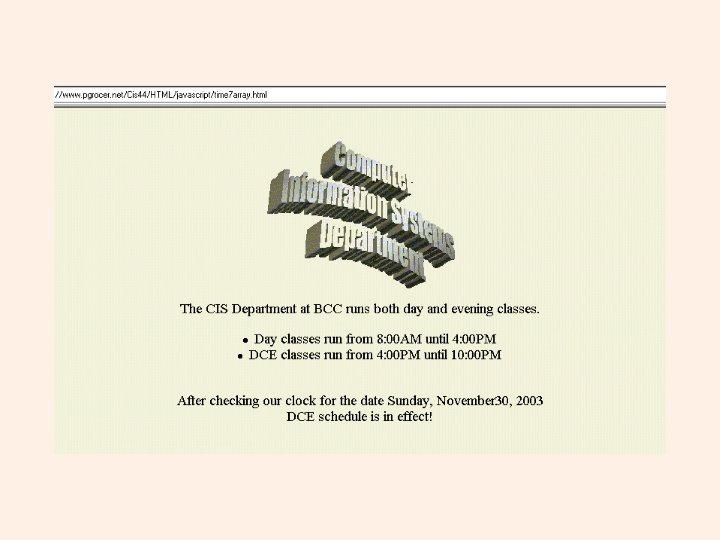
month. Array = new Array(12);" src="https://present5.com/presentation/f5841a538dc63bc59eee438b8ec1eba7/image-11.jpg" alt="
The CIS Department at BCC runs both day and evening classes.
- Day classes run from 8: 00 AM until 4: 00 PM
- DCE classes run from 4: 00 PM until 10: 00 PM
Extracting numbers that will be used as indexes or todaydate=new Date()" src="https://present5.com/presentation/f5841a538dc63bc59eee438b8ec1eba7/image-12.jpg" alt="
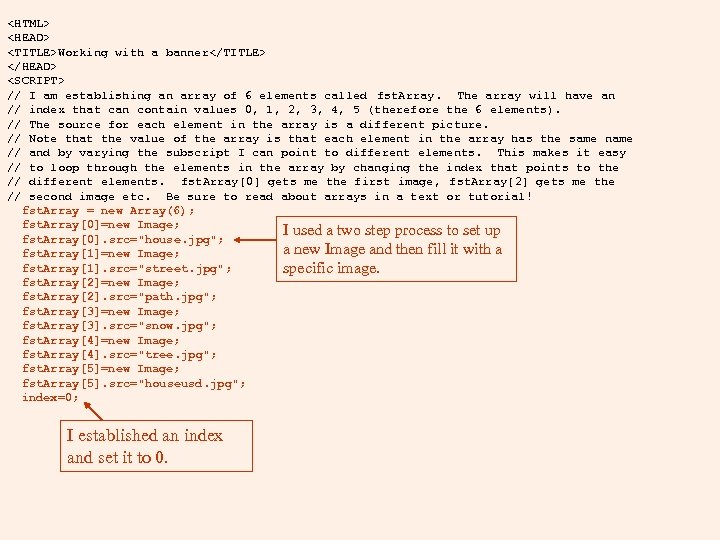
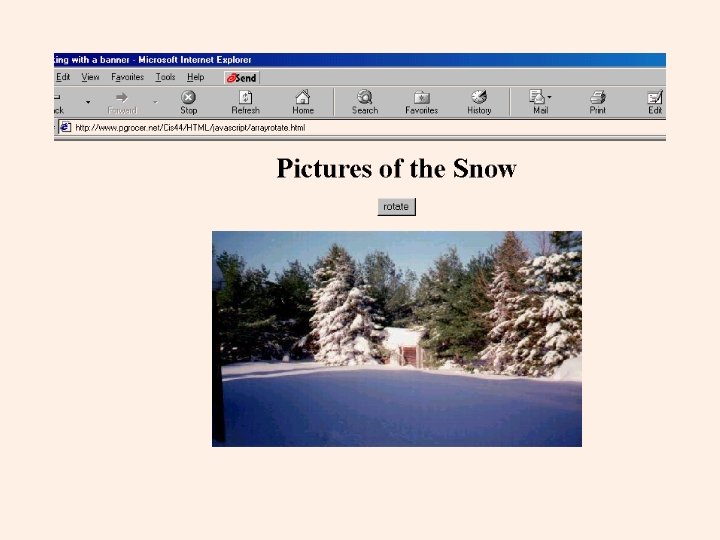
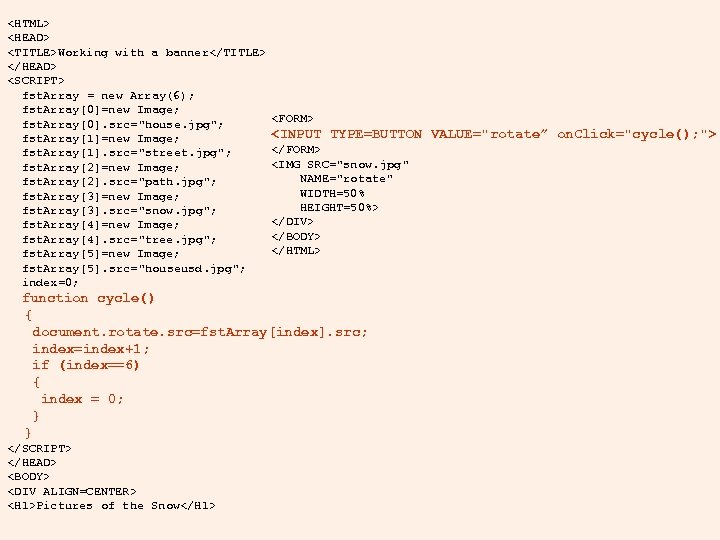
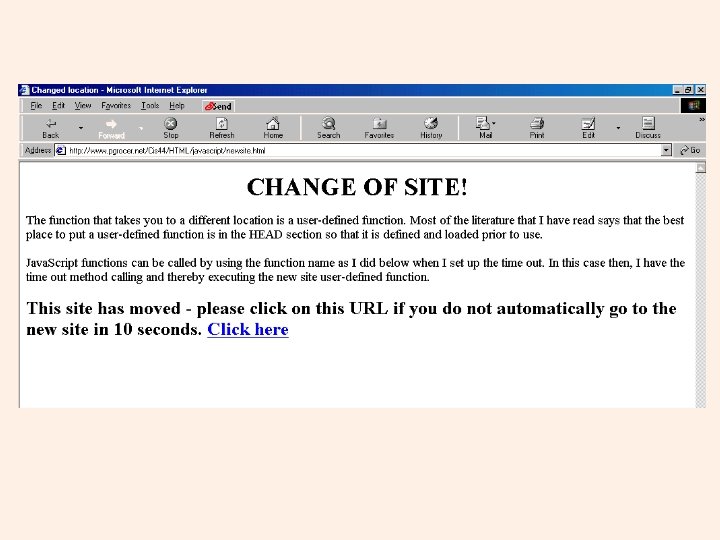
function new. Site() This function gives the {" src="https://present5.com/presentation/f5841a538dc63bc59eee438b8ec1eba7/image-18.jpg" alt="
Java. Script functions can be called by using the function name as I did below when I set up the time out. In this case then, I have the time out method calling and thereby executing the new site user-defined function. automatic move by set. Timeout gives the time before executing the function called new. Site which contains the new location. clicking on Click here which will send them to the same location shown in the function.
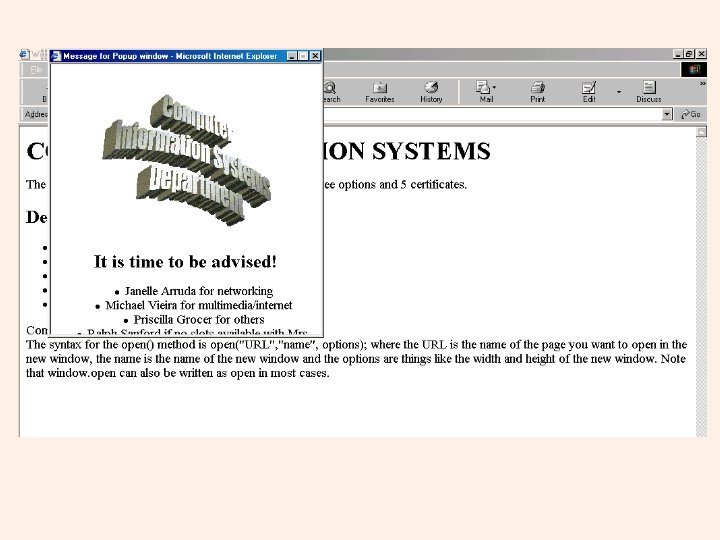
" src="https://present5.com/presentation/f5841a538dc63bc59eee438b8ec1eba7/image-20.jpg" alt="
- Programming Career
- Networking Career
- Multimedia and Internet Career
- Microcomputers for Business Career
- Information Systems Transfer
The syntax for the open() method is open("URL", "name", options); where the URL is the name of the page you want to open in the new window, the name is the name of the new window and the options are things like the width and height of the new window. Note that window. open can also be written as open in most cases.

" src="https://present5.com/presentation/f5841a538dc63bc59eee438b8ec1eba7/image-22.jpg" alt="
- Programming Career
- Networking Career
- Multimedia and Internet Career
- Microcomputers for Business Career
- Information Systems Transfer
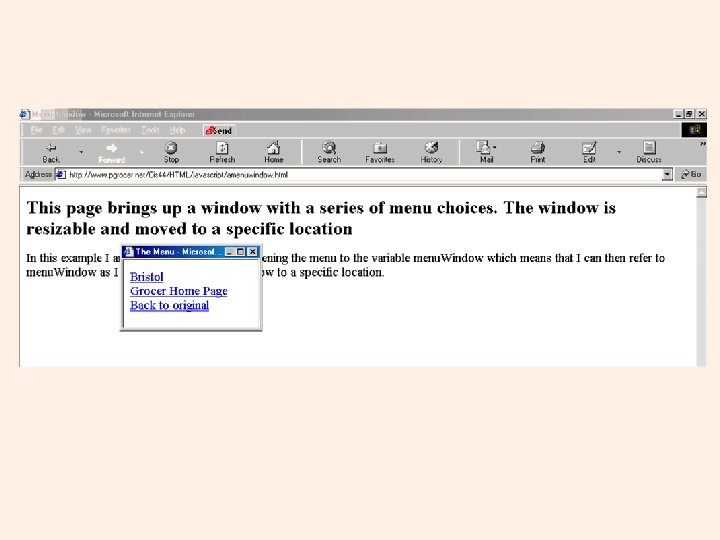
Grocer Home Page
Back to original
Again, I am wrapping to fit on the slide. The A HREF lines are one line.


