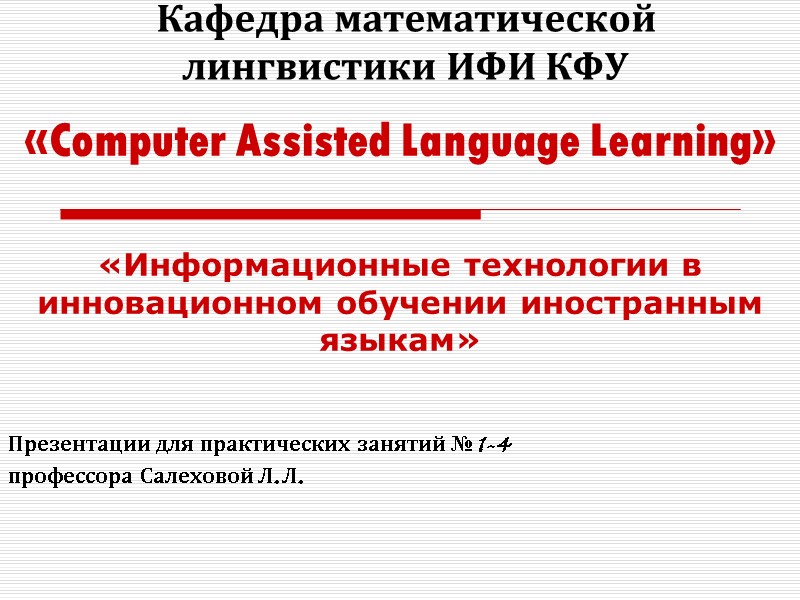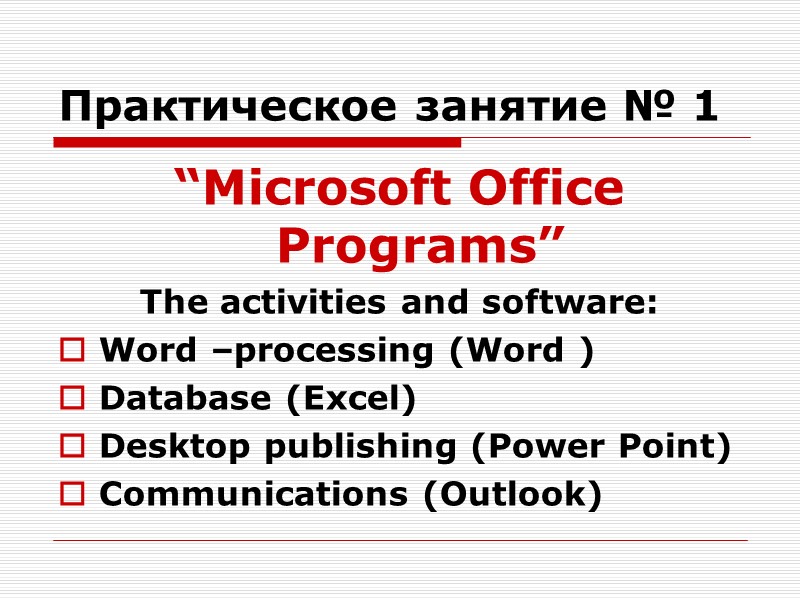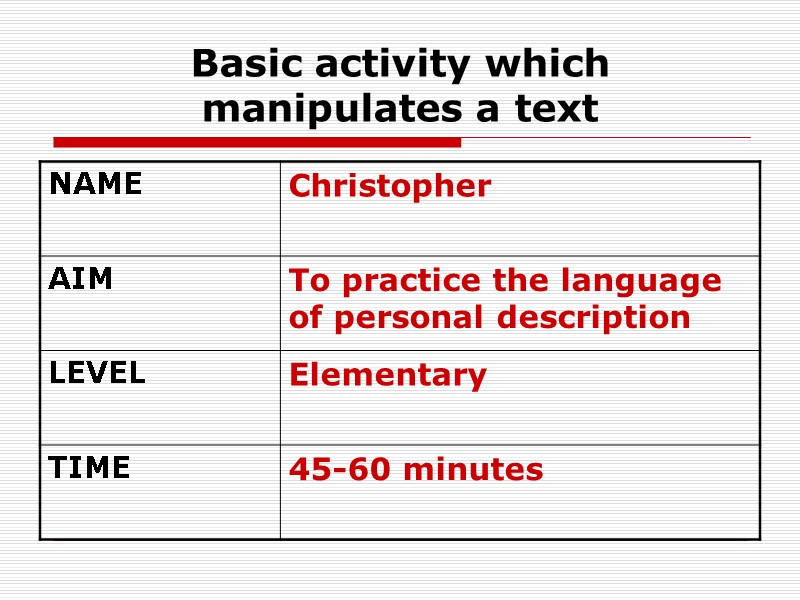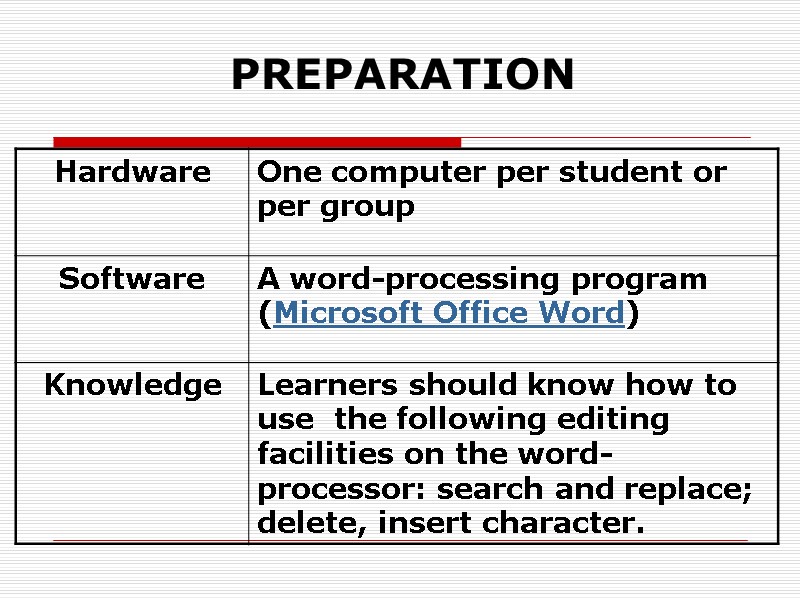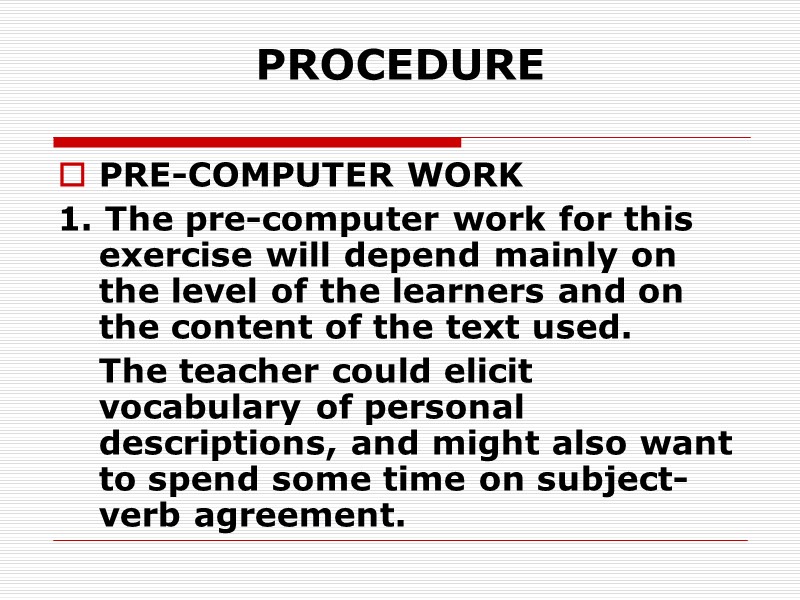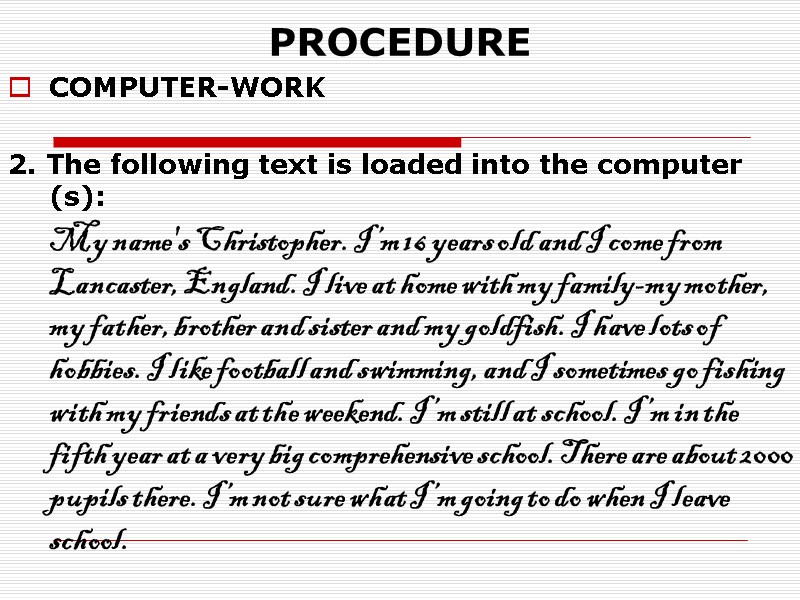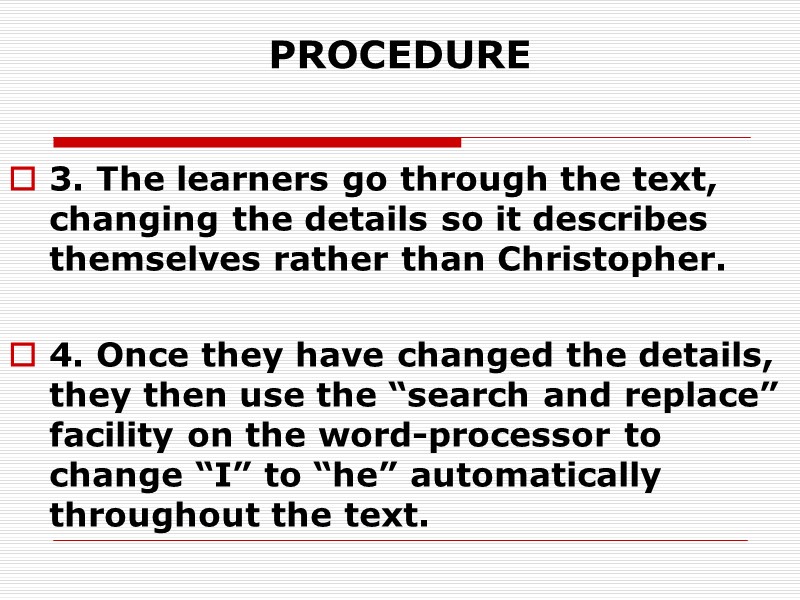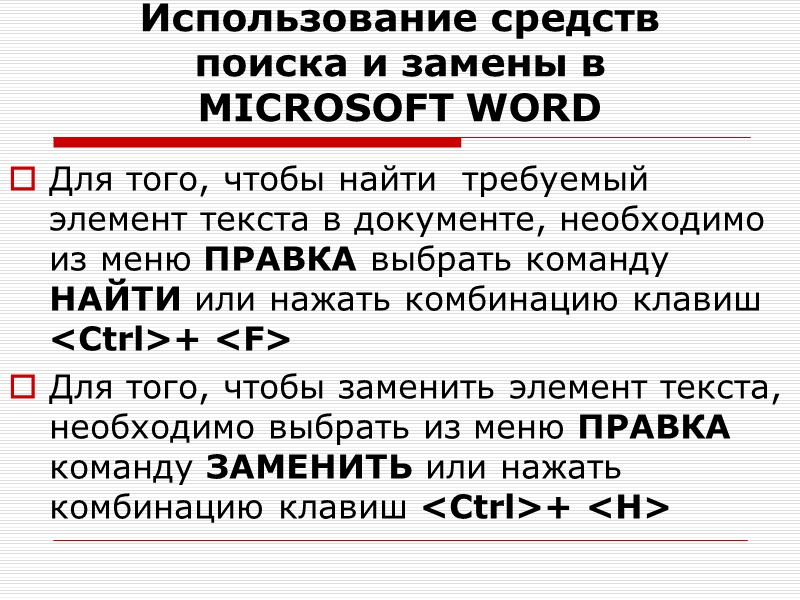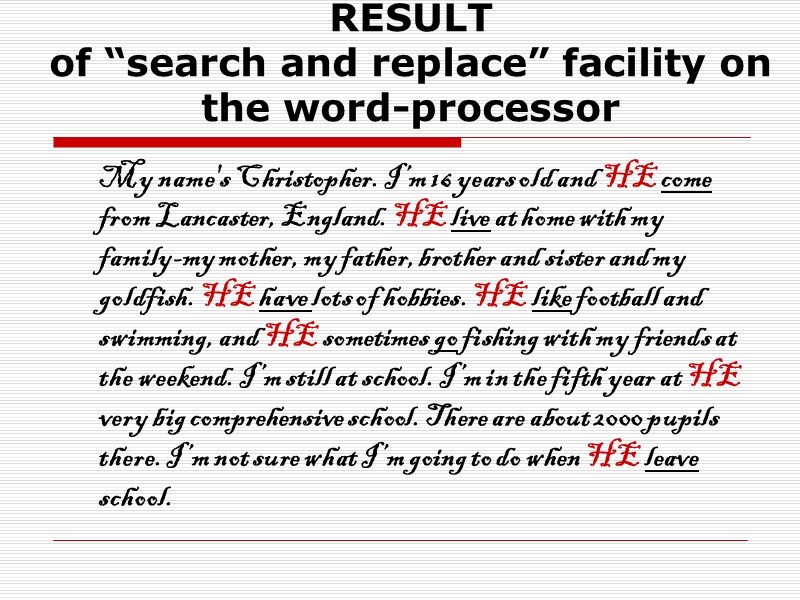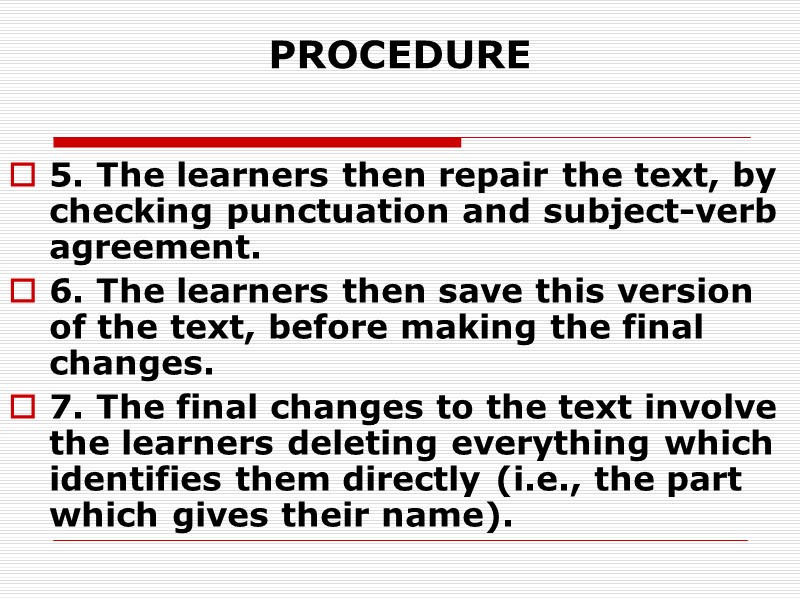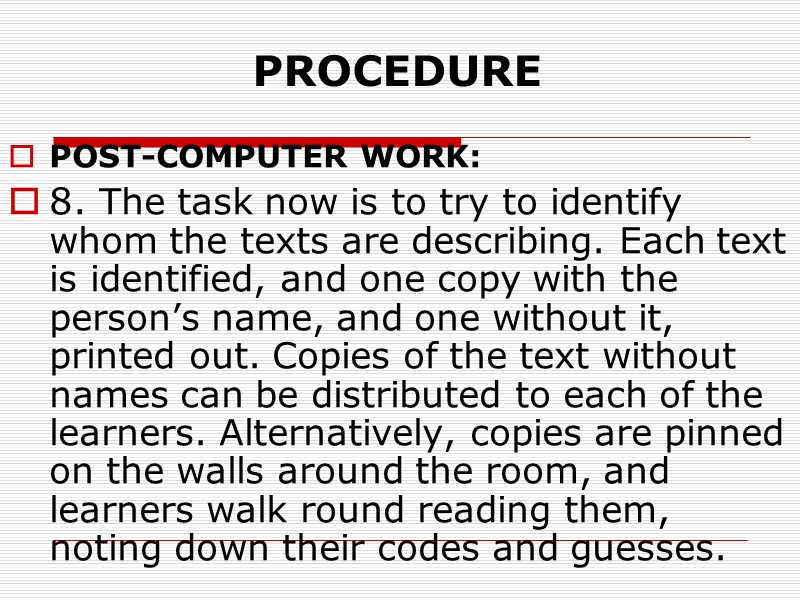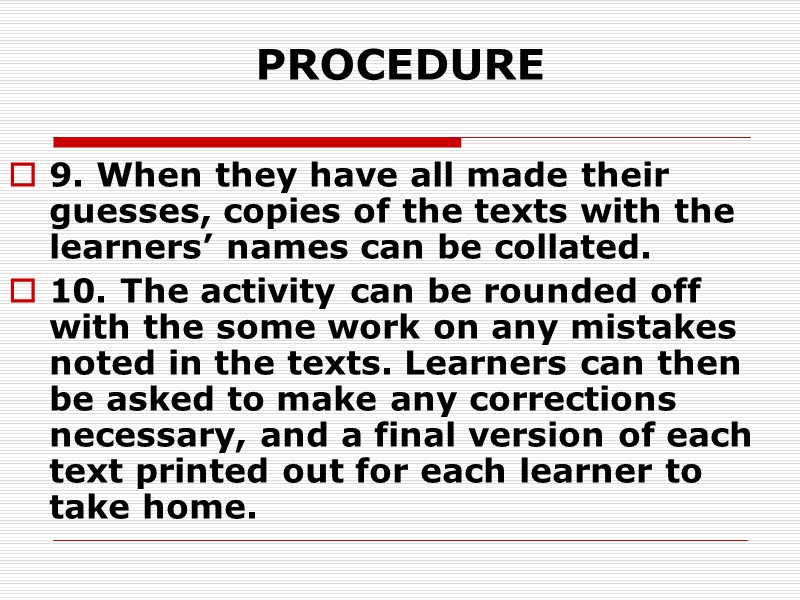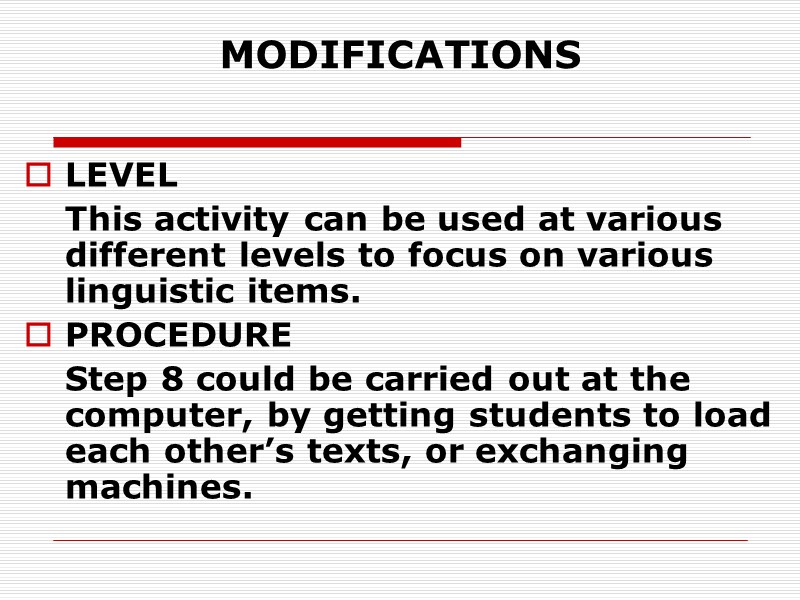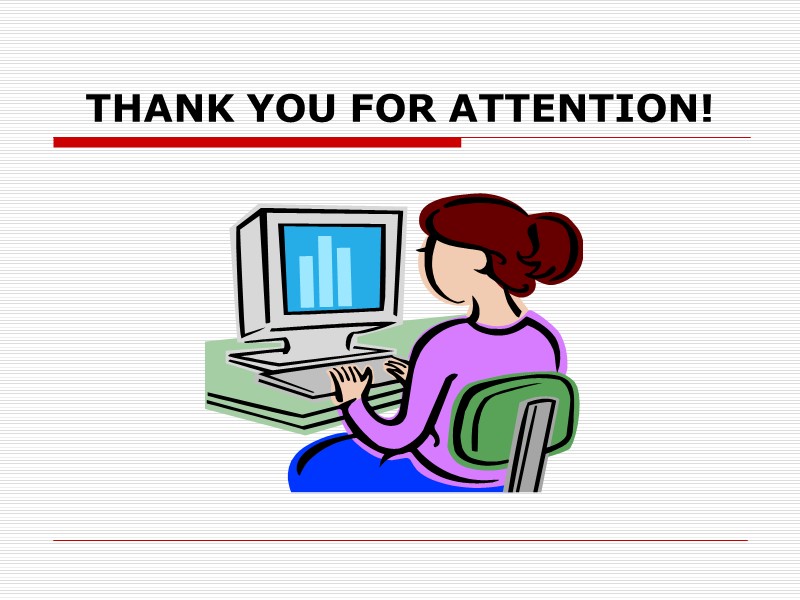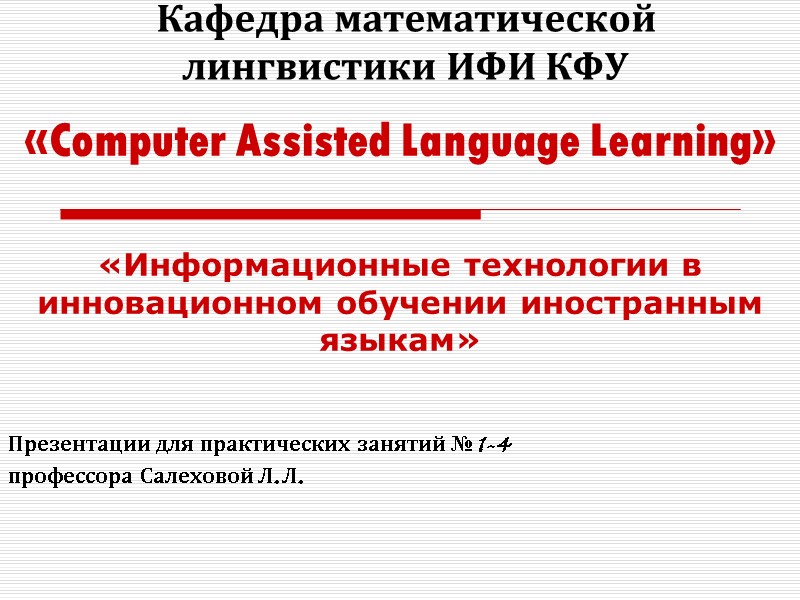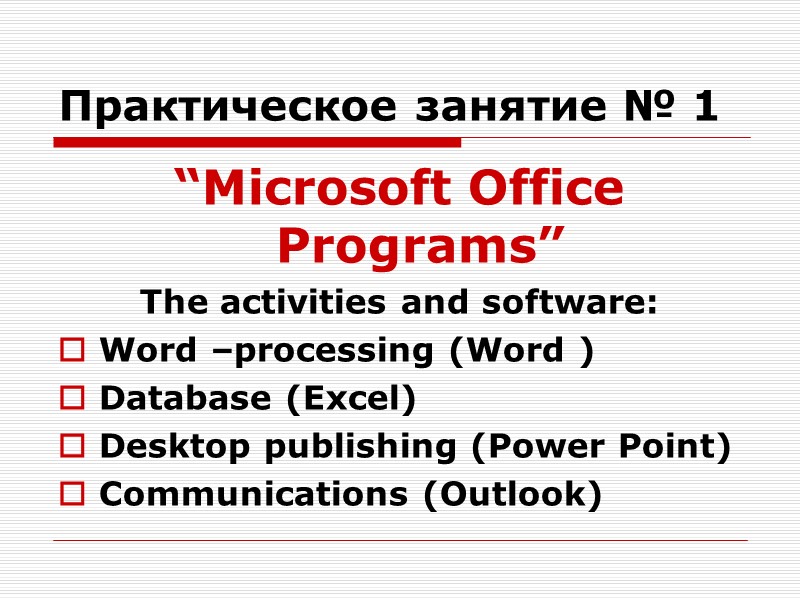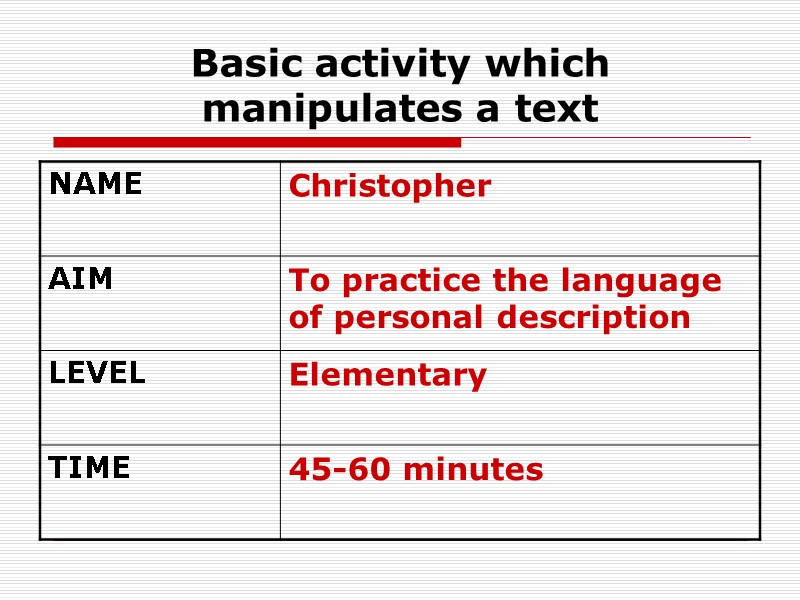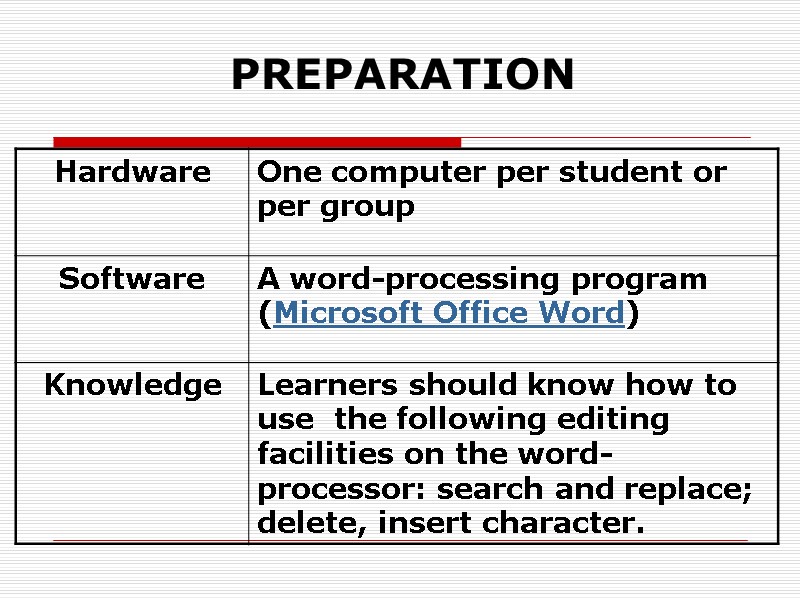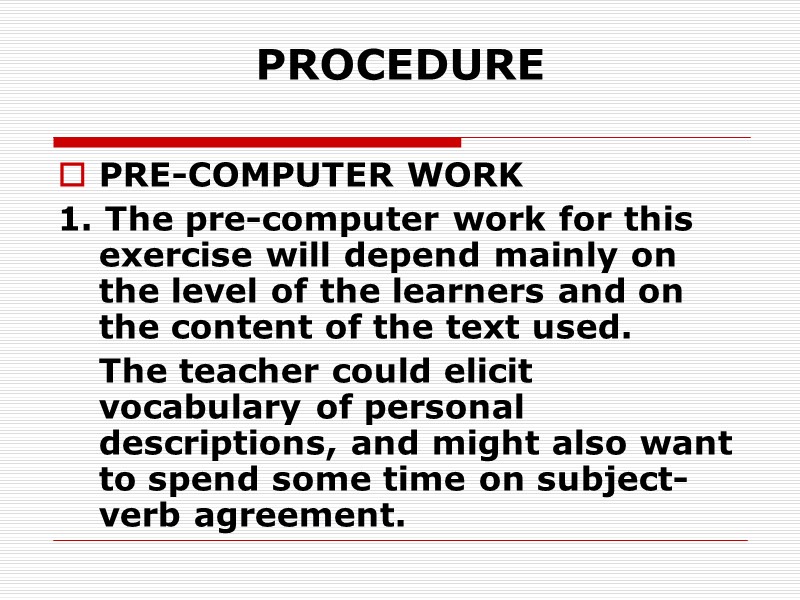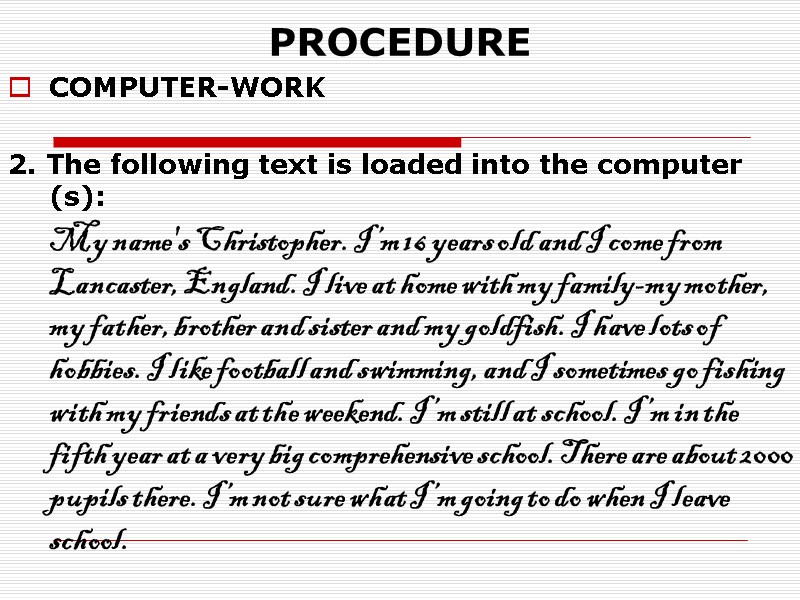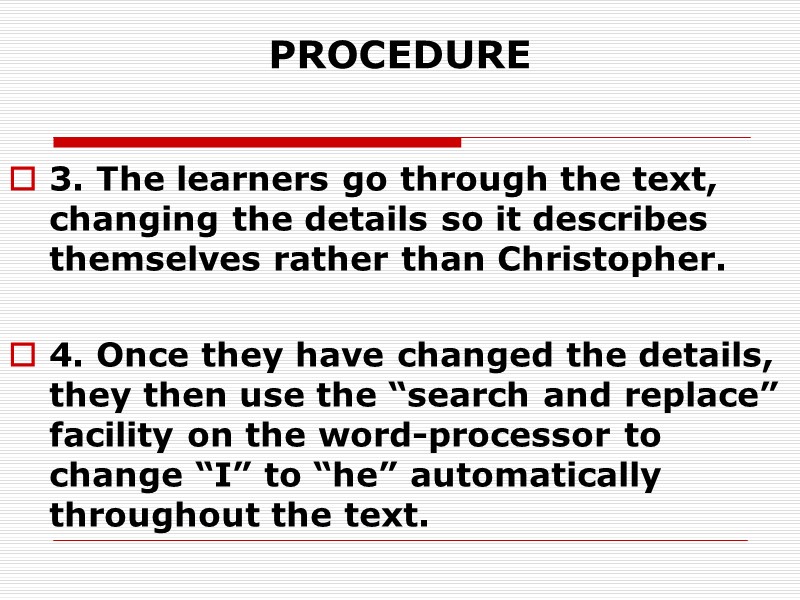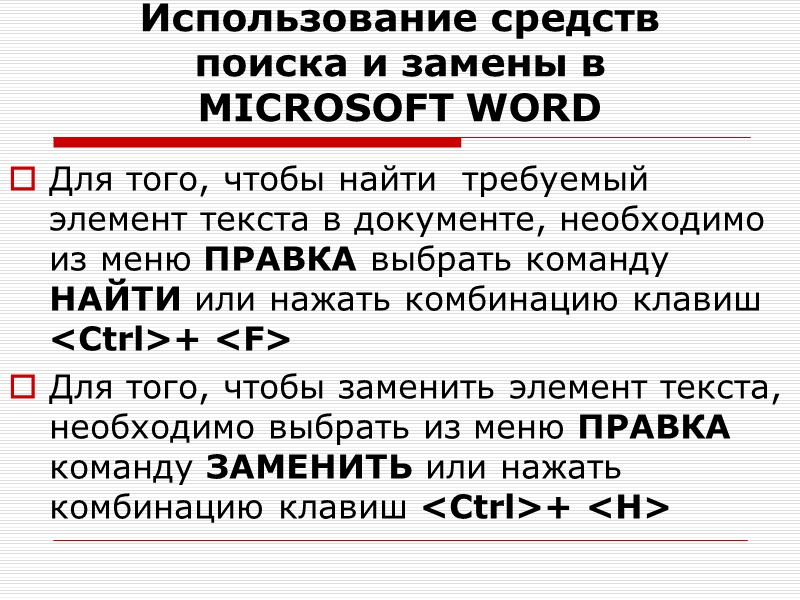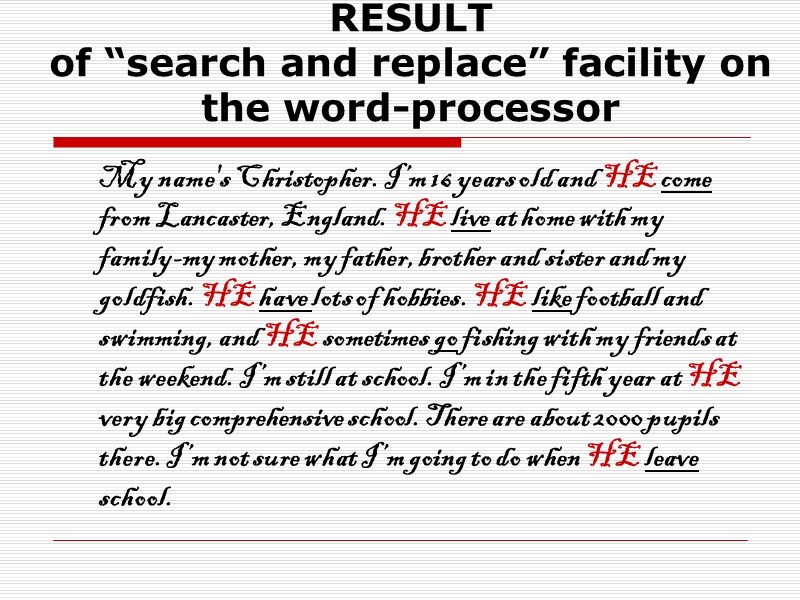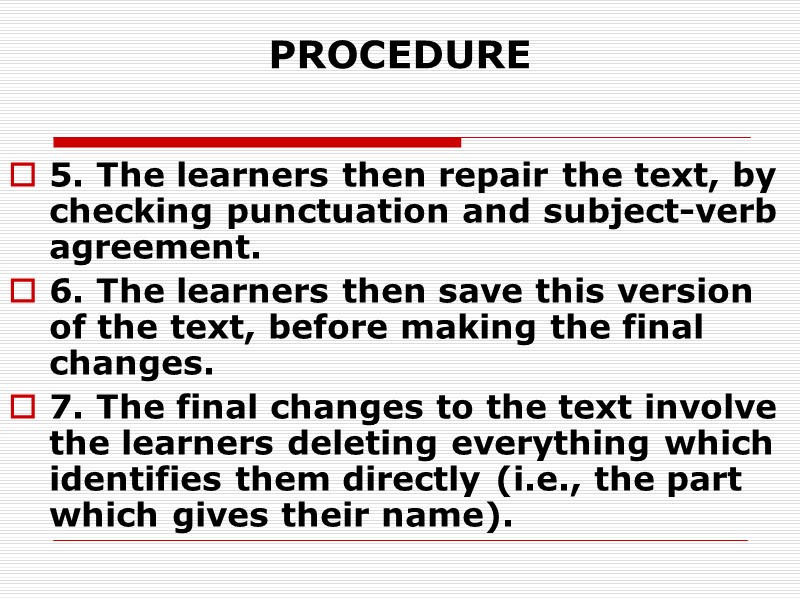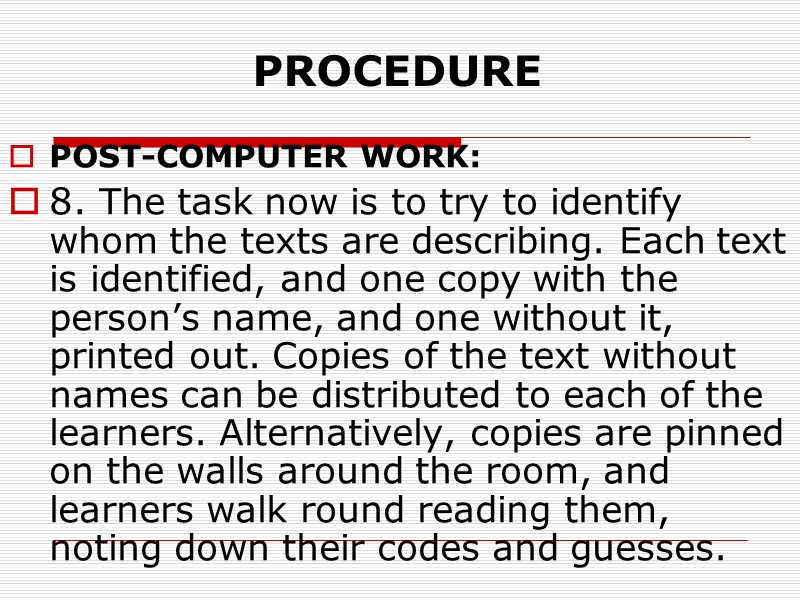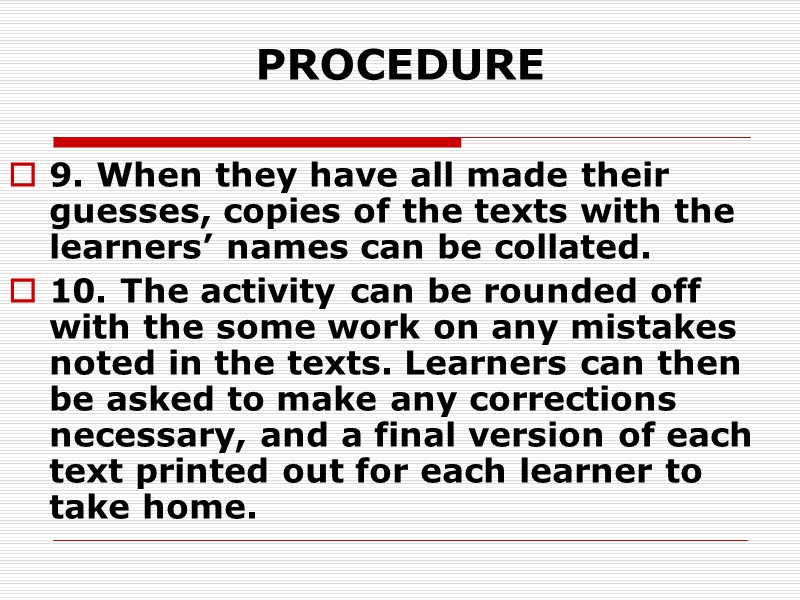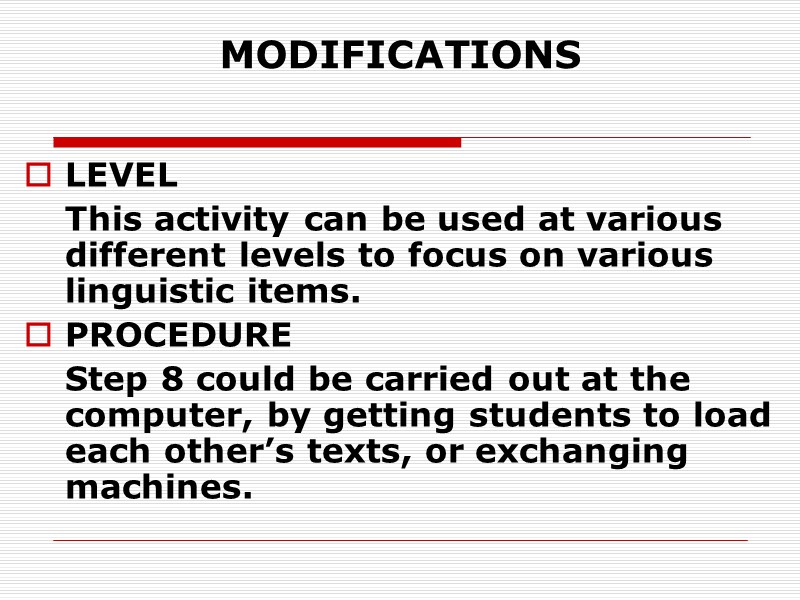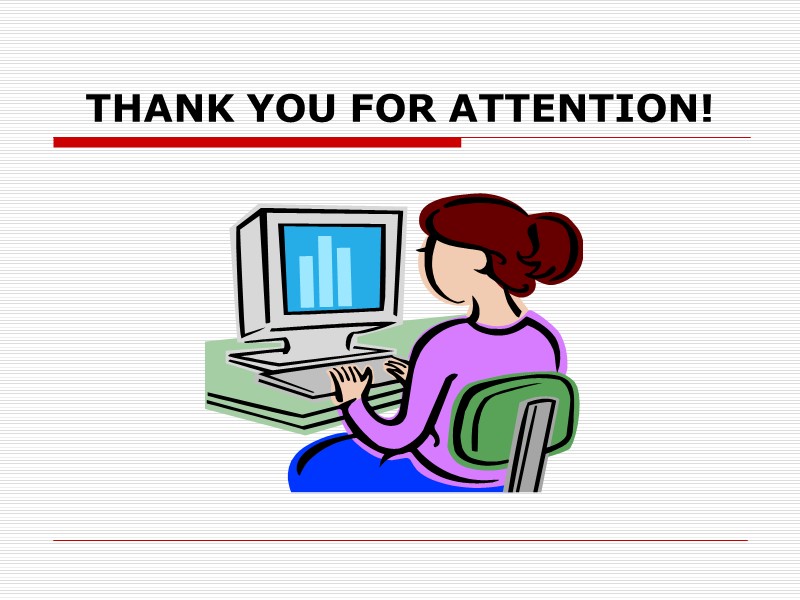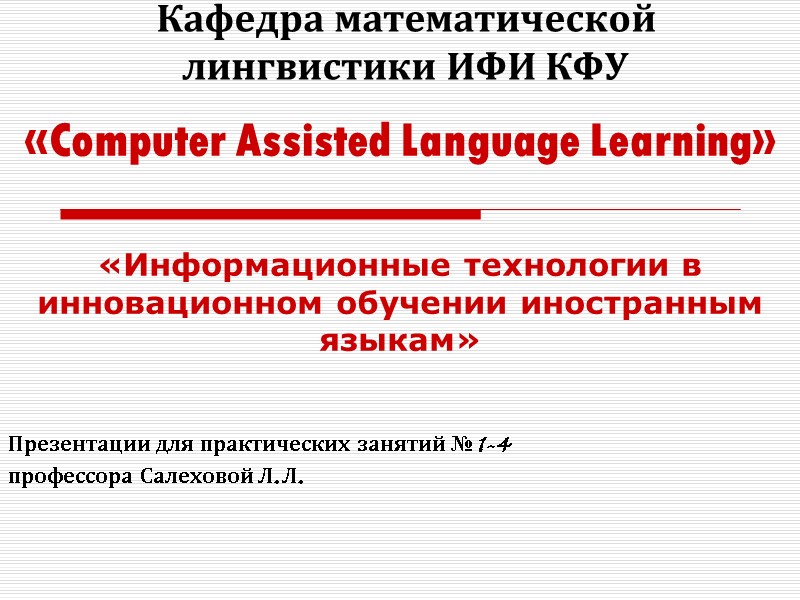 Кафедра математической лингвистики ИФИ КФУ «Computer Assisted Language Learning» «Информационные технологии в инновационном обучении иностранным языкам» Презентации для практических занятий № 1-4 профессора Салеховой Л.Л.
Кафедра математической лингвистики ИФИ КФУ «Computer Assisted Language Learning» «Информационные технологии в инновационном обучении иностранным языкам» Презентации для практических занятий № 1-4 профессора Салеховой Л.Л.
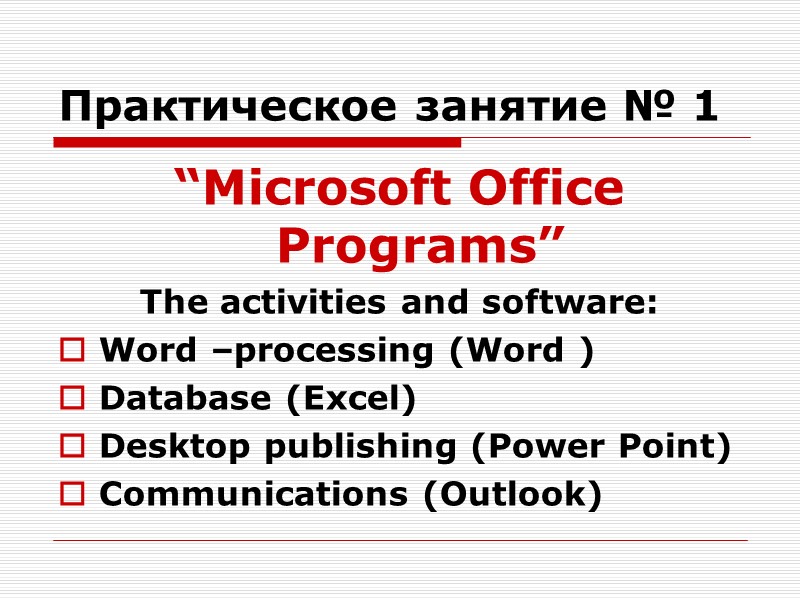 Практическое занятие № 1 “Microsoft Office Programs” The activities and software: Word –processing (Word ) Database (Excel) Desktop publishing (Power Point) Communications (Outlook)
Практическое занятие № 1 “Microsoft Office Programs” The activities and software: Word –processing (Word ) Database (Excel) Desktop publishing (Power Point) Communications (Outlook)
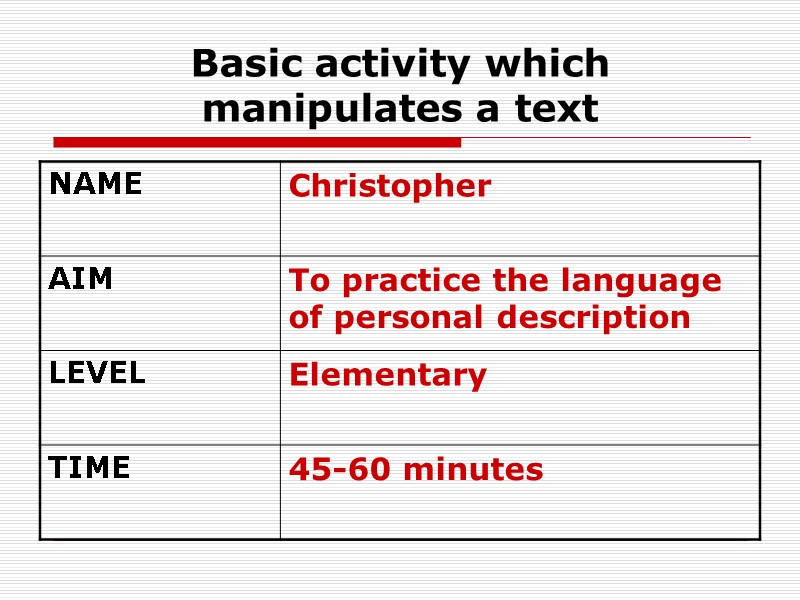 Basic activity which manipulates a text
Basic activity which manipulates a text
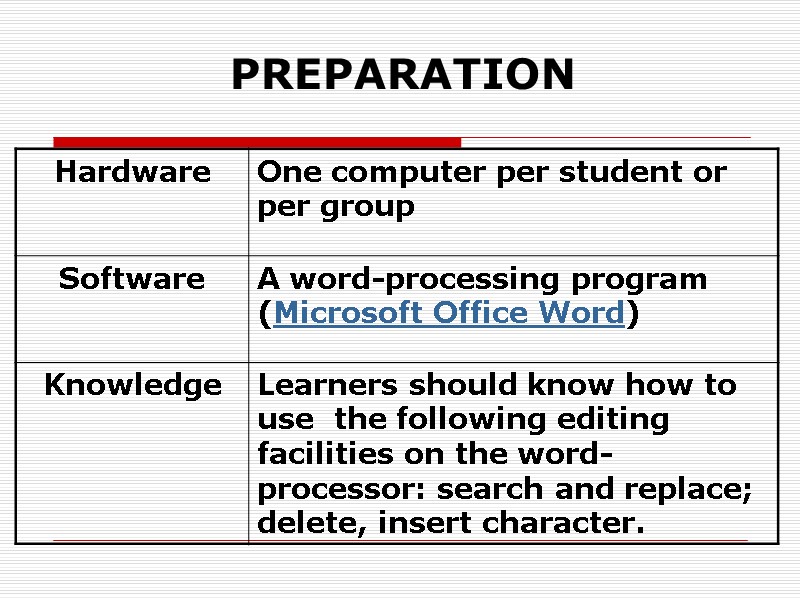 PREPARATION
PREPARATION
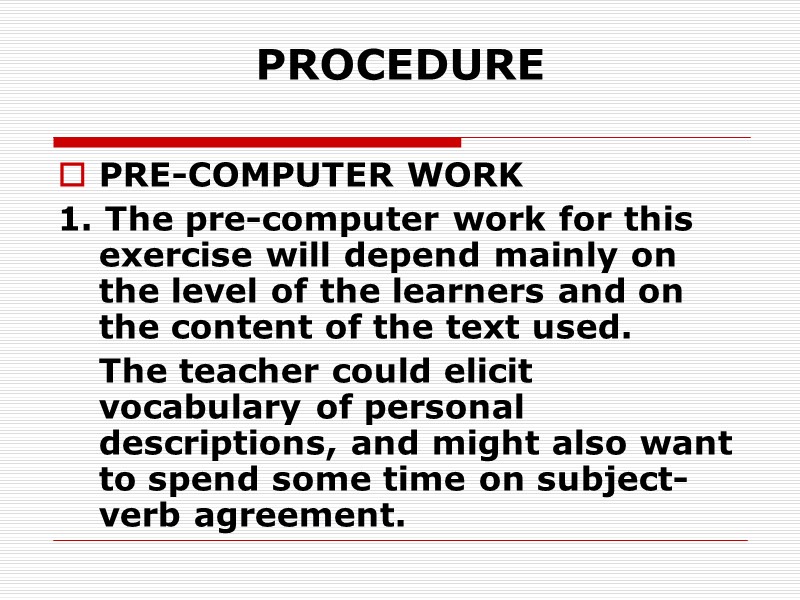 PROCEDURE PRE-COMPUTER WORK 1. The pre-computer work for this exercise will depend mainly on the level of the learners and on the content of the text used. The teacher could elicit vocabulary of personal descriptions, and might also want to spend some time on subject-verb agreement.
PROCEDURE PRE-COMPUTER WORK 1. The pre-computer work for this exercise will depend mainly on the level of the learners and on the content of the text used. The teacher could elicit vocabulary of personal descriptions, and might also want to spend some time on subject-verb agreement.
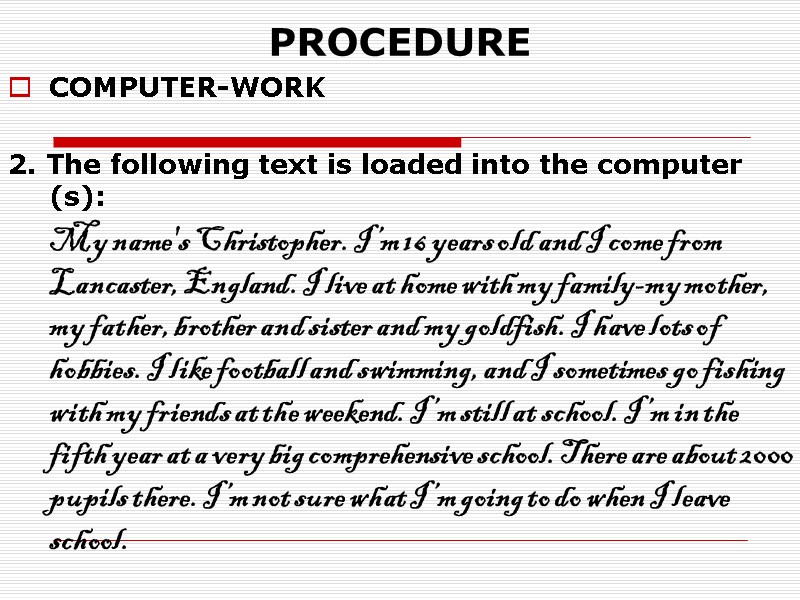 PROCEDURE COMPUTER-WORK 2. The following text is loaded into the computer (s): My name's Christopher. I’m 16 years old and I come from Lancaster, England. I live at home with my family-my mother, my father, brother and sister and my goldfish. I have lots of hobbies. I like football and swimming, and I sometimes go fishing with my friends at the weekend. I’m still at school. I’m in the fifth year at a very big comprehensive school. There are about 2000 pupils there. I’m not sure what I’m going to do when I leave school.
PROCEDURE COMPUTER-WORK 2. The following text is loaded into the computer (s): My name's Christopher. I’m 16 years old and I come from Lancaster, England. I live at home with my family-my mother, my father, brother and sister and my goldfish. I have lots of hobbies. I like football and swimming, and I sometimes go fishing with my friends at the weekend. I’m still at school. I’m in the fifth year at a very big comprehensive school. There are about 2000 pupils there. I’m not sure what I’m going to do when I leave school.
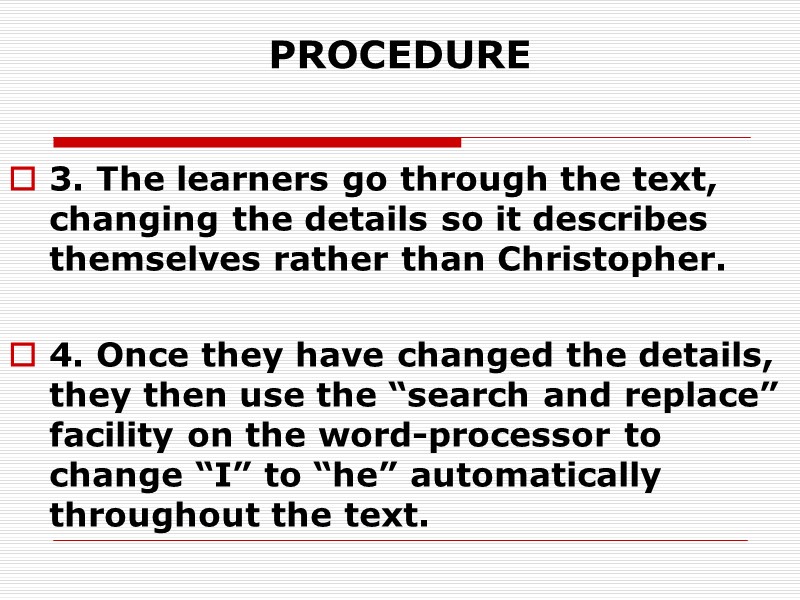 PROCEDURE 3. The learners go through the text, changing the details so it describes themselves rather than Christopher. 4. Once they have changed the details, they then use the “search and replace” facility on the word-processor to change “I” to “he” automatically throughout the text.
PROCEDURE 3. The learners go through the text, changing the details so it describes themselves rather than Christopher. 4. Once they have changed the details, they then use the “search and replace” facility on the word-processor to change “I” to “he” automatically throughout the text.
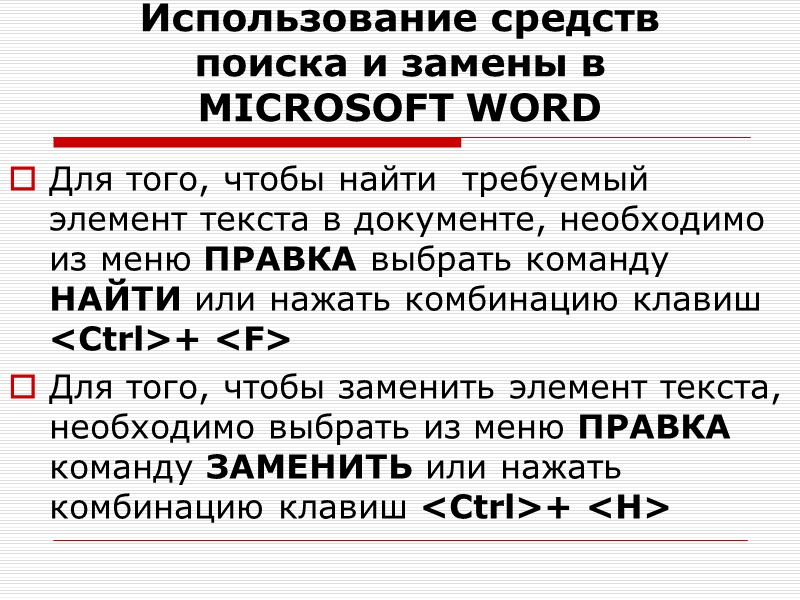 Использование средств поиска и замены в MICROSOFT WORD Для того, чтобы найти требуемый элемент текста в документе, необходимо из меню ПРАВКА выбрать команду НАЙТИ или нажать комбинацию клавиш + Для того, чтобы заменить элемент текста, необходимо выбрать из меню ПРАВКА команду ЗАМЕНИТЬ или нажать комбинацию клавиш +
Использование средств поиска и замены в MICROSOFT WORD Для того, чтобы найти требуемый элемент текста в документе, необходимо из меню ПРАВКА выбрать команду НАЙТИ или нажать комбинацию клавиш + Для того, чтобы заменить элемент текста, необходимо выбрать из меню ПРАВКА команду ЗАМЕНИТЬ или нажать комбинацию клавиш +
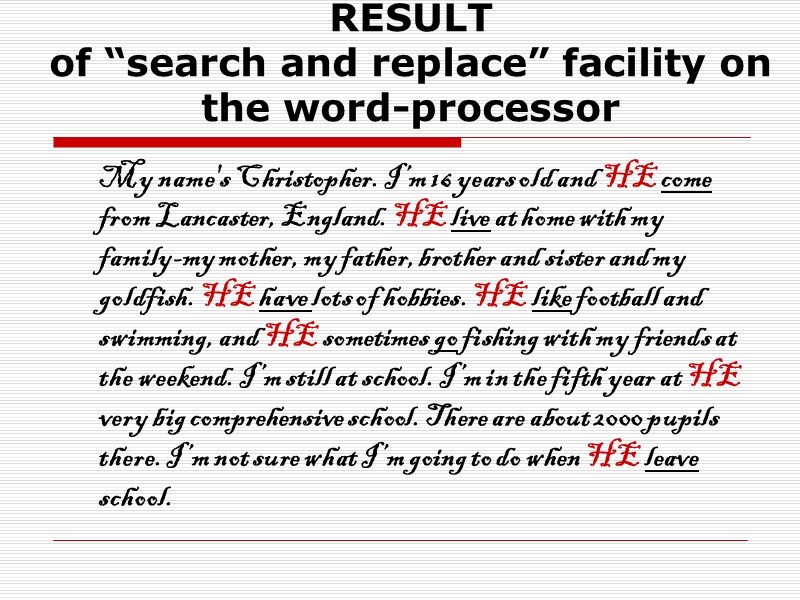 RESULT of “search and replace” facility on the word-processor My name's Christopher. I’m 16 years old and HE come from Lancaster, England. HE live at home with my family-my mother, my father, brother and sister and my goldfish. HE have lots of hobbies. HE like football and swimming, and HE sometimes go fishing with my friends at the weekend. I’m still at school. I’m in the fifth year at HE very big comprehensive school. There are about 2000 pupils there. I’m not sure what I’m going to do when HE leave school.
RESULT of “search and replace” facility on the word-processor My name's Christopher. I’m 16 years old and HE come from Lancaster, England. HE live at home with my family-my mother, my father, brother and sister and my goldfish. HE have lots of hobbies. HE like football and swimming, and HE sometimes go fishing with my friends at the weekend. I’m still at school. I’m in the fifth year at HE very big comprehensive school. There are about 2000 pupils there. I’m not sure what I’m going to do when HE leave school.
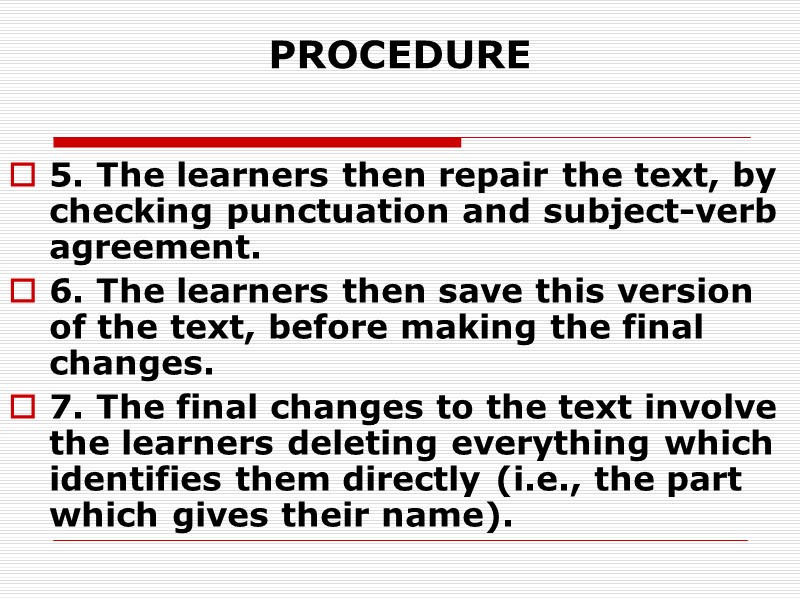 PROCEDURE 5. The learners then repair the text, by checking punctuation and subject-verb agreement. 6. The learners then save this version of the text, before making the final changes. 7. The final changes to the text involve the learners deleting everything which identifies them directly (i.e., the part which gives their name).
PROCEDURE 5. The learners then repair the text, by checking punctuation and subject-verb agreement. 6. The learners then save this version of the text, before making the final changes. 7. The final changes to the text involve the learners deleting everything which identifies them directly (i.e., the part which gives their name).
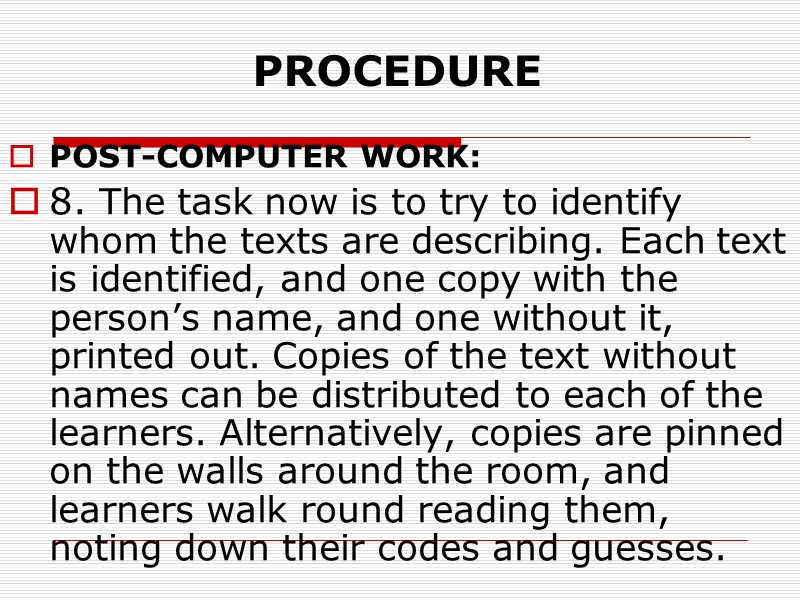 PROCEDURE POST-COMPUTER WORK: 8. The task now is to try to identify whom the texts are describing. Each text is identified, and one copy with the person’s name, and one without it, printed out. Copies of the text without names can be distributed to each of the learners. Alternatively, copies are pinned on the walls around the room, and learners walk round reading them, noting down their codes and guesses.
PROCEDURE POST-COMPUTER WORK: 8. The task now is to try to identify whom the texts are describing. Each text is identified, and one copy with the person’s name, and one without it, printed out. Copies of the text without names can be distributed to each of the learners. Alternatively, copies are pinned on the walls around the room, and learners walk round reading them, noting down their codes and guesses.
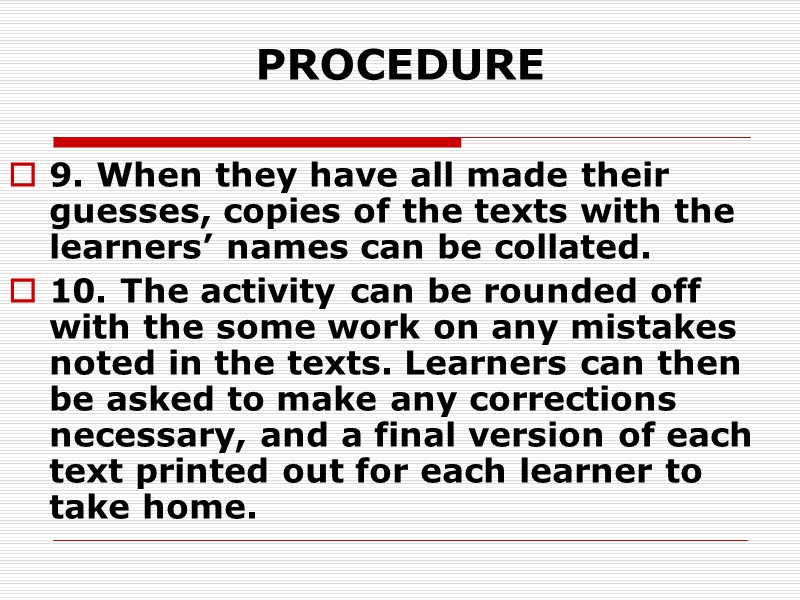 PROCEDURE 9. When they have all made their guesses, copies of the texts with the learners’ names can be collated. 10. The activity can be rounded off with the some work on any mistakes noted in the texts. Learners can then be asked to make any corrections necessary, and a final version of each text printed out for each learner to take home.
PROCEDURE 9. When they have all made their guesses, copies of the texts with the learners’ names can be collated. 10. The activity can be rounded off with the some work on any mistakes noted in the texts. Learners can then be asked to make any corrections necessary, and a final version of each text printed out for each learner to take home.
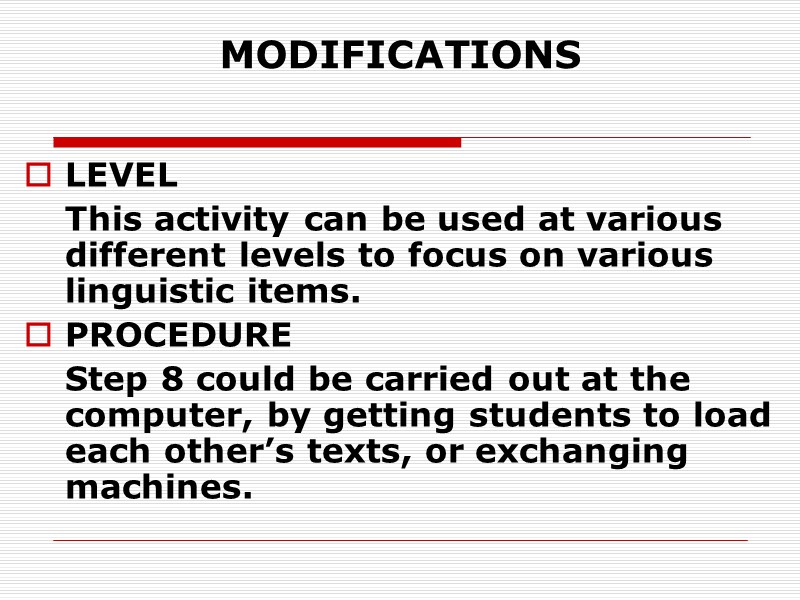 MODIFICATIONS LEVEL This activity can be used at various different levels to focus on various linguistic items. PROCEDURE Step 8 could be carried out at the computer, by getting students to load each other’s texts, or exchanging machines.
MODIFICATIONS LEVEL This activity can be used at various different levels to focus on various linguistic items. PROCEDURE Step 8 could be carried out at the computer, by getting students to load each other’s texts, or exchanging machines.
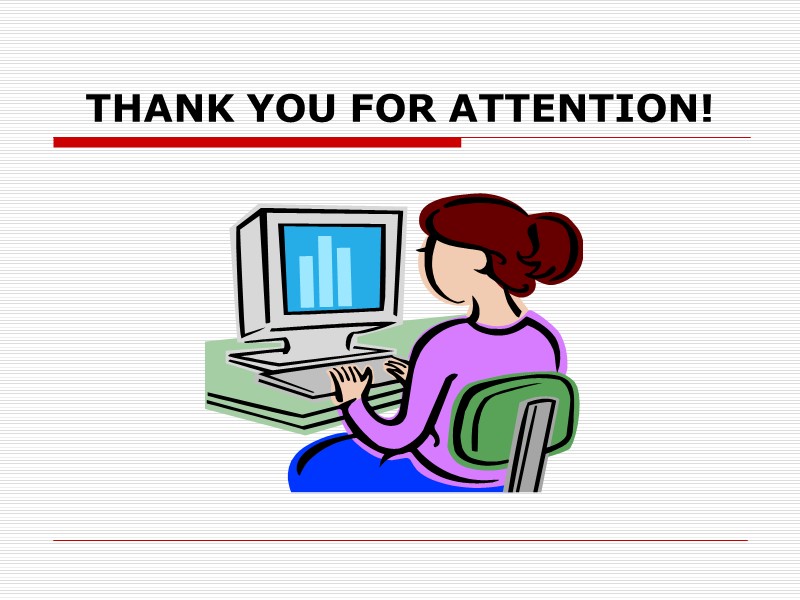 THANK YOU FOR ATTENTION!
THANK YOU FOR ATTENTION!