{Java Technology “Hello, World!” Dr. Sergey Krylov

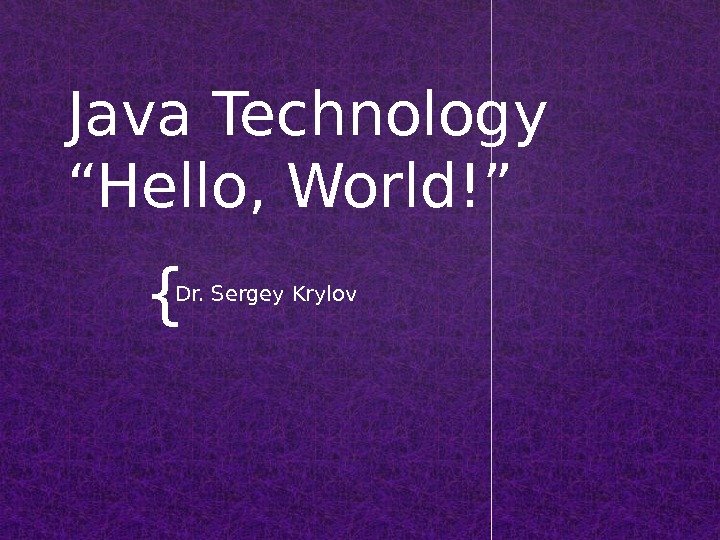
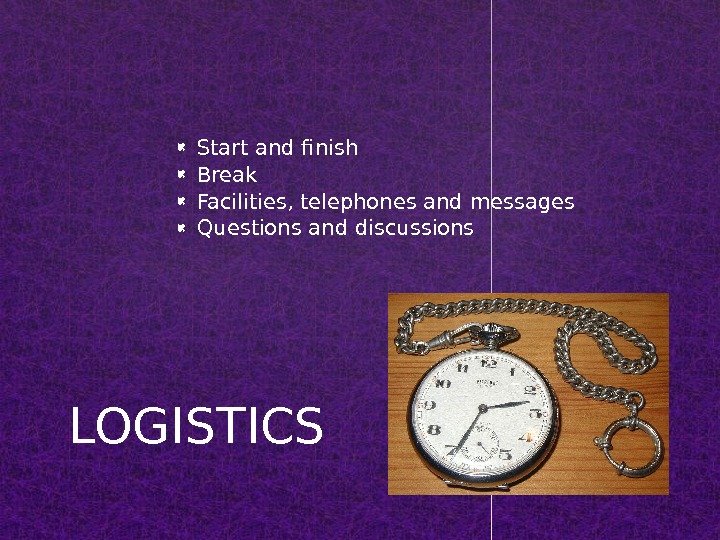
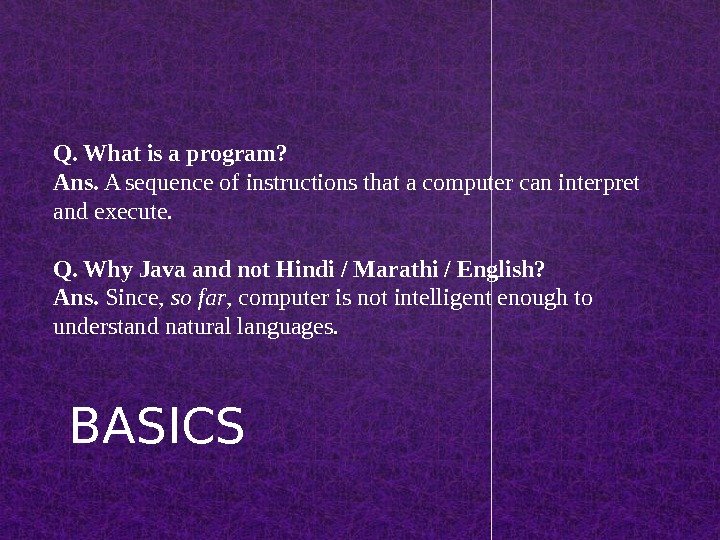
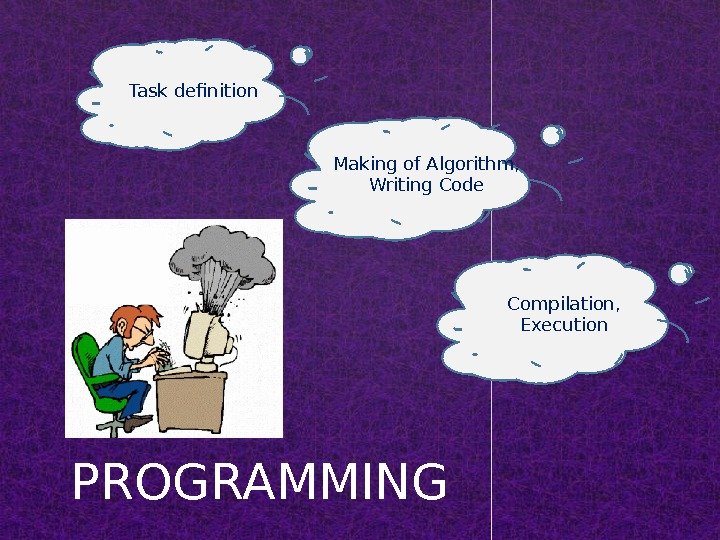
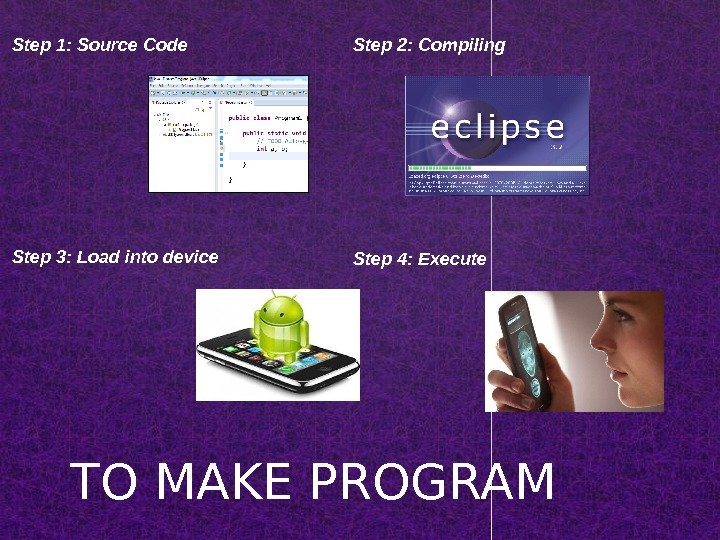
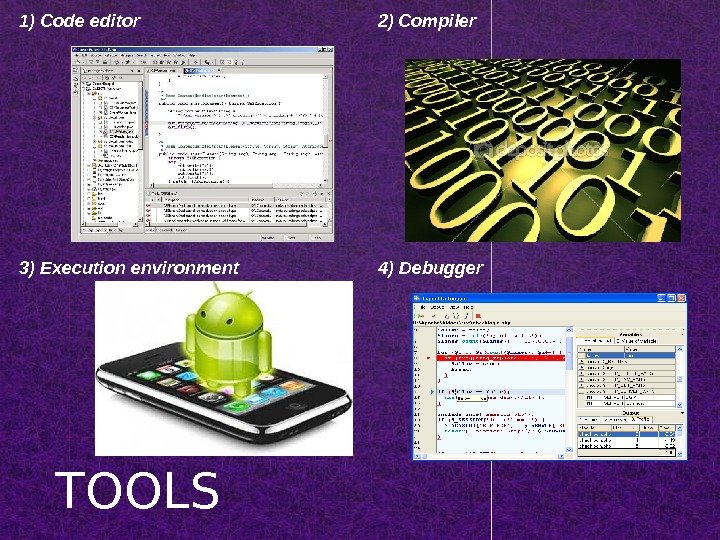
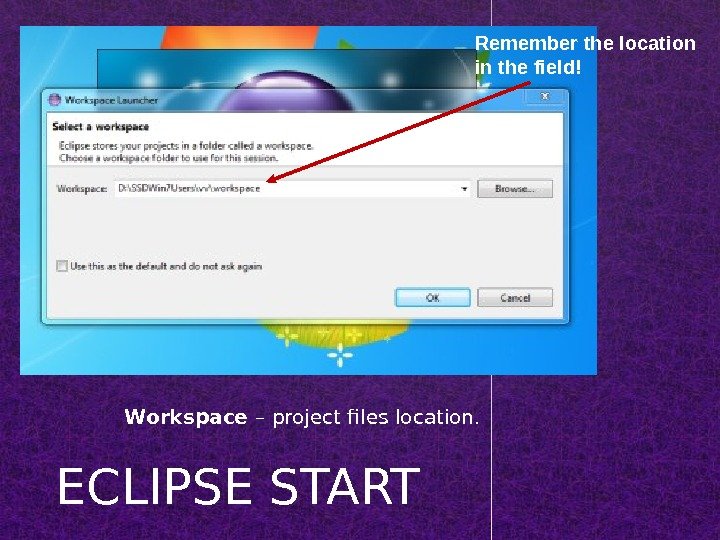

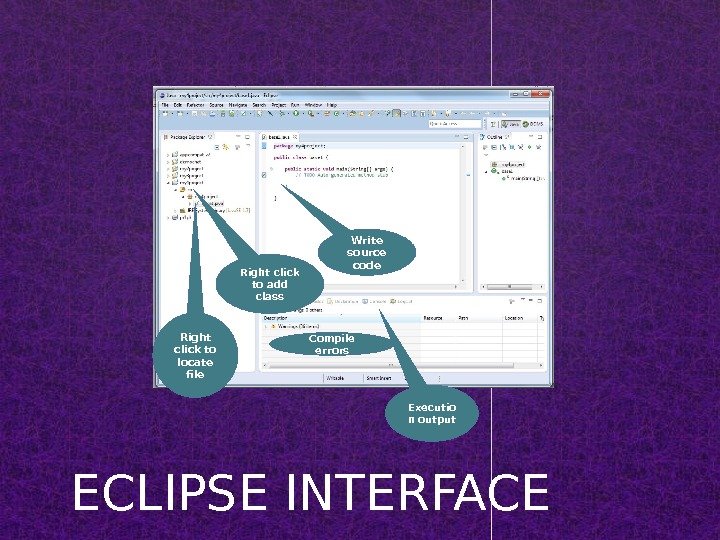

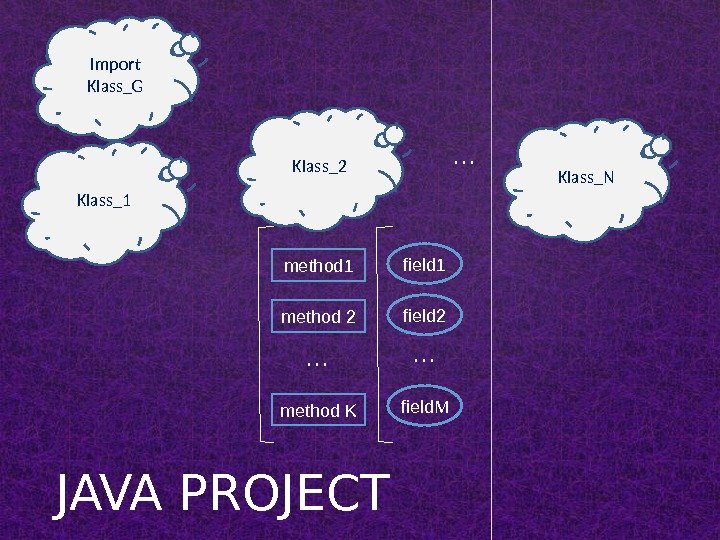
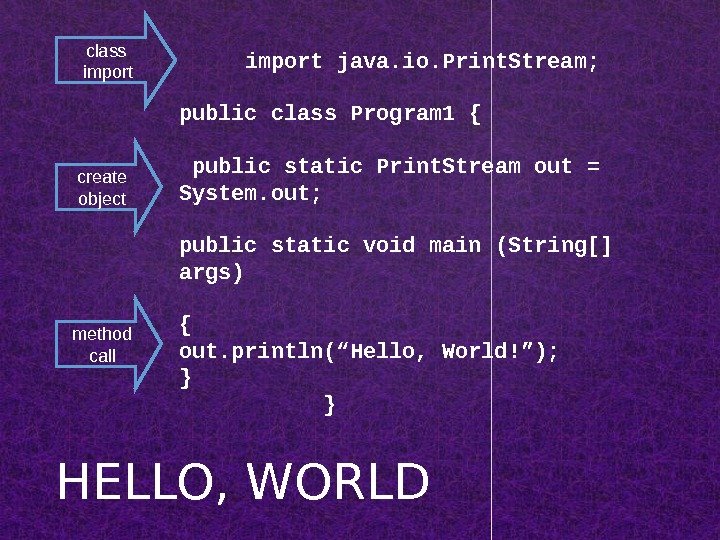
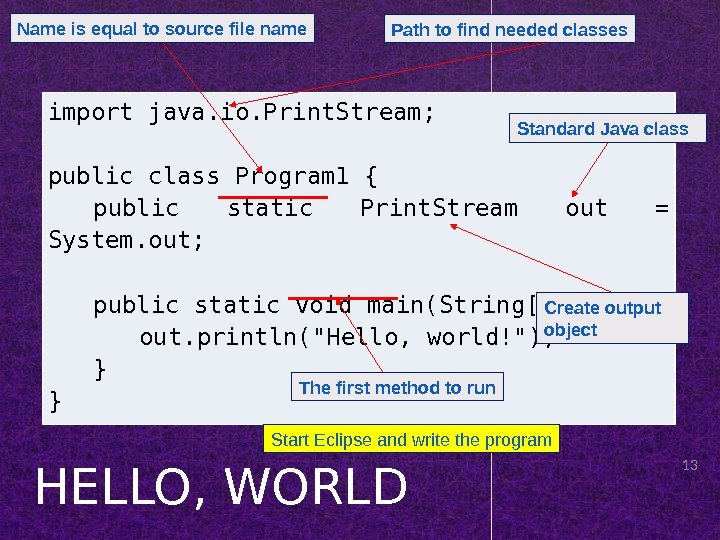
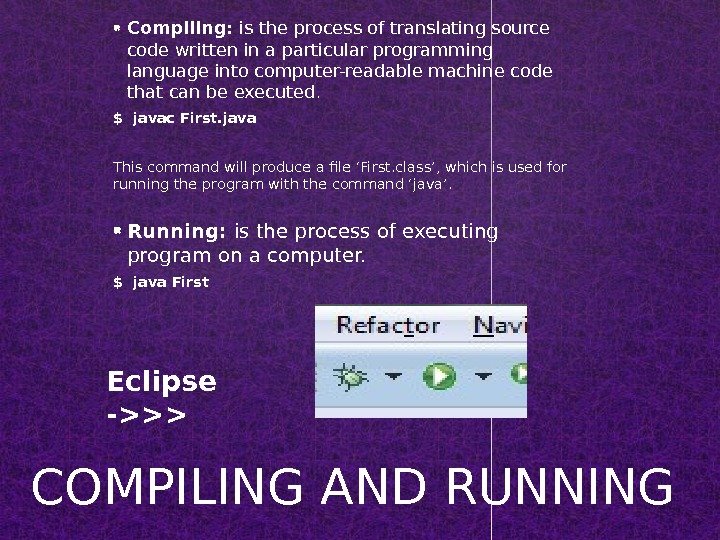
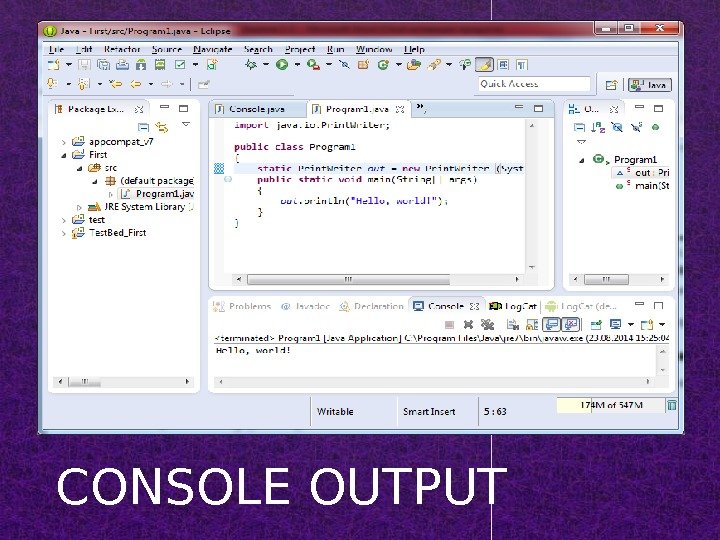
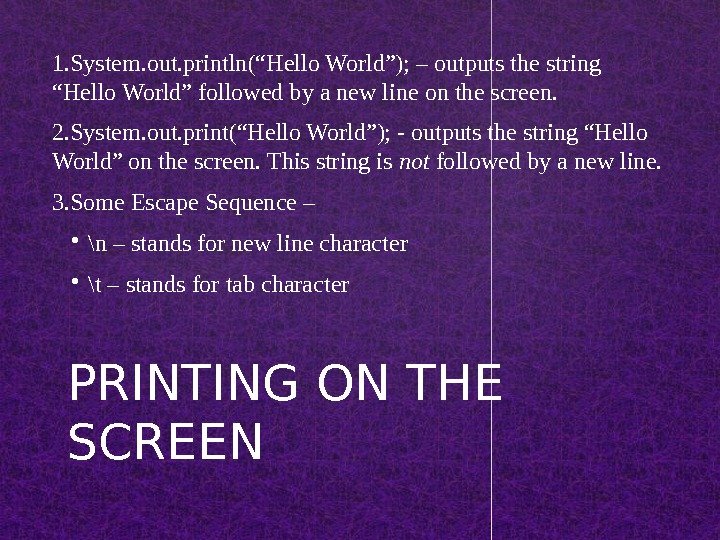
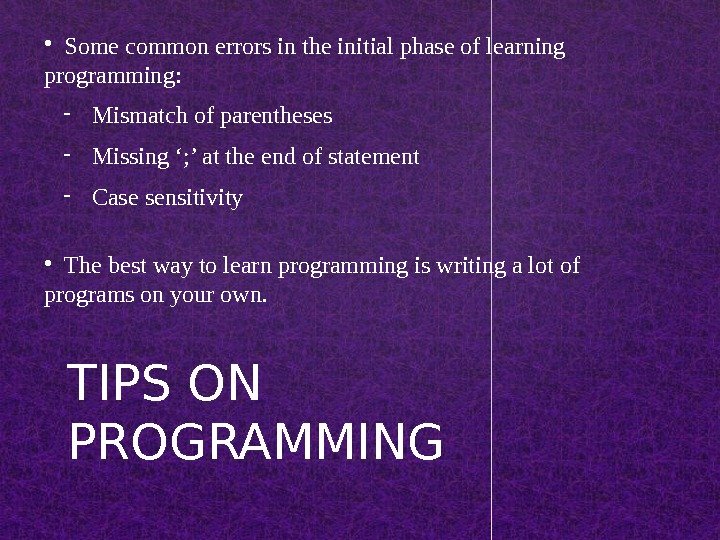
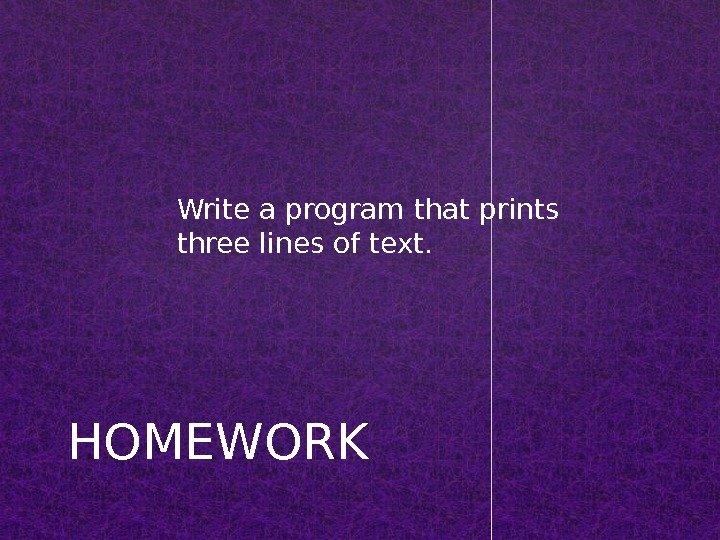

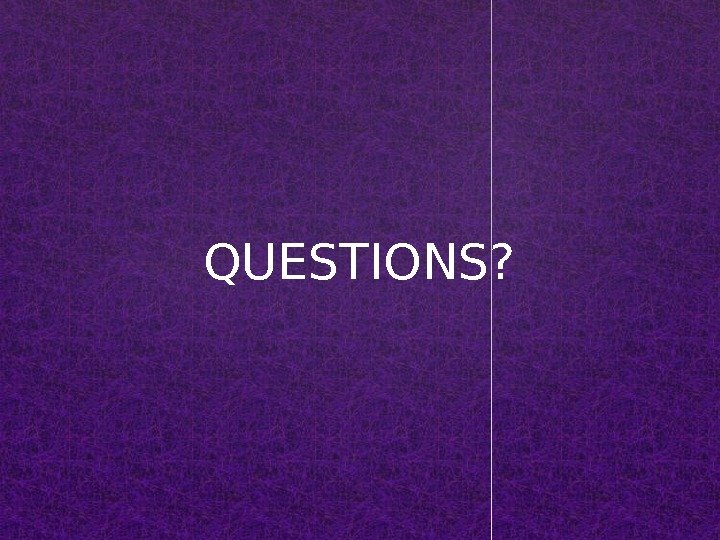
Java_Tech_1.pptx
- Размер: 1.5 Мб
- Автор:
- Количество слайдов: 20
Описание презентации {Java Technology “Hello, World!” Dr. Sergey Krylov по слайдам
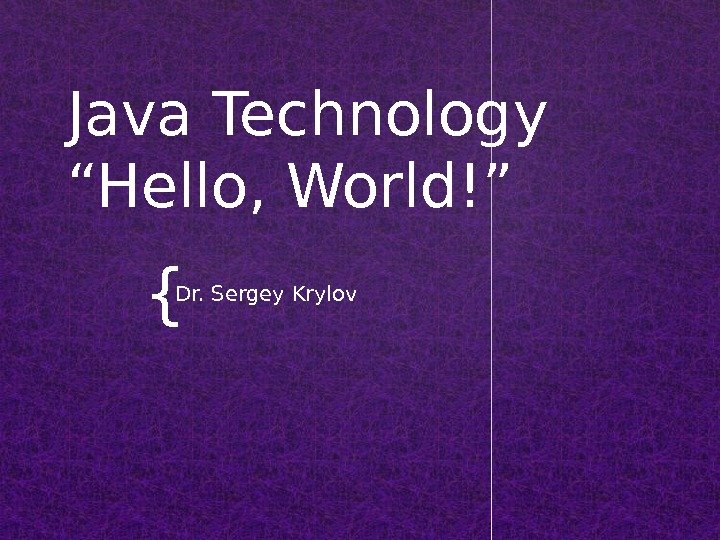 {Java Technology “Hello, World!” Dr. Sergey Krylov
{Java Technology “Hello, World!” Dr. Sergey Krylov
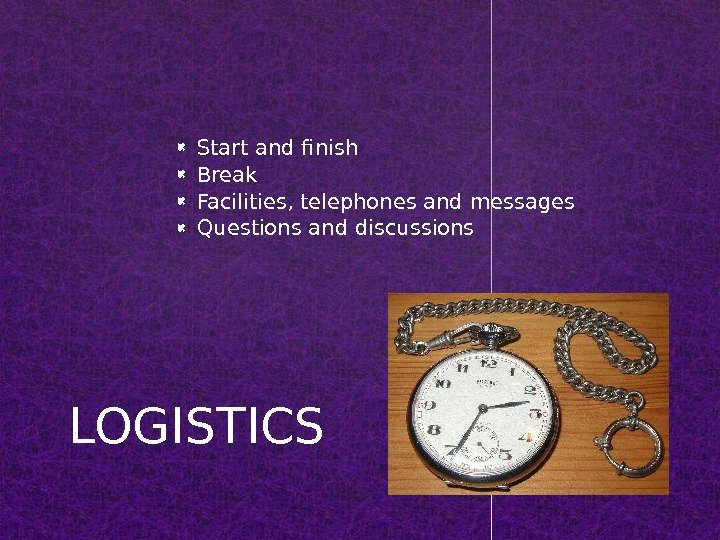 Start and finish Break Facilities, telephones and messages Questions and discussions LOGISTICS
Start and finish Break Facilities, telephones and messages Questions and discussions LOGISTICS
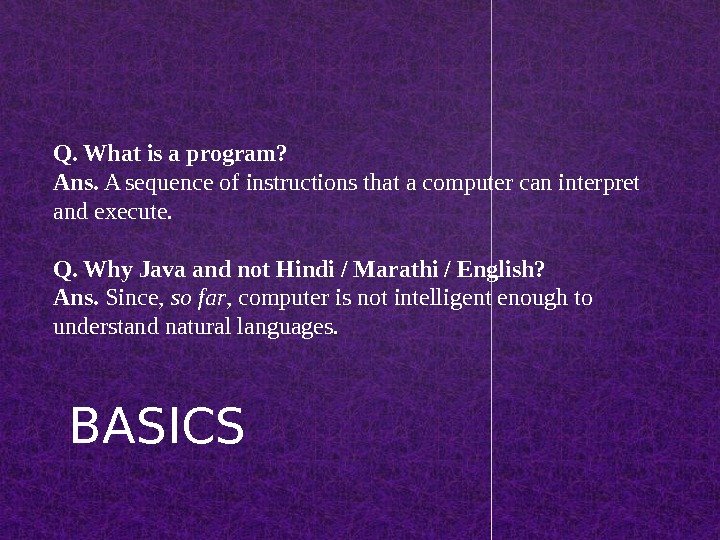 BASICSQ. What is a program? Ans. A sequence of instructions that a computer can interpret and execute. Q. Why Java and not Hindi / Marathi / English? Ans. Since, so far , computer is not intelligent enough to understand natural languages.
BASICSQ. What is a program? Ans. A sequence of instructions that a computer can interpret and execute. Q. Why Java and not Hindi / Marathi / English? Ans. Since, so far , computer is not intelligent enough to understand natural languages.
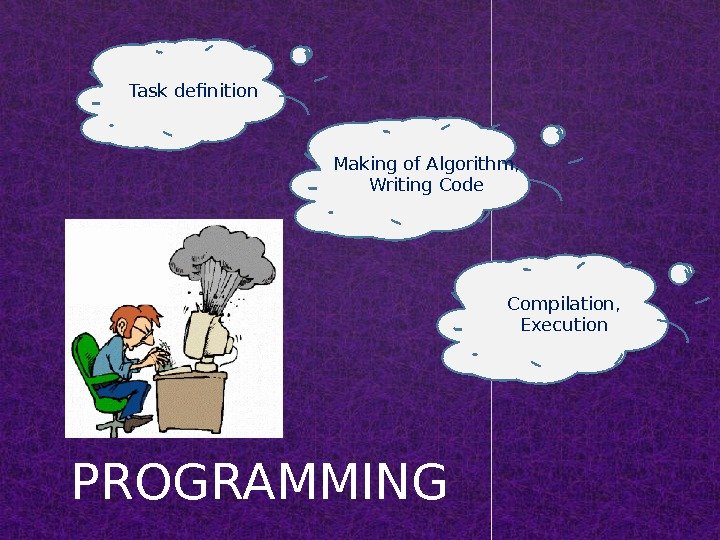 PROGRAMMING Task definition Making of Algorithm, Writing Code Compilation, Execution
PROGRAMMING Task definition Making of Algorithm, Writing Code Compilation, Execution
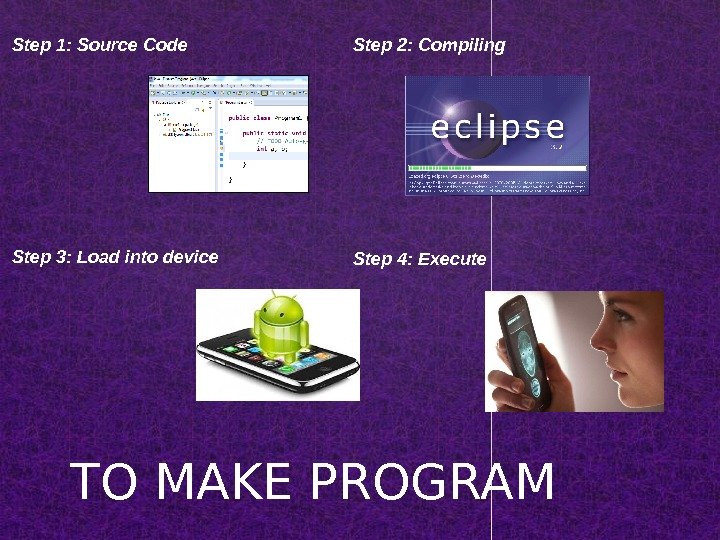 TO MAKE PROGRAM Step 1: Source Code Step 2: Compiling Step 3: Load into device Step 4: Execute
TO MAKE PROGRAM Step 1: Source Code Step 2: Compiling Step 3: Load into device Step 4: Execute
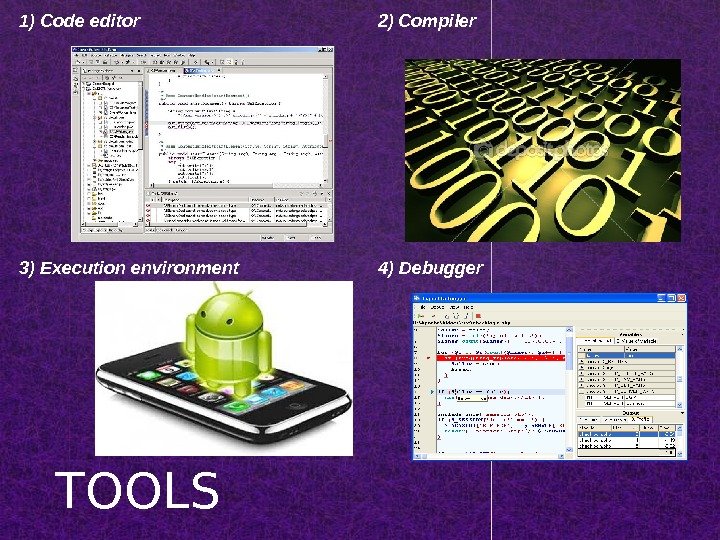 TOOLS 1) Code editor 2) Compiler 3) Execution environment 4) Debugger
TOOLS 1) Code editor 2) Compiler 3) Execution environment 4) Debugger
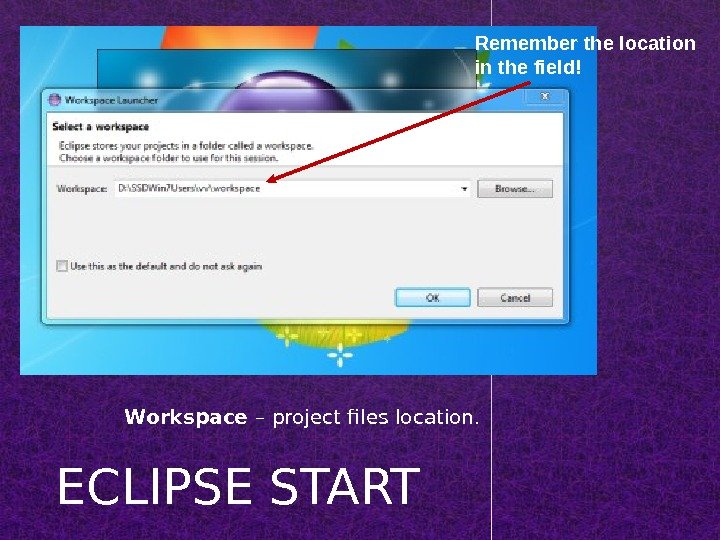 ECLIPSE START Remember the location in the field! Workspace – project files location.
ECLIPSE START Remember the location in the field! Workspace – project files location.
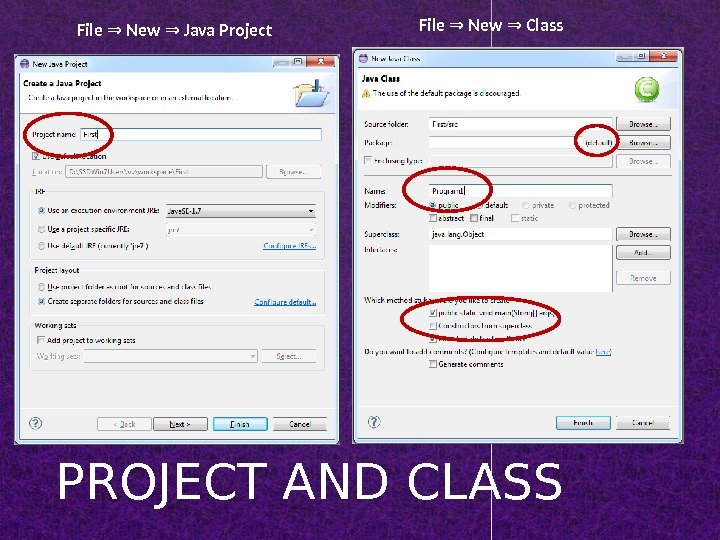 PROJECT AND CLASS File New Java Project⇒ ⇒ File New Class⇒ ⇒
PROJECT AND CLASS File New Java Project⇒ ⇒ File New Class⇒ ⇒
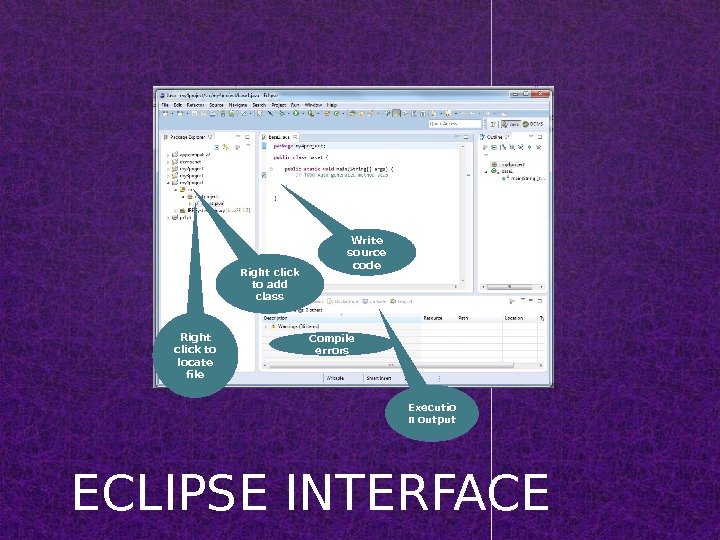 ECLIPSE INTERFACE Right click to add class Write source code Compile errors Executio n output. Right click to locate file
ECLIPSE INTERFACE Right click to add class Write source code Compile errors Executio n output. Right click to locate file
![CLASSClass definition Method body public class Program 1 { public static void main (String[] args) { CLASSClass definition Method body public class Program 1 { public static void main (String[] args) {](/presentforday2/20161101//Java_Tech_1.pptx_images/Java_Tech_1.pptx_9.jpg ) CLASSClass definition Method body public class Program 1 { public static void main (String[] args) { } }
CLASSClass definition Method body public class Program 1 { public static void main (String[] args) { } }
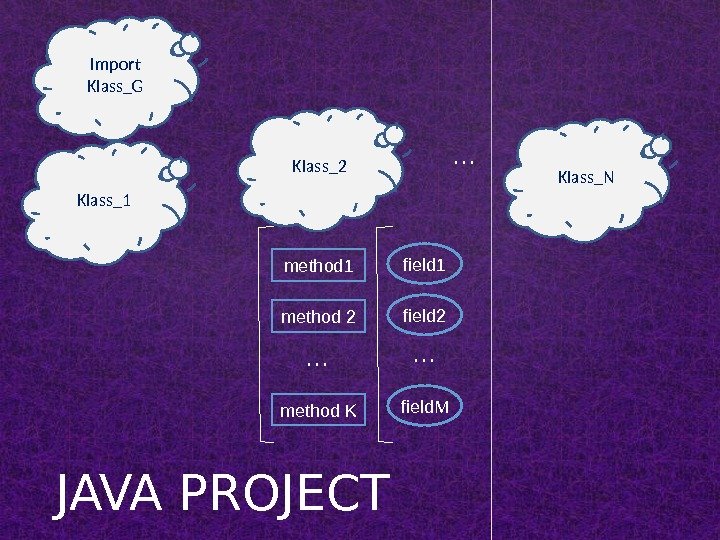 JAVA PROJECT Klass_1 Klass_2 Klass_N… method 1 method 2 method K … field 1 field 2 field. M …Import Klass_G
JAVA PROJECT Klass_1 Klass_2 Klass_N… method 1 method 2 method K … field 1 field 2 field. M …Import Klass_G
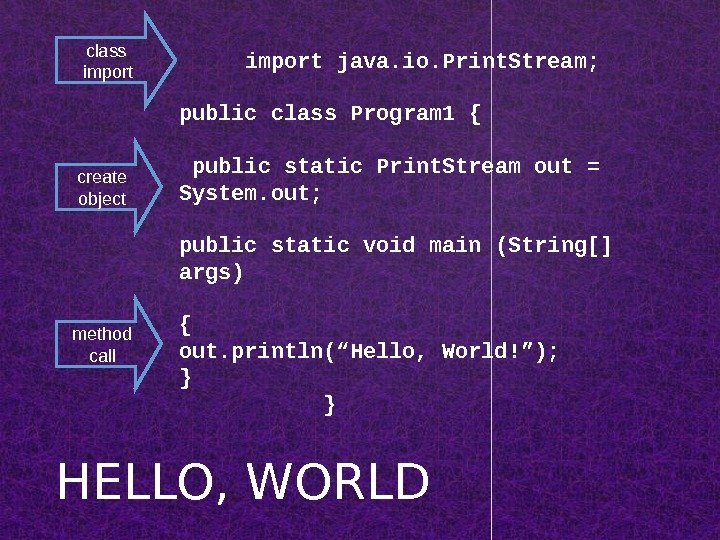 HELLO, WORLD class import java. io. Print. Stream; public class Program 1 { public static Print. Stream out = System. out; public static void main (String[] args) { out. println(“Hello, World!”); } }create object method call
HELLO, WORLD class import java. io. Print. Stream; public class Program 1 { public static Print. Stream out = System. out; public static void main (String[] args) { out. println(“Hello, World!”); } }create object method call
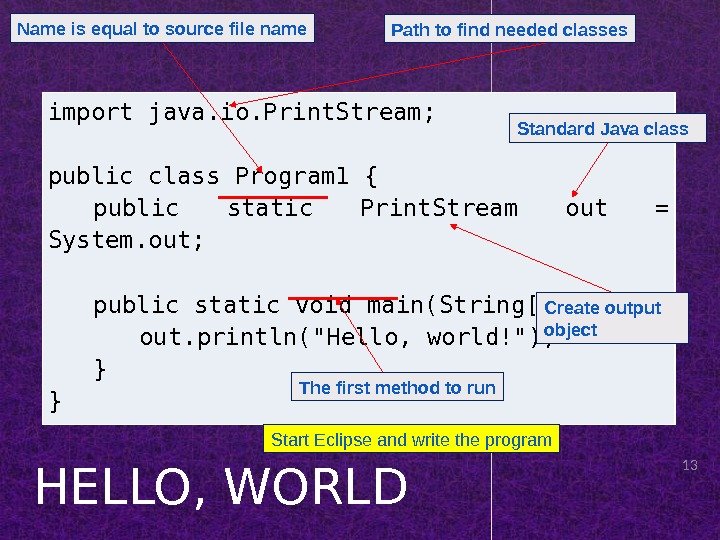 HELLO, WORLD 13 import java. io. Print. Stream; public class Program 1 { public static Print. Stream out = System. out; public static void main(String[] args) { out. println(«Hello, world!»); } } Standard Java class. Name is equal to source file name Start Eclipse and write the program The first method to run Path to find needed classes Create output object
HELLO, WORLD 13 import java. io. Print. Stream; public class Program 1 { public static Print. Stream out = System. out; public static void main(String[] args) { out. println(«Hello, world!»); } } Standard Java class. Name is equal to source file name Start Eclipse and write the program The first method to run Path to find needed classes Create output object
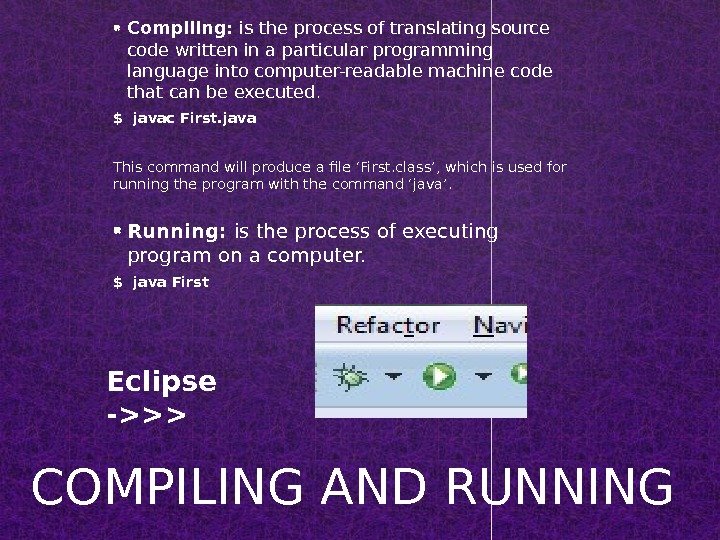 Compiling: is the process of translating source code written in a particular programming language into computer-readable machine code that can be executed. $ javac First. java This command will produce a file ‘First. class’, which is used for running the program with the command ‘java’. Running: is the process of executing program on a computer. $ java First COMPILING AND RUNNING Eclipse ->>>
Compiling: is the process of translating source code written in a particular programming language into computer-readable machine code that can be executed. $ javac First. java This command will produce a file ‘First. class’, which is used for running the program with the command ‘java’. Running: is the process of executing program on a computer. $ java First COMPILING AND RUNNING Eclipse ->>>
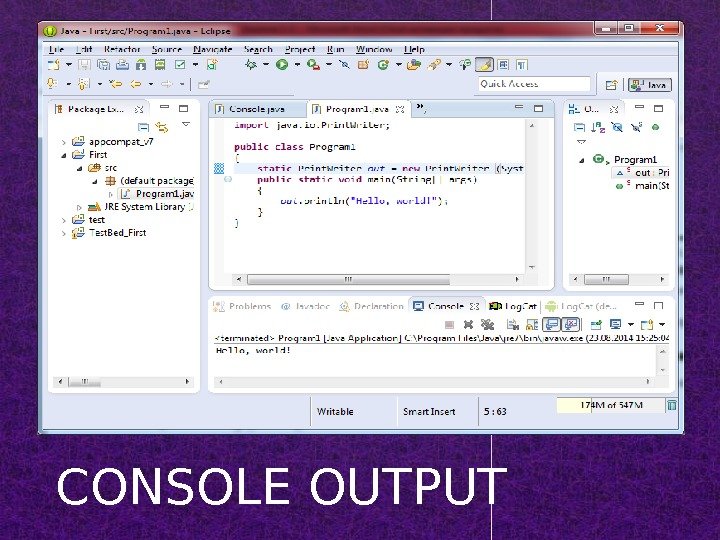 CONSOLE OUTPUT
CONSOLE OUTPUT
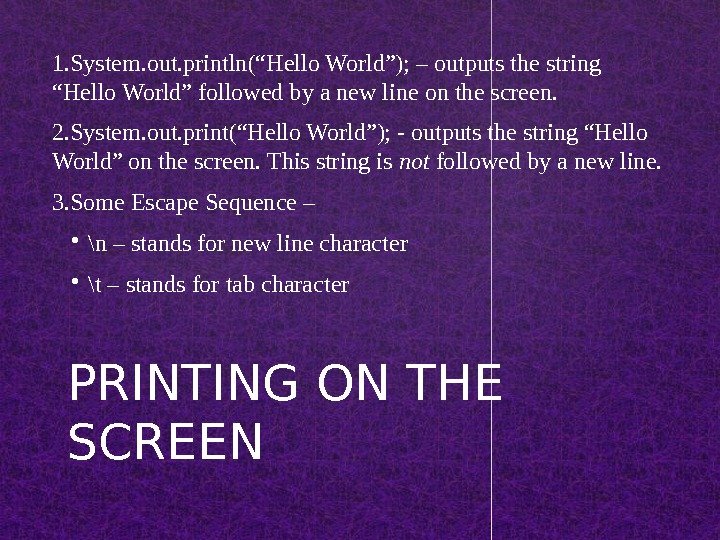 PRINTING ON THE SCREEN 1. System. out. println(“Hello World”); – outputs the string “Hello World” followed by a new line on the screen. 2. System. out. print(“Hello World”); — outputs the string “Hello World” on the screen. This string is not followed by a new line. 3. Some Escape Sequence – • \n – stands for new line character • \t – stands for tab character
PRINTING ON THE SCREEN 1. System. out. println(“Hello World”); – outputs the string “Hello World” followed by a new line on the screen. 2. System. out. print(“Hello World”); — outputs the string “Hello World” on the screen. This string is not followed by a new line. 3. Some Escape Sequence – • \n – stands for new line character • \t – stands for tab character
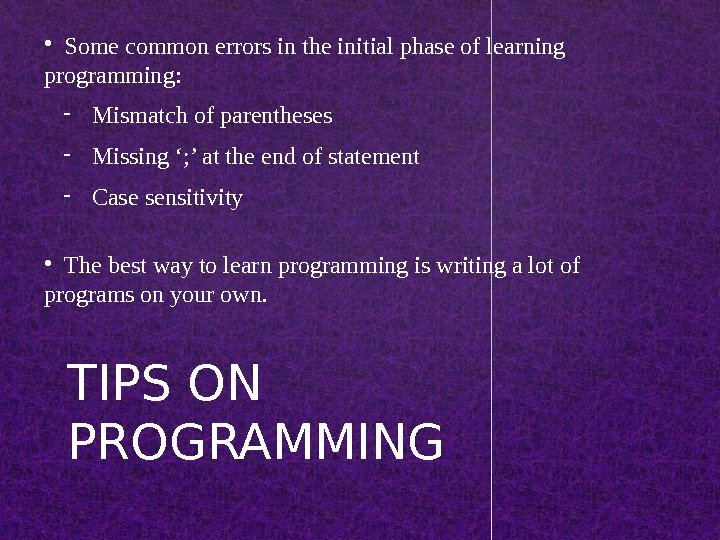 TIPS ON PROGRAMMING • Some common errors in the initial phase of learning programming: — Mismatch of parentheses — Missing ‘; ’ at the end of statement — Case sensitivity • The best way to learn programming is writing a lot of programs on your own.
TIPS ON PROGRAMMING • Some common errors in the initial phase of learning programming: — Mismatch of parentheses — Missing ‘; ’ at the end of statement — Case sensitivity • The best way to learn programming is writing a lot of programs on your own.
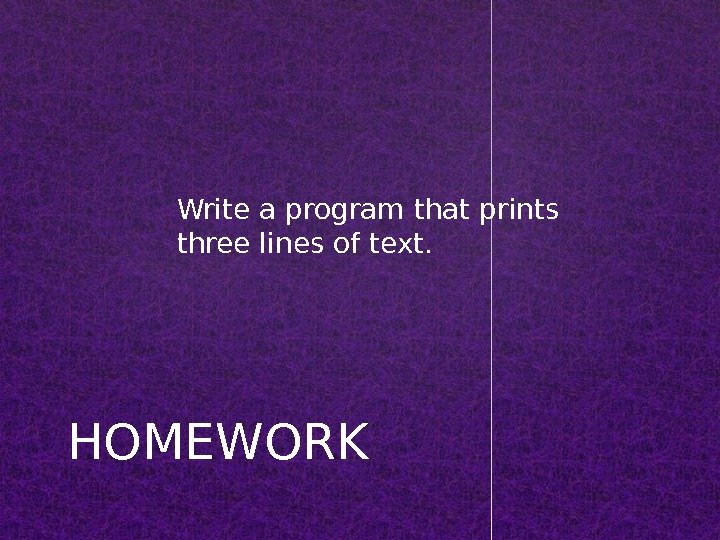 Write a program that prints three lines of text. HOMEWORK
Write a program that prints three lines of text. HOMEWORK
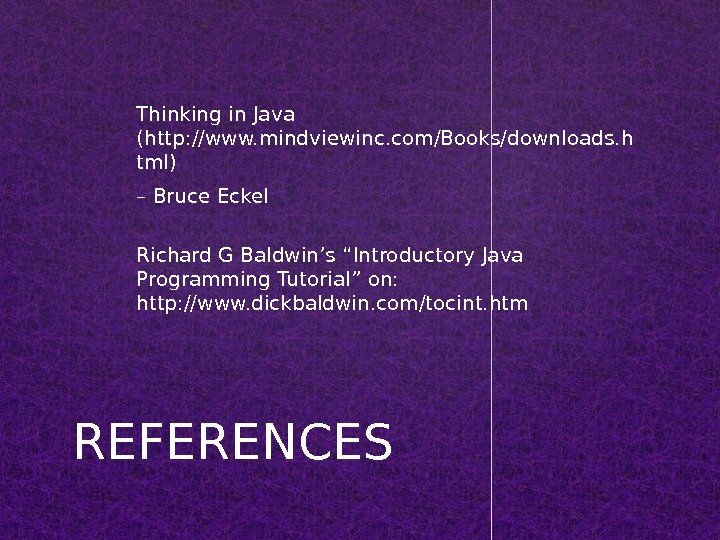 Thinking in Java (http: //www. mindviewinc. com/Books/downloads. h tml) – Bruce Eckel Richard G Baldwin’s “Introductory Java Programming Tutorial” on: http: //www. dickbaldwin. com/tocint. htm REFERENCES
Thinking in Java (http: //www. mindviewinc. com/Books/downloads. h tml) – Bruce Eckel Richard G Baldwin’s “Introductory Java Programming Tutorial” on: http: //www. dickbaldwin. com/tocint. htm REFERENCES
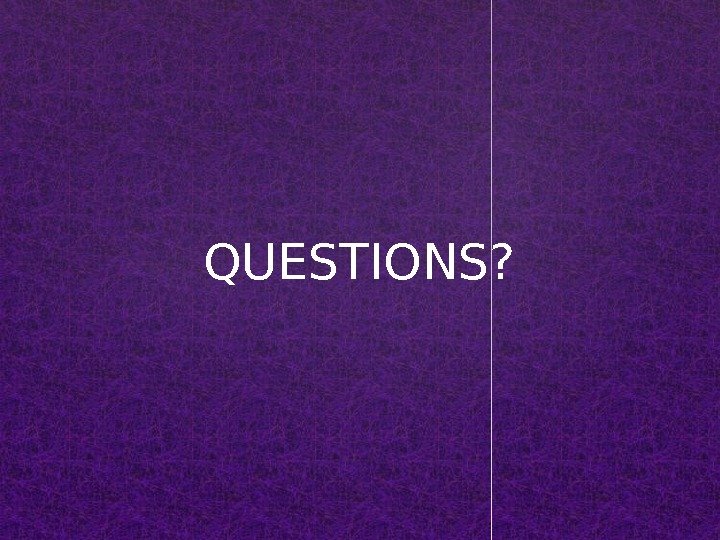 QUESTIONS?
QUESTIONS?

