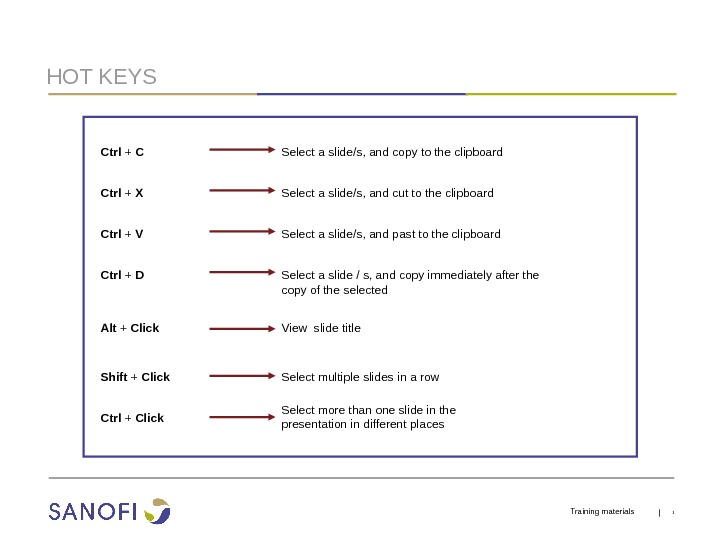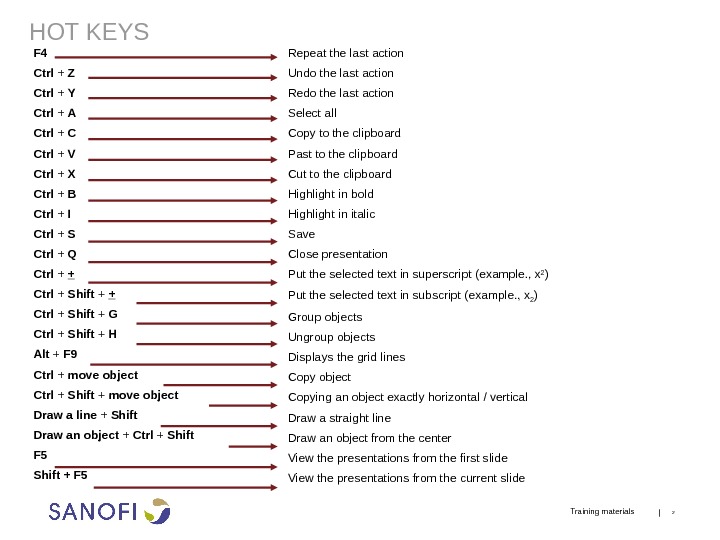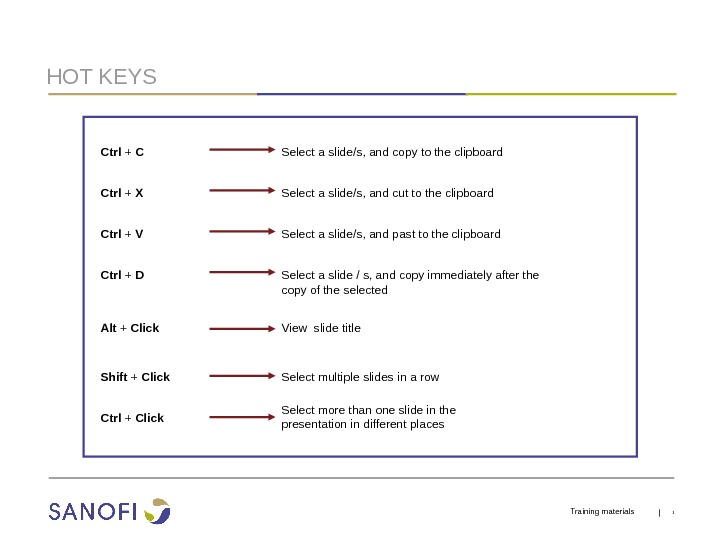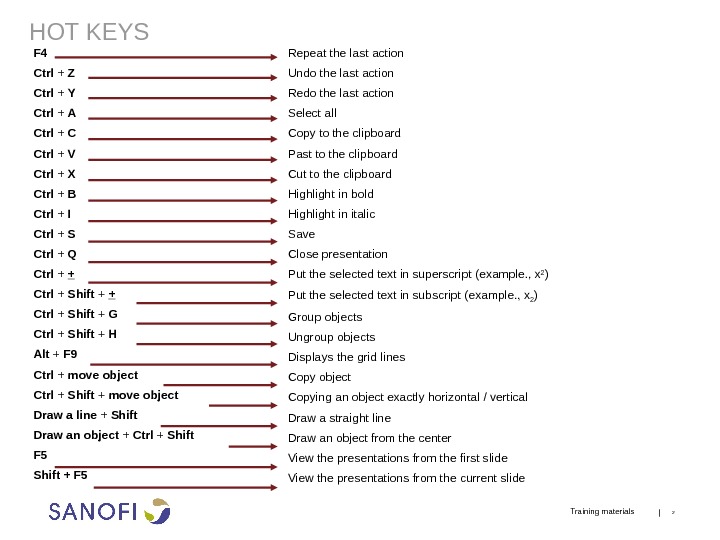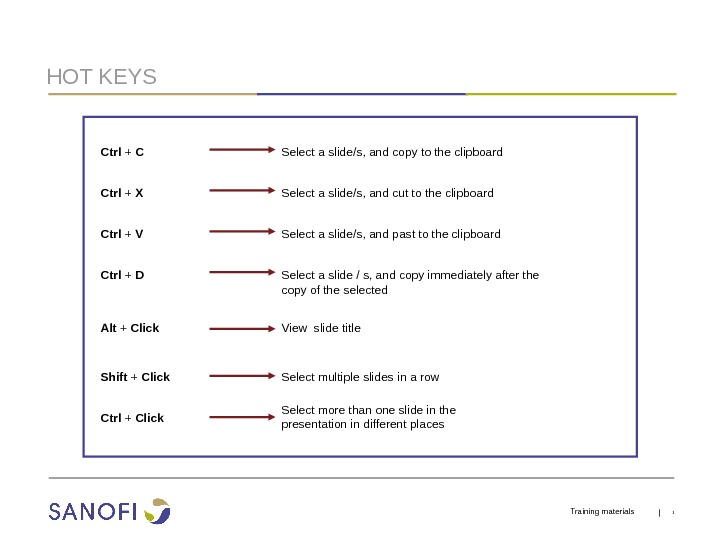 HOT KEYS Select a slide/s, and past to the clipboard. Ctrl + V Select a slide / s, and copy immediately after the copy of the selected. Ctrl + D View slide title. Alt + Click Select multiple slides in a row. Shift + Click Select more than one slide in the presentation in different places. Ctrl + Click Select a slide/s, and copy to the clipboard. Ctrl + C Select a slide/s, and cut to the clipboard. Ctrl + X | 1 Training materials
HOT KEYS Select a slide/s, and past to the clipboard. Ctrl + V Select a slide / s, and copy immediately after the copy of the selected. Ctrl + D View slide title. Alt + Click Select multiple slides in a row. Shift + Click Select more than one slide in the presentation in different places. Ctrl + Click Select a slide/s, and copy to the clipboard. Ctrl + C Select a slide/s, and cut to the clipboard. Ctrl + X | 1 Training materials
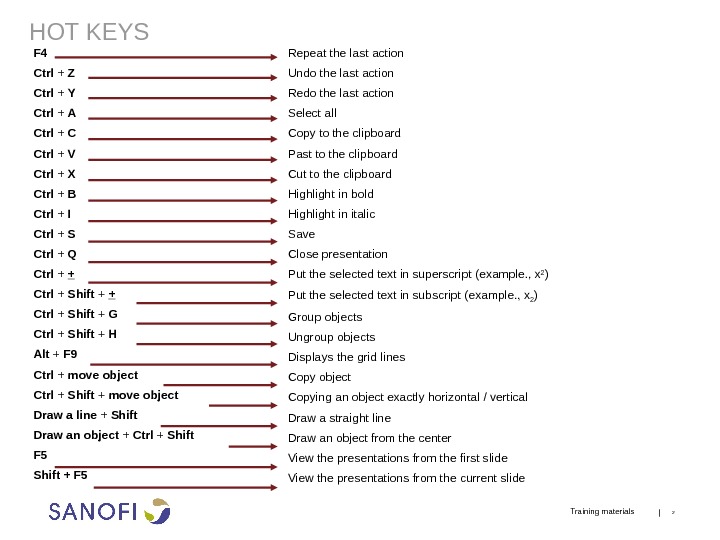 HOT KEYS F 4 Ctrl + Z Ctrl + Y Ctrl + A Ctrl + C Ctrl + V Ctrl + X Ctrl + B Ctrl + I Ctrl + S Ctrl + Q Ctrl + + Ctrl + Shift + G Ctrl + Shift + H Alt + F 9 Ctrl + move object Сtrl + Shift + move object Draw a line + Shift Draw an object + Ctrl + Shift F 5 Shift + F 5 Repeat the last action Undo the last action Redo the last action Select all Copy to the clipboard Past to the clipboard Cut to the clipboard Highlight in bold Highlight in italic Save Close presentation Put the selected text in superscript ( example. , х 2 ) Put the selected text in subscript ( example. , х 2 ) Group objects Ungroup objects Displays the grid lines Copy object Copying an object exactly horizontal / vertical Draw a straight line Draw an object from the center View the presentations from the first slide View the presentations from the current slide | 2 Training materials
HOT KEYS F 4 Ctrl + Z Ctrl + Y Ctrl + A Ctrl + C Ctrl + V Ctrl + X Ctrl + B Ctrl + I Ctrl + S Ctrl + Q Ctrl + + Ctrl + Shift + G Ctrl + Shift + H Alt + F 9 Ctrl + move object Сtrl + Shift + move object Draw a line + Shift Draw an object + Ctrl + Shift F 5 Shift + F 5 Repeat the last action Undo the last action Redo the last action Select all Copy to the clipboard Past to the clipboard Cut to the clipboard Highlight in bold Highlight in italic Save Close presentation Put the selected text in superscript ( example. , х 2 ) Put the selected text in subscript ( example. , х 2 ) Group objects Ungroup objects Displays the grid lines Copy object Copying an object exactly horizontal / vertical Draw a straight line Draw an object from the center View the presentations from the first slide View the presentations from the current slide | 2 Training materials