Configure a Switch LAN Switching and Wireless –
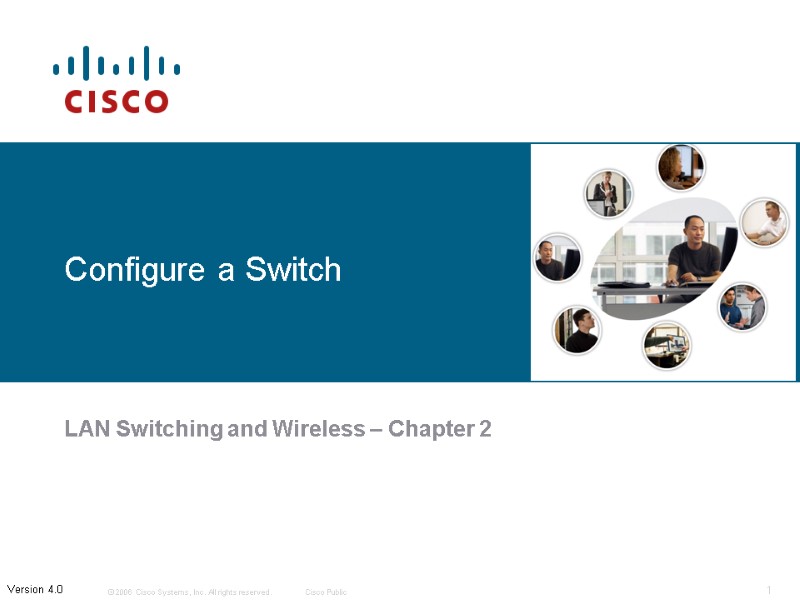
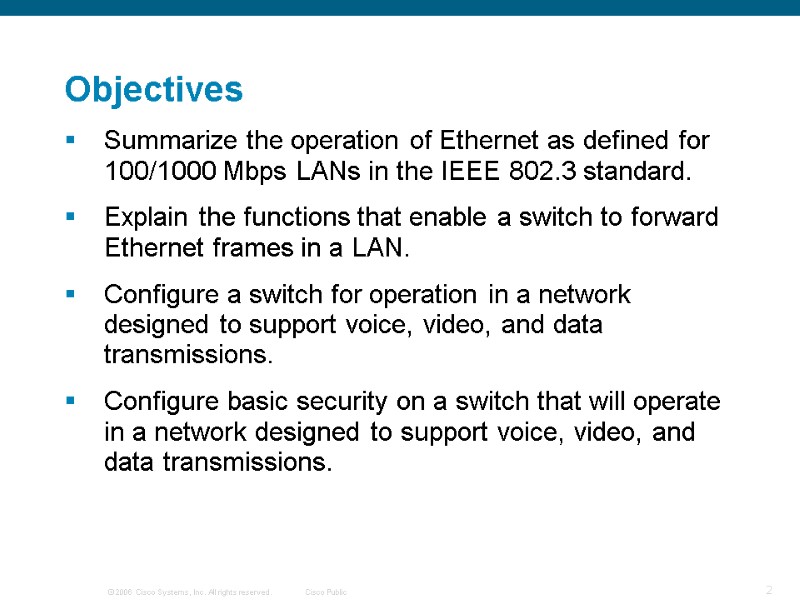
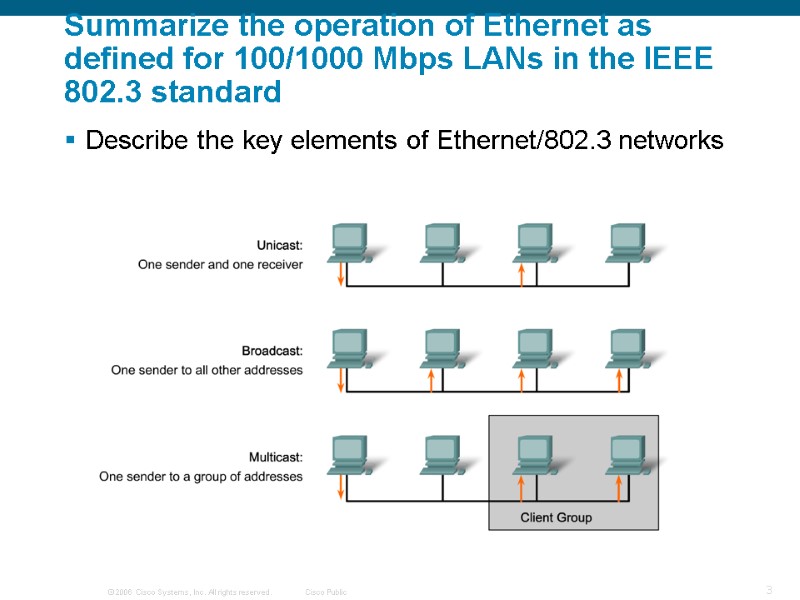
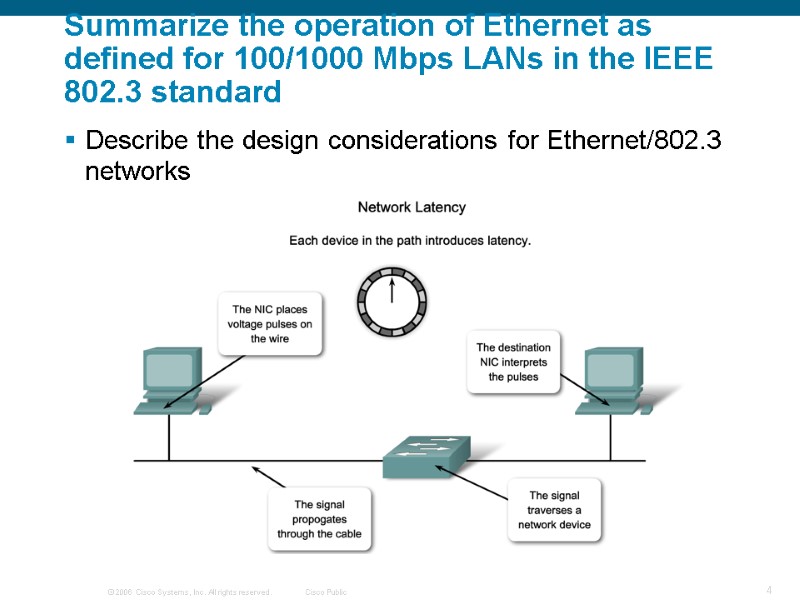
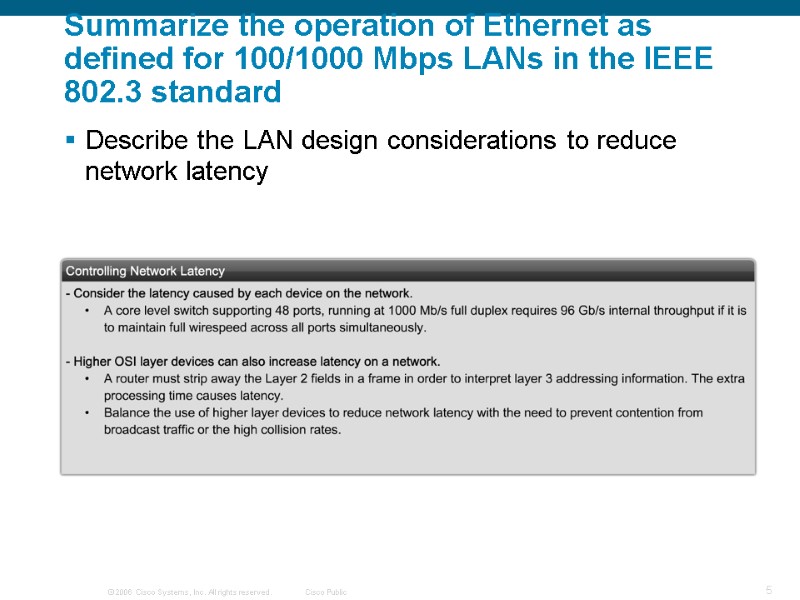
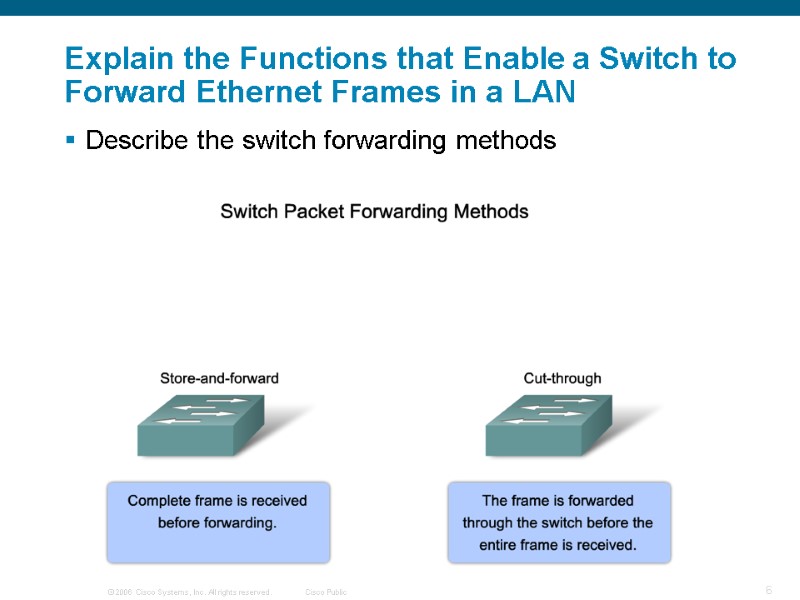
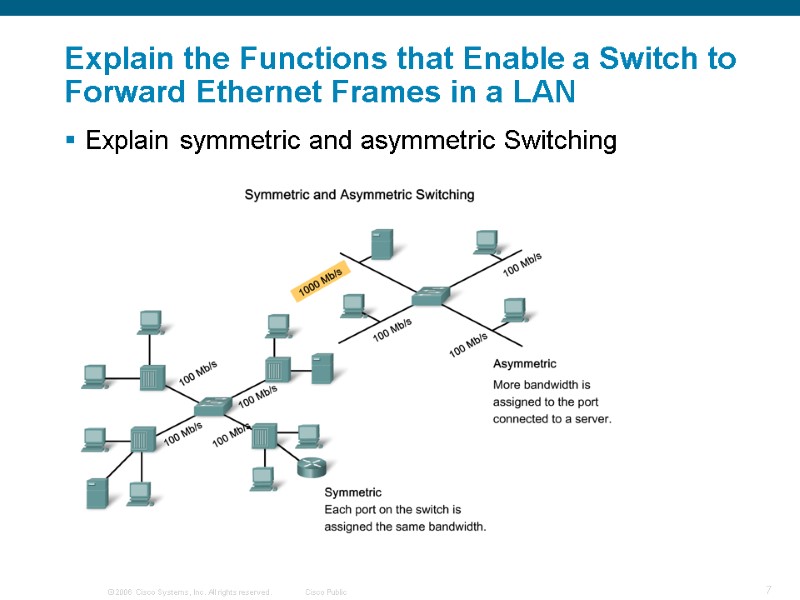
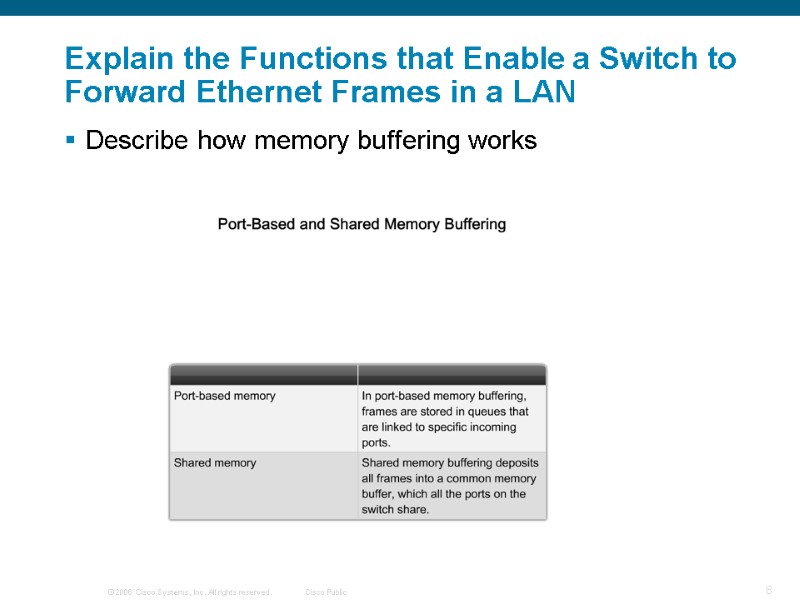
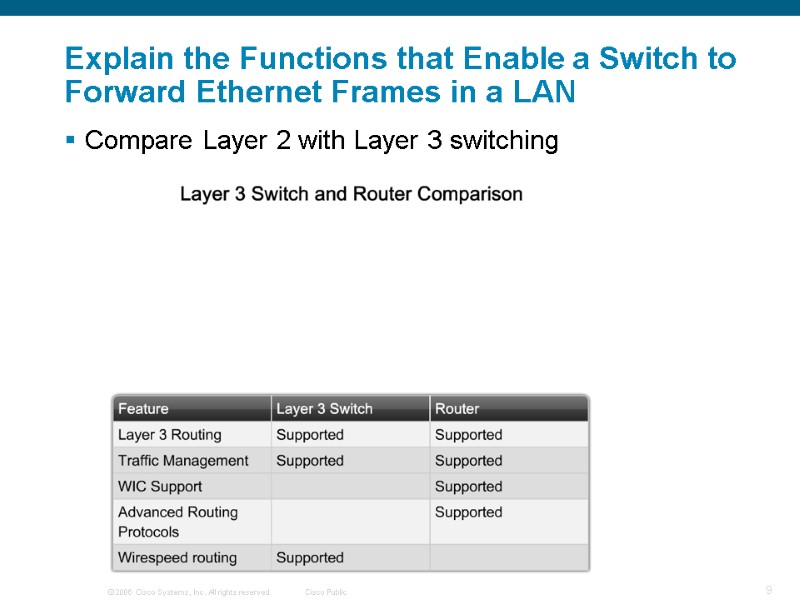
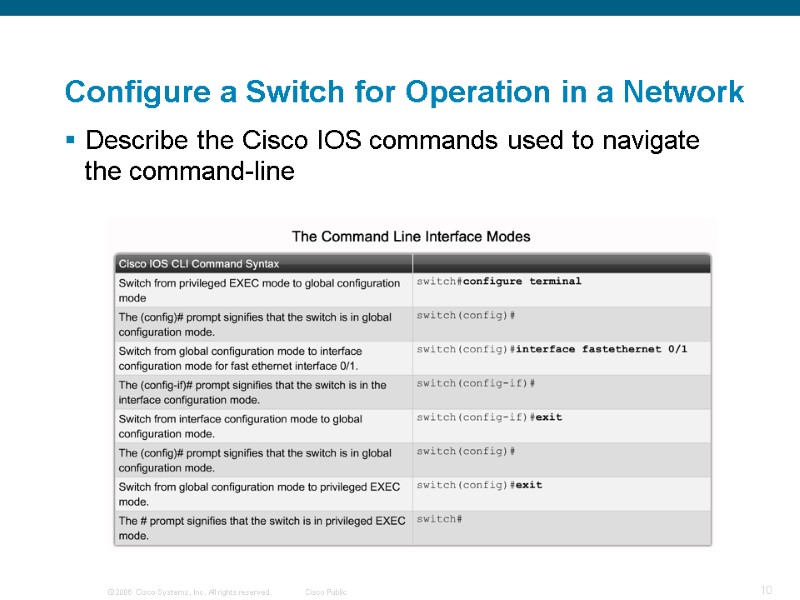
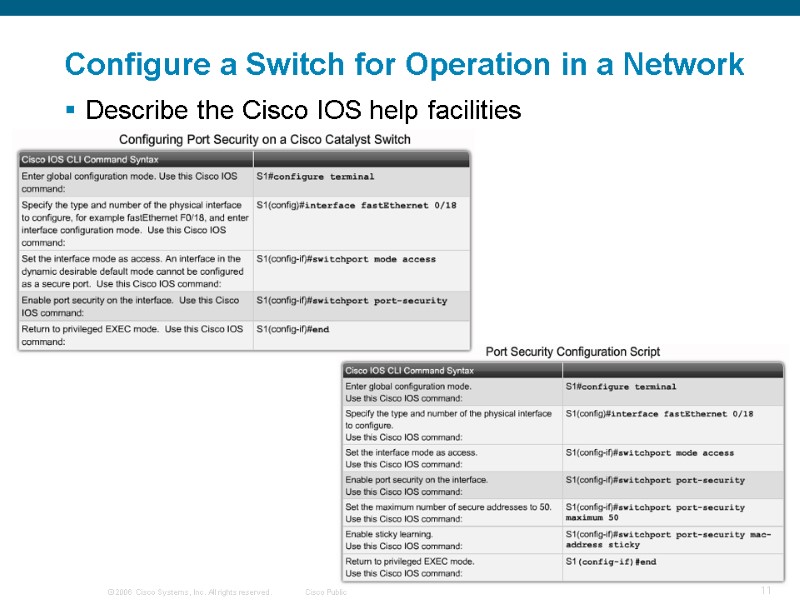
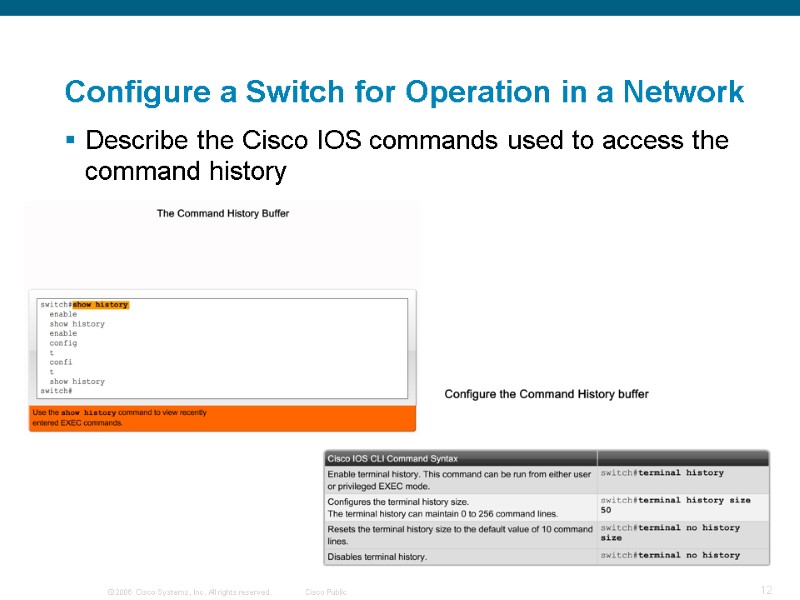
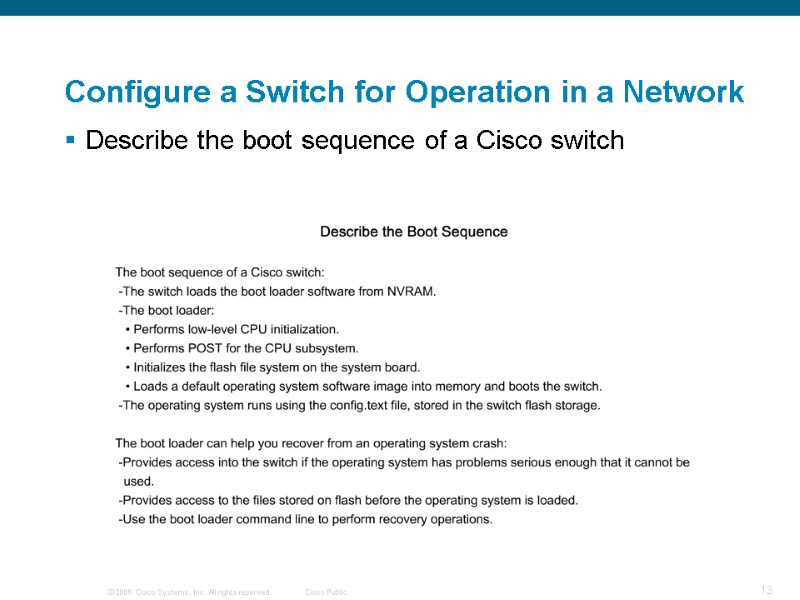
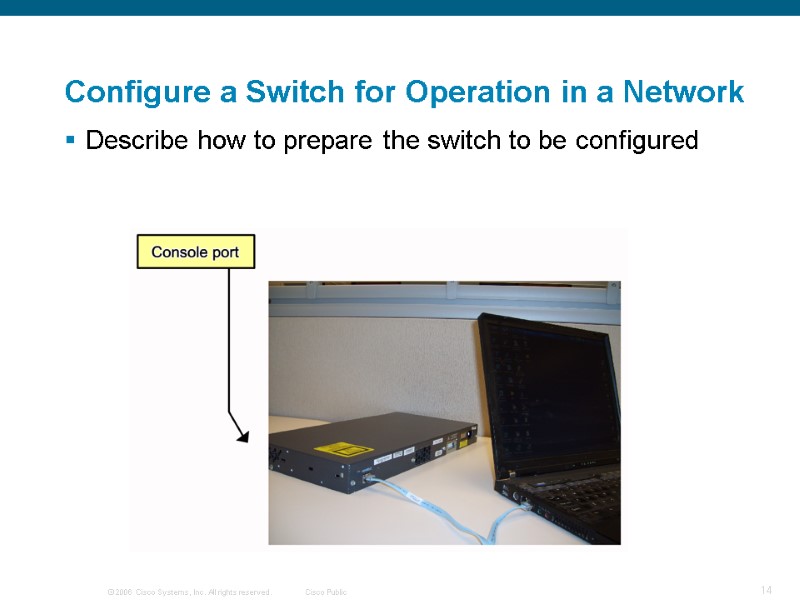
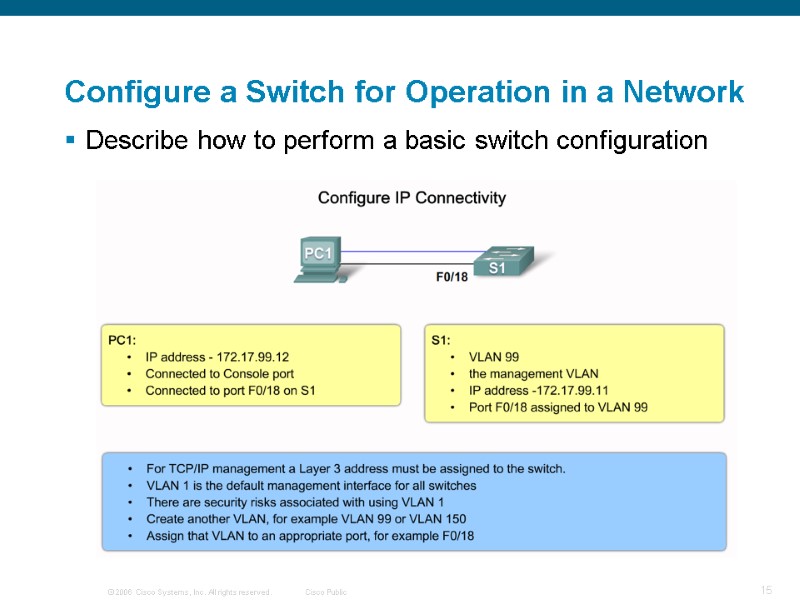
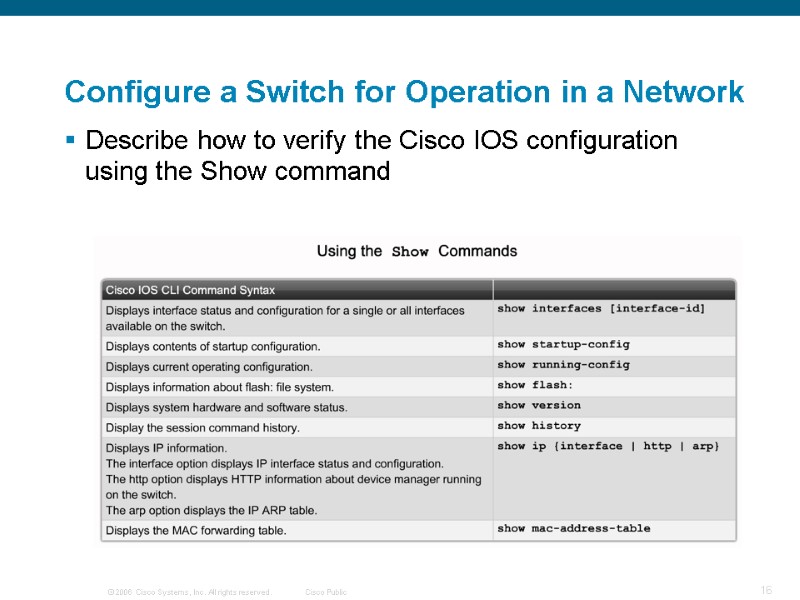
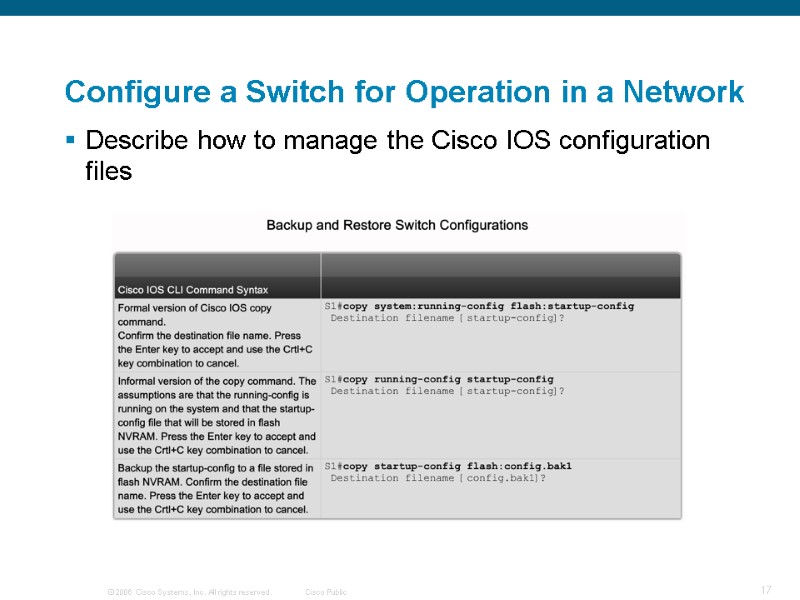
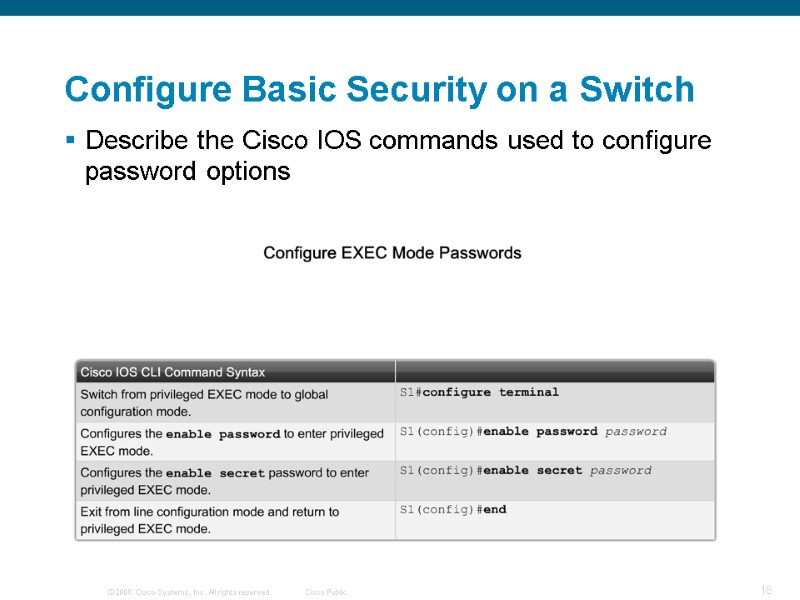
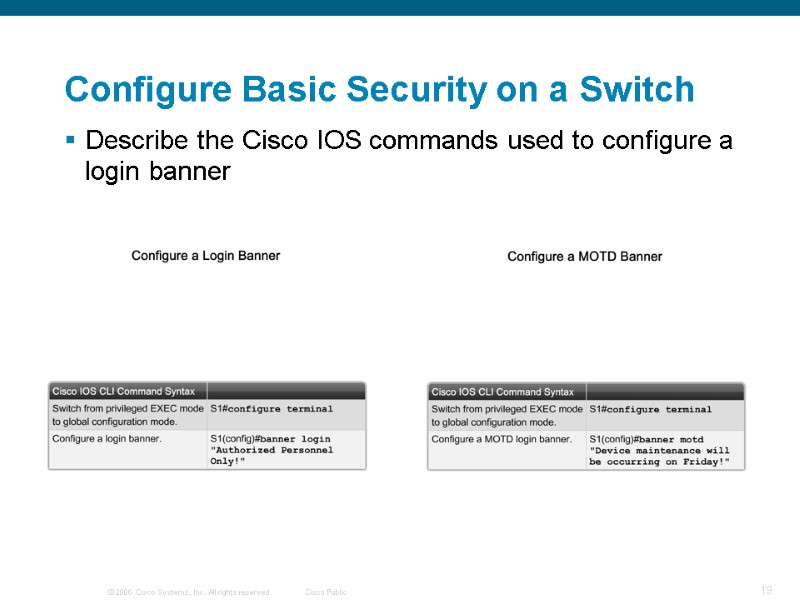
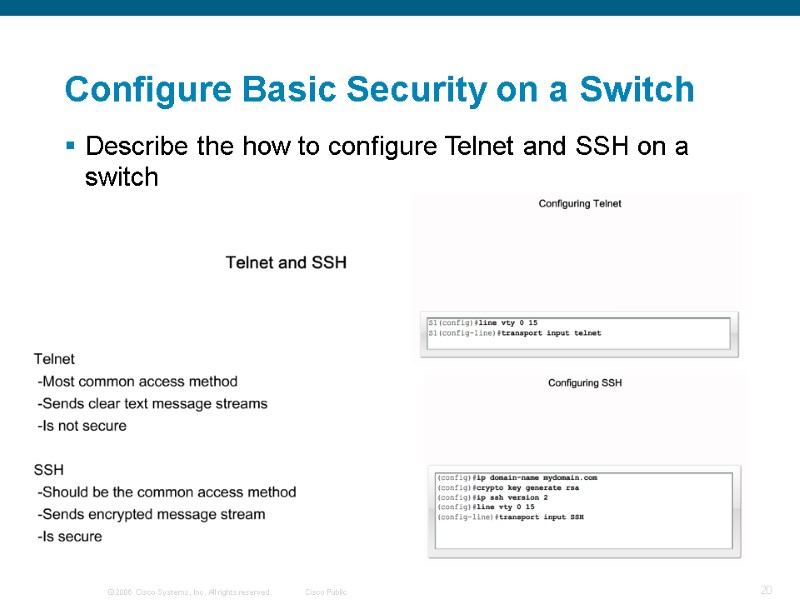
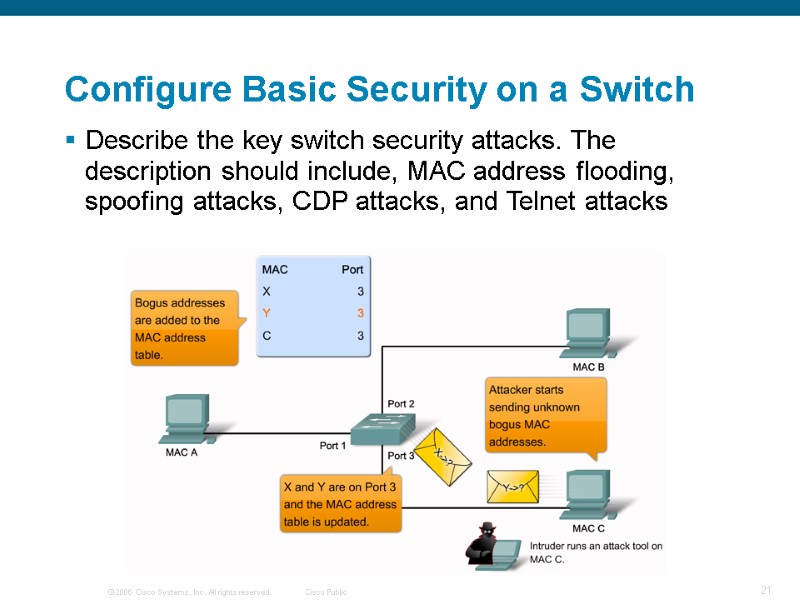
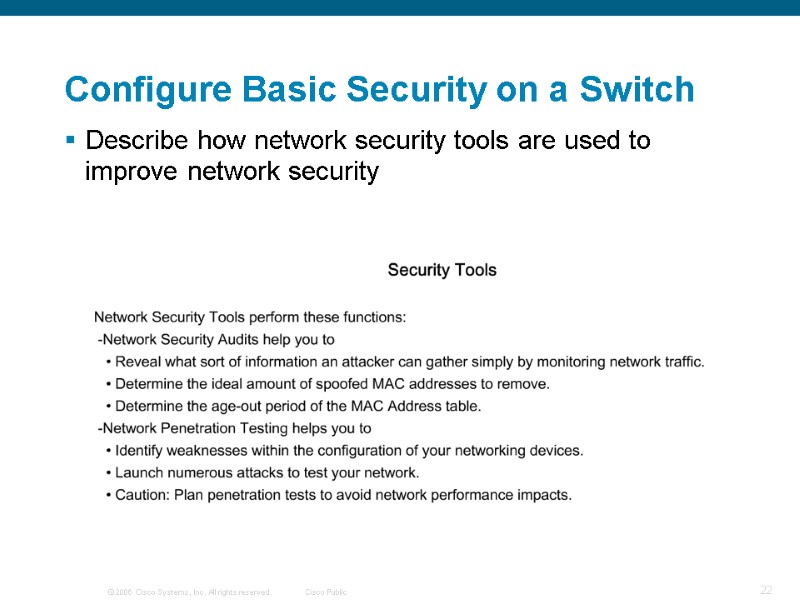
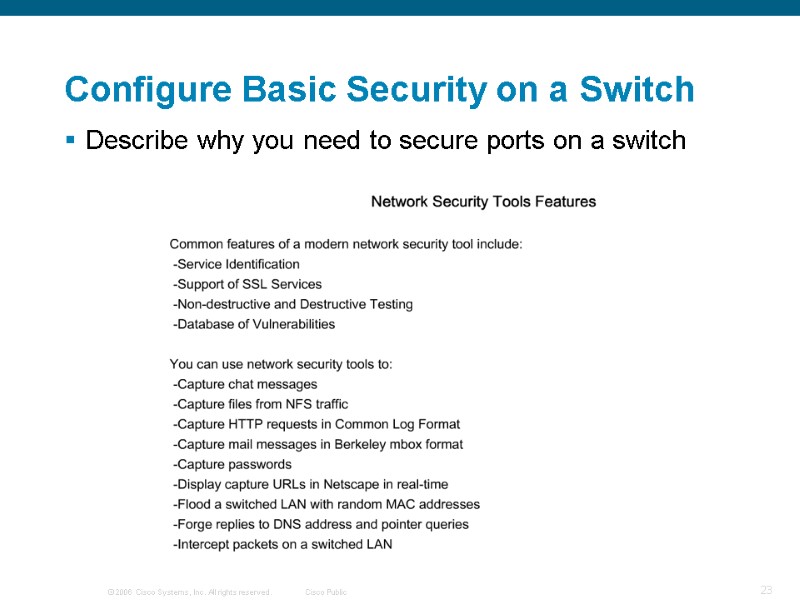
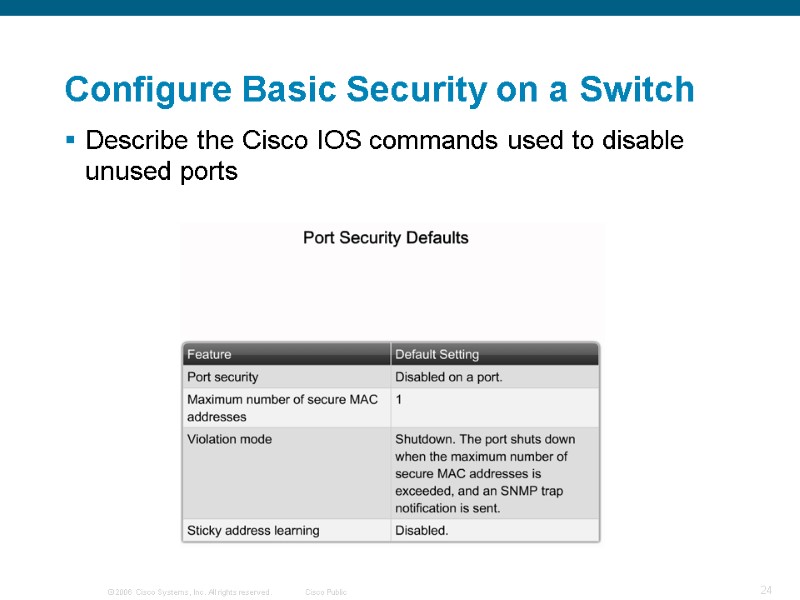
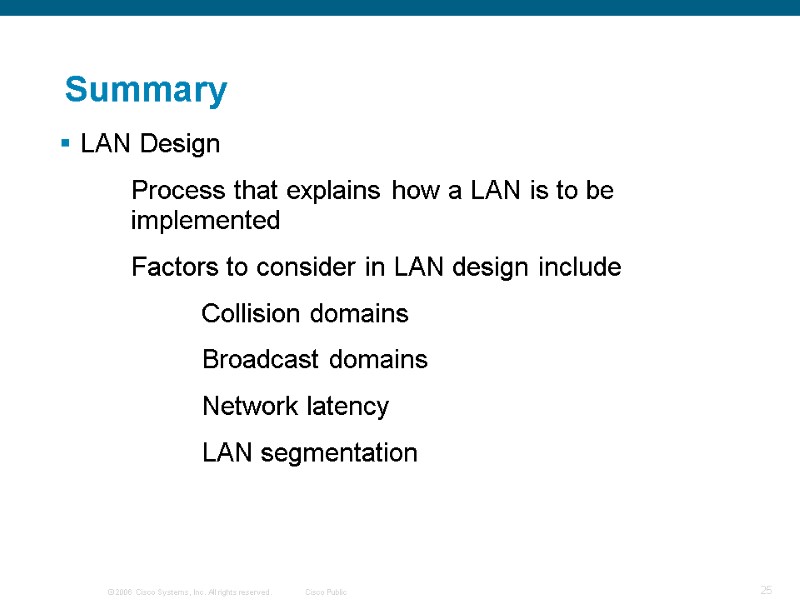
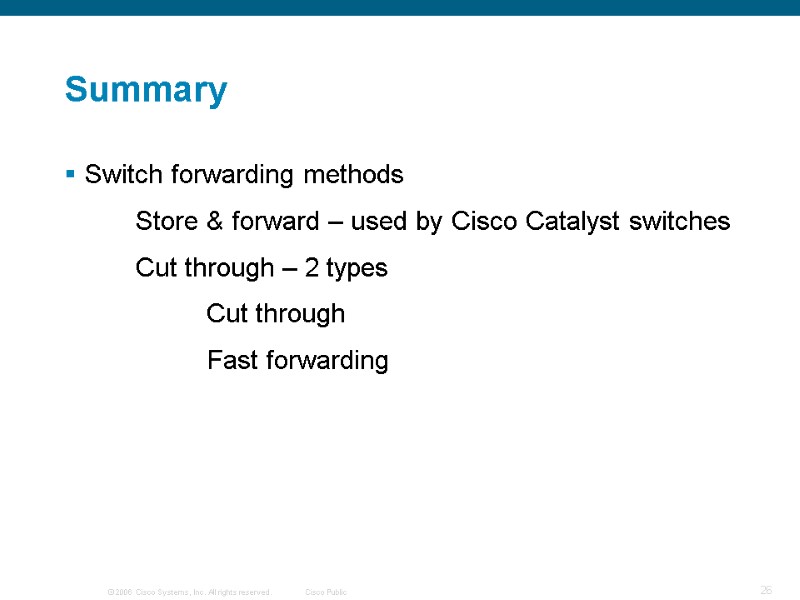
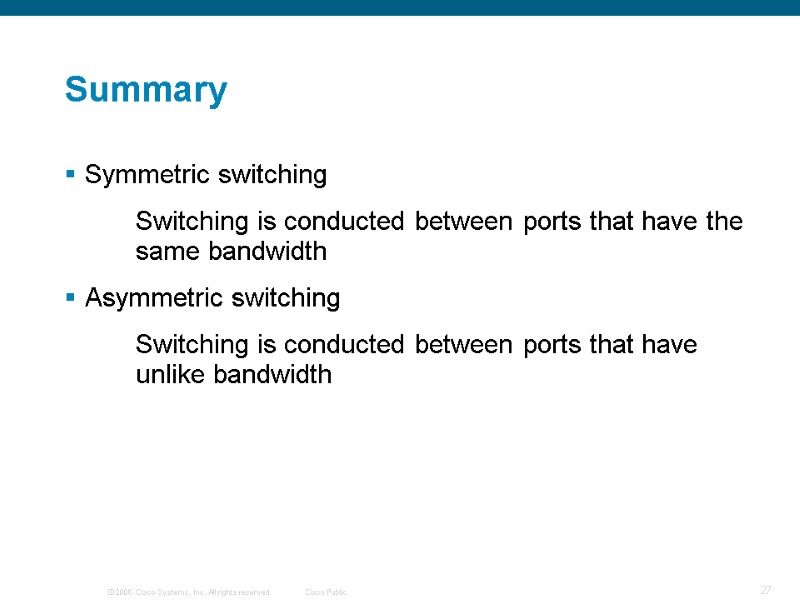
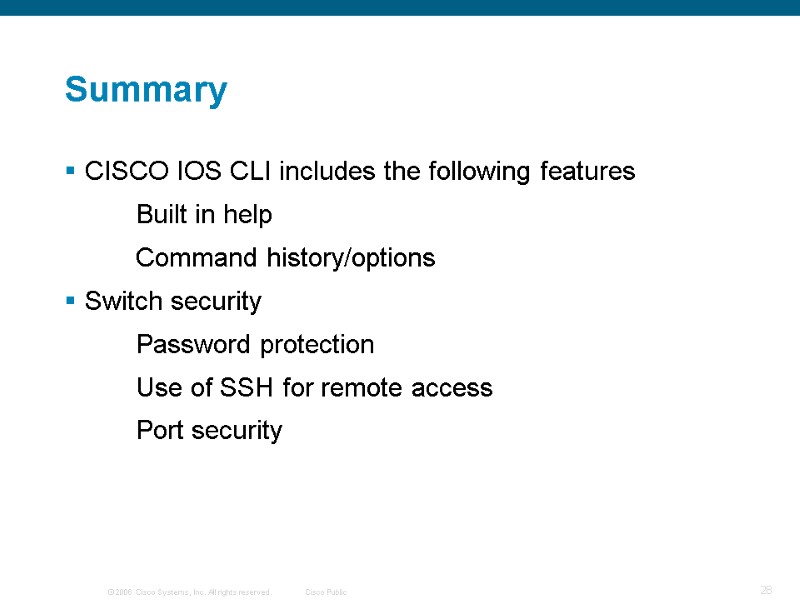

9364-exploration_lan_switching_chapter2.ppt
- Количество слайдов: 29
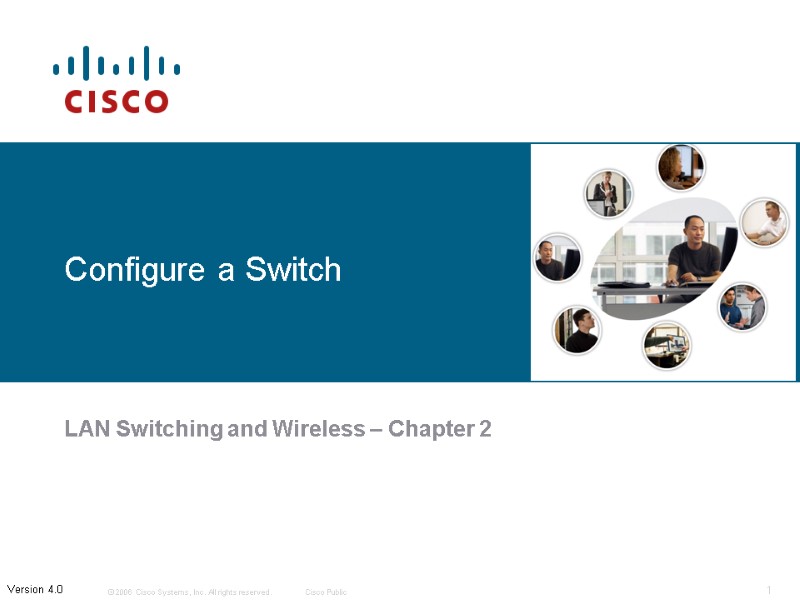 Configure a Switch LAN Switching and Wireless – Chapter 2
Configure a Switch LAN Switching and Wireless – Chapter 2
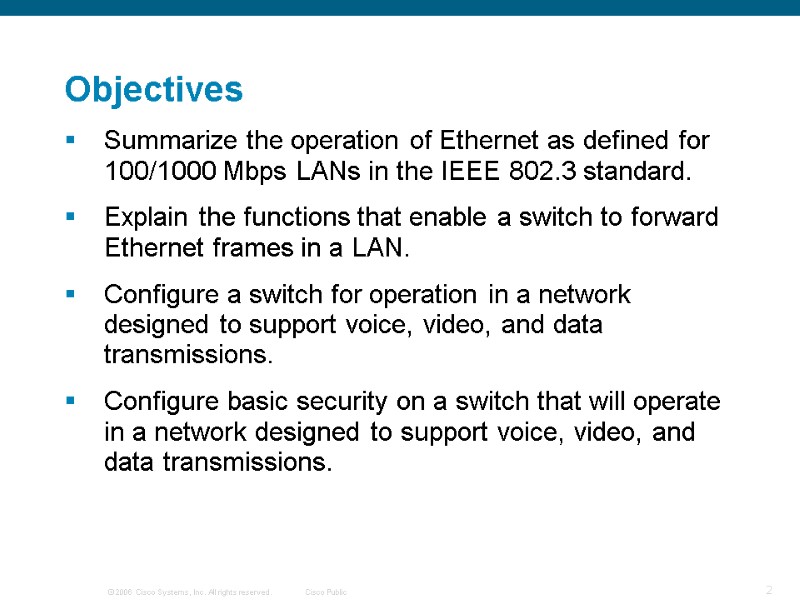 Objectives Summarize the operation of Ethernet as defined for 100/1000 Mbps LANs in the IEEE 802.3 standard. Explain the functions that enable a switch to forward Ethernet frames in a LAN. Configure a switch for operation in a network designed to support voice, video, and data transmissions. Configure basic security on a switch that will operate in a network designed to support voice, video, and data transmissions.
Objectives Summarize the operation of Ethernet as defined for 100/1000 Mbps LANs in the IEEE 802.3 standard. Explain the functions that enable a switch to forward Ethernet frames in a LAN. Configure a switch for operation in a network designed to support voice, video, and data transmissions. Configure basic security on a switch that will operate in a network designed to support voice, video, and data transmissions.
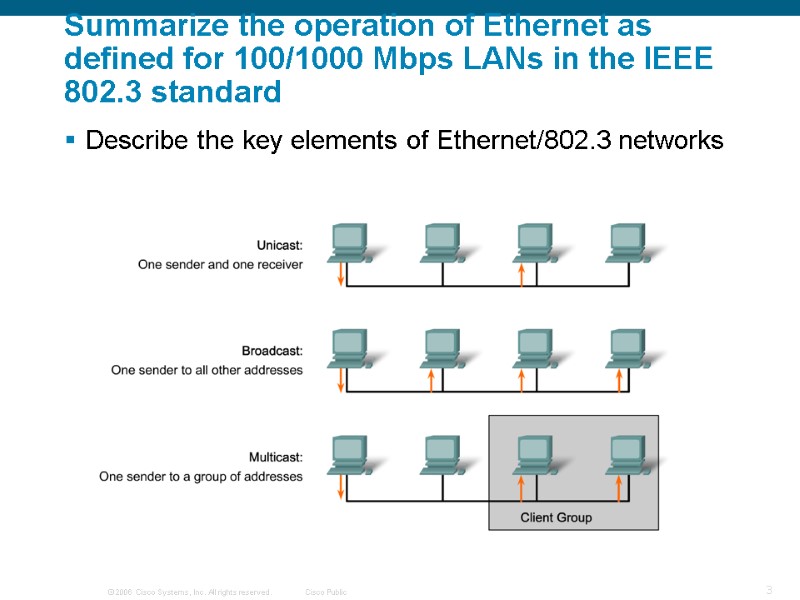 Summarize the operation of Ethernet as defined for 100/1000 Mbps LANs in the IEEE 802.3 standard Describe the key elements of Ethernet/802.3 networks
Summarize the operation of Ethernet as defined for 100/1000 Mbps LANs in the IEEE 802.3 standard Describe the key elements of Ethernet/802.3 networks
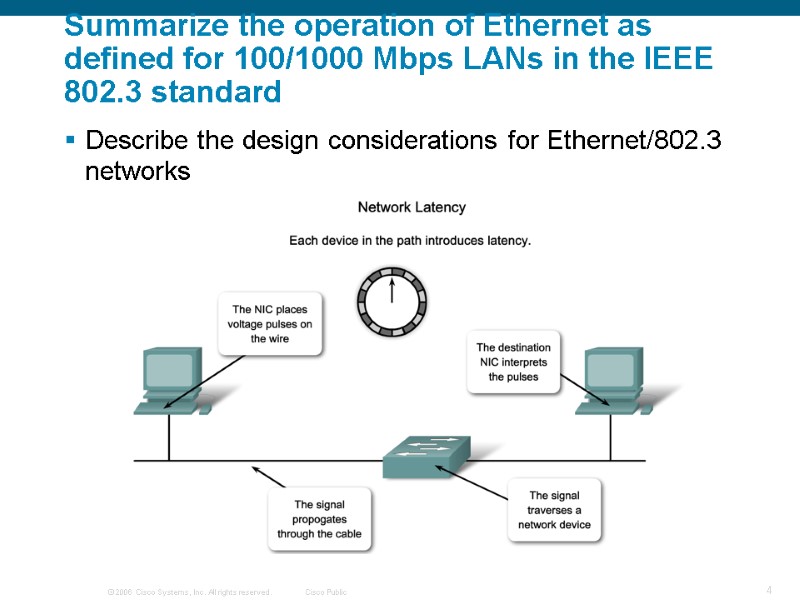 Summarize the operation of Ethernet as defined for 100/1000 Mbps LANs in the IEEE 802.3 standard Describe the design considerations for Ethernet/802.3 networks
Summarize the operation of Ethernet as defined for 100/1000 Mbps LANs in the IEEE 802.3 standard Describe the design considerations for Ethernet/802.3 networks
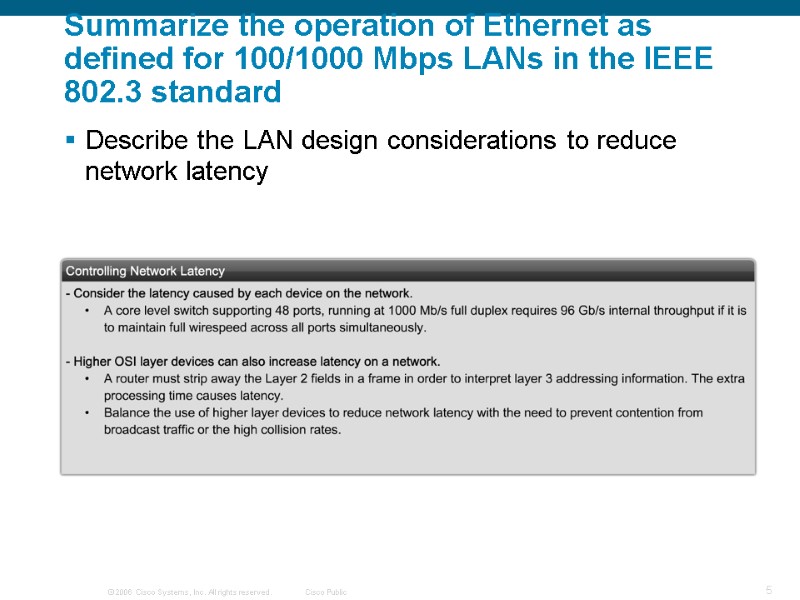 Summarize the operation of Ethernet as defined for 100/1000 Mbps LANs in the IEEE 802.3 standard Describe the LAN design considerations to reduce network latency
Summarize the operation of Ethernet as defined for 100/1000 Mbps LANs in the IEEE 802.3 standard Describe the LAN design considerations to reduce network latency
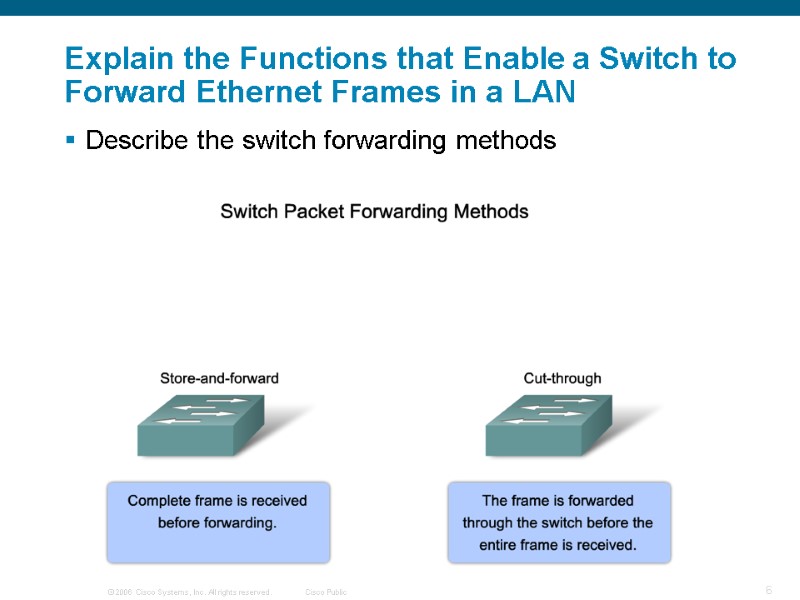 Describe the switch forwarding methods Explain the Functions that Enable a Switch to Forward Ethernet Frames in a LAN
Describe the switch forwarding methods Explain the Functions that Enable a Switch to Forward Ethernet Frames in a LAN
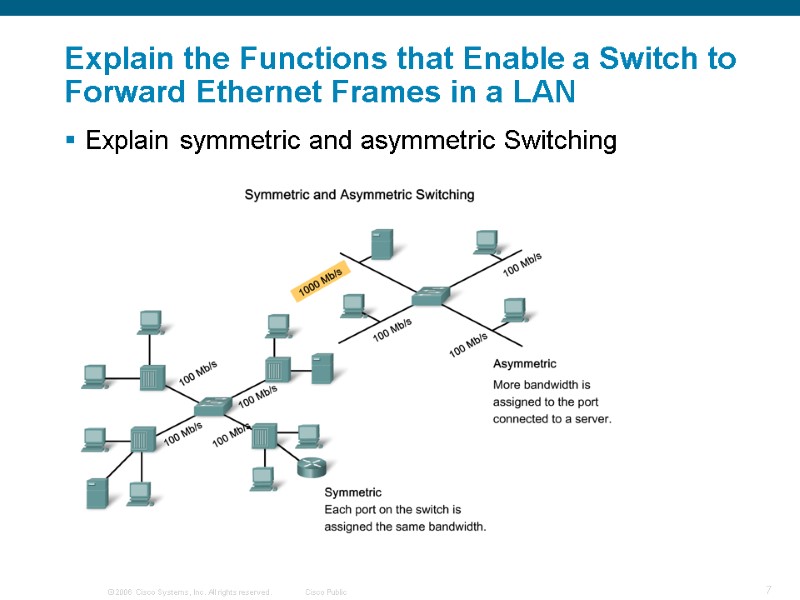 Explain the Functions that Enable a Switch to Forward Ethernet Frames in a LAN Explain symmetric and asymmetric Switching
Explain the Functions that Enable a Switch to Forward Ethernet Frames in a LAN Explain symmetric and asymmetric Switching
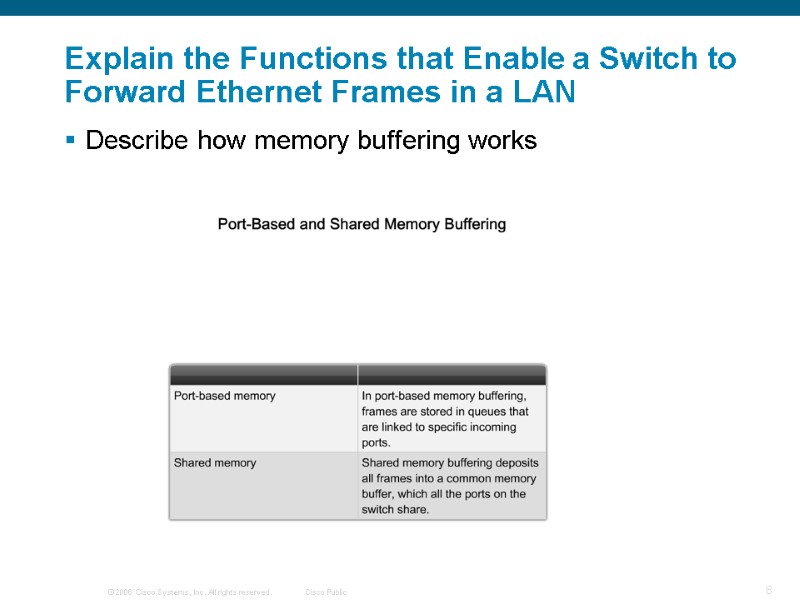 Explain the Functions that Enable a Switch to Forward Ethernet Frames in a LAN Describe how memory buffering works
Explain the Functions that Enable a Switch to Forward Ethernet Frames in a LAN Describe how memory buffering works
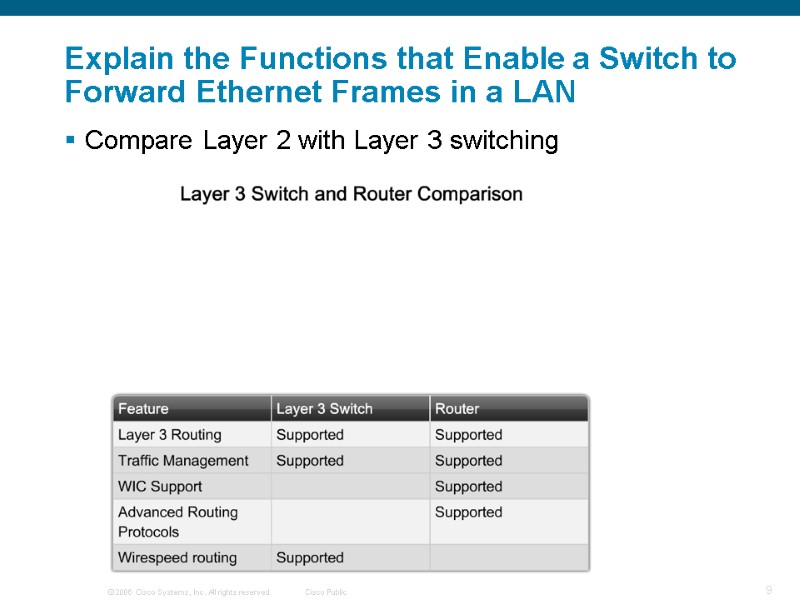 Explain the Functions that Enable a Switch to Forward Ethernet Frames in a LAN Compare Layer 2 with Layer 3 switching
Explain the Functions that Enable a Switch to Forward Ethernet Frames in a LAN Compare Layer 2 with Layer 3 switching
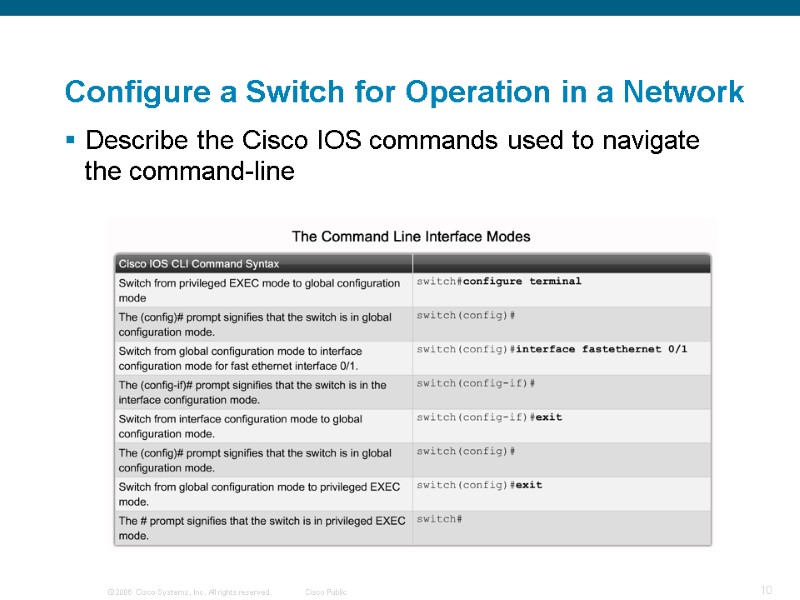 Configure a Switch for Operation in a Network Describe the Cisco IOS commands used to navigate the command-line
Configure a Switch for Operation in a Network Describe the Cisco IOS commands used to navigate the command-line
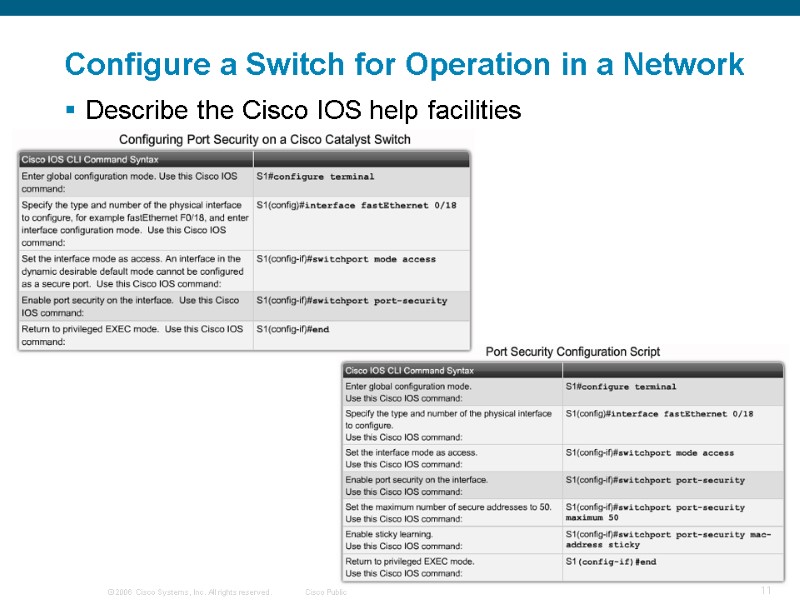 Configure a Switch for Operation in a Network Describe the Cisco IOS help facilities
Configure a Switch for Operation in a Network Describe the Cisco IOS help facilities
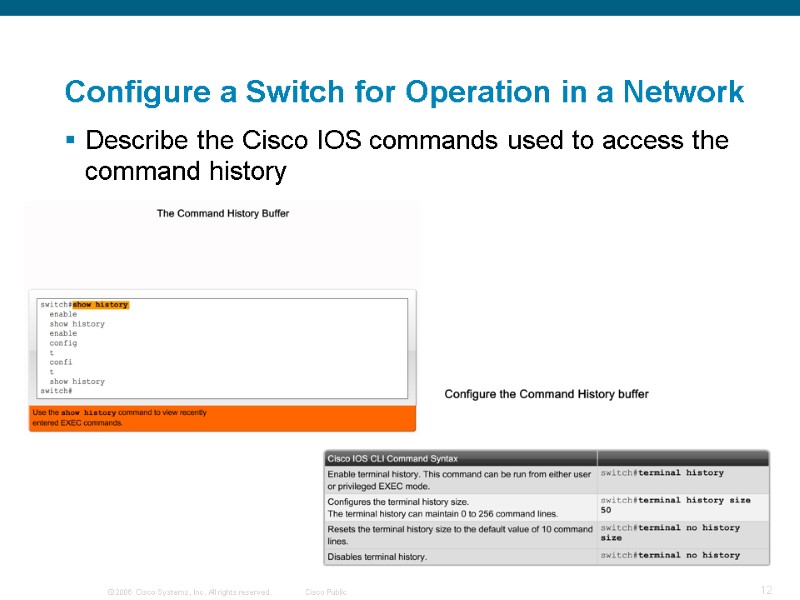 Configure a Switch for Operation in a Network Describe the Cisco IOS commands used to access the command history
Configure a Switch for Operation in a Network Describe the Cisco IOS commands used to access the command history
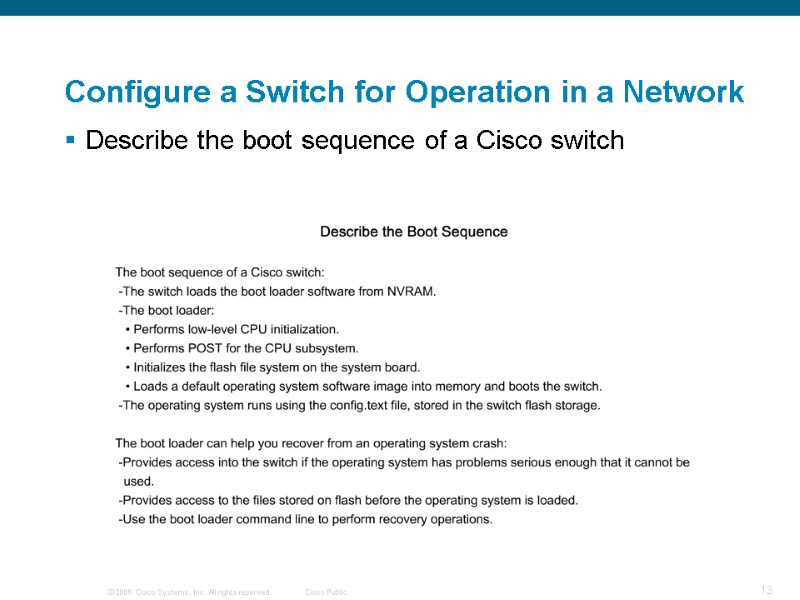 Configure a Switch for Operation in a Network Describe the boot sequence of a Cisco switch
Configure a Switch for Operation in a Network Describe the boot sequence of a Cisco switch
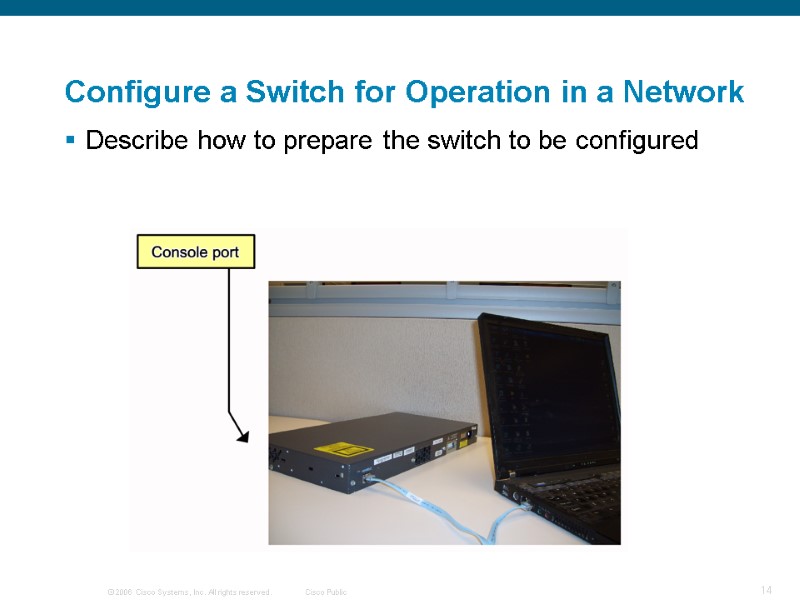 Configure a Switch for Operation in a Network Describe how to prepare the switch to be configured
Configure a Switch for Operation in a Network Describe how to prepare the switch to be configured
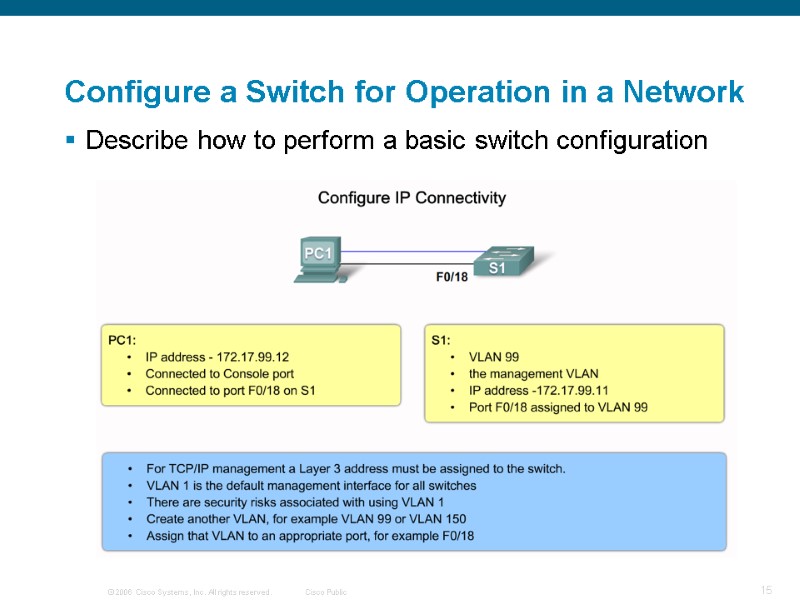 Configure a Switch for Operation in a Network Describe how to perform a basic switch configuration
Configure a Switch for Operation in a Network Describe how to perform a basic switch configuration
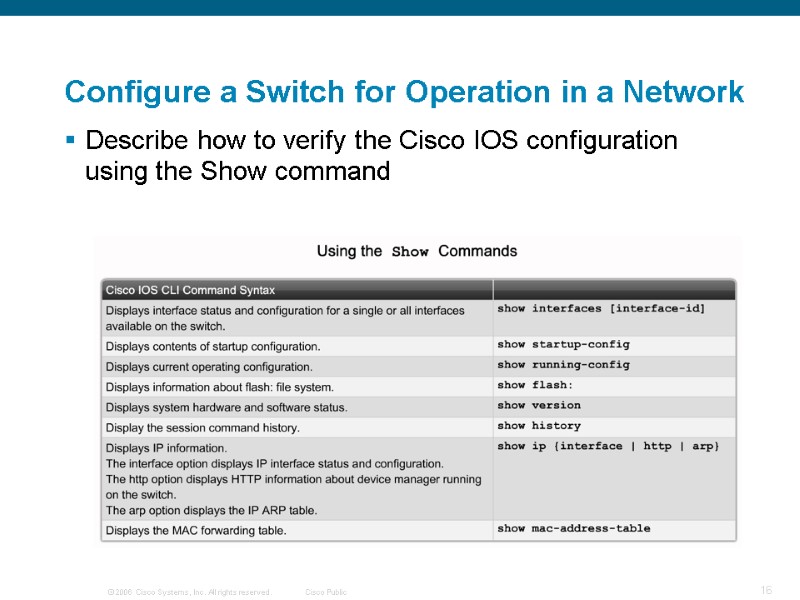 Configure a Switch for Operation in a Network Describe how to verify the Cisco IOS configuration using the Show command
Configure a Switch for Operation in a Network Describe how to verify the Cisco IOS configuration using the Show command
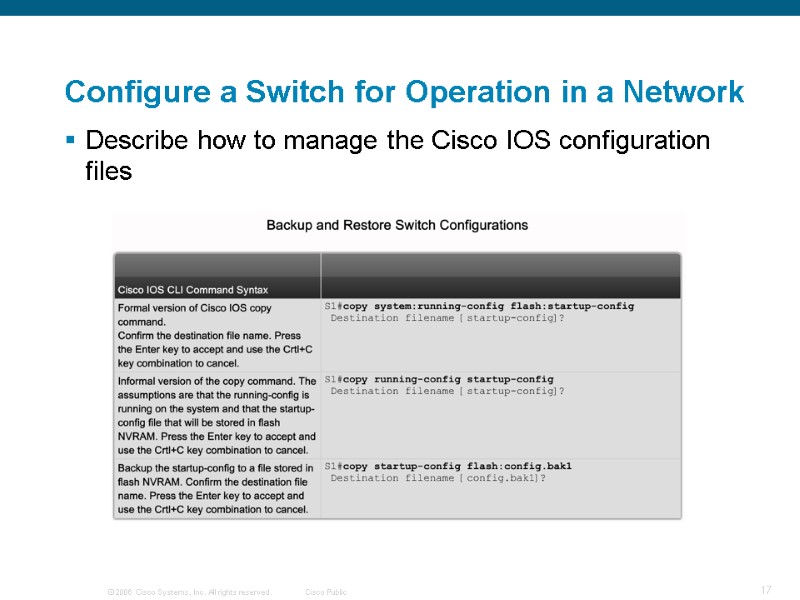 Configure a Switch for Operation in a Network Describe how to manage the Cisco IOS configuration files
Configure a Switch for Operation in a Network Describe how to manage the Cisco IOS configuration files
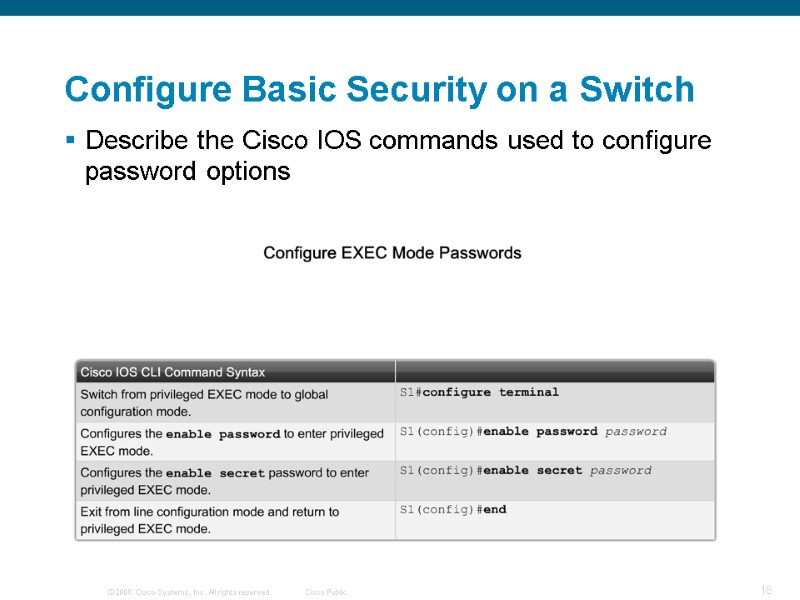 Configure Basic Security on a Switch Describe the Cisco IOS commands used to configure password options
Configure Basic Security on a Switch Describe the Cisco IOS commands used to configure password options
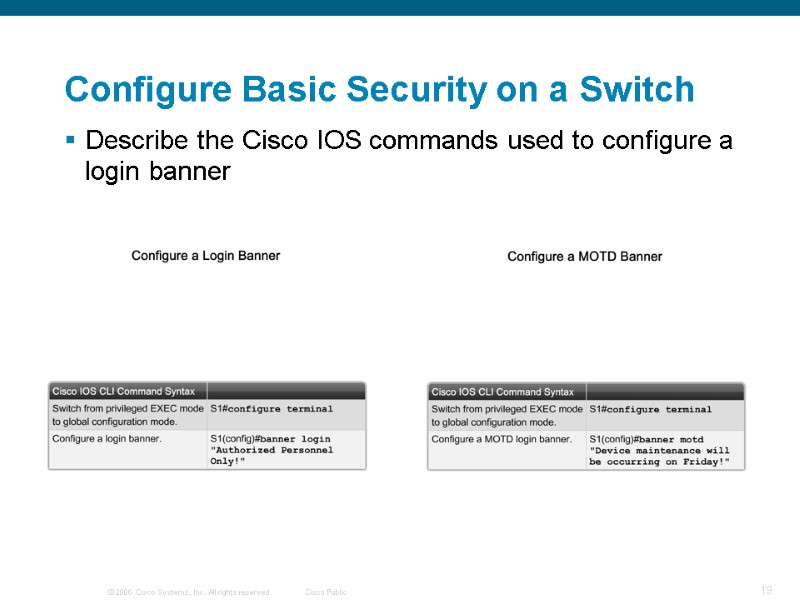 Describe the Cisco IOS commands used to configure a login banner Configure Basic Security on a Switch
Describe the Cisco IOS commands used to configure a login banner Configure Basic Security on a Switch
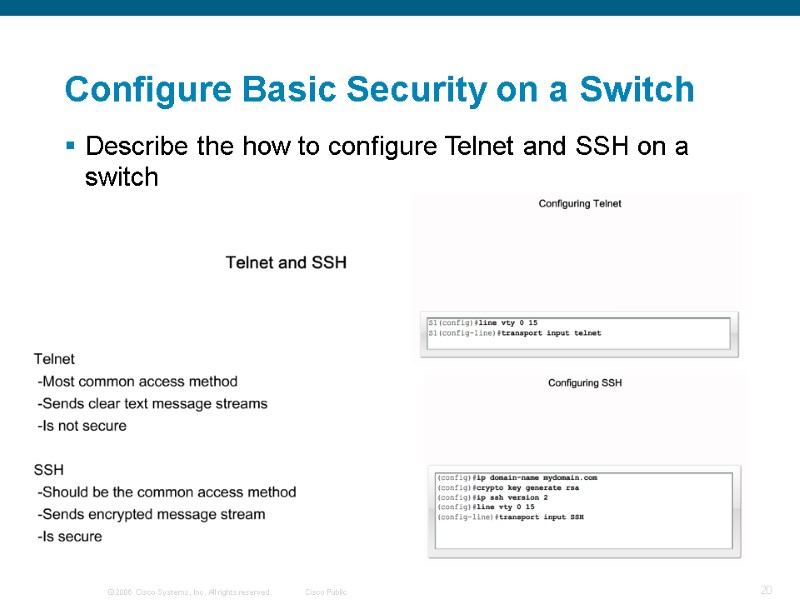 Describe the how to configure Telnet and SSH on a switch Configure Basic Security on a Switch
Describe the how to configure Telnet and SSH on a switch Configure Basic Security on a Switch
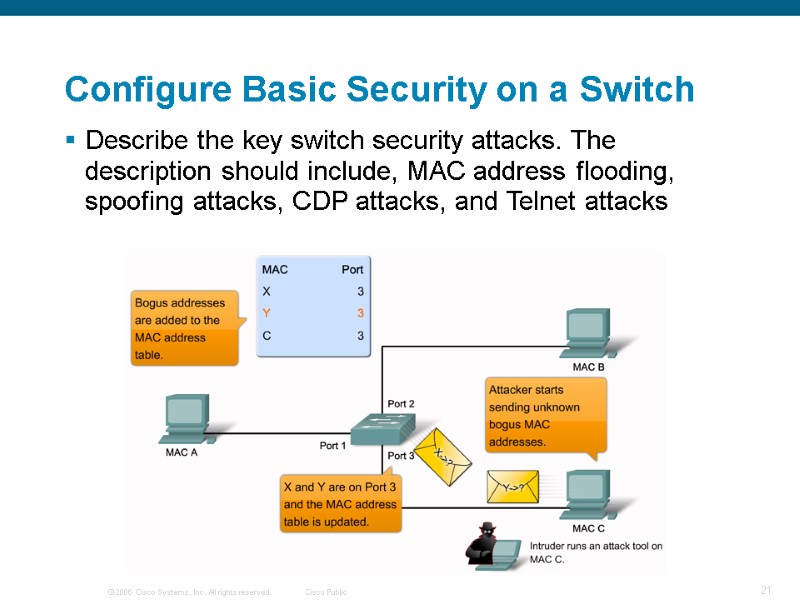 Describe the key switch security attacks. The description should include, MAC address flooding, spoofing attacks, CDP attacks, and Telnet attacks Configure Basic Security on a Switch
Describe the key switch security attacks. The description should include, MAC address flooding, spoofing attacks, CDP attacks, and Telnet attacks Configure Basic Security on a Switch
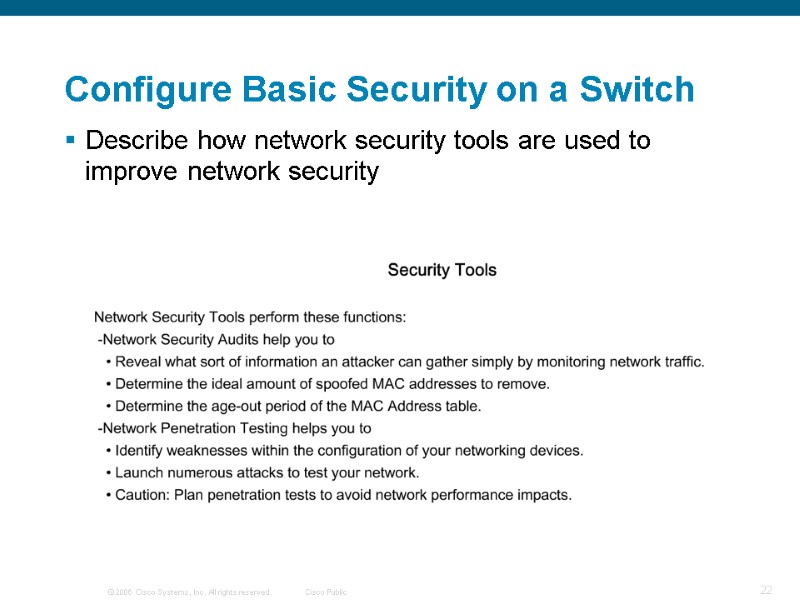 Describe how network security tools are used to improve network security Configure Basic Security on a Switch
Describe how network security tools are used to improve network security Configure Basic Security on a Switch
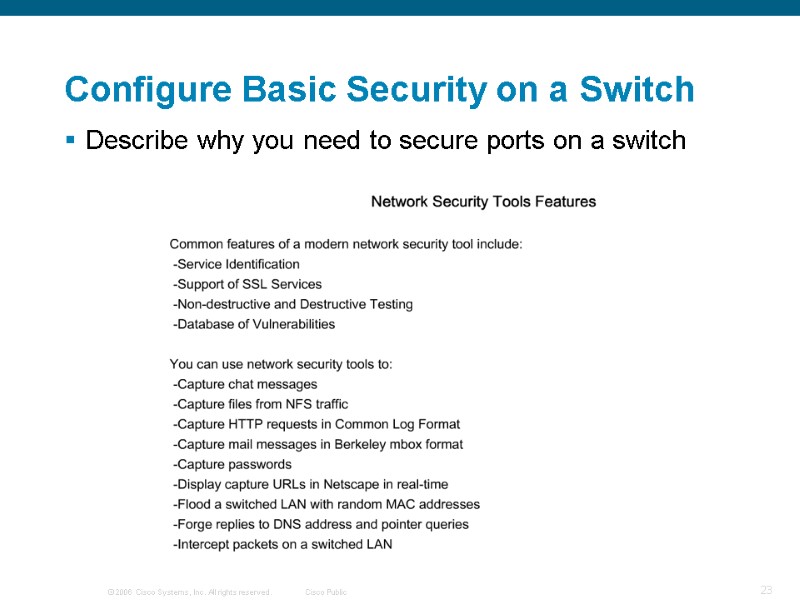 Describe why you need to secure ports on a switch Configure Basic Security on a Switch
Describe why you need to secure ports on a switch Configure Basic Security on a Switch
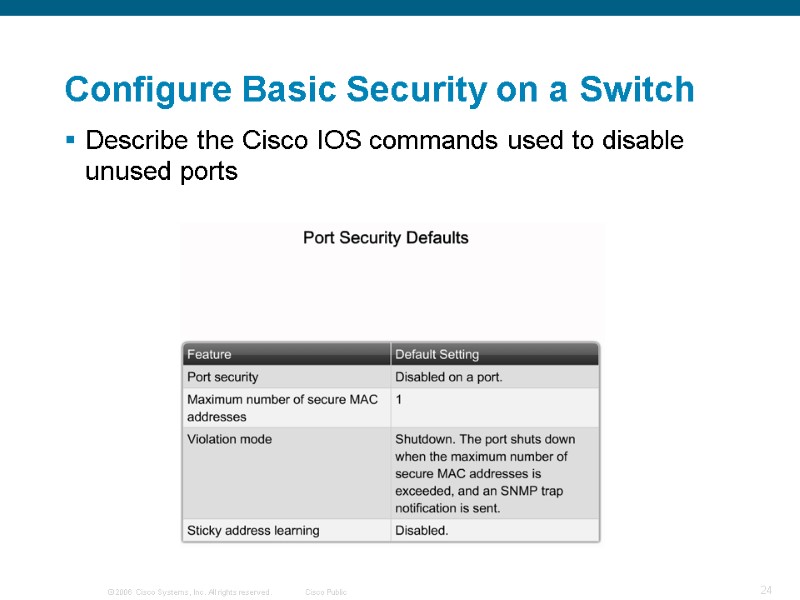 Describe the Cisco IOS commands used to disable unused ports Configure Basic Security on a Switch
Describe the Cisco IOS commands used to disable unused ports Configure Basic Security on a Switch
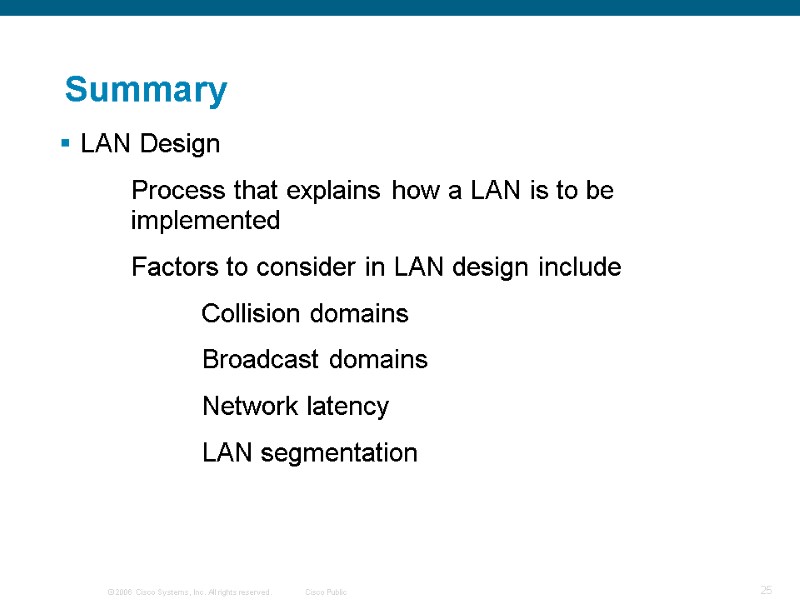 Summary LAN Design Process that explains how a LAN is to be implemented Factors to consider in LAN design include Collision domains Broadcast domains Network latency LAN segmentation
Summary LAN Design Process that explains how a LAN is to be implemented Factors to consider in LAN design include Collision domains Broadcast domains Network latency LAN segmentation
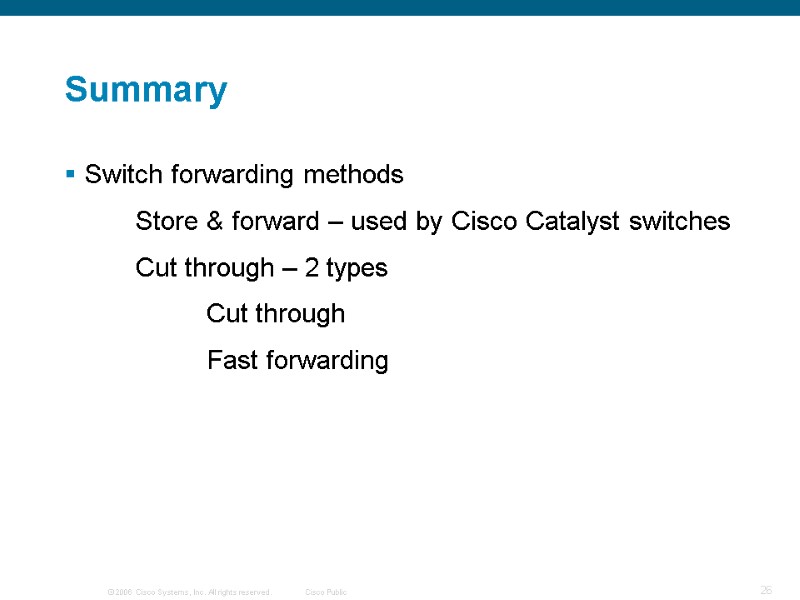 Summary Switch forwarding methods Store & forward – used by Cisco Catalyst switches Cut through – 2 types Cut through Fast forwarding
Summary Switch forwarding methods Store & forward – used by Cisco Catalyst switches Cut through – 2 types Cut through Fast forwarding
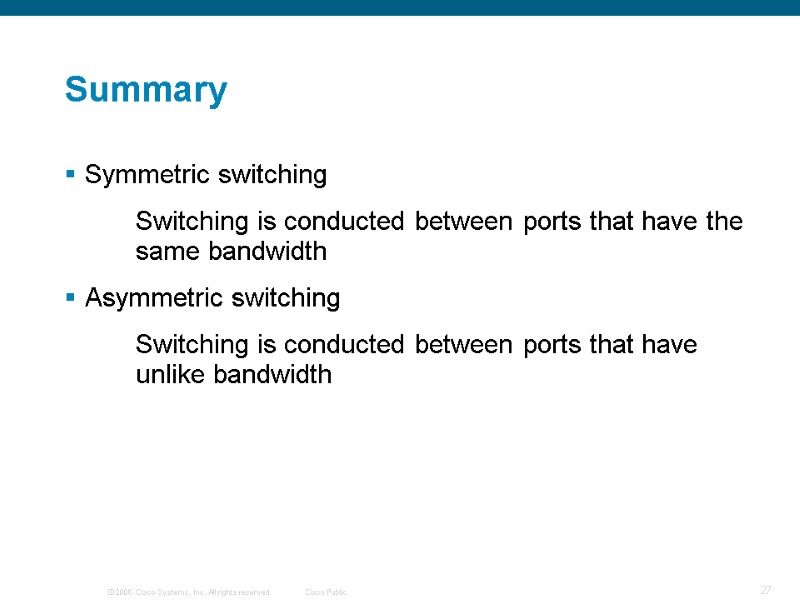 Summary Symmetric switching Switching is conducted between ports that have the same bandwidth Asymmetric switching Switching is conducted between ports that have unlike bandwidth
Summary Symmetric switching Switching is conducted between ports that have the same bandwidth Asymmetric switching Switching is conducted between ports that have unlike bandwidth
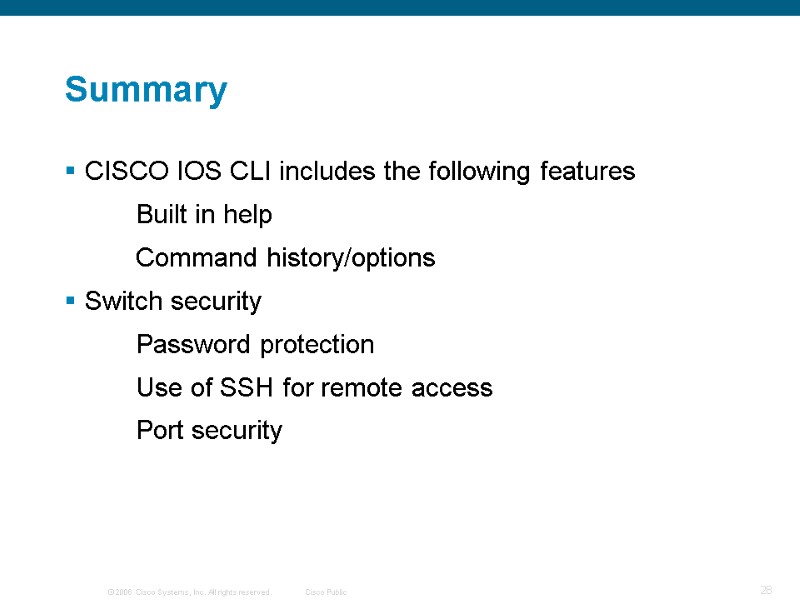 Summary CISCO IOS CLI includes the following features Built in help Command history/options Switch security Password protection Use of SSH for remote access Port security
Summary CISCO IOS CLI includes the following features Built in help Command history/options Switch security Password protection Use of SSH for remote access Port security

